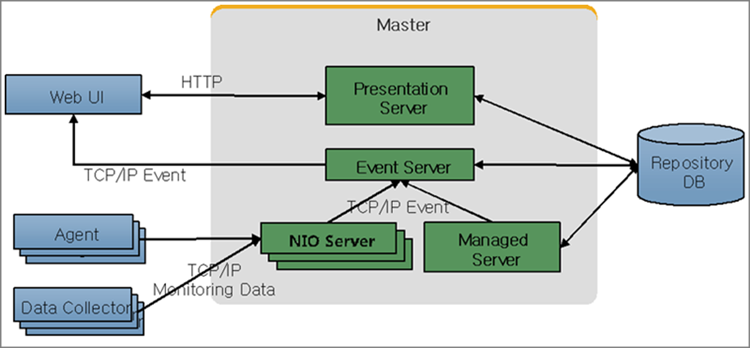Table of Contents
This chapter describes the basic concepts, structure, and features of SysMaster and Administrator tools needed for operation.
SysMaster allows system administrators to efficiently perform their tasks, and provides them with the tools to manage performance from the end-user perspective.
-
Integrated Management System
SysMaster provides administrator tasks for managing each system. It also provides an integrated single-view environment to perform management tasks for heterogeneous systems distributed on multiple nodes.
-
Error Management
SysMaster automatically detects and performs error handling tasks by pre-registering series of error handling tasks to be performed under certain conditions. It may immediately handle the error or collect various data for post error analysis.
-
Monitoring
Various indicators can be configured and used to maintain service performance from end-user perspective. Indicators can also be configured to detect errors in real-time. Monitoring data is saved in the database for post analysis and statistical data reporting.
-
Statistics and Analysis
To analyze the cause of an error, the administrator can perform analysis by using hourly system trend data centered around the point when the error occurred. A particular time period can be selected to display hourly/daily/monthly trend data in a chart or table format. Statistical data can also be printed for reporting purposes.
SysMaster not only provides an integrated management and monitoring environment, but it also provides a resource-specific environment that reflects the resource's characteristics. The menu structure can also be customized according to the administrator's needs.
-
Provides an integrated monitoring, control, and analysis environment regardless of the number or type of resources.
-
Provides mechanism to accumulate and use management skills that the administrator has gained during system operation.
-
Provides user with ability to customize the monitoring screen and expand the monitoring scope.
-
Provides an easy way to integrate the monitoring of distributed resources by managing relationships between resources.
-
Provides easy system updates through central management of configurations and libraries.
The following is a diagram of the structure and startup process of SysMaster. The Agent, which is installed for each host, connects with the Master to monitor the target system. The administrator operates and monitors the system through the Web UI.
SysMaster consists of the following three components.
-
Master
Central management server for the overall operation of SysMaster.
-
Agent
Controls and collects data from each monitoring target server.
-
Web UI Admin
Web UI Admin is a tool used for managing SysMaster's Master and Agent. The tool's search, register, and update functions can be used to check for operation data of Master and Agent.
The key feature of Web UI Admin is the management of the registered agent and resource, permissions, menu, custom dashboard, and DC collection environment for WAS.
Web UI Admin manages the administrator functions and events of Web UI.
Feature Sub Menu Agent and Resource Management
([ADMIN] > [SysMaster])
Resource (Node, agent, resource, container registration, status check, edit) Business Application (Add, update, delete application, node-application assignment) Statistics (Data collection save cycle (sec., min., hr., day, month, year) management) Event Management
([ADMIN] > [Event])
Threshold Search (Search for threshold setting of each event code) Threshold Setting (Resource unit threshold setting for each resource type) Event Search (Search for registered event list) Event Setting (Event code setting for each resource category) Permissions Management
([ADMIN] > [Manage Permissions])
User (User registration, role assignment) Role (Role registration, permissions assignment) Permissions (Add/search resource permissions) Menu Management
([ADMIN] > [Manage Menu])
Menu Group Management (Create/edit Menu groups) User Menu Management (Create/assign menu for each user) Custom Dashboard
([ADMIN] > [Custom Dashboard])
Dashboard (Create, edit, or delete customized dashboard) Report(Create, edit, or delete customized report) WAS DC Collection Management
([ADMIN] > [WAS])
Property (Property management for each container (leakhunter, session, dump, collect)) Profile (Dynamically applied BCI setting) Control (Container startup and shutdown) Note
This guide only covers the ADMIN section of the Web UI. For more information, refer to the relevant resource's user guide ("SysMaster WAS User Guide").