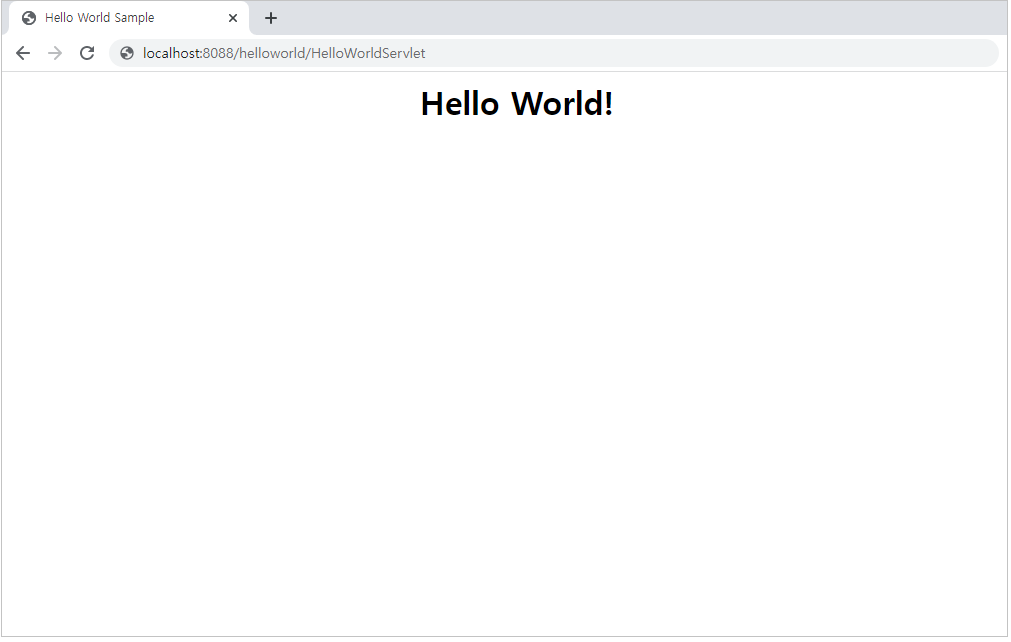WebTier 사용하기
본 장에서는 예제를 통해서 Servlet, JSP, JSTL, JSF 애플리케이션의 배치와 WAR(Web Application ARchive) 모듈의 패키징과 배치에 대해서 설명한다.
1. 예제
본 절에서는 웹 애플리케이션의 간단한 예제 코드를 작성하고, 해당 소스의 컴파일과 배치 과정을 설명한다.
|
자세한 내용은 JEUS Server 안내서, JEUS Web Engine 안내서, JEUS Web Service 안내서를 참고한다. |
다음의 HelloWorldServlet.java는 웹 브라우저에 간단히 "Hello World!"라는 메시지를 출력하는 예제 서블릿이다.
import java.io.*;
import javax.servlet.*;
import javax.servlet.http.*;
public class HelloWorldServlet extends HttpServlet
{
public void doGet(HttpServletRequest req, HttpServletResponse res)
throws IOException, ServletException
{
res.setContentType("text/html");
PrintWriter out = res.getWriter();
out.println("<HTML>");
out.println("<HEAD>");
out.println("<TITLE>Hello World Sample</TITLE>");
out.println("</HEAD>");
out.println("<BODY>");
out.println("<CENTER><H1>Hello World!</H1></CENTER>");
out.println("</BODY>");
out.println("</HTML>");
out.close();
}
}예제는 다음 위치의 디렉터리에서 찾을 수 있다.
JEUS_HOME/samples/getting_started/helloservlet/src/java
다음의 snoop.jsp는 요청을 받았을 때 Request에 대한 몇 가지 정보를 보여주는 snoop.jsp라는 샘플 JSP 프로그램이다.
<html>
<body bgcolor="white">
<h2> Request Information </h2>
<font size="4">
JSP Request Method: <%= request.getMethod() %>
<br>
Request URI: <%= request.getRequestURI() %>
<br>
Request Protocol: <%= request.getProtocol() %>
<br>
Servlet path: <%= request.getServletPath() %>
<br>
Path info: <%= request.getPathInfo() %>
<br>
Path translated: <%= request.getPathTranslated() %>
<br>
Query string: <%= request.getQueryString() %>
<br>
Content length: <%= request.getContentLength() %>
<br>
Content type: <%= request.getContentType() %>
<br>
Server name: <%= request.getServerName() %>
<br>
Server port: <%= request.getServerPort() %>
<br>
Remote user: <%= request.getRemoteUser() %>
<br>
Remote address: <%= request.getRemoteAddr() %>
<br>
Remote host: <%= request.getRemoteHost() %>
<br>
Authorization scheme: <%= request.getAuthType() %>
<hr>
The browser you are using is <%= request.getHeader("User-Agent") %>
<hr>
</font>
</body>
</html>예제는 다음 위치의 디렉터리에서 찾을 수 있다.
JEUS_HOME/samples/getting_started/helloservlet/web
다음은 snoop.jsp와 똑같은 일을 하지만 JSTL과 JSF를 사용한 snoop_jstl.jsp라는 샘플 JSP 프로그램이다.
<%@ taglib uri="http://java.sun.com/jsp/jstl/core" prefix="c" %>
<%@ taglib uri="http://java.sun.com/jsf/html" prefix="h" %>
<%@ taglib uri="http://java.sun.com/jsf/core" prefix="f" %>
<html>
<body>
<h2> Request Information </h2>
<font size="4">
<c:set var="req" value="${pageContext.request}"/>
JSP Request Method: <c:out value="${req.method}"/>
<br/>
Request Protocol: <c:out value="${req.protocol}"/>
<br/>
Servlet path: <c:out value="${req.servletPath}"/>
<br/>
Path info: <c:out value="${req.pathInfo}"/>
<br/>
Path translated: <c:out value="${req.pathTranslated}"/>
<br/>
Query string: <c:out value="${req.queryString}"/>
<br/>
Content length: <c:out value="${req.contentLength}"/>
<br/>
Content type: <c:out value="${req.contentType}"/>
<br/>
Server name: <c:out value="${req.serverName}"/>
<br/>
Server port: <c:out value="${req.serverPort}"/>
<br/>
Remote user: <c:out value="${req.remoteUser}"/>
<br/>
Remote address: <c:out value="${req.remoteAddr}"/>
<br/>
Remote host: <c:out value="${req.remoteHost}"/>
<br/>
Authorization scheme: <c:out value="${req.authType}"/>
<hr/>
<f:view>
The browser you are using is <h:outputText value=
"#{header['User-Agent']}"/>
</f:view>
<hr/>
</font>
</body>
</html>이 예제는 JSP이므로 사용자가 컴파일할 필요없이 서블릿 엔진이 자동으로 컴파일한다.
2. 컴파일
작성된 예제는 jant를 이용하여 다음과 같이 빌드할 수 있다.
%JEUS_HOME%/samples/getting_started/helloservlet>jant build
빌드가 정상적으로 완료되면 dist 폴더 아래에 hello-servlet.war 애플리케이션 WAR 파일이 생성된다.
3. Deploy
패키징된 WAR 모듈은 WebAdmin이나 콘솔을 사용해서 deploy한다.
WebAdmin을 사용한 WAR 모듈의 Deploy
JEUS에서는 애플리케이션의 배포 과정이 install과 deploy 과정에 대한 설명이다.
|
Deploy에 대한 자세한 내용은 자세한 내용은 JEUS Application & Deployment 안내서를 참고한다. |
다음은 이전에 사용한 방법과 동일하게 WAR 모듈을 deploy하는 과정에 대한 설명이다.
-
WebAdmin 메인 화면에서 Master Server를 선택 후 JEUS Master 화면에서 [애플리케이션]를 선택한다. 애플리케이션 목록에서 [설치] 버튼을 클릭하면 애플리케이션을 설치할 수 있다.
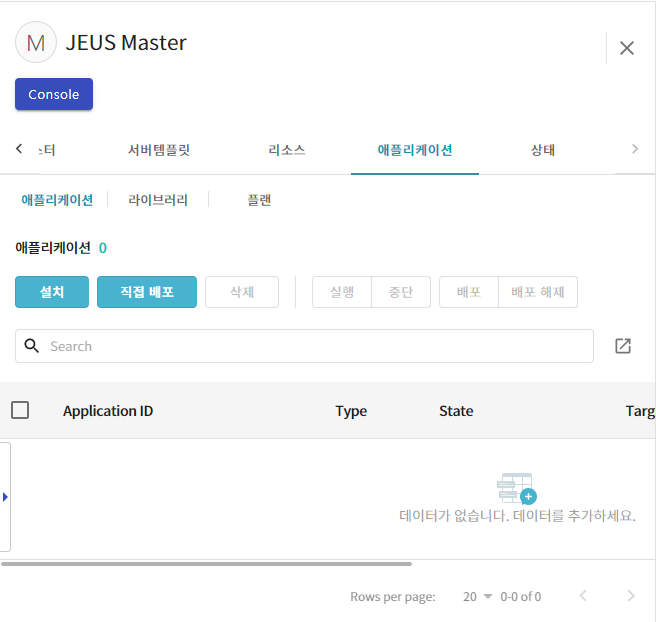 애플리케이션 화면
애플리케이션 화면 -
설치 화면에서 'Id' 항목에 사용할 ID 값을 입력한다. 'Path' 항목의 [선택] 버튼을 클릭해서 생성된 애플리케이션을 선택한 뒤 [설치] 버튼을 클릭한다. 생성된 애플리케이션은 'JEUS_HOME/samples/getting_started/helloservlet/dist/'에 저장된다.
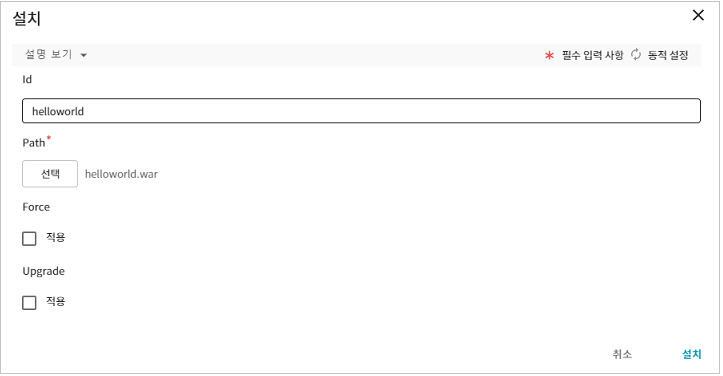 Deployed Application 화면 - 웹 모듈 install 대상선택
Deployed Application 화면 - 웹 모듈 install 대상선택 -
설치가 완료되면 애플리케이션 목록 화면에서 install된 애플리케이션이 조회된다. MS에 배포하기 위해 애플리케이션을 선택한 후 [배포] 버튼을 클릭한다.
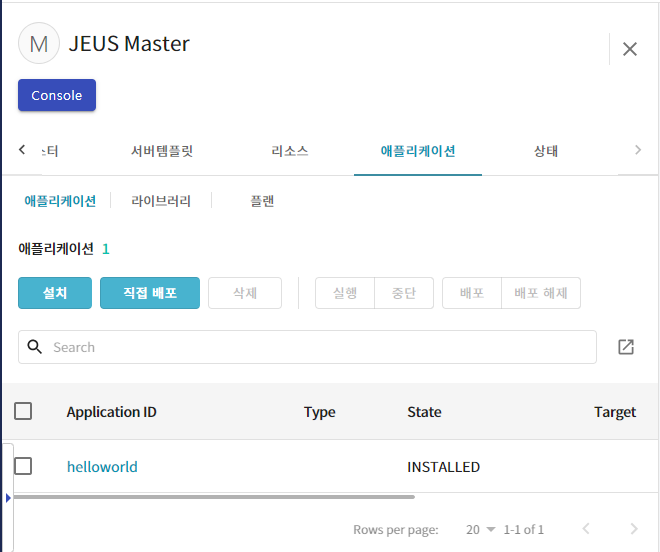 애플리케이션 화면 - 웹 모듈 설치 결과
애플리케이션 화면 - 웹 모듈 설치 결과 -
배포 화면에서 'Target Server' 항목에서 deploy할 서버를 선택하고 [배포] 버튼을 클릭한다. MASTER를 선택할 수도 있지만 MS에 deploy하여 애플리케이션을 서비스하는 것을 권장한다.
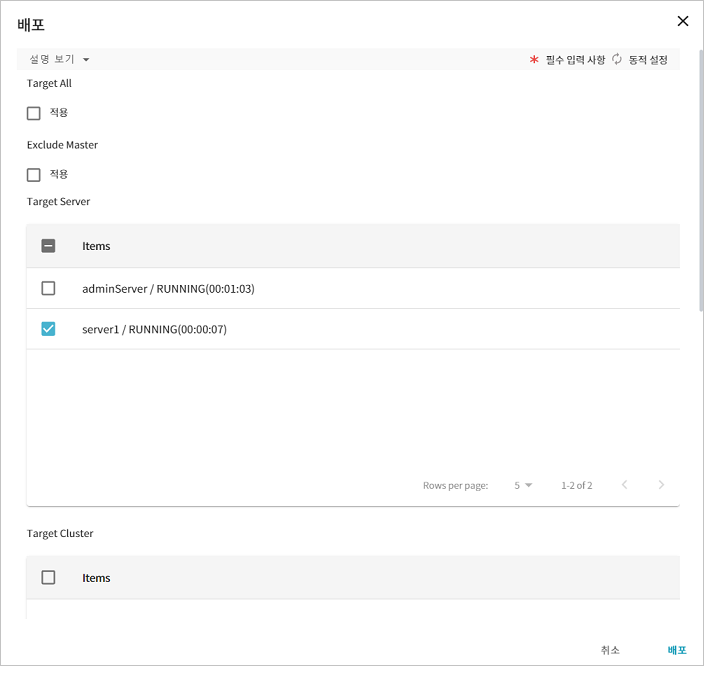 Deployed Application 화면 - 모듈 deploy
Deployed Application 화면 - 모듈 deploy -
성공적으로 deploy되면 애플리케이션 목록 화면에서 같이 애플리케이션의 State 상태가 RUNNING인 것을 확인할 수 있다.
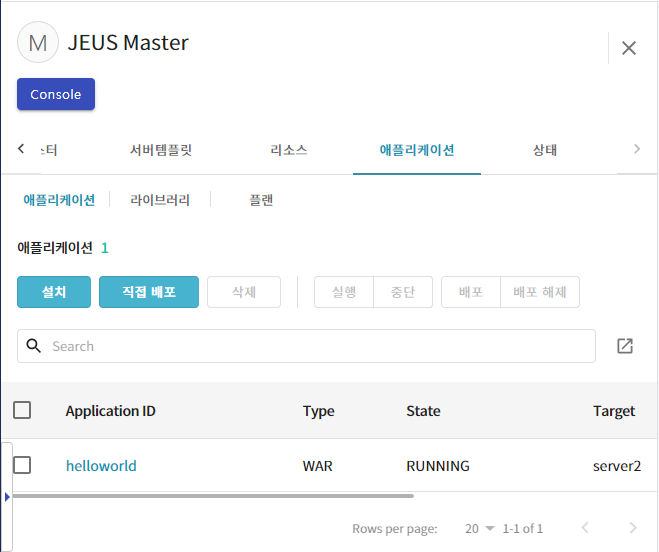 Deployed Application 화면 - 웹 모듈 deploy 결과
Deployed Application 화면 - 웹 모듈 deploy 결과
콘솔 툴 사용
콘솔 툴(jeusadmin)을 사용하여 웹 모듈을 deploy하는 방법은 다음과 같다.
-
jeusadmin으로 JEUS에 접속한다.
jeusadmin –u jeus –p <password>
-
애플리케이션을 다음과 같이 MASTER에 install한다.
[MASTER]domain1.adminServer>install-application -id helloworld C:\TmaxSoft\JEUS\samples\getting_started\helloservlet\dist\hello-servlet.war Successfully installed application[helloworld].
-
애플리케이션을 다음과 같이 MS(server3)에 deploy한다.
[MASTER]domain1.adminServer>deploy helloworld -servers server3 deploy the application for the application [helloworld] succeeded.
-
모듈이 정상적으로 deploy되었는지 확인한다.
4. 실행 및 결과
본 절에서는 deploy된 JSP와 서블릿을 사용하는 방법을 설명한다.
Deploy된 JSP 사용 방법
deploy된 JSP를 사용하는 방법은 다음과 같다.
-
snoop.jsp 페이지 호출
snoop.jsp 페이지를 호출하려면 다음의 주소를 웹 브라우저 주소 창을 통해 호출한다(JSP의 경우 최초로 호출할 때 서블릿 엔진이 자동으로 컴파일을 수행하므로 약간 늦게 실행된다).
http://localhost:8088/helloworld/faces/snoop.jsp
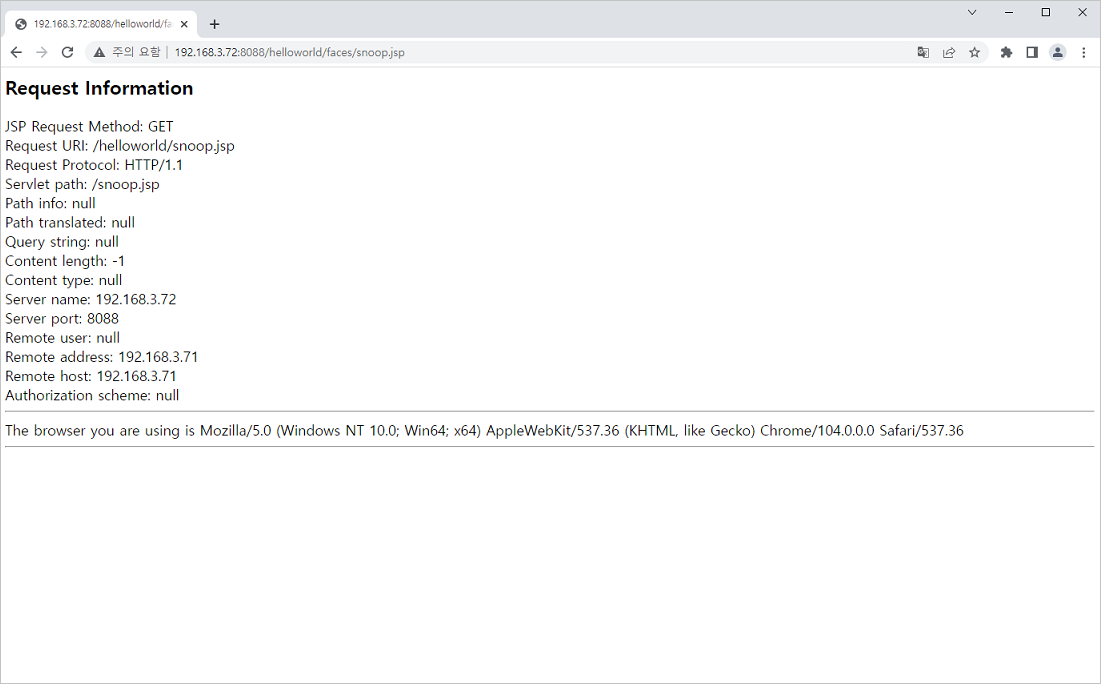 WAR 모듈 JSP 호출
WAR 모듈 JSP 호출 -
snoop_jstl.jsp 페이지 호출
snoop_jstl.jsp 페이지를 호출하려면 다음 주소를 주소 창을 통해 호출한다. 화면 결과는 snoop.jsp의 호출 결과와 동일하다.
http://localhost:8088/helloworld/snoop_jstl.jsp
Deploy된 서블릿 사용 방법
'helloworld' 서블릿을 호출하기 위해서는 브라우저의 주소 창에 다음과 같이 입력한다.
http://localhost:8088/helloworld/HelloWorldServlet
| 항목 | 설명 |
|---|---|
http |
JEUS에 접속할 때 사용하는 HTTP 프로토콜을 의미한다. |
localhost |
서비스를 제공하는 서버가 브라우저와 동일한 자신의 주소에 있음을 의미한다. |
8088 |
MS 내에 생성한 HTTP 리스너의 포트 번호이다. |
helloworld |
웹 애플리케이션의 컨텍스트용 Request path이다. 이 Request path는 jeus-web-dd.xml의 <context-path> element에 설정되며, 이 값을 지정하지 않을 경우 WAR 모듈 파일의 이름과 동일하다. |
HelloWorldServlet |
서블릿에 정의된 URL 패턴이다. |
서블릿 엔진이 정상적으로 기동된 상태이고, Hello World 서블릿이 정상적으로 deploy되었다면 다음과 같은 화면이 나타난다.