OpenFrame Architecture
This chapter describes the OpenFrame architecture and components.
1. OpenFrame Architecture
Mainframe programs that run on OpenFrame are divided into two categories: user-initiated online programs and scheduled batch programs that run without user interaction. Online programs are processed by the online module (OpenFrame OSC) and batch programs are processed by the batch module (OpenFrame Batch) in OpenFrame.
OpenFrame allows mainframe applications and data to run on a UNIX system. It is also compatible with other enterprise solutions, such as the TP monitor Tmax, web servers, web application servers, batch solutions, frameworks, APMs, security systems, and storage solutions.
The following diagram gives an overview of the OpenFrame architecture.
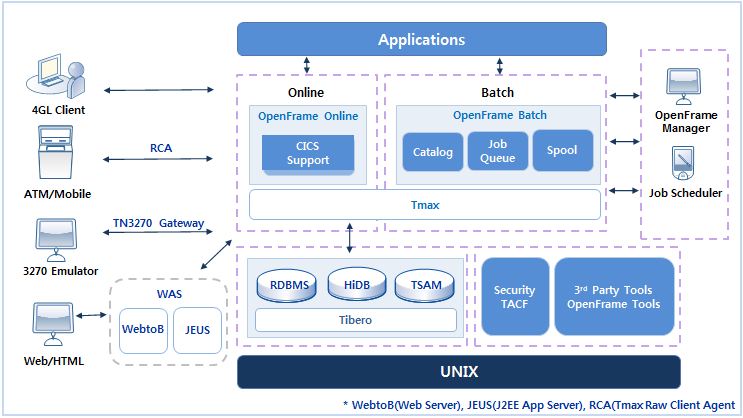
2. OpenFrame Components
This section describes product components required to use the OpenFrame system.
2.1. OpenFrame Base
OpenFrame Base (hereafter Base) provides the basic services of OpenFrame and components shared by OpenFrame OSC (hereafter OSC) and OpenFrame Batch (hereafter Batch). Therefore, Base must be installed regardless of whether or not OSC or Batch is installed.
The Base system is like a virtual layer in Unix that emulates the OS-level resources and services of mainframe.
Base is composed of the Tmax engine, data sets, code page, and console.
-
Tmax engine
The Tmax engine monitors transaction processing by checking transactions between heterogeneous computers, balancing loads, and handling errors across a distributed system.
Base runs on the Tmax engine and inherits many of its features such as multi-node clustering, load balancing, and fail-over. These features guarantee high usability and reliability, which are important attributes for any mainframe system replacement.
-
Data sets
Mainframe supports a variety of data sets for record I/O and transactions. These data sets can be used at the OS level. The UNIX file system, on the other hand, supports only block unit reads and writes.
Base uses its own relational database technology to provide data set modules and services that support mainframe data set operations.
-
Code page
Mainframes uses EBCDIC encoding, but OpenFrame uses ASCII encoding, the open system standard. When migrating data from a mainframe to an open system or from an open system to a mainframe, Base uses a code page as a mapping table for code conversion.
-
Console
The system console (or console) consists of a screen for displaying messages from the system kernel and a keyboard for command input. A mainframe administrator uses the given console to manage the system. Some mainframe systems use the system console not only to manage the mainframe system, but also to enter data into an application in real time. OpenFrame provides a virtual console interface for this.
2.2. OpenFrame Batch
OpenFrame Batch (hereafter Batch) is one of many products of OpenFrame, the rehosting solution. It allows existing batch jobs in a mainframe to be migrated to a low-cost open environment with minimal modifications to their JCL, application logic or data.
Batch offers the following features.
-
No need to modify source codes of JCL and batch applications
Mainframe applications and JCLs can run in an open system without modifying their application logic. Using them without changes prevents risks associated with program redevelopment.
-
Seamless integration with UNIX applications
New batch jobs can be developed easily by using various UNIX applications.
-
Facilitated use of distributed system environments
Loads caused by increased batch jobs are distributed by Tmax to existing servers or handled by more physical servers.
If a real or virtual node fails unexpectedly, OpenFrame automatically performs fail over to reroute transactions to other available nodes. When a node failure is detected, the Tmax server automatically recovers the failed node.
-
Various tools for convenient system management
Batch provides a host of tools to migrate applications from mainframe to an open system and the libraries needed to develop new tools and utilities. Many of the utility programs used in the existing MVS JCL can be executed in a batch environment.
The following shows the Batch system architecture.
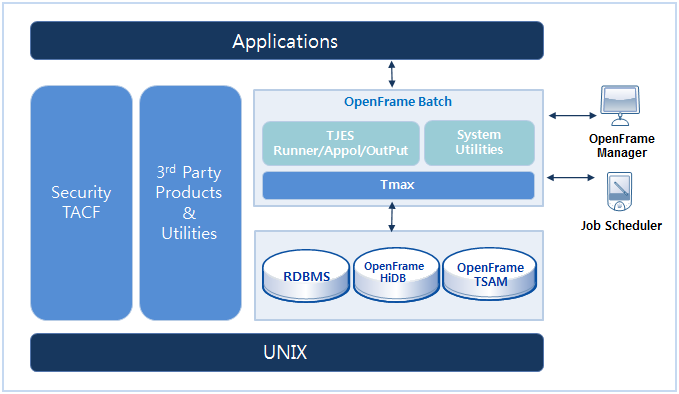
-
TJES
TJES is OpenFrame’s batch job management component corresponding to the JES subsystem of mainframe. It receives batch job requests, schedules jobs, allocates system resources, executes jobs using the runner, prints job results, and shows job results. TJES allows mainframe JCL to be run in an open system without modification.
-
UTILITY
Utilities, which are specified in the PGM parameter of JCL, are programs that execute batch jobs after they are submitted. OpenFrame supplies a number of utilities to handle different job functions.
OpenFrame provides utilities that mimic mainframe data set manipulation utilities and interfaces for using desired third-party utilities from mainframe in an open system.
-
TOOL
Tools provide various functions for migrating resources, such as data sets and databases, from mainframe to open system and for OpenFrame operation.
2.3. OpenFrame TACF
The OpenFrame TACF module (hereafter TACF), which corresponds to RACF of IBM Mainframe, controls access to critical resources by authenticating users who try to access to these resources.
The key features of TACF are as follows:
-
User authentication
A process of screening users who try to access the OpenFrame system. User ID and password are required, and those who fail to be authenticated cannot access the system nor the resources provided by the system.
-
Resource access control
A resource access list controls access to specific resources by user.
-
Resource access records
Information about user login time, access frequency and target resource is collected so that the resource manager can monitor each resource’s status and evaluate security vulnerability.
TACF consists of Tmax Client/Server and API libraries.
The process of TACF operation is as follows:
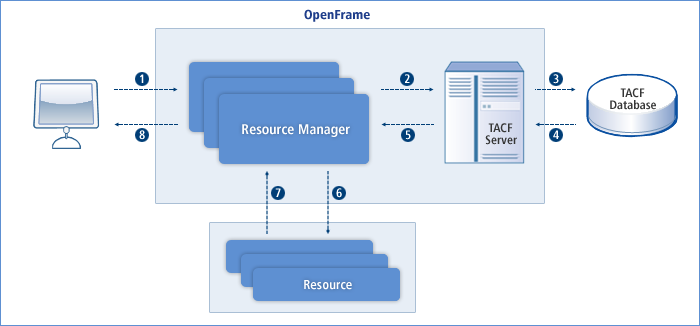
After a user issues a command to the system to access a specific resource, a system resource manager sends the request to the TACF server, which searches for the defined access in the TACF database and then returns the results of its check to the resource manager. In this way, an integrated management of individual resource access is possible.
2.4. OpenFrame OSC
The OSC module is comparable to the mainframe CICS. CICS applications can run without modification in an open system such as Unix. Since OSC is built on Tmax, users must understand Tmax in order to fully understand how OSC operates.
The key features of OSC are as follows:
-
Optimized environment for application processing
An OSC application server is composed of multiple processes. OSC uses process scheduling to process concurrent transactions quickly and efficiently. It also automatically scales the number of server processes according to load for efficient distributed processing.
-
Parallel processing of application requests
Using the configuration files and Run-time System Definition (RTSD) function, OSC allows all processes of a web application server to concurrently access a resource service. An application server and its secondary servers can be mapped to the same OSC region to share the same configurations and resource settings and definitions.
-
CICS applications running under OSC without changing application logic
The OSC system provides resource services that are similar or identical to those provided by CICS.
OSC supports the EXEC CICS, EXEC DLI, and CBLTDLI statements so that mainframe programs can run in an open system. The programs must be migrated to the new system using the OpenFrame utilities. You can also migrate the CICS or IMS/DC resources so that you can run the programs in the new system without modification.
-
Convenient system management functions provided by OpenFrame tools
You can use TP monitor system utilities to manage OpenFrame.
-
GUI environment provided by OpenFrame Manager/Online Manager
You can check the OSC system logs and create, update, or view service resource definitions. You can also monitor dynamic system information, such as the OSC server status or dynamic terminal status.
The following diagram shows an overview of the OSC system architecture.
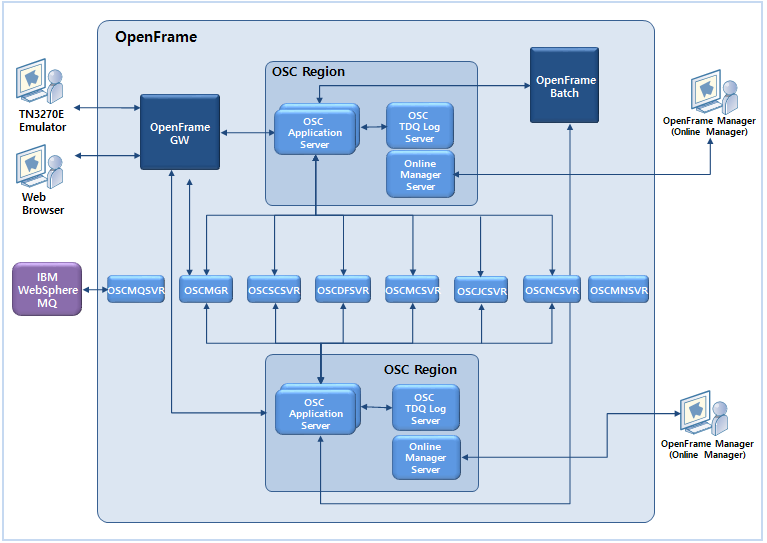
|
For more information about system servers, application servers, and other OSC features, refer to OpenFrame OSC Administrator’s Guide. |
2.5. OpenFrame OSI
In general, OpenFrame OSI (hereafter OSI) consists of OSI system servers (schedule server, command server..) for critical system functions and OSI user servers (MPP, BMP..) for running user applications.
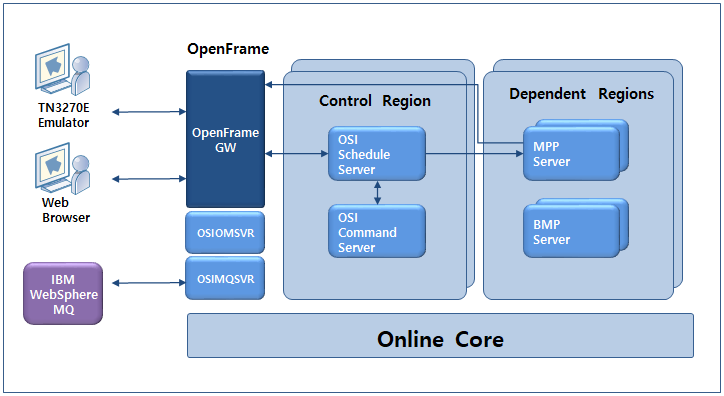
-
OSI system servers (Control Region)
OSI system servers are system modules that provide critical functions required to operate the OSI system, such as message scheduling, management of Message Queues, message conversion via MFS, database integration and processing of system and user commands.
-
OSI user servers (Dependent Region)
OSI user servers are started directly by users through a process (Tmax server) with JCL or the "/START REGION" command, to run user application programs.
-
The MPP server has a fixed server name, OSIMPPSVR, and the BMP server is provided as a module named osibmpsv.
-
For more information about features of OSI and its servers, refer to OpenFrame OSI Administrator’s Guide.
-
2.6. OpenFrame GW
OpenFrame GW manages in real time multiple TN3270E emulators connected to OpenFrame, terminals, and data and transactions between an online product and an emulator. Information about the connected terminals and running online regions are stored in a database.
The key features of OpenFrame GW are as follows:
-
Connection/disconnection and terminal access control
OpenFrame GW supports connection between the web application server and terminals. Through OpenFrame GW, the application server can connect to or disconnect from a terminal based on the application configuration file and allocated resources.
-
Web terminal use
OpenFrame GW allows you to access a web terminal via the 3270 data protocol in the same way as a 3270 protocol emulator.
-
Resources shared through a database
Available application servers and related resources are shared through a database.
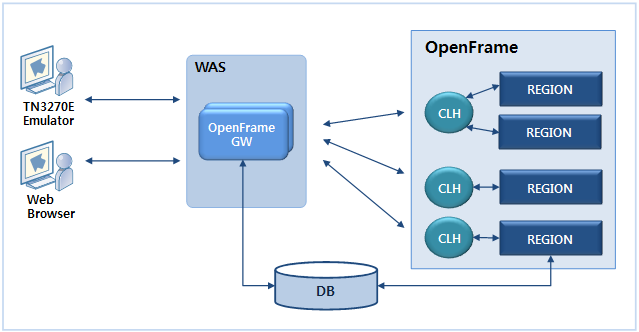
|
For more information about OpenFrame GW features and servers, refer to OpenFrame GW Administrator’s Guide. |
2.7. OpenFrame Manager
OpenFrame Manager is used to develop, control, manage, and analyze tasks in OpenFrame. It uses a web-based client and a Java-based server.
OpenFrame Manager includes the Common Manager, Batch Manager, TACF Manager, and OSC Manager for controlling, managing, and monitoring Base, Batch, TACF, and OSC respectively.
The main features of OpenFrame Manager are as follows:
-
OpenFrame UI
OpenFrame Manager uses a web-based UI with an intuitive interface for monitoring and managing the OpenFrame system. This GUI interface allows users who are not UNIX or mainframe experts to easily manage the system.
-
TACF authentication
If TACF is enabled as the user authentication method, you can use TACF Manager to register and manage user permissions for each resource.