1. hdpcdf01
The hdpcdf01 tool takes the data sets unloaded by the IMS HD Reorganization Unload utility (DFSURGU0) to create HiDB standard format data sets that can be processed by the hdload tool.
You cannot reload the data sets unloaded by DFSURGU0 to the HiDB database. In order to reload them, you must process them with the hdpcdf01 tool, which analyzes the internal format of the DFSURGU0-created data sets, removes the header and the trailer, and formats them to fit the HiDB database reload format.
The following shows the output format of the data set.
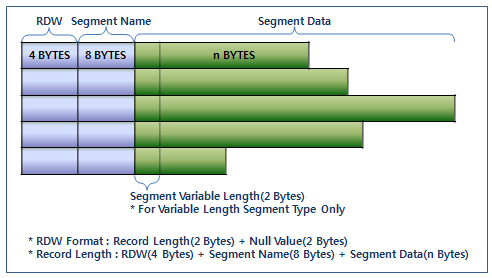
Usage
The following is how to execute the hdpcdf01.
Usage: hdpcdf01 [options] [format] if=input-file of=output-file dbd=dbd-name
-
[options]
Option Description [-v]
Displays the hdpcdf01 version.
[-h]
Displays help for hdpcdf01.
[-d]
Displays the current processing position in the input file during hdpcdf01 execution.
[-hp number]
Used to specify the header length in bytes to analyze the input file format.
[-dp number]
Used to specify the segment data length in bytes to analyze the input file format.
[-rdw]
Specified if the input file has variable-length data sets containing 4-byte RDW.
[-addpk]
Adds the key area of a parent segment to the beginning of its child segment record. The added key area is referenced to convert the child segment during data set migration.
-
[format]
Option Description [-f1]
Specified if the input file has data sets unloaded from a SHISAM database.
[-dedb]
Specified if the input file has data sets unloaded from a DEDB database.
-
Parameters
Parameter Description if=input-file
hdpcdf01 input file, which is the data set created by DFSURGU0.
of=output-file
hdpcdf01 output file. The output is given as input to the dsmigin tool.
dbd=dbd-name
Name of the DBD that defines the database of the input file.
You must define the DBD in the default DBDLIB before running hdpcdf01. The name of the DBD can be up to 8 characters long. For more information about defining DBDLIB, refer to dbdgen.
Usage
The following is an example of creating a schema file using the tool.
$ hdpcdf01 if=tmax01uld.dat of=tmax01uld.hdb dbd=TMAX01PDWhen you execute the command, the following message appears.
hdpcdf01 version 7.2.0(1) obuild@tplinux32:ofsrc7/ims(#1) 2017-11-09 23:14:22
HiDB Pre-conversion Program
* Bytes of Header Part : 243
* Bytes of Trailer Part : 245
* Bytes of Input file : 23147438
* Position of Trailer part: 23147193
* Current Position of Reading:23146727, Segment:TMAX1VAA
* MESSAGE: input data reading success.
*** HDPCDF01 DATA CONVERSION ***
SEGMENT LEVEL STATISTICS
TOTAL SEGMENTS BY SEGMENT TYPE
==========================================
SEGMENT READ
NAME COUNT
-------------------------------------------
TMAX1VAA 9629
TMAX1VAD 9628
TMAX1VAE 0
TMAX1VAB 28243
TMAX1VAF 28243
TMAX1VAC 15586
-------------------------------------------
TOTAL SEGMENTS IN DATABASE = 91329
==========================================
The schema file has been created in the default schema directory as follows:
$ ls -al
-rw-r--r-- 1 adb adb 13862 Oct 6 10:41 TMAX01PD.convConfiguration
-
Specify the directory where a new schema file is to be stored in the VALUE of the SCHEMA_DIR key in the DATASET_DIRECTORY section of the ds subject under OpenFrame Configuration.
$ ofconfig list -s ds -sec DATASET_DIRECTORY -k SCHEMA_DIR =================================================================================== SUBJECT | SECTION | KEY | VALUE =================================================================================== ds | DATASET_DIRECTORY | SCHEMA_DIR | /home/openframe/schema =================================================================================== -
Specify the DBDLIB that contains the DBD of the target database in the VALUE of the DBDLIB_NAME key in the IMS_DEFAULT section of the ims subject under OpenFrame Configuration.
$ ofconfig list -s ims -sec IMS_DEFAULT -k DBDLIB_NAME =================================================================================== SUBJECT | SECTION | KEY | VALUE =================================================================================== ims | IMS_DEFAULT | DBDLIB_NAME | IMS.ACBLIB ===================================================================================
|
For more information about OpenFrame Configuration, refer to OpenFrame HiDB Configuration Guide. |