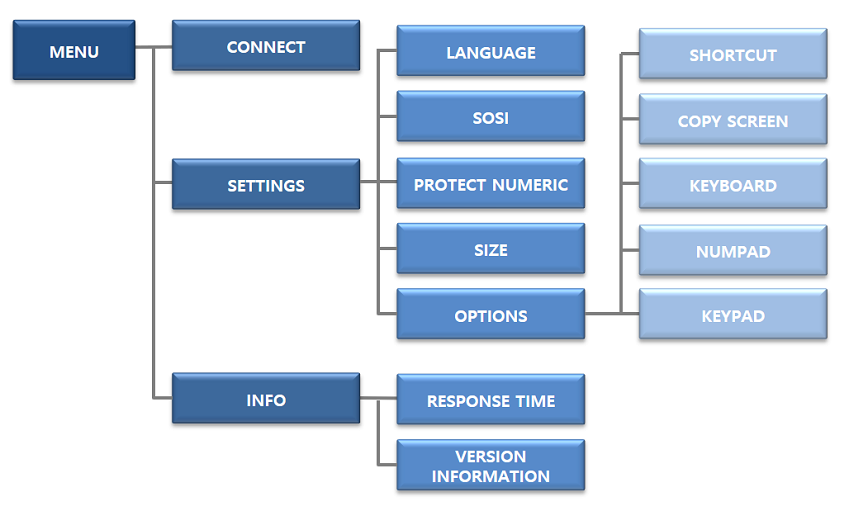Introduction
This chapter describes the features of the WebTerminal and how it communicates with OpenFrame GW.
1. Overview
The WebTerminal provides the functions of the TN3270 emulator in a web environment. It converts data from 3270 data stream into HTML and JavaScript, and displays them in a web browser.
The WebTerminal has the following features:
-
Allows terminal-like access on the Web by integrating with OpenFrame.
-
Uses SVG to increase the system’s flexibility and scalability.
-
Uses JavaScript to access the function keys.
2. Client and WebTerminal Communication
To use multiple WebTerminals through a single OpenFrame GW, configure customized WebTerminal environments with a different context name for each client. For more information, refer to "Application Deployment" in OpenFram GW Installation Guide.
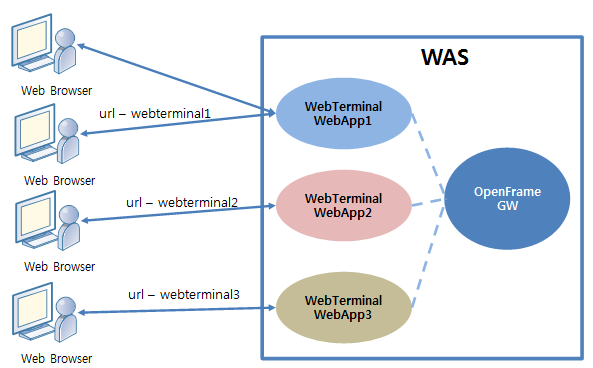
3. WebTerminal and OpenFrame GW Communication
The following describes communication between the WebTerminal and OpenFrame GW.
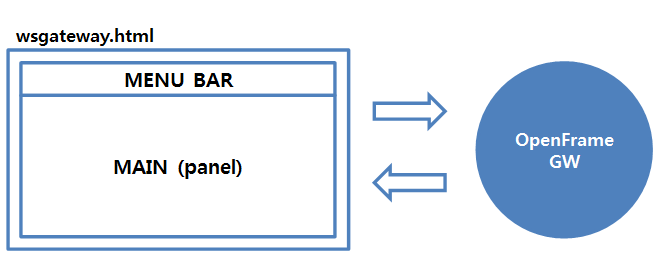
-
In the previous figure, the MENU BAR corresponds to the emulator’s menu bar and the MAIN (webterminal.js) area corresponds to the emulator’s main application screen.
-
The OpenFrame GW server receives a stream from OpenFrame, and converts it into 3270 data stream and send it to the WebTerminal.
-
The WebTerminal converts the data into HTML and displays it in the MAIN area.
|
As all information is displayed in HTML format, there may be slight differences from the existing emulators. |
4. Starting WebTerminal
The WebTerminal can be accessed by entering the address, port number, and context name of the WebTerminal server in the Internet Explorer’s address bar.
http://{IP with OpenFrame GW installed}:{HTTP Port}/{Context Name}/{Connection Properties[&ip&port&lu&name]}
|
The following screen is displayed when the WebTerminal starts successfully.
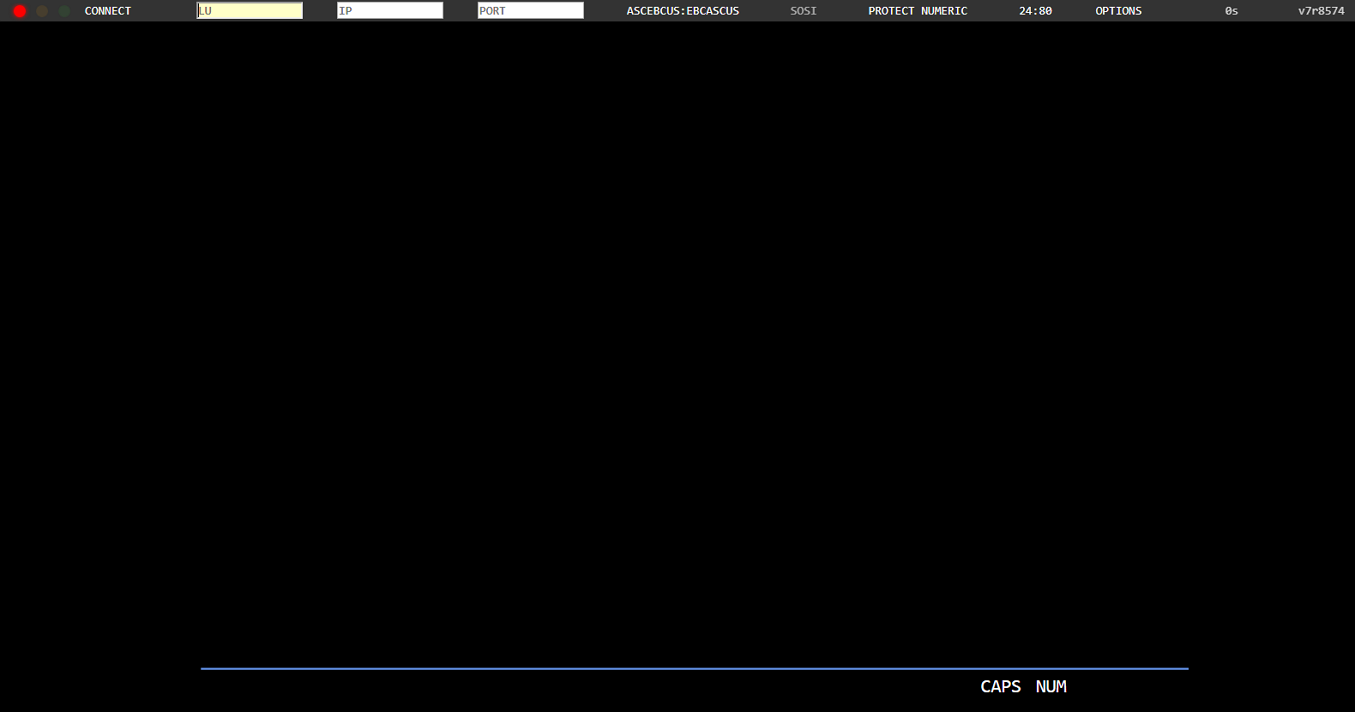
Selecting a menu item from the [OPTIONS] menu either performs a function or opens another window.
The following is the menu structure.