Environment Configuration
This chapter describes how to set each environment variable.
1. Overview
The configuration file defines the environment of a single Tmax domain. A domain is a single independent Tmax system that can be made up of multiple nodes (machines). Domain settings include the maximum number of simultaneous users, time-out values, and service processing times.
Each node in the domain can be configured separately. Node settings include the maximum number of simultaneous users, the location of Tmax programs, and the location where application programs are processed.
Server groups can also be configured separately. A server group is made up of multiple server processes that provide application services, and it allows administrators to manage multiple server processes as a single unit. The server group settings include database access variables, load balancing variables, and fault tolerance variables.
Configuration is also required for application server processes (command line options and the number of servers) that actually process client requests, services (service priorities and service timeout values), and routing (distributed processing across a server group based on the type and range of data). Gateway settings that allow inter-domain service processing can also be configured.
The configuration file contains a total of nine elements:
-
DOMAIN
-
NODE
-
SVRGROUP
-
SERVER
-
SERVICE
-
GATEWAY
-
ROUTING
-
RQ
-
HMS
Elements are in hierarchical relationships of a tree structure. There is a domain at the root of the tree for the entire system environment. A domain contains one or more nodes, a node contains one or more server groups, a server group contains one or more servers, and an application server process contains one or more services.
The following figure shows the relationships.

1.1. Environment File Format
The nine elements of the Tmax environment file include: DOMAIN, NODE, SVRGROUP, SERVER, SERVICE, GATEWAY, ROUTING, RQ, and HMS. The first five elements must be configured by the administrator, but GATEWAY, ROUTING, RQ, and HMS are optional.
The following is an example of an environment file.
*DOMAIN
res1 SHMKEY = 77990, MINCLH = 1, MAXCLH = 3,
MAXUSER = 100, TPORTNO = 8888, BLOCKTIME = 100
*NODE
tmax1 TMAXDIR = "/home/tmax",
APPDIR = "/home/tmax/appbin",
PATHDIR = "/home/tmax/path",
SLOGDIR = "/home/tmax/log/slog",
TLOGDIR = "/home/tmax/log/tlog",
ULOGDIR = "/home/tmax/log/ulog"
*SVRGROUP
svg1 NODENAME = tmax1, DBNAME = ORACLE,
OPENINFO = "Oracle_XA+Acc = P/tmax/tmax+SesTm = 60"
svg2 NODENAME = tmax1
*SERVER
svr1 SVGNAME = svg1, CLOPT ="-- -f aa -x bb"
svr2 SVGNAME = svg2
*SERVICE
SVC1 SVRNAME = svr1
SVC2 SVRNAME = svr2
Detailed Syntax
The following is the syntax of an element and an item.
-
Element
Each element is defined as follows:
* Element Name Item 1 = .… , Item 2 = .… , Item 3 = ....
-
Item
An item of each element is defined as follows. An item must be defined in the form of 'Item Name = Value'.
Item = Type (default value) Range or Size SettingsEach item value must be one of the following four types (item names cannot be used as values).
Item Value Description numeric
Number
string
abc type string
literal
"abc" type string
Y | N
Yes or No
Y | B | N
Yes, Both, or No
Configuration file must follow these guidelines:
-
Each element name must be capitalized and begin with an asterisk (*).
-
Each element name or item name must be placed in the first column.
-
Only the element and item names can be in the first column.
-
Each item of an element must be separated by a comma (,). If a comma is missing, it will indicate the end of the element and any subsequent items will be ignored.
-
The order of defining elements is not fixed, and the order of elements is not important. Each element can be divided and defined in different places. For example, each node’s server groups, servers, and services can be defined separately. Note that a setting must be only defined once.
-
Empty spaces between items are ignored.
-
Default values are used for undefined items.
1.2. Tmax Environment File
The environment file is accessed whenever Tmax starts or shuts down. The system will not operate if the configuration file is flawed or nonexistent. Thus, setting up the Tmax environment file is one of the most important responsibilities of the administrator.
The environment file is divided into the following nine sections.
-
Basic settings of Tmax system. Five most essential elements are DOMAIN, NODE, SVRGROUP, SERVER, and SERVICE. The user can additionally configure the GATEWAY element for inter-domain service processing, the ROUTING element for routing options, and other elements.
Database, transaction, load balancing, fault tolerance, and security settings are based on the basic settings.
-
Database related settings used for database management.
-
Distributed transaction settings
Transaction settings for distributed transaction processing in Tmax.
-
Settings that define load balancing between nodes. The element will also contain a detailed description of ROUTING.
-
RQ settings for enabling uninterrupted processing of transactions after system recovery due to a system failure.
-
Settings for enabling delayed data processing by providing the ability to distinguish between the time the message is sent and received, and ensuring reliability for message transmission.
-
Settings for fault tolerance that allows service processing to be forwarded to another node when the current node fails.
-
Security feature settings.
-
Inter-domain routing settings for a multi-domain system.
2. Basic Configuration
This section of the chapter will explain how to configure five of the nine elements (DOMAIN, NODE, SVRGROUP, SERVER, and SERVICE) described in the previous section, as well as the GATEWAY element for multi-domain service processing and the ROUTING element.
2.1. DOMAIN
The DOMAIN element configures the basic settings for an independent domain. If the system contains multiple domains, the GATEWAY element of the file will be used to configure settings for inter-domain service processing.
The DOMAIN element consists of the following settings:
-
Shared-memory key value
-
Number of startup CLH processes, and the maximum number of simultaneous CLH processes allowed
-
Maximum number of clients that can simultaneously access the system
-
Port number of the domain
-
Period of time that a client waits for a response to a service request before being disconnected
The DOMAIN element settings are used by all the nodes of the system. Some of the settings can be redefined in the other four essential elements (for example, NODE). If a setting is defined multiple times in the configuration file, the bottom-most setting takes precedence (for example, NODE > DOMAIN).
The following is the basic outline of the DOMAIN element.
*DOMAIN
[DEFAULT : ]
Domain Name SHMKEY = shared-memory-segment-key,
[MAXUSER = 1 ~ MAX_INT,]
[MINCLH = 1 ~ 10,]
[MAXCLH = 1 ~ 10,]
[TPORTNO = port-number,]
[RACPORT = port-number,]
[BLOCKTIME = timeout-value,]
[CPC = channel-number]
[MAXFUNC = max-function-number,]
[LOGOUTSVC = logout-service-name,]
[CLICHKINT = interval-time-value,]
[IDLETIME = idle-time,]
[MAXSACALL = numeric,]
[MAXCACALL = numeric,]
[TXTIME = transaction-timeout-value,]
[NLIVEINQ = alive-check-interval,]
[NCLHCHKTIME = interval-time-value,]
[MAXCONV_NODE = numeric,]
[MAXCONV_SERVER = numeric,]
[SECURITY = ("NO_SECURITY") | "DOMAIN_SEC" | "USER_AUTH" |
"ACL" | "MANDATORY" | "OTHER_AUTH" ,]
[OWNER = name,]
[IPCPERM = mask,]
[DOMAINID = numeric,]
[CMTRET = literal,]
[MAXNODE = numeric,]
[MAXSVG = numeric,]
[MAXSPR = numeric,]
[MAXSVR = numeric,]
[MAXSVC = numeric,]
[MAXCPC = numeric,]
[MAXTMS = numeric,]
[MAXROUT = numeric,]
[MAXROUTSVG = numeric,]
[MAXRQ = numeric,]
[MAXGW = numeric,]
[MAXCOUSIN = numeric,]
[MAXCOUSINSVG = numeric,]
[MAXBACKUP = numeric,]
[MAXBACKUPSVG = numeric,]
[MAXTOTALSVG = numeric,]
[MAXPROD = numeric,]
[GWCHKINT = interval-time-value,]
[GWCONNECT_TIMEOUT = interval-time-value,]
[TMMLOGLVL = tmm-log-level,]
[CLHLOGLVL = clh-log-level,]
[TMSLOGLVL = tms-log-level,]
[LOGLVL = server-log-level,]
[CRYPT=Y|(N),]
[CRYPT_ALGORITHM=("3DES")|"AES",]
[MAXTHREAD = numeric,]
[TDL = Y|(N),]
[MAXSESSION = numeric,]
[TXPENDINGTIME = pending-transaction-timeout,]
[CLIENT_PROTOCOL = ("IPV4")|",IPV6"|",SDP",]
[SYSTEM_PROTOCOL = ("IPV4")|",IPV6"|",SDP",]
[EXTSVR_PROTOCOL = ("IPV4")|",IPV6"|",SDP",]
[CLIENT_IPV6 = Y|(N),]
[SYSTEM_IPV6 = Y|(N),]
[EXTSVR_IPV6 = Y|(N),]
[CLL_BIND_IP = (Y)|N,]
[FDL_VERSION = 1 | 2,]
[MSGSIZEWARN = numeric,]
[MSGSIZEMAX = numeric,]
[CASCPC = numeric]
Required Settings
-
Domain Name = string
-
Range: a string of up to 63 characters.
-
The DOMAIN element configures settings for the overall Tmax environment.
-
-
-
Range: 32768 ~ 262143
-
Value of the pointer that points to a shared memory segment.
Tmax has the following four main processes.
Process Description TMM
Manages other processes as Tmax Manager.
TMS
Manages databases and resources.
CLL
Manages client connections
CLH
Processes requests and responses between clients and server processes.
SHMKEY configures shared memory key value for managing the information shared by the four processes. Tmax uses the four key values, SHMKEY, SHMKEY+1, SHMKEY+2, and SHMKEY+3, in the order listed.
Make sure to verify that the key values are not used for other applications. In order to prevent conflicts, all key values, whether used or not, must be defined.
-
Optional Settings
-
DEFAULT
-
Can be used in all elements of the environment file. For details, refer to "DEFAULT in 3.2.2 NODE".
-
-
MAXUSER = numeric
-
Range: 1 ~ MAX_INT
-
The maximum number of clients that can be simultaneously connected to the domain. The actual number of connections allowed is MAXUSER +1.
-
-
MINCLH = numeric
-
Range: 1 ~ 10
-
Default: 1
-
The minimum number of startup CLH processes.
The CLH is used to forward client requests to the appropriate server process, and to return the results back to the client. Every client must be connected to CLH, but the number of clients that can connect to a single CLH is limited. Thus, a large domain with a large volume of clients should run more than one CLH instance by setting a suitable MINCLH value.
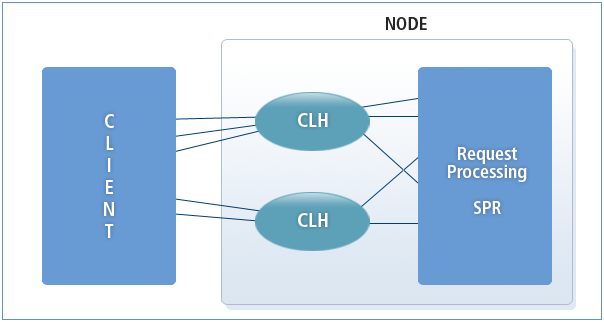 MINCLH = 2
MINCLH = 2
-
-
MAXCLH = numeric
-
Range: 1 ~ 10
-
Default: 10
-
The maximum number of active concurrent CLH processes allowed. When Tmax is started, MINCLH number of CLH processes are activated. Additional CLHs can be activated if the number of client requests exceeds the capacity of the active CLHs.
The total number of active CLH instances cannot exceed the MAXCLH value. Currently, Tmax does not automatically increase the number of MAXCLH processes according to the number of client requests.
-
-
TPORTNO = numeric
-
Default: 8888
-
Port number used by clients to connect with Tmax. Two port numbers are used: TPORTNO and TPORTNO+1.
The TPORTNO value will be used for connections between clients and servers, while TPORTNO+1 will be used for inter-node communication. In a client/server environment, clients need to know the server address as well as the port number of Tmax.
-
The address (TMAX_HOST_ADDR) and port number (TMAX_HOST_PORT) must be set on the client side. The port number must be set to TPORTNO. If the client and server are both on the same node, it is recommended to use the domain socket instead of the TCP/IP socket to achieve more efficient connections.
Servers are capable of receiving two types of client connections: TPORTNO is used for TCP/IP socket connections. If the client and server exist on the same node, stream pipe (cllrcad) is used according to the PATHDIR setting.
-
If the client and server are both on the same node, TMAX_HOST_PORT must be set to PATHDIR instead of TPORTNO. For example, set the following in .profile or tmax.env.
TMAX_HOST_PORT=/home/tmax/path
TPORTNO+1 can also be used for inter-node communication.
-
Nodes in the Tmax system are connected in a peer-to-peer relationship. By using the port number TPORTNO+1, subsequent nodes will be checked in the order they are configured. Port numbers less than 1024 should not be used since they are reserved for system use.
-
Since the port numbers, TPORTNO and TPORTNO+1, are used for communication between a client and Tmax as well as between nodes, check that these values are not used anywhere else. In addition, for multi-node systems, the number of specified port numbers must match the number of CLHs. There must be a separate port number for each CLH.
-
To use the IPv6 protocol, CLIENT_PROTOCOL must be set to 'IPV6'.
-
-
RACPORT = numeric
-
Default: 3333
-
Port number used by racd for inter-node communication and centralized node management in a multi-node domain. The port number must be same as the TMAX_RAC_PORT port number. Port numbers less than 1024 should not be used since they are reserved for system use.
-
If the values specified here and in TMAX_RAC_PORT are different, only the TMAX_RAC_PORT value will be used. It is recommended to use a lower value for RACPORT than TPORTNO. Make sure that the port numbers specified in RACPORT are not used anywhere else.
-
-
BLOCKTIME = numeric
-
Range: 1 ~ MAX_INT
-
Default: 0 (seconds)
-
Fractional numbers can be set.
-
If no value is set, by default requests will infinitely wait for a response.
-
Time-out value for service requests. If a service request issued by a client fails to receive a response within the specified time frame, the request will time-out on the client side. However, the server process will continue to process the request.
-
To terminate the service on the server side, set the desired time-out period in SVCTIME of the SERVICE element. BLOCKTIME is strongly linked to SVCTIME. The shorter time value between BLOCKTIME and SVCTIME is used as timeout for client tpcall. BLOCKTIME is the tpcall timeout value, and SVCTIME is the server process timeout value. In general, BLOCKTIME value is greater than SVCTIME value.
-
-
CPC = numeric
-
Range: 1 ~ 128
-
Default: 1
-
The number of channels of CLH processes on a node in multi-node systems. In systems with large volumes of inter-node service requests or that process large volumes of distributed transactions, too few number of channels may slow down service processing. For optimal system performance, use an adequate number of parallel communication channels.
-
-
MAXFUNC = numeric
-
Range: 1 ~ MAX_INT
-
Default: 0
-
If not specified, the default value is set, and the function is not used.
-
Size of the function table require for TopEnd system functions in Tmax system when converting a TopEnd system to a Tmax system.
-
-
LOGOUTSVC = service-name
-
Registers services to be processed in normal or abnormal state with the client logout process of Tmax server.
-
Used for normal client logouts when logging in or out of a service. Handles the case where clients are automatically logged out when a preset time (CLICHKINT, IDLETIME) expires.
-
Note that this variable only runs on Tmax clients. It does not run when using a general socket connection. For programs that use the service name, client IDs can be obtained by calling tpgetclid(). Refer to CD of tpsvcinfo structure to determine the cause of the logout.
Value Description TPNOAUTH(0)
Normal client logout
TPSYSAUTH(1)
Logout detected by Tmax (for example, network)
TPAPPAUTH(2)
Abnormal logout (for example, data reception failure)
-
-
CLICHKINT = numeric
-
Range: 1 ~ MAX_INT
-
Default: 0
-
If not specified, the default value is set, and the function is not used.
-
The time interval at which clients are monitored. CLICHKINT must be used in conjunction with IDLETIME to minimize resource waste.
-
If CLICHKINT is configured in the DOMAIN element, all clients connected to the domain are monitored. However, if it is configured in the NODE element, only those clients that are connected to the node are monitored.
-
-
IDLETIME = numeric
-
Range: 1 ~ MAX_INT
-
Default: 0
-
If not specified, the default value is set, and the function is not used.
-
Time period that clients can remain idle before being automatically disconnected from the system. If CLICHKINT is set to 5 and IDLETIME is set to 30, clients will be monitored every 5 seconds (CLICHKINT) and if they do not issue any service requests within 30 seconds (IDLETIME), they will be disconnected from Tmax system.
-
Clients will be monitored from the time tpstart() is called to make a connection, or when tpcall()/tpacall() is requested. The value of IDLETIME must be set to a value greater than BLOCKTIME and SVCTIME. If IDLETIME is set to a value less than either BLOCKTIME or SVCTIME value, clients will automatically be disconnected before they receive a response.
-
-
MAXSACALL = numeric
-
Range: 1 ~ 1024
-
Default: 8
-
The number of times tpacall() can be requested by a server process without a tpgetrply() call. Since the server library follows each tpacall() call, the table needs to be created in the initial MAXSACALL that configures the table size.
-
-
MAXCACALL = numeric
-
Range: 1 ~ 1024
-
Default: 16
-
The number of times tpacall() can be requested by a client process without a tpgetrply() call. Since the client library follows each tpacall(), the table needs to be created in the initial MAXCACALL that configures the table size.
-
-
-
Range: 1 ~ MAX_INT
-
Default: 0 (seconds)
-
Fractional numbers can be set.
-
If not specified, by default requests will infinitely wait for a response.
-
Time-out period for service processing in a transaction (in seconds). When the time-out period is exceeded, the transaction is cancelled.
-
Internal time-out setting that is applied to prevent infinite blocking that can be caused by DB or network failure during XA processing before/after service processing.
-
-
NLIVEINQ = numeric
-
Range: 1 ~ MAX_INT
-
Default: 30 seconds
-
Node monitoring interval (in seconds) for a multi-node Tmax system. To ensure reliable inter-node communications at all times, the nodes of a domain are connected in a peer-to-peer relationship, and each node regularly monitor the subsequent node in the order they are configured.
-
If the interval period is short, nodes are monitored frequently and node failures are detected quickly, but inter-node traffic may increase to an unacceptable level. On the other hand, if the interval period is long, nodes are monitored less frequently but inter-node traffic is reduced. Select an appropriate value by considering both the network traffic and need for quick error detection.
-
-
NCLHCHKTIME = numeric
-
Range: 1 ~ MAX_INT
-
Default: 0 (seconds)
-
Time-out period (in seconds) with no data flow that triggers CLHs of each node to send a monitoring signal to each other.
-
This feature must be used with care since after a time-out period with no data flow, the firewall will terminate all processes and this will affect CLH processes of Tmax.
-
-
MAXCONV_NODE = numeric
-
Range: 1 ~ 2048
-
Default: 16
-
Maximum number of interactive services that can be simultaneously executed for each CLH. If all clients and server processes can simultaneously call up to 100 interactive services, use a value that is greater than or equal to 100.
-
If the number of services exceeds this value, a TPELIMIT error will occur.
-
-
MAXCONV_SERVER = numeric
-
Range: 1 ~ 256
-
Default: 8
-
Similar to MAXCACALL and MAXSACALL, this variable specifies the maximum number of interactive services that can be simultaneously executed by a client or a server process.
-
If the number of services exceeds this value, a TPELIMIT error will occur.
-
-
SECURITY = "NO_SECURITY" | "DOMAIN_SEC" | "USER_AUTH" | "ACL" | "MANDATORY" | "OTHER_AUTH"
-
Default: "NO_SECURITY"
-
Security setting whose value is one of the following: "NO_SECURITY", "DOMAIN_SEC", "USER_AUTH", and "OTHER_AUTH".
For more details about Tmax security settings, refer to Security Settings.
-
-
OWNER = user_name
-
Range: a string of up to 63 characters.
-
For details, refer to Security Settings.
-
-
IPCPERM = numeric
-
Range: 0600 ~ 0777
-
Default: 0600 (If not set, the default value for file access control is 600.)
-
Inter-Process Communication Permission Mask (IPCPERM) specifies the control unit of the pipe file located in ${TMAXDIR}/path and in shared memory segment. It also sets the control unit of the system log file (${TMAXDIR}/log/slog).
-
In UNIX, the administrator can assign file access control (to read, record, and execute files) to each individual and group. Read and write accesses can be assigned to individuals, but not to groups.
-
This item is used to grant users the permission to start and terminate server processes. Without IPCPERM, users cannot start or terminate server processes.
-
This item sets the control unit of log files created by TMM, CLL, and CLH. It affects svclog and ulog files and log files created by an engine such as server log files that start according to the setting of ASQCOUNT and POD.
-
-
DOMAINID = numeric
-
Range: 0 ~ 255
-
Default: 0
-
Key value that identifies the domain in a multi-domain environment. Required setting for multi-domain systems.
-
-
CMTRET = Y | N
-
Default: Y
-
Refer to Distributed Transaction Settings.
-
-
MAXNODE = numeric
-
Range: 1 ~ MAX_INT
-
Default: 32
-
Maximum number of nodes allowed per domain.
-
-
MAXSVG = numeric
-
Range: 1 ~ MAX_INT
-
Default: 32
-
Maximum number of server groups allowed per node.
-
-
MAXSPR = numeric
-
Range: 1 ~ MAX_INT
-
Default: 64
-
Maximum number of server processes that can be started on the node. It is calculated by taking the sum of maximum values of each server processes.
-
-
MAXSVR = numeric
-
Range: 1 ~ MAX_INT
-
Default: 64
-
Maximum number of servers that can be registered per node.
For example, if there are three servers (svr1, svr2, and svr3) assigned to the node and the MAX value for each server is 50 (each server can generate up to 50 server processes), the MAXSPR is 150 and MAXSVR is 3.
-
-
MAXSVC = numeric
-
Range: 1 ~ MAX_INT
-
Default: 512
-
Maximum number of services that can be assigned to each domain.
-
This value may be different from the result of executing "cfg -d" in tmadmin because this includes space reserved for dynamically adding services and nodes later.
-
-
MAXCPC = numeric
-
Range: 0 ~ 65535
-
Default: 32
-
Maximum number of CPCs allowed per node.
-
-
MAXTMS = numeric
-
Range: 1 ~ MAX_INT
-
Default: 32
-
Maximum number of active TMSs allowed per node.
-
-
MAXROUT = numeric
-
Range: 1 ~ MAX_INT
-
Default: 16
-
Maximum number of services that can configure the ROUTING setting.
For example, if 10 out of 30 services can configure the ROUTING setting, then set MAXROUT to 10.
-
-
MAXROUTSVG = numeric
-
Range: 1 ~ MAX_INT
-
Default: 32
-
Maximum total number of groups (server groups or domain gateways) configured in the ROUTING setting of the SERVICE element.
For instance, assume that the ROUTING setting of Service A is RT1 and that of Service B is RT2. If the number of groups set in RANGES of RT1 is 2, and that of RT2 is 4, the total number of ROUT SVGs is 6. In this case, MAXROUTSVG should be set to at least 6.
*SERVICE A ROUTING = RT1 B ROUTING = RT2 *ROUTING RT1 RANGES = "'a':svg1,*:DGW1" RT2 RANGES = "'a':svg1,'b':svg2,'c':DGW2,*:DGW1"
-
-
MAXRQ = numeric
-
Range: 1 ~ MAX_INT
-
Default: 2
-
Maximum number of active RQs per node.
-
-
MAXGW = numeric
-
Range: 1 ~ MAX_INT
-
Default: 2
-
Maximum number of active gateways per node.
-
-
MAXCOUSIN = numeric
-
Range: 1 ~ MAX_INT
-
Default: 16
-
Maximum number of server groups that can configure the COUSIN setting. For example, if 10 out of 30 server groups can configure the COUSIN setting, set MAXCOUSIN to 10.
-
-
MAXCOUSINSVG = numeric
-
Range: 1 ~ MAX_INT
-
Default: 32
-
Maximum total number of server groups that can configure the COUSIN setting of SVRGROUP element. For example, if the MAXCOUSIN value is 10 and COUSIN setting can be configured in two server groups, set MAXCOUSINSVG to 20.
-
-
MAXBACKUP = numeric
-
Range: 1 ~ MAX_INT
-
Default: 16
-
Maximum number of server groups that can configure the BACKUP setting. For example, if 10 out of 30 server groups can configure the BACKUP setting, set MAXBACKUP to 10.
-
-
MAXBACKUPSVG = numeric
-
Range: 1 ~ MAX_INT
-
Default: 32
-
Maximum total number of the server groups that can configure the BACKUP setting of SVRGROUP element. For example, if the MAXBACKUP value is 10 and each BACKUP setting can include two server groups, set MAXBACKUPSVG to 20.
-
-
MAXTOTALSVG = numeric
-
Range: 1 ~ MAX_INT
-
Default: 64
-
Maximum number of server groups that can be configured.
-
-
MAXPROD = numeric
-
Range: 1 ~ MAX_INT
-
Default: 0
-
If not set, the default value is used, and this function is not used.
-
This item indicates the maximum value of product name that can be specified as the item that is used to convert a system, which was made for TopEnd system, into the Tmax system. (for TopEnd use)
-
-
GWCHKINT = numeric
-
Range: 1 ~ MAX_INT (seconds)
-
If a gateway to a backup node is available within a multi-domain system, service requests will be transferred to the backup node if a fault occurs in the main remote node. Service requests will maintain their connection to the backup node even after the main node has been recovered. The gateway to the backup node must be shut down before the service request can re-connect to the main node. However, if the GWCHKINT variable is properly configured, service requests will automatically reconnect to the main node after recovery.
-
Considerations
-
If no value is specified in GWCHKINT, service requests will not attempt to reconnect to the main node even after the main node has recovered.
-
After connecting to the recovered main node, the connection to the backup gateway must be disconnected manually. If not, connections to both the main node and the backup node are maintained. However, transactions are sent only to the main node.
-
-
-
GWCONNECT_TIMEOUT = numeric
-
Range: 1 ~ MAX_INT (seconds)
-
The domain gateway tries to connect to the remote gateway at system startup.
If the GWCHKINT item is not specified in the DOMAIN element of the configuration file and the machine where the remote gateway is set is currently not running, then it takes a long time to show a connection failure message to the user who requested the service.
If the domain gateway does not attempt to reconnect when there are no requests, it will attempt to reconnect upon a service request, which will take a long time if the remote gateway is not ready. Such issue can be prevented by specifying the connection timeout.
-
If the GWCONNECT_TIMEOUT is not specified, default procedures will be used.
-
-
TMMLOGLVL = string
-
Default: DETAIL
-
Specifies one of the following logging levels for the TMM.
Level Description COMPACT
E + F
BASIC
E + F + W
DETAIL
E + F + W + I
DEBUG1 ~ DEBUG4
Low internal debug log level (DEBUG4 gives the most detail). DEBUG1 ~ DEBUG4 are only available for debugging binary and library. (clh.dbg, tmm.dbg, libsvrd, libtmsd, libtmsthrd)
-
-
CLHLOGLVL = string
-
Range: Same as that of the TMM
-
Specifies the logging level for the CLH.
-
-
TMSLOGLVL = string
-
Range: Same as that of the TMM
-
Specifies the logging level for the TMS.
-
-
LOGLVL = string
-
Specifies the logging level of the servers.
-
-
-
Default: N
-
Tmax 4 and later is capable of encrypting data transmitted between clients and the Tmax system to ensure extra protection. For this feature to be used, it must be configured for both the client and Tmax system.
-
To set this encryption function for Tmax system, set CRYPT to Y. To not use the encryption function, set CRYPT to N, default value. For information about encryption for a client, refer to the TMAX_SEMANTICS variable in Tmax Client Environment Variables.
-
Note
-
Encryption key information is exchanged when the client connects with the system and the encryption/decryption is performed as each service is processed. This, of course, will increase performance overhead.
-
To enable encryption function, /dev/random must first be installed. This '/dev/random' provided by the kernel will generate random keys for exchange when the client connects to the system. To use the encryption function, use the 'ls' command to check whether /dev/random has been installed. Refer to the system manual if it has not yet been installed.
-
Encryption is not supported for inter-node data exchange.
-
Encryption will not be supported in cases where the client accesses the system though $PATHDIR.
-
A TPECLOSE error will occur if an encryption-enabled client attempts to access an non-encryption-enabled server, and the client will be blocked.
-
-
-
CRYPT_ALGORITHM = "3DES" | "AES"
-
Default: 3DES
-
Encryption method. Either 3DES and AES.
-
Confirm that the CRYPT_ALGORITHM value in the server configuration file and the TMAX_CRYPT_ALGORITHM value in the client configuration file are the same.
-
CRYPT must be set to Y to use this item.
-
-
MAXTHREAD = numeric
-
Range: 1 ~ MAX_INT
-
Default: 0
-
If not specified, the default value is set, and the function is not used.
-
In Tmax 4 and later, TMS can be configured as a multi-thread transaction manager to improve transaction processing efficiency. To enable this feature, set this value to the maximum number of threads for TMS. Additionally, the TMSTYPE, TMSTHREAD, and TMSOPT variables of the SVRGROUP element must also be configured in conjunction with this variable.
For a description of each variable, refer to TMSTYPE, TMSTHREAD, and TMSOPT in "3.2.3 SVRGROUP".
-
Note
-
To use this feature, the DBMS must also support multi-threading. (Currently, only ORACLE provides the support)
-
When using ORACLE, "Thread=true" must be added to the OPENINFO variable of the SVRGROUP element.
OPENINFO="Oracle_XA+Acc=P/scott/tiger+SesTm=60+Thread=true"
-
To use this feature, 'libtmsthr' or 'libpthread' library, instead of "libtm," must be linked and compiled.
-
-
-
TDL = Y | N
-
Default: N
-
Option to use (Y|N) the TDL (Tmax Dynamic Library) Implicit Version Protection will be used.
For details about TDL, refer to Tmax Programming Guide (Dynamic Library).
-
-
MAXSESSION = numeric
-
Range: 1 ~ 65535
-
Default: 1024
-
Maximum number of sessions that HMS can create per node. For details, refer to HMS Settings.
-
-
TXPENDINGTIME = numeric
-
Range: 1 ~ MAX_INT
-
Default: 0
-
Time-out value for pending transactions. If no response is issued from a pending transaction for this time period, the transaction will be rolled back. If no value is set, no checks are performed.
-
-
CLIENT_PROTOCOL = "IPV4" | "IPV6" | "SDP"
-
Default: "IPV4"
-
Protocol used when creating a port for client connections. If multiple protocols can be used, they are set by using a comma (,) as a delimiter.
Value Description IPV4
Uses the IPv4 protocol to wait for client connection requests, and the client can connect to the system from IPv4 environment. Can be set for each node.
IPV6
Uses the IPv6 protocol to wait for client connection requests, and the client can connect to the system from both IPv4 and IPv6 environments.
SDP
Uses InfiniBand Socket Direct Protocol (SDP). Can be used along with IPV4 or IPV6.
-
-
SYSTEM_PROTOCOL = "IPV4" | "IPV6" | "SDP"
-
Default: "IPV4"
-
Protocol used when creating a port for inter-node communication in a multi-node environment. If multiple protocols can be used, they are set by using a comma (,) as a delimiter.
Value Description IPV4
Uses the IPv4 protocol to wait for connection requests. Can be set for each node.
IPV6
Uses the IPv6 protocol to wait for connection requests when creating a port for another node.
SDP
Uses InfiniBand Socket Direct Protocol (SDP). Can be used along with IPV4 or IPV6.
-
-
EXTSVR_PROTOCOL = "IPV4" | "IPV6" | "SDP"
-
Default: "IPV4"
-
Protocol used when creating a port for connection to the Extern Server from Tmax system. If multiple protocols can be used, they are set by using a comma (,) as a delimiter.
Value Description IPV4
Uses the IPv4 protocol to wait for connection requests. Can be set for each node.
IPV6
Uses the IPv6 protocol to wait for connection requests.
SDP
Uses InfiniBand Socket Direct Protocol (SDP). Can be used along with IPV4 or IPV6.
-
-
CLIENT_IPV6 = Y | N
-
Default: N
-
Option to use the IPv6 protocol when creating a port for client connections.
Value Description Y
Use IPv6 protocol to wait for client connection requests, and the client can connect to the system from either IPv4 or IPv6 environment.
N
Use IPv4 protocol to wait for connection requests. A client can connect to the system only through IPv4. Setting can be configured per node.
It is recommended to use CLIENT_PROTOCOL instead of this item.
-
-
SYSTEM_IPV6 = Y | N
-
Default: N
-
Option to use the IPv6 protocol when creating a port for inter-node communication in a multi-node environment.
Value Description Y
Use IPv6 protocol. A client can connect to the Tmax system in either IPv4 or IPv6 environment.
N
Use IPv4 protocol to wait for connection requests. Setting can be configured per node.
It is recommended to use SYSTEM_PROTOCOL instead of this item.
-
-
EXTSVR_IPV6 = Y | N
-
Default: N
-
Option to use the IPv6 protocol when creating a port for connection to the Extern Server from Tmax system.
Value Description Y
Use IPv6 protocol.
N
Use IPv4 protocol. Setting can be configured per node.
It is recommended to use EXTSVR_PROTOCOL instead of this item.
-
-
CLL_BIND_IP = Y | N
-
Default: Y
-
Option to use the interface of IP address configured in IP setting of the NODE element when creating a port for client connection.
Value Description N
If set to N, or no IP is specified, connections from all interfaces are allowed.
-
-
FDL_VERSION = numeric
-
Default: 1
-
Range: 1 ~ 2
-
If set to 2, it uses the version with enhanced search performance and is not compatible with existing Tmax system.
This setting affects server applications and the CLH scheduling that follows the ROUTING configuration section. When using fb* API, it returns the FBESETVER error if FDL_VERSION setting does not match with its environment.
-
-
MSGSIZEWARN = numeric
-
Default: 1073741824
-
Range: 1024 ~ 1073741824
-
Maximum message size. If the size of a message from a client or server exceeds the value, a warning message is recorded in slog, but the message is processed.
-
-
MSGSIZEMAX = numeric
-
Default: 1073741824
-
Range: 1024 ~ 1073741824
-
Maximum message size. If the size of a message from a client or server exceeds the value, a warning message is recorded in slog, and the connection is ended.
If ROC is set to N, the server with the ended connection cannot reconnect to CLH. Therefore, set ROC to Y.
-
-
CASCPC = numeric
-
Default: 1
-
Range: 1 ~ 65535
-
Number of CPCs between CAS processes and the node’s CLH processes.
-
Currently, this item must be set to 1.
-
Example
The following is an example of the DOMAIN element.
*DOMAIN
res1 SHMKEY = 77990, MAXUSER = 300,
MINCLH = 2, MAXCLH = 3,
TPORTNO = 8889, RACPORT = 3334,
BLOCKTIME = 60, CLICHKINT = 5,
IDLETIME = 30, LOGOUTSVC = logout,
CLHLOGLVL = DEBUG2
2.2. NODE
The DOMAIN element defines variables used by the entire Tmax system, while the NODE element defines variables for each node.
The NODE element includes the following settings.
-
Tmax home directory
-
Directories that contain server application program executable files (server files)
-
Directories for inter-process communication
-
Directories where system messages are stored
-
Directories where user messages are stored
-
Directories where transaction information is stored
-
Variables required to execute server application programs
Some settings in the NODE element can be redefined in the DOMAIN element. For details about these settings, refer to Re-definable Items.
The startup processes in Tmax system include TMM, CLL, CLH, TMS for database related systems, GATEWAY for multi-node domains, and server processes that actually process service requests. To start the processes, the system needs to find the directories with the executables. The NODE element should be configured with the directory paths of the executables. It also needs to configure directory paths needed for communication of Tmax processes and for information about various errors and warning messages.
Basic configuration of the NODE element is as follows:
*NODE
[DEFAULT: ]
Node Name TMAXDIR = tmax-home-path ,
APPDIR = application-path,
[HOSTNAME = HOST_NAME,]
[TMAXHOME = tmax-home-path,]
[NODETYPE = SHM_RACD|(SHM_USER),]
[PATHDIR = stream-pipe-path,]
[SLOGDIR = system-log-path,]
[TLOGDIR = transaction-log-path,]
[ULOGDIR = user-log-path,]
[DOMAINNAME = domain-name,]
[CLHQTIMEOUT = 1 - MAX_INT,]
[ENVFILE = environment-file-name,]
[SHMKEY = shared-memory-segment-key,]
[MAXUSER = 1 ~ ,]
[MINCLH = 1 ~ 10,]
[MAXCLH = 1 ~ 10,]
[TPORTNO = port-number,]
[TPORTNO2 = port-number,]
[TPORTNO3 = port-number,]
[TPORTNO4 = port-number,]
[TPORTNO5 = port-number,]
[RACPORT = port-number,]
[IPCPERM = mask,]
[IP = IP address,]
[CRYPT_ALGORITHM=("3DES")|"AES",]
[CLICHKINT = interval-time-value,]
[IDLETIME = idle-time,]
[TMMOPT = TMM-log-path,]
[TLMOPT = TLM-transaction-log-file-size,]
[CLHOPT = CLH-log=path,]
[REALSVR = server-name,]
[RSCPC = 1 ~ 128,]
[MAXSVG = 1 ~ MAX_INT,]
[MAXSPR = 1 ~ MAX_INT,]
[MAXSVR = 1 ~ MAX_INT,]
[MAXTMS = 1 ~ MAX_INT,]
[MAXCPC = 0 ~ 128,]
[MAXGWSVR = 1 ~ MAX_INT,]
[MAXRQSVR = 1 ~ MAX_INT,]
[MAXGWCPC = 1 ~ MAX_INT,]
[AUTOBACKUP = (Y)|N,]
[LOGOUTSVC = logout-service-name,]
[TMAXPORT = port num1, ..., port number5,]
[COMPRESSPORT = port num1, ..., port number5,]
[COMPRESSSIZE = compress_size,]
[RESTART = (Y)|N,]
[MAXRSTART = numeric,]
[GPERIOD = numeric,]
[TMMLOGLVL = tmm-log-level,]
[CLHLOGLVL = clh-log-level,]
[TMSLOGLVL = tms-log-level,]
[LOGLVL = server-log-level,]
[EXTPORT = port number,]
[EXTCLHPORT = clh port number,]
[SMSUPPORT = Y | (N),]
[SMTBLSIZE = num,]
[CLLBLOCK = Y|(N),]
[CLLUNBLKPORT = Portno1, Portno2, ...,]
[CLLBLOCKTIME = num]
[CLLCONNLB=(RR)|LC,]
[CRYPTPORT=literal,]
[TRB = nodename,]
[MAXSESSION = 1 ~ MAX_INT,]
[SQKEY = 32768~262143 ,]
[SQSIZE = 4 ~ 4000000,]
[SQMAX = 2~MAX_INT-1,]
[SQKEYMAX = 1 ~ MAX_INT,]
[SQTIMEOUT =1 ~ MAX_INT,]
[CLIENT_PROTOCOL = ("IPV4")|",IPV6"|",SDP",]
[SYSTEM_PROTOCOL = ("IPV4")|",IPV6"|",SDP",]
[EXTSVR_PROTOCOL = ("IPV4")|",IPV6"|",SDP",]
[CLIENT_IPV6 = Y|(N),]
[SYSTEM_IPV6 = Y|(N),]
[EXTSVR_IPV6 = Y|(N),]
[CLL_BIND_IP = (Y)|N,]
[SVCLOG_FORMAT = svclog-format-string,]
[CASTHREAD = 1 ~ 65535,]
[CASOPT = literal,]
[SECURITY_LIB = literal,]
[CRYPT_LIB = literal,]
[TGOPT = literal]
Required Settings
-
Node Name = string
-
Size: Up to 63 characters
-
Name of the physical machine. This value must match the name returned by the UNIX command, uname -n.
Node name must be configured in the "/etc/hosts" file. Since a domain consists of one or more nodes, there must be at least one node configured in the NODE element.
-
-
TMAXDIR = literal
-
Size: Up to 255 characters
-
Full path of the directory where Tmax is installed. The path must be the same as the value of TMAXHOME. If TMAXHOME is not specified, all Tmax related tasks are performed from the TMAXDIR directory.
-
-
APPDIR = literal
-
Size: Up to 255 characters
-
Full directory path for server application program executable files.
-
Tmax system processes as well as application processes for client requests start and terminate with the system.
-
APPDIR is also used as a working directory of the server. Core files created in a server program is stored in the APPDIR.
-
Optional Settings
-
-
This variable can be defined in all elements of the configuration file (NODE, DOMAIN, …).
In the NODE element, it is useful for configuring items with the same value for all nodes in a multi-node configuration. When a default value is set using this label, it takes effect until the end of the element is reached or is overridden by another default setting.
If the default settings defined for "DEFAULT:" are not reconfigured in a NODE element, they are applied to all the nodes.
-
If a default setting is reconfigured in a NODE element, the new value is applied to that node.
-
-
HOSTNAME = literal
-
Size: Up to 255 characters
-
This item is used to assign an actual hostname when the hostname is different from the configured node name. By setting the HOSTNAME, multiple logical nodes can be configured on a single machine. Multiple node names can be used per hostname.
-
TMAXHOME, NODETYPE, RACPORT, TPORTNO, and SHMKEY items must be configured in the NODE element. For details, refer to the following "Example" of the NODE element.
-
-
TMAXHOME = literal
-
Size: Up to 255 characters
-
This item can be used to separately configure the Tmax installation and working directories. TMAXHOME is the absolute path of the directory where Tmax is installed, and must be same as the value of the TMAXHOME environment variable. If TMAXHOME is configured, TMAXDIR is the working directory path. Otherwise, TMAXDIR is the path for both directories.
The following is description of Tmax installation and working directories.
Item Description TMAXHOME
Installation directory that contains the following sub directories: bin, lib, usrinc, tuxinc, topinc, cblinc, and license.
TMAXDIR
Working directory that contains the following sub directories: config, path, log, and svct.
If HOSTNAME is also configured, each TMAXDIR becomes a single logical node, and TMAXHOME is Tmax installation directory shared by all logical nodes. Thus, TMAXDIR, SHMKEY, and TPORTNO must be separately configured for each logical node of the physical node.
-
-
NODETYPE = SHM_RACD | SHM_USER
-
Default: SHM_RACD
-
Method for managing individual nodes when there are multiple logical nodes on a single machine. Each local node of a machine must have a different RACPORT value. Where there are multiple local nodes, each local node must be set to a different RACPORT value.
Note that this setting is only used for managing nodes that are on the same host node as the logical node that executes tmboot/tmdown/tmadmin/cfl. Nodes on another host node will be managed by using RACPORT setting regardless of the NODETYPE setting.
-
This setting is used to determine whether to use RACD when executing tmboot/tmdown/tmadmin/cfl on node B, which is on the same host node as the logical node (node A) that has already started executing tmboot/tmdown/tmadmin/cfl.
-
Management options are:
Value Description SHM_RACD
All of the logical nodes are managed using the RACPORT setting.
SHM_USER
Each logical node is managed separately without using the RACPORT setting.
-
-
PATHDIR = literal
-
Size: Up to 255 characters
-
Default: ${TMAXDIR}/path
-
The directory path of the named stream pipe used for communication between Tmax processes. Communication methods include using a pipe (unnamed/named pipe), message queue, or shared memory.
Tmax uses a shared memory and stream pipe for inter-process communication (refer to the description of SHMKEY in "3.2.1 DOMAIN"). A pathname is required to use a stream pipe.
-
PATHDIR is the directory path where pathnames, which are required for communication between Tmax processes through stream pipes, are created. Named pipes are created in this directory. If PATHDIR is not defined, pipes will be created in a new directory inside the directory configured in TMAXDIR.
-
If PATHDIR is set to another(not $TMAXDIR/path) directory, the system may not terminate properly when Tmax system shuts down. This is because the system uses the stream pipe(named pipe) in $TMAXDIR/path directory when the system terminates. In order to resolve this problem, the user should configure the environment variable, TMAX_PATHDIR, with the PATHDIR value in the configuration file. Now if the system terminates, it will shut down properly by referencing the environment variable, TMAX_PATHDIR.
export TMAX_PATHDIR = /home/tmax/path_new
-
When Tmax system starts, previous configuration file in the config directory is copied to PATHDIR of the configuration file. This will prevent the system from not terminating properly when the configuration file is modified after Tmax system starts. If you set the previous PATHDIR (the one that was referenced at startup) in the TMAX_PATHDIR, the previous configuration file will be created under this directory. This configuration file will not be modified even if the configuration file is modified after system startup.
-
-
SLOGDIR = literal
-
Size: Up to 255 characters
-
Default: ${TMAXDIR}/log/slog
-
The absolute path of directory where system messages are logged. The logged messages include those generated by TMM, TMS, CLL, and CLH, as well as those generated internally by the system. The slog.date file for each date is created in this directory, and messages are saved to a file according to the date they are created.
-
If no directory is specified in SLOGDIR, a log/slog folder will be created inside the directory configured in TMAXDIR.
The directory path must exist in the system.
-
-
TLOGDIR = literal
-
Size: Up to 255 characters
-
Default: ${TMAXDIR}/log/tlog
-
The absolute path where TXLOG file is created. The TXLOG file is used to log information about XA transactions. It is created as an unreadable binary file that is used to manage transaction information of Tmax engine. The file is created with a file system and TXLOG file logging is supported depending on the raw file.
-
If TLOGDIR is not defined, transaction information will be logged in the log/tlog folder inside the TMAXDIR directory.
The directory path must exist in the system.
-
During system boot, if a log file from the previous boot exists, the file is backed up as '.old', and a new transaction log file is created. The file cannot be larger than 16 MB, and the size can be modified by using the -l option of TLMOPT.
-
The size for a single xid in txlog is about 32 bytes. (txlog file size does not expand infinitely.)
-
-
ULOGDIR = literal
-
Size: Up to 255 characters
-
Default: ${TMAXDIR}/log/ulog
-
The absolute path where user messages are logged.
-
Users, or developers, can use the userlog() function to log debugging or various error and warning messages.
-
The messages generated by userlog() function are saved in the ULOGDIR directory. The ulog _date file for each date is created in this directory, and messages are saved to a file according to the date they are created. For more details about userlog(), refer to Tmax Application Development Guide
-
If no directory is set to ULOGDIR, messages will be logged in the log/ulog directory inside the TMAXDIR directory.
The directory path must exist in the system.
-
-
DOMAINNAME = string
-
Size: Up to 63 characters
-
Since the system can consist of multiple domains, the domain that the node belongs to must be specified. The domain name must be configured in the DOMAIN element of the configuration file.
-
-
CLHQTIMEOUT = numeric
-
Range: 1 ~ MAX_INT
-
Dequeues expired messages. Too many messages can be queued because of host and network issues. In this case, this item can be used to notify the queue status for a client to handle the status.
-
-
ENVFILE = literal
-
Size: Up to 255 characters
-
Configuration file that contains UNIX environment variables used to configure an appropriate environment for executing server application programs. The server application programs run in the environment configured with the settings in the ENVFILE.
-
-
TPORTNO[2-5] = numeric
-
Tmax system port number that clients can use to connect to servers. The port number is used as an alternative to TPORTNO.
-
A total of five ports can be used for connection if all ports from TPORTNO2 to TPORTNO5 are configured. Port numbers less than 1024 should not be used since they are reserved for system use.
-
TPORTNO and the next consecutive port number (TPORTNO+1) are reserved for communication between clients and Tmax or for inter-node communication. The port numbers must be unique, and the port number in TPORTNO should be different from those already configured.
-
-
TMMOPT = literal
-
Size: Up to 255 characters
-
Command options that can be sent to the TMM process when it starts. Options before '--' are used by Tmax system, and those that come after '--' can be used by general users.
-
The following are the most commonly used options.
Option Description -e [file_name]
Writes standard errors that occur during TMM operation to the specified file.
-o [file_name]
Writes standard outputs that occur during TMM operation to the specified file.
- i | w | e | f
Logging level of a callback function called when SLOG occurs if the server process type (SVRTYPE) is EVT_SVR.
-
i: fatal, error, warn, info (The callback function is called for all events with the info or lower level.)
-
w: fatal, error, warn
-
e: fatal, error (Default)
-
f: fatal (The callback function is called only when a fatal error is recorded in slog.)
-t [second(s)]
Access timeout value of a server process started by ASQCOUNT. (Default: 10, unit: seconds)
For example, TMMOPT = "-t 20"
-B [backlog value]
Backlog value of the listener port that handles connections with the server processes. A value between 1 and SOMAXCONN can be used. (Default: 1023)
If the value is too small, multiple servers may fail to concurrently connect to TMM.
-A [Number of executions]
Number of connection requests from server processes that can be concurrently processed. This value can be dynamically configured during execution by using the setopt command in tmadmin. (Default: 100)
-F [Maximum number of concurrent executions]
Maximum number of processes that can be handled concurrently when creating new processes to execute additional processes or restart processes in TMM. This option can be used to make adjustments when the system performance or load conditions affect starting new processes. Use a value between 0 and the specified backlog value. The default value is 0.75 * backlog value.
If set to 0, any number of new processes can be started immediately. This value can be dynamically configured during execution by using the setopt command in tmadmin. If set to 0, all waiting processes will be started.
Calculate the number of running processes as follows: When a process is created upon execution request, add 1 to the number of currently running processes. Subtract 1 when the process connects with TMM and becomes registered. If exec() call fails in the running process or before it is registered, subtract 1 after checking the boottime of the -t option. If a certain process cannot start due to a missing execution file or dependent library error, the number of running processes remains the same during boottime.
If there is a request to start a process when the number of running processes has reached -F option value, the request waits until the active process is registered and the count falls below the maximum.
-r [Interval]
Refer to the -k option. (Unit: seconds)
-k [Number of concurrent processes]
Number of concurrent processes that can try to establish a connection.
When CLH restarts, TMM notifies to all server processes to connect to the CLH. If too many processes try to connect to the CLH at the same time, the servers can be in BLOCK status. To prevent this, use the -r and -k options, so that a limited number of processes can try to reconnect to the CLH. The number of processes is checked at the interval specified in the -r option.
The -k option must be used along with the -r option. Extern servers are notified of an immediate connection request. They are not affected by these options. To allow a specific server to connect to the CLH, use the nrc command in tmadmin.
-g
Creates a separate thread for file output. If not set, file output is processed by the main thread.
TMM records slog, trace log, and svclog to files. If TMAX_TRACE is used, many servers exist, service time is short, and there is heavy load, performance can decrease because TMM needs to write files. This option is prevent this.
This option is related to the -m option.
-m
Number of requests to keep when file output performance is low. The default value is 10000. One request is about 8192 bytes.
This option has a meaning only when used along with the -g option.
If TMMOPT is set to "-g -m 10000", servers request to record log in slog or ulog, or request TPS exceeds possible file output, the specified number of requests are queued. Requests that arrive after the number of requests in the queue reaches the specified number are discarded.
If this value is too big, TMM memory size is also too big, which causes an error when TMM manages ASQCOUNT or restarts because of abnormal termination.
-
-
-
TLMOPT = literal
-
Size: Up to 255 characters
-
Command options that can be sent to the TLM process when it starts.
-
The following is the most commonly used option.
Option Description -l size
Log file size. (Default value: 16, maximum value: 2048, unit: MB)
-
-
CLHOPT = literal
-
Command options that can be sent to the CLH process when it starts. Detailed options are same as that of TMMOPT.
Option Description -e file_name
Writes standard errors that occur during CLH operation to the specified file.
-o file_name
Writes standard outputs that occur during CLH operation to the specified file.
-h i | w | e | f
Logging level of a callback function called when SLOG occurs if the server process type (SVRTYPE) is EVT_SVR.
-
i: fatal, error, warn, info (The callback function is called for all events with the info or lower level.)
-
w: fatal, error, warn
-
e: fatal, error (Default)
-
f: fatal (The callback function is called only when a fatal error is recorded in slog.)
-L service name
If a service or a client that called the service terminates or reboots, the response message from service called by CLH is discarded, and a user designated service (loss service) can be called. (tpacacall with TPNOREADY | TPNOTRAN)
Name of the loss service that is called when a response message is discarded. The service receives additional information through cltid of TPSVCINFO.
-
cltid.clientdata[1]: tperrno of discarded response
-
cltid.clientdata[2]: tpurcode of discarded response
-
cltid.clientdata[3]: Service index of discarded response (used as a parameter of the tpgetsvcname() function.)
-r count
Used to specify the maximum number of times read is attempted while CLH performs non-blocking I/O with a server or client. (Default: 100)
It is recommended that the value is set to a number greater than or equal to the default value and less than 1000.
-w count
Used to specify the maximum number of times write is attempted while CLH performs non-blocking I/O with a server or client. (Default: 100)
It is recommended that the value is set to a number greater than or equal to the default value and less than 1000.
-x 1
Writes TPENOENT errors to SLOG. If not specified, the errors are not written to SLOG and can be checked only from a client.
-s seconds
Maximum time for a client to wait for a TPSTART message after a connection is established to the client. (Default: 60 seconds)
-f
Immediately reconnects to CLH when a CLH channel is ended if NCLHCHKTIME is set.
-c
Makes CLH notify cousin server status to other nodes. This prevents an issue occurred because the statuses from TMM and CLH are different because of a gap between the time of TMM, CLH, and the server, but this causes heavy load. If not specified, TMM notifies the server status.
-k
Performs scheduling when a gateway and a service set as COUSIN restart in a remote domain.
This option is used when domains are connected through tmaxgwnt and there is a service set as COUSIN in a multi-domain environment that uses both Tmax 5 and later and Tmax 4 SP3 Fix#9 and previous.
-
-
The following conditions are required to transmit a message to a service designated by CLH.
-
The message must be a response to tpcall() or tpacall().
-
Data must be included whether it is a normal response or an error response.
-
The message may not be transmitted if CLH is terminated abnormally.
-
-
-
REALSVR = literal
-
The name of the RDP server process, if using one.
-
There must be one real server per node. Clients can access all services of a node through the RDP server processes. The RSCPC value must be set to the number of channels that are used to receive results from other server processes. The number of CLH and RDP server processes must remain constant and the MIN and MAX values must be the same. In general, the ratio of the number of processes of RDP to CLH should be 2 to 1. The number of RDP processes must always be greater than that of CLH.
-
-
RSCPC = numeric
-
Range: 1 ~ 128
-
Number of channels used by RDP processes to communicate with other servers.
-
-
MAXSVG = numeric
-
Range: 1 ~ 128
-
Default: 32
-
Maximum number of server groups per node.
-
-
MAXTMS = numeric
-
Range: 1 ~ 128
-
Default: 32
-
Maximum number of TMSs that can be invoked on the node.
-
-
-
Range: 1 ~ 128
-
Default: 2
-
While MAXGW is the maximum number of gateways that can be used on the node, MAXGWSVR is the maximum number of gateway server processes that can be invoked on the node. The default value is 2, which means that there are two gateways and each gateway can have one gateway server.
-
-
MAXRQSVR = numeric
-
Range: 1 ~ 128
-
Default: 2
-
Maximum number of RQ server processes that can be invoked on the node. The default value is 2, which means that there are two RQs and each RQ can have one RQ server.
-
-
MAXGWCPC = numeric
-
Range: 1 ~ 128
-
Default: 8
-
Maximum number of connections between a gateway and a CLH.
-
CPC with a server is basically composed of a pair of channels (input/output). If CPC and the number of gateways are both set to 2, MAXGWCPC must be set to at least eight connections. The sum of MAXGWCPC must also be less than the value of MAXCPC.
To increase the MAXGWCPC value, the MAXCPC value must also be increased.
-
-
AUTOBACKUP = Y | N
-
Default: Y
-
Option to automatically activate the backup server in the event of server failure.
-
-
TMAXPORT = "port num1, … , port num5"
-
Alternate port number for TPORTNO and TPORTNO[2-5]. It is recommended to use TMAXPORT instead of TPORTNO[2-5] when multiple port numbers are used.
-
-
COMPRESSPORT = "port num1, … , port num5"
-
Port numbers used by clients to communicate with Tmax system using the data compression function. If no port numbers are set, the data compression function is not used during communication. Note that the port numbers must be those that are managed by Tmax.
If TMAXPORT of the NODE element is specified, use one of the port numbers of TMAXPORT setting. If TMAXPORT is not specified, use the TPORTNO value of the DOMAIN element. Only the clients who are connected to the specified port can use the data compression function.
-
This feature is not recommended for use in a general network environment since overhead for data compression is greater than network transmission delay. Data compression is usually used when sending a relatively large volume of data under poor network conditions.
For example, data compression can be used when a client is exchanging tens of KB of data via a modem.
-
The following tables display the amount of time required for transmitting 1.5 MB of data using a 100 Mbps Local LAN (first two tables) and a 56 KB modem (third table). The results show that it is best to use the compression function when transmitting a large volume of text data via a modem.
-
Local network client
Compressed Uncompressed mp3 download
10
3
10
3
10
4
10
3
Text data download
8
1
8
0(0.85)
8
0(0.85)
8
0(0.85)
-
Modem client
Compressed Uncompressed mp3 download
352
350
309
307
328
331
349
351
Text data download
80
137
89
153
77
154
77
154
<Transmitted data size>
Actual Compressed mp3
1,459,095 bytes
1,442,869 bytes
txt
1,445,184 bytes
313,057 bytes
-
To use compression, the link libz.a(so) file must be linked to client programs during compilation.
-
The current version of Tmax does not support data compression when transmitting data between real servers, between nodes, or between domains.
-
-
-
-
COMPRESSSIZE = numeric
-
Minimum size (unit: bytes) of data that can be compressed when using the compression function.
-
Must be used in conjunction with COMPRESSPORT.
-
In the following example, Tmax system uses data compression when communicating with the client through port 9999. In the example, data compression will only be used if the data size is larger than 10000 bytes. If the data size is smaller than this value or the client is connected to port 8888, data will not be compressed.
TMAXPORT = "8888, 9999", CompressPort = "9999" CompressSize = 10000
-
-
RESTART = Y | N
-
Default: Y
-
Option to reload CLH, CAS, CLL, and TLM upon abnormal termination.
-
-
MAXRSTART, GPERIOD
-
Settings for fault tolerance features. For details, refer to Fault Tolerance Settings.
-
-
-
Tmax supports EXTERN server functions to use functions of Tmax configuration file from an external process, a non-Tmax process.
The server process TYPE must be set to EXTSVR. Two additional variables, EXTCLHPORT and EXTPORT, must be configured in the NODE element of the configuration file. Configure the listen port number of TMM in EXTPOT.
-
-
-
Listen port number of CLH. If not specified by the system administrator, the system will assign a value.
-
The following is an example of configuring EXTERN SERVER.
*NODE tmaxh3 ... EXTPORT = 9000, EXTCLHPORT = 9010 *SERVER alinkjmapp SVGNAME = svg1, MIN = 1, MAX = 1, CPC = 10, SVRTYPE=EXTSVR *SERVICE JMAPPER SVRNAME = alinkjmapp, SVCTIME = 30
-
-
SMSUPPORT = Y | N
-
Default: N
-
Option to use SysMaster Trace function.
Value Description Y
Supports SysMaster Trace
N
Does not support SysMaster Trace.
-
SysMaster Trace function uses the GID of a running service to trace system tasks. Only TCS and UCS servers that can use GID are supported. GID can be used for requests sent through TCP_GATEWAY(CUSTOM_GW) are supported.
The following describes the GID structure (12 bytes).
Size Description GID0
4 bytes
Unique id for each client in the system. ('cli id' for WebtoB) Identifies clients through domain id, node id, hth #, and slot id.
GID1
4 bytes
First three bytes indicate the seq # and the last byte is for a unique product ID.
SEQNO
4 bytes
First two bytes indicate the branch # for synchronous messaging, and the last two bytes indicate the seq # for all messages.
-
-
SMTBLSIZE = numeric
-
Range: 1024~MAX_INT
-
Default: 50000
-
Maximum number of SysMaster traces that can be stored per CLH. Only required if SMSUPPORT has been set to Y.
-
-
CLLBLOCK = Y | N
-
Default: N
-
Option to use the CLL Block.
Value Description Y
CLL will be blocked when a client connects to the Tmax system.
-
If there is a client request when Tmax service is not completely started up, the client is allowed to access the Tmax system if CLL is running, but it will receive the TPENOREADY error.
In order to prevent such problem, the administrator must have the client request blocked in CLL. This will prevent CLL from receiving service requests before the service is ready.
-
When the service is running and ready, you can cancel the CLL blocking function by using the tmadmin command.
-
-
CLLUNBLKPORT = "Portno1, Portno2 …"
-
Exception port numbers for the CLL Block. Select among the port numbers set in TMAXPORT.
-
Even if the CLL Block is set, you can specify exception ports for the CLL Block in the Tmax configuration file, and the clients that connect through these port numbers will not be blocked.
-
-
CLLBLOCKTIME = numeric
-
Default: 0
-
CLL Block time (seconds) for if CLLBLOCK=Y. If the block time expires, the CLL Block is released.
-
If this value is not set when the block time is less than 0 or CLLBLOCK=Y, the CLL Block must be released using tmadmin.
-
-
CLLCONNLB = RR | LC
-
Default: RR
-
Method used by CLL to send a client connection to CLH.
-
If set to CLLCONNLB = LC, Least Connection method is used to make the next connection to the CLL with the least number of connections.
-
If CLLCONNLB is not set or is substituted by some other value, the default method (Round Robin) is used to make the next connection.
-
-
CRYPTPORT= Port number list
-
If this value is set in the NODE element, only the client data that were accessed through these ports are encrypted. This allows encryption at the session level which provides a more flexible encryption function.
-
Note:
-
Each port number item must be one of the TMAXPORT items.
-
Encryption can only be used when CRYPT=Y is set in the DOMAIN element.
-
If this setting is not configured in the NODE element after setting CRYPT=Y in the DOMAIN element, CRYPTPORT is set to all port numbers in TMAXPORT.
-
Multiple ports can be assigned.
-
-
-
-
A Back-up Node (TRB Node) that can process transaction recovery when a node is temporarily unavailable due to machine failure in a Multi-Node & Multi-Domain environment. This setting can help with the low availability problem caused by pending transactions.
-
As in the following figure, preconfigure TRB Node A' for the Node A.
When machine A fails, the TRB Node A' will start up and automatically recover any pending transaction.
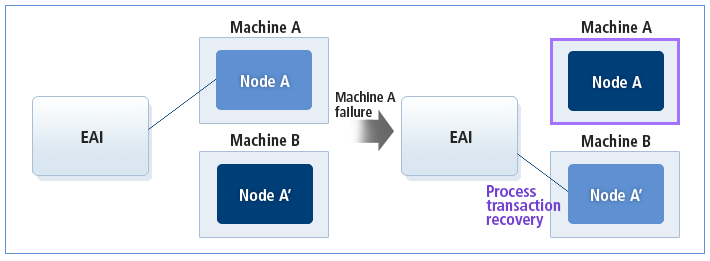 TRB
TRB -
TRB item and Primary Node name must be configured in the Back-up Node (TRB Node).
-
TRB Node must have one server group. Database information and one TMS must be configured in the server group. To use a Gateway, the TRB item must also be configured in the GATEWAY element.
-
Note:
-
Before starting up the TRB Node, you must copy the tlog (TXLOG, GWTXLOG) of the failed Primary Node to the TRB Node.
-
TXLOG and GWTXLOG are in a binary format that is dependent on the machine in use and compatible only with its kind. It is not compatible if the CPU (Little endian / Big Endian) or binary mode (32bit / 64bit) is different.
-
TRB Node must be able to access the Database accessed by the failed Node.
-
Since IP/PORT of the failed Node and TRB Node will be different, the EAI must be able to accept both.
-
TRB Node only executes transaction recovery function. Services are not processed.
-
Basically, startup & termination of TRB Node must be controlled manually. An APM Solution can be used to automate node failure detection and startup/termination of the TRB Node.
-
-
Startup/Termination of TRB Node
The –B option is used to start up and terminate TRB Node in a way that is different from other nodes.
$tmboot –B <nodename>TRB is configured as follows:
*NODE #Primary node NODE1 TMAXDIR = /data/tmax #TRB node NODE2 TMAXDIR = /data2/tmax, TRB = NODE1
-
-
MAXSESSION = numeric
-
Range: 1 ~ 65535
-
Default: 1024
-
Maximum number of sessions that can be created in an HMS of the node. For details, refer to HMS Settings.
-
-
SQKEY=numeric
-
Range: 32768~262143
-
Key value that refers to the shared memory segment used as Tmax Session Queue repository.
-
-
SQSIZE=numeric
-
Range: 4 ~ 4000000 (Unit: KB)
-
Size of the shared memory segment used as SQ repository.
-
-
SQMAX=numeric
-
Range: 2 ~ MAX_INT-1 (Unit: KB)
-
Maximum number of SQs that can be created in the node. Must be an even number. If you use an odd number, it will be automatically decreased by 1.
-
-
SQKEYMAX=numeric
-
Default: 1~ MAX_INT
-
Maximum number of keys that can be saved in each SQ.
-
-
SQTIMEOUT=numeric
-
Default: 1~MAX_INT (seconds)
-
Timeout for SQ data keeping. When timeout is reached, data will be automatically deleted.
-
-
IP = literal
-
Size: Up to 255 characters
-
IP address of the node.
-
Can be used if the IP address cannot be deduced from the host name when attempting to connect to another node.
-
Set SYSTEM_PROTOCOL to 'IPV6' to use an IPv6 address.
-
Used as IP address of an interface to bind to when creating a port for client connection (related setting: CLL_BIND_IP).
-
-
CLIENT_PROTOCOL = "IPV4" | "IPV6" | "SDP"
-
Default: "IPV4"
-
Protocol used when creating a port for client connections. If multiple protocols can be used, they are set by using a comma (,) as a delimiter.
Value Description IPV4
Uses the IPv4 protocol to wait for client connection requests, and the client can connect to the system from IPv4 environment. Can be set for each node.
IPV6
Uses the IPv6 protocol to wait for client connection requests, and the client can connect to the system from both IPv4 and IPv6 environments.
SDP
Uses InfiniBand Socket Direct Protocol (SDP). Can be used along with IPV4 or IPV6.
-
-
SYSTEM_PROTOCOL = "IPV4" | "IPV6" | "SDP"
-
Default: "IPV4"
-
Protocol used when creating a port for inter-node communication in a multi-node environment. If multiple protocols can be used, they are set by using a comma (,) as a delimiter.
Value Description IPV4
Uses the IPv4 protocol to wait for connection requests. Can be set for each node.
IPV6
Uses the IPv6 protocol to wait for connection requests when creating a port for another node.
SDP
Uses InfiniBand Socket Direct Protocol (SDP). Can be used along with IPV4 or IPV6.
-
-
EXTSVR_PROTOCOL = "IPV4" | "IPV6" | "SDP"
-
Default: "IPV4"
-
Protocol used when creating a port for connection to the Extern Server from Tmax system. If multiple protocols can be used, they are set by using a comma (,) as a delimiter.
Value Description IPV4
Uses the IPv4 protocol to wait for connection requests. Can be set for each node.
IPV6
Uses the IPv6 protocol to wait for connection requests.
SDP
Uses InfiniBand Socket Direct Protocol (SDP). Can be used along with IPV4 or IPV6.
-
-
CLIENT_IPV6 = Y | N
-
Default: N
-
Option to use the IPv6 protocol when creating a port for client connection.
Value Description Y
Use IPv6 protocol. A client can connect to the Tmax system in either IPv4 or IPv6 environment.
N
Use IPv4 protocol. A client can connect to the system only through IPv4.
It is recommended to use CLIENT_PROTOCOL instead of this item.
-
-
SYSTEM_IPV6 = Y | N
-
Default: N
-
Option to use the IPv6 protocol when creating a port for inter-node communication in a multi-node environment.
Value Description Y
Use IPv6 protocol when creating a port used for connection requests from other nodes.
N
Use IPv4 protocol.
It is recommended to use SYSTEM_PROTOCOL instead of this item.
-
-
EXTSVR_IPV6 = Y | N
-
Default: N
-
Option to use the IPv6 protocol when creating a port for connection to the extern server from Tmax system.
Value Description Y
Use IPv6 protocol.
N
Use IPv4 protocol.
It is recommended to use EXTSVR_PROTOCOL instead of this item.
-
-
CLL_BIND_IP = Y | N
-
Default: Y
-
Option to use an interface of the IP address set in the NODE element when creating a port for client connection.
Value Description N
Connections from all interfaces are allowed.
-
-
SVCLOG_FORMAT = literal
-
Default: N
-
Allows for users to modify svclog items. Specify a string such as "$(CLIENTIP) $(RESULT)".
String Item $(CLIENTIP)
Client IP
$(SBUFTYPE)
Request buffer type
$(RBUFTYPE)
Return buffer type
$(RESULT)
Processing result
$(MEM)
Memory usage
$(SCPU)
System CPU usage
$(UCPU)
User CPU usage
$(TID)
tid
-
-
CASTHREAD = 1 ~ 65535
-
Number of worker threads for encryption/decryption, authentication, and qualification when third-party security system is used for a CAS process. For more information about security settings, refer to Third-party Settings.
-
-
CASOPT = literal
-
Can be up to 255 characters
-
Command options passed to a CAS process when the process starts if third-party security system is used for the process. For more information about security settings, refer to Third-party Settings.
-
-
SECURITY_LIB = literal
-
Third-party authentication library path if the library is used instead of the default authentication library provided by Tmax. For more information about security settings, refer to Third-party Settings.
-
-
CRYPT_LIB = literal
-
Third-party encryption library path if the library is used instead of the default encryption library provided by Tmax. For more information about security settings, refer to Third-party Settings.
-
-
TGOPT = literal
-
Can be up to 255 characters
-
Command options sent to the a TmaxGrid process when the process starts. Options before '--' are used by Tmax system, and those that come after '--' can be used by general users.
-
The following are available user options.
Option Description -e file_name
Writes standard errors that occur during TmaxGrid operation to the specified file.
-o file_name
Writes standard outputs that occur during TmaxGrid operation to the specified file.
-
Re-definable Items
Some of items of the NODE element can be defined in the DOMAIN element, and redefined in the NODE element of each node. If they are not redefined in the NODE element, values specified in the DOMAIN element are applied to all the nodes. Otherwise, the value redefined in the NODE element will be applied to the node and its syntax and content are the same as the DOMAIN element.
The following are the expression format and relevant table.
Item name = Value
| Item Name | Value | Default Value |
|---|---|---|
SHMKEY |
numeric |
|
MINCLH |
numeric |
1 |
MAXCLH |
numeric |
10 |
TPORTNO |
numeric |
8888 |
RACPORT |
numeric |
3333 |
MAXUSER |
numeric |
|
IPCPERM |
numeric |
0600 |
MAXSPR |
numeric |
64 |
MAXSVR |
numeric |
64 |
MAXCPC |
numeric |
32 |
LOGOUTSVC |
string |
|
TMMLOGLVL |
string |
DETAIL |
CLHLOGLVL |
string |
DETAIL |
TMSLOGLVL |
string |
DETAIL |
LOGLVL |
string |
DETAIL |
TDL |
Y|N |
N |
CLIENT_PROTOCOL |
"IPV4" | "IPV6" | "SDP" |
"IPV4" |
SYSTEM_PROTOCOL |
"IPV4" | "IPV6" | "SDP" |
"IPV4" |
EXTSVR_PROTOCOL |
"IPV4" | "IPV6" | "SDP" |
"IPV4" |
CLIENT_IPV6 |
Y|N |
N |
SYSTEM_IPV6 |
Y|N |
N |
EXTSVR_IPV6 |
Y|N |
N |
CLL_BIND_IP |
Y|N |
Y |
MSGSIZEWARN |
numeric |
1073741824 |
MSGSIZEMAX |
numeric |
1073741824 |
Example
The following are examples of the NODE section.
-
Example 1 (a physical node)
*NODE DEFAULT: MINCLH = 2, MAXCLH = 3 tmax1 TMAXDIR = "/home/tmax", APPDIR = "/home/tmax/appbin", PATHDIR = "/home/tmax/path", SLOGDIR = "/home/tmax/log/slog", TLOGDIR = "/home/tmax/log/tlog", ULOGDIR = "/home/tmax/log/ulog", TMMOPT = "-o /home/tmax/log/slog/tmmo.log –e /home/tmax/log/slog/tmme.log", CLHOPT = "-o /home/tmax/log/slog/clho.log –e /home/tmax/log/slog/clhe.log", ENVFILE = "/home/tmax/server/start", TMAXPORT = "8850, 9000, 9001, 9002, 9003", CompressPort = "9000, 9001", CompressSize = 10240, RESTART = Y, MAXRSTART = -1, GPERIOD = 100 -
Example 2 (logical nodes on a single machine)
*NODE DEFAULT: HOSTNAME = "tmaxs1", TMAXHOME = "/user/QA/tmax", NODETYPE = SHM_USER tmaxs1 TMAXDIR = "/user/QA/tmax", APPDIR = "/user/QA/tmax/appbin", PATHDIR = "/user/QA/tmax/path", TLOGDIR = "/user/QA/tmax/log/tlog", ULOGDIR = "/user/QA/tmax/log/ulog", SLOGDIR = "/user/QA/tmax/log/slog" NODE1 TMAXDIR = "/user/QA/proj1", APPDIR = "/user/QA/proj1/appbin", PATHDIR = "/user/QA/proj1/path", TLOGDIR = "/user/QA/proj1/log/tlog", ULOGDIR = "/user/QA/proj1/log/ulog", SLOGDIR = "/user/QA/proj1/log/slog", TPORTNO = 8952, SHMKEY = 76995, RACPORT = 3334 NODE2 TMAXDIR = "/user/QA/proj2", APPDIR = "/user/QA/proj2/appbin", PATHDIR = "/user/QA/proj2/path", TLOGDIR = "/user/QA/proj2/log/tlog", ULOGDIR = "/user/QA/proj2/log/ulog", SLOGDIR = "/user/QA/proj2/log/slog", TPORTNO = 8993, SHMKEY = 76999, RACPORT = 3335, NODETYPE = RACDIn the previous example, the name of the machine (or host) is given as tmaxs1 (HOSTNAME), and the three logical nodes of the host are named tmaxs1, NODE1, and NODE2. TMAXHOME is the Tmax installation directory shared by all three logical nodes, and it contains the bin, lib, usrinc, tuxinc, topinc, and cblinc folders. TMAXDIR is the working directory for each node and contains the config, path, license, log, and svct folders. If tmboot is executed for tmaxs1, tmboot (as well as tmdown/tmadmin) can be directly executed on NODE1 without using RACD since its node type is SHM_USER. However, NODE2 must execute tmboot through RACD since its node type is SHM_RACD.
Each logical node uses TMAXDIR to find its node number, and connects with TMM to execute "tmboot/tmdown/tmadmin/cfl/gst" or read or write from/to a file.
To compile the configuration file, cfl references config (${TMAXDIR}/config) of the $TMAXDIR directory. To create a service table in the local node, gst references "${TMAXDIR}/svct".
-
Example 3 (logical nodes on multiple machines)
*NODE Default: HOSTNAME = "tmaxs1", TMAXHOME = "/user2/QA/tmax32", NODETYPE = SHM_USER tmaxs1 TMAXDIR = "/user2/QA/tmax32", APPDIR = "/user2/QA/tmax32/appbin", PATHDIR = "/user2/QA/tmax32/path", TLOGDIR = "/user2/QA/tmax32/log/tlog", ULOGDIR = "/user2/QA/tmax32/log/ulog", SLOGDIR = "/user2/QA/tmax32/log/slog" NODE1 TMAXDIR = "/user2/QA/proj1", APPDIR = "/user2/QA/proj1/appbin", PATHDIR = "/user2/QA/proj1/path", TLOGDIR = "/user2/QA/proj1/log/tlog", ULOGDIR = "/user2/QA/proj1/log/ulog", SLOGDIR = "/user2/QA/proj1/log/slog", TPORTNO = 8952, SHMKEY = 76995, RACPORT = 4335 Default: HOSTNAME = tmaxc1, TMAXHOME = "oracle/QA/tmax", NODETYPE = SHM_RACD tmaxc1 TMAXDIR = "/oracle/QA/tmax", APPDIR = "/oracle/QA/tmax/appbin", PATHDIR = "/oracle/QA/tmax/path", TLOGDIR = "/oracle/QA/tmax/log/tlog", ULOGDIR = "/oracle/QA/tmax/log/ulog", SLOGDIR = "/oracle/QA/tmax/log/slog", TPORTNO = 8893, SHMKEY = 76980, RACPORT = 4335 NODE3 TMAXDIR = "/oracle/QA/proj1", APPDIR = "/oracle/QA/proj1/appbin", PATHDIR = "/oracle/QA/proj1/path", TLOGDIR = "/oracle/QA/proj1/log/tlog", ULOGDIR = "/oracle/QA/proj1/log/ulog", SLOGDIR = "/oracle/QA/proj1/log/slog", TPORTNO = 9984, SHMKEY = 76999, RACPORT = 4336In the previous example there are two hosts (machines), tmaxs1 and tmaxc1, set to the HOSTNAME. There are four logical nodes on the two hosts. Tmaxs1 and NODE1 are on host tmaxs1, and tmaxc1 and NODE3 are on host tmaxc1.
The NODETYPE defined for the nodes tmaxc1 and NODE3 on host tmaxc1 is SHM_RACD. This will cause tmboot/tmdown/tmadmin to execute through the RACD between tmaxc1 and NODE3 on tmaxc1. If the NODE executing tmboot is NODE1 on host tmaxs1, then RACD is used for communication regardless of the NODETYPE of tmaxc1 and NODE3 on tmaxc1 host.
The RACD is initiated by using TMAXDIR and RACPORT. To bypass the inconvenience of changing these two items every time you need to initiate the RACD, use the -i and –l option commands with racd to easily identify the node the RACD belongs to. This is because if the NODETYPE is SHM_RACD, then each logical node has to execute one RACD.
The following are examples of using the TRB Node.
-
Multi node
*DOMAIN dom1 SHMKEY =78755, RACPORT = 3366, . . . *NODE tmaxh4 TMAXDIR = "/data1/tmaxqas/tmax", APPDIR = "/data1/tmaxqas/tmax/appbin", tmaxi1 TMAXDIR = "/data/tmaxqas/tmax", APPDIR = "/data/tmaxqas/tmax/appbin", tmaxh4b TMAXDIR = "/data/QA/tmax", APPDIR = "/data/QA/tmax/appbin", HOSTNAME = "tmaxi1", SHMKEY = 78630, TPORTNO = 8630, TRB = tmaxh4, RACPORT = 3155 tmaxi1b TMAXDIR = "/EMC01/QA/tmax", APPDIR = "/EMC01/QA/tmax/appbin", HOSTNAME = tmaxh4, SHMKEY = 78950, TPORTNO = 8520 TRB = tmaxi1, RACPORT = 3355 *SVRGROUP svg1 NODENAME = tmaxi1, DBNAME = ORACLE, OPENINFO = "...", TMSNAME = tms_ora1 svg5 NODENAME = tmaxh4, DBNAME = ORACLE, OPENINFO = "..." TMSNAME = tms_ora5 #TRB NODE svgb1 NODENAME = tmaxh4b, DBNAME = ORACLE, OPENINFO = "...", TMSNAME = tms_orab1, MINTMS = 1, MAXTMS = 1 #only 1 tms needed svgb2 NODENAME = tmaxi1b, DBNAME = ORACLE, OPENINFO = "..." TMSNAME = tms_orab2, MINTMS = 1, MAXTMS = 1 *SERVER svr2301TX SVGNAME = svg1, MIN = 5, MAX = 5, MAXRSTART = -1 svr2305TX SVGNAME = svg5, MIN = 5, MAX = 5, MAXRSTART = -1 -
Multi domain example (2 Domains)
<Multi domain (Dom1)>
*DOMAIN dom1 SHMKEY =78351, DOMAINID = 10, ... *NODE tmaxh4 TMAXDIR = "/data1/tmaxqas/tmax", APPDIR = "/data1/tmaxqas/tmax/appbin", tmaxh4b TMAXDIR = "/data/QA/tmax", APPDIR = "/data/QA/tmax/appbin", TRB = tmaxh4, HOSTNAME = tmaxi1, ... *SVRGROUP svg5 NODENAME = tmaxh4, DBNAME = ORACLE, OPENINFO = "...", TMSNAME = tms_ora5 #TRB NODE svgb NODENAME = tmaxh4b, DBNAME = ORACLE, OPENINFO = MINTMS=1, MAXTMS=1, # only 1 tms needed TMSNAME = tms_orab1 *SERVER svr2305TX SVGNAME = svg5, MIN = 5, MAX = 5, MAXRSTART = -1 *SERVICE SVC2301TX_1 SVRNAME = gw2301X SVC2305TX_1 SVRNAME = svr2305TX *GATEWAY gw2301X GWTYPE = TMAX, PORTNO = 4789, NODENAME = tmaxh4 # Domain B's gw2301TX RGWADDR = "192.168.1.13", RGWPORTNO = 4789, # Domain B's gw2302TX (TRB) BACKUP_RGWADDR = "192.168.1.43", BACKUP_RGWPORTNO = 5789, gw2302X GWTYPE = TMAX, PORTNO = 5789, NODENAME = tmaxh4b, # Domain B's gw2301TX RGWADDR = "192.168.1.13", RGWPORTNO = 4789, # Domain B's gw2302TX (TRB) BACKUP_RGWADDR = "192.168.1.43", BACKUP_RGWPORTNO = 5789, TRB = gw2301X<Multi domain (Dom2)>
# Nodeno 1 *DOMAIN domB SHMKEY = 78651, DOMAINID = 20, ... *NODE tmaxi1 TMAXDIR = "/data/tmaxqas/tmax", APPDIR = "/data/tmaxqas/tmax/appbin", tmaxi1b TMAXDIR = "/EMC01/QA/tmax", APPDIR = "/EMC01/QA/tmax/appbin", TRB = tmaxi1, HOSTNAME = tmaxh4 *SVRGROUP svg1 NODENAME = tmaxi1, DBNAME = ORACLE, OPENINFO = "...", TMSNAME = tms_ora1 # TRB NODE svgb1 NODENAME = tmaxi1b, DBNAME = ORACLE, OPENINFO = "..." , TMSNAME = tms_orab1, MINTMS = 1, MAXTMS = 1 *SERVER svr2301TX SVGNAME = svg1, MIN = 5, MAX = 5, MAXRSTART = -1 *SERVICE SVC2301TX_1 SVRNAME = svr2301TX SVC2305TX_1 SVRNAME = gw2301X *GATEWAY gw2301X GWTYPE = TMAX, PORTNO = 4789, NODENAME = tmaxi1, # Domain A's gw2301X RGWADDR = "192.168.1.43", RGWPORTNO = 4789, # Domain A's gw2302X (TRB) BACKUP_RGWADDR = "192.168.1.13", BACKUP_RGWPORTNO = 5789, gw2302X GWTYPE = TMAX, PORTNO = 5789, NODENAME = tmaxi1b, # Domain A's gw2301X RGWADDR = "192.168.1.43", RGWPORTNO = 4789, # Domain B's gw2302X (TRB) BACKUP_RGWADDR = "192.168.1.13", BACKUP_RGWPORTNO = 5789, TRB = gw2301X -
Multi domain example (3 Domains)
<Multi domain (Dom1)>
*DOMAIN dom1 SHMKEY = 78351, RACPORT = 3155, DOMAINID = 10, #------------------------------------------------------------------------ *NODE tmaxh4 TMAXDIR = "/data1/tmaxqas/tmax", APPDIR = "/data1/tmaxqas/tmax/appbin", tmaxh4b1 TMAXDIR = "/data/QA/tmax", APPDIR = "/data/QA/tmax/appbin", TRB = tmaxh4, SHMKEY = 86655, TPORTNO = 8450, HOSTNAME = tmaxi1 tmaxh4b2 TMAXDIR = "/user1/tmaxqam/tmax", APPDIR = "/user1/tmaxqam/tmax/appbin", TRB = tmaxh4, SHMKEY = 86655, TPORTNO = 8450, HOSTNAME = ibm5l *SVRGROUP svg1 NODENAME = tmaxh4, DBNAME = ORACLE, OPENINFO = "...", TMSNAME = tms_ora1 # TRB NODE svgb1 NODENAME = tmaxh4b1, DBNAME = ORACLE, OPENINFO = "...", TMSNAME = tms_orab1, MINTMS = 1, MAXTMS = 1 svgb2 NODENAME = tmaxh4b2, DBNAME = ORACLE, OPENINFO = "...", TMSNAME = tms_orab2, MINTMS = 1, MAXTMS = 1 *SERVER svr2301TX SVGNAME = svg1, MIN = 5, MAX = 5, MAXRSTART = -1 *SERVICE SVC2301TX_1 SVRNAME = svr2301TX SVC2305TX_1 SVRNAME = gw2301X SVC2309TX_1 SVRNAME = gw2302X *GATEWAY # Gateway for the domain B gw2301X GWTYPE = TMAX, PORTNO = 4010, NODENAME = tmaxh4, #Domain A's gw2301X RGWADDR = "192.168.1.13", RGWPORTNO = 4010, # Domain B's gw2301Xb (TRB) BACKUP_RGWADDR = "192.168.1.31", BACKUP_RGWPORTNO = 5010, # Domain B's gw2302Xb (TRB) BACKUP_RGWADDR2 = "192.168.1.43", BACKUP_RGWPORTNO2 = 6010, gw2301Xb GWTYPE = TMAX, PORTNO = 5010, NODENAME = tmaxh4b1, #192.168.1.13 RGWADDR = "192.168.1.13", RGWPORTNO = 4010, BACKUP_RGWADDR = "192.168.1.31", BACKUP_RGWPORTNO = 5010, BACKUP_RGWADDR2 = "192.168.1.43", BACKUP_RGWPORTNO2 = 6010, TRB = gw2301X gw2301Xb2 GWTYPE = TMAX, PORTNO = 6010, RGWADDR = "192.168.1.13", RGWPORTNO = 4010, BACKUP_RGWADDR = "192.168.1.31", BACKUP_RGWPORTNO = 5010, BACKUP_RGWADDR2 = "192.168.1.43", BACKUP_RGWPORTNO2 = 6010, NODENAME = tmaxh4b2, #192.168.1.31 TRB = gw2301X # Gateway for Domain C gw2302X GWTYPE = TMAX, PORTNO = 4020, #Domain C's gw2302X RGWADDR = "192.168.1.31", RGWPORTNO = 4020, # Domain C'sgw2302Xb (TRB) BACKUP_RGWADDR = "192.168.1.43", BACKUP_RGWPORTNO = 5020, # Domain C's gw2302Xb2 (TRB) BACKUP_RGWADDR2 = "192.168.1.13", BACKUP_RGWPORTNO2 = 6020, NODENAME = tmaxh4, gw2302Xb GWTYPE = TMAX, PORTNO = 5020, RGWADDR = "192.168.1.31", RGWPORTNO = 4020, BACKUP_RGWADDR = "192.168.1.43", BACKUP_RGWPORTNO = 5020, BACKUP_RGWADDR2 = "192.168.1.13", BACKUP_RGWPORTNO2 = 6020, NODENAME = tmaxh4b1, #192.168.1.13 TRB = gw2301X gw2302Xb2 GWTYPE = TMAX, PORTNO = 6020, RGWADDR = "192.168.1.31", RGWPORTNO = 4020, BACKUP_RGWADDR = "192.168.1.43", BACKUP_RGWPORTNO = 5020, BACKUP_RGWADDR2 = "192.168.1.13", BACKUP_RGWPORTNO2 = 6020, NODENAME = tmaxh4b2, #192.168.1.31 TRB = gw2301X
2.3. SVRGROUP
Tmax manages servers that process client requests in groups. Servers can be grouped based on their location, the type of database they use, or their logical relationships. A SVRGROUP is a basic unit of Tmax system used in transaction processing, load balancing, fault tolerance functions, and routing.
SVRGROUP element configures the following:
-
Node that each server group belongs to.
-
Database access information for the server group.
-
Options for distributed transaction processing.
Some items of SVRGROUP are configured in the NODE element of the configuration file, but can be redefined in the SVGROUP element. For details about such items, refer to "Re-definable Items".
The following are the basic settings of the SVRGROUP element.
*SVRGROUP
[DEFAULT :]
SVRGROUP Name NODENAME = node-name
[APPDIR = path,]
[ULOGDIR = path,]
[SVGTYPE = TMAX|EXTSVG ,]
[COUSIN = group-name,]
[BACKUP = group-name,]
[LOAD = numeric,]
[DBNAME = name-of-database,]
[OPENINFO = string,]
[CLOSEINFO = string,]
[MINTMS = numeric,]
[MAXTMS = numeric,]
[TMSNAME = name-of-tms,]
[ENVFILE = path,]
[XAOPTION = xaoption,]
[CPC = numeric,]
[RESTART = (Y)|N,]
[MAXRSTART = numeric,]
[GPERIOD = numeric,]
[TMSLOGLVL = tms-log-level,]
[LOGLVL = server-log-level,]
[TMSRECOVERY = (Y)|N,]
[TMSDEP = tms_name,...,]
[TMSRANGE = (DOMAIN)|NODE,]
[TMSTYPE = (STD) | STD_MT,]
[TMSTHREAD = numeric,]
[TMSOPT = arguments,]
[TMSXATIME = numeric,]
[DUMMY = Y | (N),]
[HMSNAME = string,]
[HMSINDEX = numeric,]
[HMSMAXTHR = numeric,]
[HMSMAXDBTHR = numeric,]
[HMSMAXBULKTHR = numeric,]
[HMSMAXBULKSIZE = numeric,]
[HMSOPT = literal,]
[HMSSUBSCFG = string,]
[HMSMSGLIVE = numeric,]
[HMSPORT = numeric,]
[HMSHEARTBEAT = numeric,]
[HMSGQINT = numeric]
[SVCLOG_FORMAT = svclog-format-string,]
[RQSOPT = literal]
Required Items
-
SVRGROUP Name = string
-
Size: Up to 63 characters
-
Logical name of the server group. Must be unique in the SVRGROUP element.
-
This variable will be referred to from the SVGNAME item of the SERVER element.
-
-
NODENAME = string
-
Size: Up to 63 characters
-
Node where the server group exists. Must be a node that is defined in the NODE element. If the node name includes a hyphen (-), it must be enclosed in double quotation marks.
-
Optional Items
-
Default: item = value, …
-
Refer to DEFAULT in "3.2.2 NODE".
-
-
SVGTYPE = string
-
Default: TMAX
-
Server group type. One of TMAX, RQMGR, EXTSVG, and TXRQMGR. The default value is TMAX. Refer to Tmax Programming Guide (MultipleRM) for detailed information about MTMAX and STMAX.
-
EXTSVG is same as EXTERN SERVER. It is selected when using the EXTERN TMS to support WAS(Web Application Server) and 2PC. When using EXTSVG, the OPENINFO item must also be configured. Even though its value is not significant, set the OPENINFO element to " ".
<Example of using EXTSVG Server Group>
*NODE tmaxh3 ... EXTPORT = 9000, EXTCLHPORT = 9010 *SVRGROUP Extsvg NODENAME = "tmaxh4", SVGTYPE = "EXTSVG", TMSNAME = TMSWAS OPENINFO = " " *SERVER alinkjmapp SVGNAME = Extsvg1, MIN = 1, MAX = 1, CPC = 20, SVRTYPE = EXTSVR *SERVICE JMAPPER SVRNAME = alinkjmapp, SVCTIME = 30
-
-
COUSIN = literal
-
Size: Up to 8000 characters
-
Groups that can share a process or perform routing with. These sever groups can exist on a same node or on different nodes. Both COUSIN and BACKUP items can be configured, but they must be set to different server groups.
The server groups set in COUSIN are in charge of routing, and the server groups set in BACKUP handle failures. Gateway servers can also be included in COUSIN.
-
-
BACKUP = literal
-
Size: Up to 8000 characters
-
Backup group name used to provide seamless services even in case of a failure.
-
-
-
LOAD = -1
Use Static Routing. Client service requests will only be routed to the server groups of the node to which they are connected. If LOAD is set to -1 (for local use only), the domain gateways in COUSIN are not called. Thus, LOAD cannot be set to -1 in the domain gateway’s COUSIN.
This option cannot be used for transaction and non-transaction gateways.
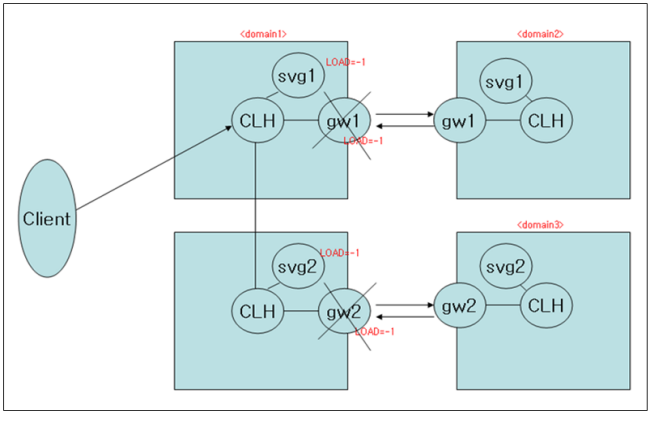 If LOAD is Set to -1
If LOAD is Set to -1-
Example
*SVRGROUP svg1 NODENAME = tmaxh4, COUSIN = "svg2, gw1, gw2", LOAD = -1 svg2 NODENAME = tmaxh2, LOAD = -1 *GATEWAY gw1 NODENAME = tmaxh4, LOAD = -1 gw2 NODENAME = tmaxh2, LOAD = -1
-
-
LOAD = -2
Configure each gateway in a multi node environment and create a separate client connection to each node. Then, by having the initial node, to which the client connects, process the requested service can help decrease the work load.
When you use the process local first function in a multi-node environment grouped by COUSIN, the server group of the node that the client is connected to will process the request one-on-one. The gateway of the node is used to make a request to another domain.
When you make a call to a certain server group using tpcallsvg and tpacallsvg, the request can be processed by all server groups even if the local node first function(LOAD=-2) is set. Moreover, if the server group is terminated, the service is not replaced by another server. Instead, the user receives a TPENOREADY error.
For a transaction gateway, XA server group must be used as general server group (dummy server group) for configuring COUSIN. LOAD must be set to -2 for all server groups and gateways grouped as COUSIN.
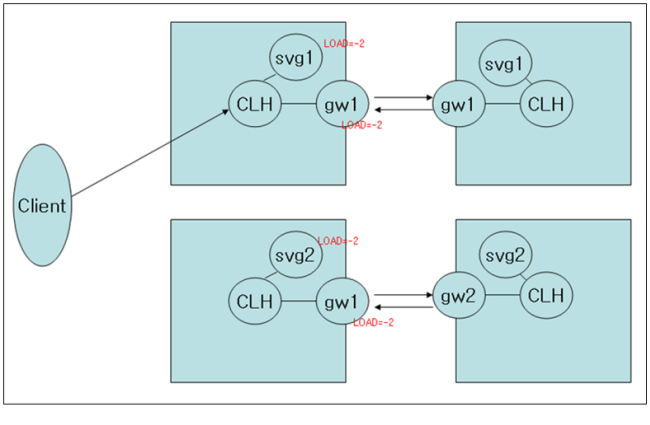 If LOAD is Set to -2
If LOAD is Set to -2-
Example of setting a non-transaction gateway
*SVRGROUP svg1 NODENAME = tmaxh4, COUSIN = "svg2, gw1, gw2", LOAD = -2 svg2 NODENAME = tmaxh2, LOAD = -2 *GATEWAY gw1 NODENAME = tmaxh4, GWTYPE = TMAXNONTX, LOAD = -2 gw2 NODENAME = tmaxh2, GWTYPE = TMAXNONTX, LOAD = -2 -
Example of setting a transaction gateway
*SVRGROUP svg1 NODENAME = tmaxh4, DBNAME = ORACLE, OPENINFO = "Oracle_Xa+Acc=P/scott/tiger+SesTm=60+LogDir= /data1/tmaxqam/tmax/log/tlog/xalog", TMSNAME = tms_ora, COUSIN = "svg2, gw1, gw2", LOAD = -2 svg2 NODENAME = tmaxh2, DBNAME = ORACLE, OPENINFO = "Oracle_Xa+Acc=P/scott/tiger+SesTm=60+LogDir= /data1/tmaxqam/tmax/log/tlog/xalog", TMSNAME = tms_ora, LOAD = -2 *GATEWAY gw1 NODENAME = tmaxh4, GWTYPE = TMAX, LOAD = -2 gw2 NODENAME = tmaxh2, GWTYPE = TMAX, LOAD = -2
-
-
LOAD = -3
Use when a backup is required between server groups in COUSIN.
The BACKUP item of the SVRGROUP element is not a backup configuration for server groups set in COUSIN but a backup configuration for the server group. For instance, let’s assume that a server group A is configured with COUSIN="B,C" and BACKUP="D". If all the nodes where A, B, and C belong to are terminated, backup scheduling to D is attempted only when the node that A belongs to fails. LOAD=-3 can be used to failover to server group D when all servers that belong to A, B, and C server groups are disabled.
-
Example
A COUSIN = "B,C,D", LOAD = -2 B LOAD = -2 C LOAD = -2 D LOAD = -3
With the previous configuration, scheduling is attempted only to A, B, and C. If A, B, and C all fail, scheduling is attempted to D. Normally, scheduling uses server groups with a LOAD value other than -3, but when there is failure scheduling uses server groups with LOAD=-3. In this case, the scheduling follows the local first load balancing (LOAD=-2).
-
-
LOAD = 0
Use dynamic routing for load balancing. Tmax routes client requests to the server group with the required service and the lowest work load at the time.
-
LOAD > 0
Use Rule based routing. Client service requests are distributed on the target server group based on the specified LOAD ratio. Can only be used for a group specified in COUSIN. Load balancing for Tmax server group can be configured in the LOAD and ROUTING settings, and both must be set to the same value. If the service is configured in the ROUTING element, it can only be scheduled through ROUTING and the LOAD setting is ignored. Thus, it is impossible to perform scheduling by grouping the server groups of each ROUTING in the COUSIN setting.
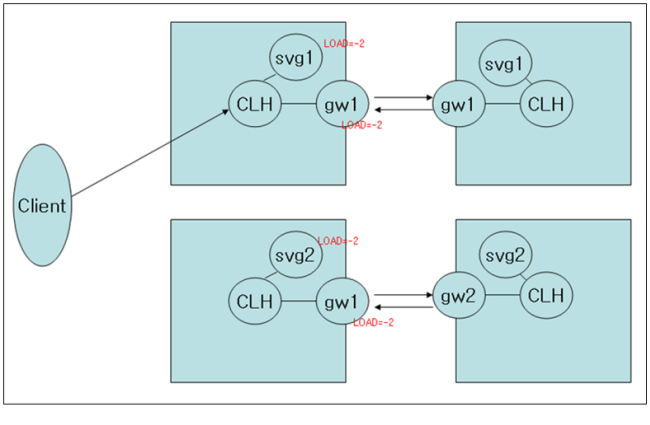 If LOAD > 0
If LOAD > 0-
Example
*SVRGROUP svg1 NODENAME = tmaxh4, COUSIN = "svg2, gw1, gw2", LOAD = 1 svg2 NODENAME = tmaxh2, LOAD = 1 *GATEWAY gw1 NODENAME = tmaxh4, LOAD = 1 gw2 NODENAME = tmaxh2, LOAD = 1
-
-
-
DBNAME = string
-
Size: Up to 63 characters
-
Unique DB name required if TMS is configured.
-
-
OPENINFO = literal
-
Size: Up to 255 characters
-
Used to connect the server group to the database through TMS. Initializes the DB connection and must be defined by using the syntax required by each DB. Do not use "@@" because the characters are recognized as an encrypted statement.
-
To encrypt some settings, use ***** (5 asterisks) in place of the setting. When using cfl, a password will be prompted for the encrypted parts.
-
Partial encryption
OPENINFO = "ORACLE_XA+Acc=P/scott/*****+SesTm=100"
-
Full encryption
OPENINFO = "*****"
-
Encrypted statement
Encrypted statements can be used by using tencrypt.
-
-
CLOSEINFO = literal
-
Size: Up to 255 characters
-
Required if TMS, which is a group that integrates to the DB, is configured. Used to terminate the connection with the DB. Must be defined by using the syntax required by each DB. This item is not required by most DBs except for Informix.
-
-
MINTMS = numeric
-
Range: 1~16
-
Default: 2
-
Number of TMS processes that will be loaded in the server group when Tmax system starts up if TMS is configured.
-
-
MAXTMS = numeric
-
Range:1~16
-
Default: 3
-
Maximum number of active TMS processes in the server group at any one time.
-
-
TMSNAME = string
-
Size: Up to 63 characters
-
Name of the TMS process that will manage the database for the server group if TMS is configured.
-
-
ENVFILE = literal
-
Size: Up to 255 characters
-
Required to pass values using environment variables to servers that are part of the server group. It can also be used to connect to multiple homogeneous databases on the same node.
-
-
XAOPTION = literal
-
Only required for a limited number of DBMSs. For DBMSs like DB2 that only support dynamic registration, set it to 'Dynamic'.
-
If the DBMS is similar to Sybase or earlier versions of Informix and uses 'int' (not 'long') for the xaswitch field even though it has a 64-bit engine, set it to 'XASWITCH32'.
-
-
CPC = numeric
-
Range: 1 ~ 128
-
Number of channels with CLH processes. Used only when SVGTYPE is RQMGR. For details, refer to Reliable Queue Settings.
-
-
RESTART = Y | N
-
Default: Y
-
Option to reload TMS processes if they are abnormally terminated.
-
-
MAXRSTART, GPERIOD
-
Options to configure Tmax fault tolerance feature. For details, refer to Fault Tolerance Settings.
-
-
TMSRECOVERY = Y | N
-
Default: Y
-
Option to use transaction recovery.
-
Tmax 4 and later use the Transaction Recovery Function defined in X/OPEN DTP. When TMS is restarted, Tmax obtains an XID list of pending transactions from the RM and performs transaction recovery on the list. Transaction recovery function is supported in a single node or multi node environment, or a multi-domain system that uses Tmax Domain Gateways for communication.
-
Since recovery is performed when the entire group is started/terminated, recovery can be performed by each TMS group. A command option is added to tmboot/tmdown to start/terminate a specific TMS. For more details about the command, refer to Tmax Reference Guide.
-
Permissions to query the Pending list must be given to RM to use this feature.
-
-
TMSDEP = "tmsname1,…"
-
When different server groups of a single node share a database, dependencies can be established to prevent recovery from executing while TMS is running.
As in the following example, if three server groups share one DB, tms1 can be configured to perform recovery for both tms2 and tms3 to prevent duplicate recovery processing. For stable recovery, recovery is not performed while tm2 or tm3 is running.
svg1 TMSNAME = tms1, TMSDEP = "tms2, tms3" svg2 TMSNAME = tms2, TMSRECOVERY = N svg3 TMSNAME = tms3, TMSRECOVERY = N
-
-
TMSRANGE = DOMAIN | NODE
-
Default: DOMAIN
-
When server groups on different nodes share a single database, TMSRANGE can be set to NODE so that recovery is performed separately for each node. This will reduce inter-node traffic and increase stability of the recovery function.
-
-
-
Default: STD
-
TMS type used.
Value Description STD
To use general TMS, set TMSTYPE to STD. Must use libtms.so library.
STD_MT
To use multi-threaded TMS, set TMSTYPE to STD_MT. Must use libtmsthr.so library.
-
-
-
Number of working threads per TMS process.
-
-
-
Location and name of the TMS log file. Its usage is the same as in TMMOPT and CLHOPT, but the -J option of CLOPT in the SERVER section is additionally supported.
-
-
TMSXATIME = numeric
-
Unit: seconds
-
XA processing that takes longer than TMSXATIME is logged.
-
If XA processing, such as xa_prepare, xa_commit, and xa_rollback, takes unusually long time in TMS, this may indicate a DB failure. Logging is provided for cause analysis of the failure in the future.
-
Log format:
CLH2160 XA function name(xid) processing was delayed (elapsed time) by tms(server group no.) : Return value of XA function CLH2161 XA function name(xid) processing may be stopped due to closed tms(server group no.)
-
-
DUMMY = Y | N
-
Default: N
-
Option to temporarily use a server group name as "__dummy".
-
If set to Y, TMS of the group is not started up when executing tmboot.
The DUMMY setting of the SVRGROUP element is not inherited by the SERVER element, and so DUMMY must be separately configured for each SERVER element.
-
Can be useful when a dummy server group setting, such as Domain Gateway Cousin, is needed. For details, refer to Domain Gateway COUSIN Setting.
-
If not set, the following error occurs during tmboot.
(F) BOOT0014 exec error : /data1/tmaxkjh/tmax/appbin/tms_tbr [BOOT0029]: No such file or directory
-
-
HMSNAME = string
-
Size: Up to 63 characters
-
Name of HMS process. To use HMS, SVGTYPE must be set to HMS. For more details about the HMS setting, refer to Tmax HMS User Guide.
-
-
HMSINDEX = numeric
-
Range: 0 ~ 65535
-
Unique value in the domain that is required for processing an HMS message.
-
-
HMSMAXTHR = numeric
-
Range: 0 ~ 65535
-
Number of threads that do not perform storage processing for HMS messages.
-
-
HMSMAXDBTHR = numeric
-
Range: 0 ~ 65535
-
Number of threads that perform storage processing for HMS messages.
-
-
HMSMAXBULKTHR = numeric
-
Range: 1 ~ 65535
-
Number of threads that perform batch storage processing for HMS messages.
-
-
HMSMAXBULKSIZE = numeric
-
Range: 2 ~ 65535
-
Maximum number of HMS messages that can be simultaneously processed for batch storage processing.
-
-
HMSOPT = literal
-
Size: Up to 255 characters
-
Command options sent to an HMS process when the process starts.
Option Description -e file_name
Writes standard errors that occur during HMS operation to the specified file.
-o file_name
Writes standard outputs that occur during HMS operation to the specified file.
-
-
HMSSUBSCFG = string
-
Size: Up to 255 characters
-
Path and name of a configuration file where Durable Subscriber is defined.
-
The durable subscriber is automatically registered when HMS starts up.
-
-
HMSMSGLIVE = numeric
-
Range: 0 ~ 65535 (unit: hours)
-
An interval to delete persistent messages that HMS accumulates in a storage.
-
-
HMSPORT = numeric
-
Port number used by HMS to communicate with other HMSs in a cluster.
-
-
HMSHEARTBEAT = numeric
-
Range: 0 ~ 65535 (unit: seconds)
-
Heartbeat check interval. Clustered HMSs regularly exchange heartbeat messages to detect any network failure among them.
-
-
HMSGQINT = numeric
-
Range: 0 ~ 65535 (unit: milliseconds)
-
Interval for updating status information required for HMS queue clustering.
-
Must be set to use a clustered queue. Data is more evenly distributed in the queue if the interval is shorter, but network load is heavier. Set a value accordingly.
-
-
RQSOPT = literal
-
Can be up to 255 characters
-
Command options sent to an RQS process when the process starts.
Option Description -e file_name
Writes standard errors that occur during RQS operation to the specified file.
-o file_name
Writes standard outputs that occur during RQS operation to the specified file.
-
Re-definable Items
-
APPDIR = literal
-
Size: Up to 255 characters
-
Paths of the directories that contain the executable files for server application programs.
-
APPDIR of the NODE element sets the paths of all applications running on the node, and it can be redefined in the SVRGROUP to set application file paths for the server group.
-
-
ULOGDIR = literal
-
Size: Up to 255 characters
-
Paths of the directories where user messages are logged. Can be redefined for each server group. The method of logging user messages is same as ULOGDIR of the NODE element.
The specified path must exist in the system.
-
-
TMSLOGLVL = string
-
Log level of TMS.
-
-
LOGLVL = string
-
Log level of the server.
-
-
SVCLOG_FORMAT = literal
-
Allows for users to modify svclog items.
-
Example
The following is an example of using the SVRGROUP element.
*SVRGROUP
svg1 NODENAME = tmax,
APPDIR = "/home/tmax/appbin",
ULOGDIR = "/home/tmax/appbin/svg1_log"
svgora NODENAME = tmax, DBNAME = ORACLE,
OPENINFO = "Oracle_XA+Acc=P/scott/tiger+SesTm = 60,
DbgFl = 0x01 + LogDir=/tmp",
TMSNAME = svg1_tms
svginfx NODENAME = tmax, DBNAME = INFORMIX,
OPENINFO = "stores7; USER = {userid};
PASSWD = {password}",
TMSNAME = info_tms
LogDir in svgora specifies the path where xa log is saved. With INFORMIX, if the account for booting Tmax system is same as the one for logging in Informix, you may omit the USER, PASSWD as in OPENINFO="stores7".
Verification of server group setting that is set as COUSIN
You can output the errors during the cfl stage to prevent the following configuration of server groups that are configured as COUSIN.
-
Reconfigured as the BACKUP of another server group (Complex setting)
*SVRGROUP svg1 NODENAME = "tmaxh4", COUSIN = "svg2, svg3" svg2 NODENAME = "tmaxh4", BACKUP = "svg3" svg3 NODENAME = "tmaxh2"The following compilation error occurs:
(E) CFL3008 server group svg3 is defined as both COUSIN and BACKUP [CFL0309]
-
Reconfigured as a COUSIN of another server group (Multiple inheritance)
*SVRGROUP svg1 NODENAME = "tmaxh4", COUSIN = "svg3" svg2 NODENAME = "tmaxh4", COUSIN = "svg3" svg3 NODENAME = "tmaxh2"The following compile error occurs:
(E) CFL3008 server group svg3 is defined as duplicate COUSIN [CFL0310]
Multi Backup Setting
The Multi Backup function is provided by expanding backup functions that are provided as fault tolerance measures.
svg1 NODENAME = @HOSTNAME@, BACKUP = "svg2,svg3,svg4" svg2 NODENAME = @RMTNAME@ svg3 NODENAME = @RMTNAME2@ svg4 NODENAME = @RMTNAME3@
To provide a more stable recovery function, Multi Backup function enables failover to another backup server when the original backup server fails.
One or more server group(s) can be specified in the Backup item. To set multiple backup servers, use a comma(,) as separator. If there is a failure on the original server node, the transactions will failover to the first backup node. And if there is a failure on the first backup node, the transactions will failover to the second backup node.
When the original node recovers while the backup node is processing, the fail back function can be used to allow the original node to process the transactions again. When the first backup node recovers while the second backup node is processing, the transactions will fail back to the first backup node, and when the main node recovers, the transactions will be processed by the original node.
2.4. SERVER
The DOMAIN, NODE, and SVRGROUP elements of the configuration file contain variables that are referenced internally by Tmax system. The SERVER and SERVICE elements on the other hand contain definitions and settings for the services that are requested by clients. The application servers and the services that they process must be configured in these two elements of the configuration file to provide information about them.
Since Tmax cannot process new services until they are defined in the configuration file, they must be added to both the SERVER and SERVICE elements.
All server application programs managed by Tmax system will have to be registered in the SERVER element. The servers defined in the SERVER element will be loaded into memory when Tmax starts up and removed from memory when Tmax shuts down.
The following are defined in the SERVER element:
-
Server group that the server belongs to.
-
Commands used to launch server processes.
-
Maximum and minimum number of allowed server processes.
-
The number of queues required for the dynamic management of server processes.
-
Option to use interactive mode.
-
Option to use automatic restart and allowed number of restarts (Refer to Fault Tolerance Settings.)
-
Maximum and minimum number of threads of Multi Thread/Multi Context server process, and thread stack size.
Some items defined in the SVRGROUP element can be re-defined in the SERVER element. For information about the items, refer to "Re-definable Items".
The following is the basic syntax of the SERVER element.
*SERVER
[DEFAULT : ]
Server Name SVGNAME = server-group-name
[CLOPT = literal,]
[MIN = numeric,]
[MAX = numeric,]
[CONV = Y | (N) | B ,]
[ASQCOUNT = numeric,]
[MAXQCOUNT = max-queue-count,]
[SVRTYPE = (STD) | UCS | CUSTOM_GATEWAY | STD_DYN |
UCS_DYN | REALSVR | REALSVR_MT | EXTSVR,]
[CPC = channel-number,]
[MINTHR = numeric,]
[MAXTHR = numeric,]
[STACKSIZE = numeric,]
[ULOGDIR = user-log-path,]
[RESTART = (Y) | N,]
[MAXRSTART = numeric,]
[GPERIOD = numeric,]
[TARGET = string,]
[AUTOTRAN = Y | (N) | B ,]
[SCHEDULE = (FA)/RR,]
[LIFESPAN = (IDLE_DOWN) | IDLE_0 | IDLE_sec,]
[LOGLVL = server-log-level,]
[DUMMY = Y | (N) ,]
[MAX_USE_COUNT = numeric,]
[CTX_EREPLY = (Y) | N ,]
[MULTICLH = (Y) | N ,]
[AUS = Y | (N) ,]
[TMAPM = (Y) | N ,]
[MAC = Y | (N) ,]
[ROC = Y | (N) ,]
[SVRQTIMEOUT = numeric,]
[INBOUNDCPC = numeric]
[SVCLOG_FORMAT = svclog-format-string]
Required Items
-
Server Name = string
-
Size: Up to 63 characters
-
Server name and also the executable name of the server application program. Each server name must be unique and must be defined only once in the SERVER element of the configuration file. In multi-domain systems, a server name must be unique in each domain.
-
-
SVGNAME = string
-
Size: Up to 63 characters
-
Server group that the server belongs to.
-
The server group must already be defined in the SVRGROUP element. By mapping a server to a server group, the node it runs on and the resource manager (database) that it uses are also known. It can also be used to acquire parameters necessary for opening the resource manager.
-
When operating in XA mode, Tmax manages all database transactions and oversees 2PC processing. To facilitate this, the OPENINFO field must be properly configured in the SVRGROUP element as previously described.
When Tmax is operating in XA mode, users are not involved when the server connects to the database. However, if Tmax is not operating in XA mode, OPENINFO must not be included in the SVRGROUP element and the individual users must manage server-database connections.
-
Optional Items
-
Default: item = value, …
-
Refer to DEFAULT in "3.2.2 NODE".
-
-
CLOPT = literal
-
Size: Up to 255 characters
-
Command options that are passed to the server processes when they start up. Options that are defined before "--" are used by the system, and options that are defined after "--" can be used by users.
-
Major system options include:
Option Description -e file_name
Writes standard errors that occur while server process is running by creating a file named 'server process name_file name'. Standard errors use the fprintf(stderr, format, args) function.
-o file_name
Writes standard outputs that occur while server process is running by creating a file named 'server process name_file name'. Similar to the general printf() function and the standard error output option, this option uses the fprintf(stdout, format, args) function.
-u uid
uid registered in the user file.
The three-level security function (service access control) ensures that services will be available if a non-Tmax client such as UCS usermain or gateway requests for an ACL service and its user_id is specified in the CLOPT setting of the SERVER element.
For example, if svr_usc in usermain sends a request for an ACL service (SVC_ACL), the user can set the CLOPT setting of svr_ucs to CLOPT="-u user_id" in the SERVER element.
-r
Option to prevent the RESTART value from increasing when a server process is forced to restart after a service times out.
Applied only when RESTART is set to Y. In a UNIX platform, the parameter of tpreturn() in tpsvctimeout() must be set to TPEXIT.
-l -L value
For possible values that can be used with the -L option, refer to the description following this table.
-L <value> can be set regardless of -l option, but logs are not written to svclog if -l option is not used.
- l
Log service performance results. Log will be saved in the '$ULOGDIR svclog.mmddyyyy' file every 5 minutes. Tmax provides a program named svcrpt for analyzing the log.
- B
In versions earlier than Tmax 4 SP3 Fix#2, if requests were scheduled to one server process simultaneously in a multi CLH environment, CLH Queue Timeout does not occur which delays request processing. This issue has been resolved. However, an exception must be implemented for batch processing. Also note that if the [–B] option is specified in the CLOPT setting of the SERVER element and requests are scheduled to the server process, Queue Timeout is ignored.
- X
The ORA-24761 error occurs when processing a query for a previously rolled back transaction in Oracle. If the user ignores the error and continues processing the query, it is processed as a local transaction resulting in an integrity issue. This problem is caused by user code, but the [–X] option can be used to restart the server process if the result of xa_end() is not XA_OK.
The XA server resets an XA channel if xa_end() fails in tpreturn(). The [–X] option can be used to terminate the server process after outputting a fatal error message (service code: CSC5608) when xa_end() fails.
- c
In the previous versions of Tmax, if a date is modified while the server is running, a standard output file of userlog is not deleted even if the delete command is executed. In the current version, the [-c] option can be used to close and delete a log file by checking for date changes.
- q
Used for RDPMT server (SVRTYPE=REALSVR_MT) to move data from the TPSENDTOCLI queue to the WRITE queue when executing tpflush(). It is not recommended for use because it has no memory limit.
- m
If the memory used by user server program exceeds the size set in the -m option, terminate and restart the server program. (unit: Byte)
When the server restarts, TMM outputs "sever closed due to MAX_USE_COUNT or MEM_USAGE(CLOPT:-m)".
-x
Used with the TARGET option to request for a service using a substitute service name by using "-x existing service name: the service name to replace".
Use a comma (,) to replace multiple service names. If an undeclared service name or duplicate service names are configured, an error can occur while a server is starting up.
-J seconds
Maximum time to wait before restarting the server process after xa_open fails.
It is not counted for MAXRSTART.
-i
Determines actions of tp_sleep() and tp_usleep() called by usermain() of UCS servers. Basically, if this option is specified, TMM events are detected, and if not, the events are not detected.
usermain() uses tpschedule() to process service requests and handle events such as tmdown. If usermain() uses tp_speep() that waits for a CLH event, calling tpschedule() can be delayed. While usermain() waits because of tp_sleep(), it does not detect TMM events even when a request such as tmdown is received. However, if this option is used, usermain() detects a TMM event and tpschedule() can process the event.
If the return value of tp_sleep() is 2 or higher in application logic, tpschedule() must be called because the return value means that a TMM event occurred.
-
The following is an example of using the -x option.
*SERVER svr2 SVGNAME = svg1, MIN = 1 svr2_1 SVGNAME = svg1, MIN = 1, TARGET = "svr2", CLOPT="-x TOUPPER:TOUPPER1,TOLOWER:TOLOWER1" *SERVICE TOUPPER SVRNAME = svr2 TOLOWER SVRNAME = svr2 TOUPPER1 SVRNAME = svr2_1 TOLOWER1 SVRNAME = svr2_1 -
The following is an example of using the -e and -o options.
CLOPT = "-e err1 –o out1 -- abc"
Option Description -e err1
Save standard errors, which occur while server process(tpcals) is running, to the tpcals_err1 file in the ULOGDIR directory.
-o out1
Save standard output, which occur while server process(tpcals) is running, to the tpcals_out1 file in the ULOGDIR directory.
-
The following shows how to set the value with -L option of the CLOPT setting.
*SERVER svr1 CLOPT = "-l –L SL_DFLT", ULOGDIR = "/EMC01/tmax/log/ulog" svr2 CLOPT = "-l –L SL_NODE", ULOGDIR = "/EMC01/tmax/log/nlog" svr3 CLOPT = "-l –L SL_SVG", ULOGDIR = "/EMC01/tmax/log/glog" svr4 CLOPT = "-l –L SL_SVR", ULOGDIR = "/EMC01/tmax/log/slog"
Value Description SL_DFLT
Same as default.
SL_NODE
Create svclog in the ULOGDIR of NODE element.
SL_SVG
Create svclog in the ULOGDIR of SVRGROUP element. If there’s no ULOGDIR setting, it is created in the ULOGDIR of NODE element.
SL_SVR
Create svclog in the ULOGDIR of SERVER element. If there’s no ULOGDIR setting, it is created in the ULOGDIR of NODE element.
-
If the -r option is set, the following log is recorded in SLOG, and the server restart count is not affected.
(W) SVR3032 service timeout error : SVC25 [SVR0403] (I) SVR3022 SVR (svr25) is down due to tpreturn(TPEXIT) at svc timeout handler. [SVR0305] (I) TMM0211 General Information : server closed due to TIMEOUT : SVR, pid = 15040 [TMM0161] (I) TMM3004 SVR (svr25) is restarted the 5th time [TMM0149]
-
-
MACRO Commands1
If the following macro is defined in the SERVER element, the file name is determined at server startup.
MACRO Description $(SVR)
Server name
$(SVRI)
Server index
$(SPRI)
Server process index
$(SPRMIN)
MIN field of the SERVER element
$(SPRMAX)
MAX field of the SERVER element
$(SPRN)
Server process sequential number (0 - $(SPRMAX))
$(DATE)
Date of the MMDDYYYY format
$(TIME)
Time of the HHMMSS format
$(PID)
Process ID
-
MACRO Commands2
If the following macro is defined in the SERVER element, the file name is determined immediately before tpsvrinit(), tpsvrdone() and the service functions are called for TCS server. For UCS server, It is determined immediately before tpsvrinit() and tpsvrdone() are called and tpschedule() is returned.
MACRO Description $(CDATE)
Date in MMDDYYYY format
$(CTIME)
Time in HHMMSS format
$(CYEAR)
Year in YYYY format
$(CMONTH)
Month in MM format (01 ~ 12)
$(CMONTHS)
Month in "Jan, Feb, … Dec" format
$(CDAY)
Day of the month, DD format (01 ~ 31)
$(CWDAY)
Day of the week, D format (1 ~ 7)
$(CWDAYS)
Day of the week, "Mon, Tue, … Sun" format
$(CYDAY)
Day of the year, DDD format (001 ~ 366)
$(CHOUR)
Current hour, HH format (00 ~ 23)
$(CMINUTE)
Current minute, MM format (00 ~ 59)
$(CSECOND)
Current second, SS format (00 ~ 59)
-
This MACRO is used to generate different types of log files (for example, by date).
Example MACRO setting:
CLOPT="-o $(SVR).$(DATE).out –e $(SVR).$(DATE).err"
A log file will be created in the directory specified by the ULOGDIR field of [server name].03312001.out and [server name].03312001.err files. To modify a file name of standard error or standard output, use an absolute path name like '-e /usr/tmax/log/ulog/test.log'. The 'abc' option after '--' is passed to the tpsvrinit() function of the server program as argv[1] for the user.
-
-
MIN = numeric
-
Range: 1 ~ MAX_INT
-
Default: 1
-
Number of server processes that is created when Tmax starts up.
-
Unlike the conventional client/server model where one server process is loaded per client, Tmax manages and maintains a set number of active server processes. The CLH checks the status of server processes whenever a client issues a request and assigns the request to idle server processes to maximize system performance.
-
Since this value determines the default number of active server processes, it is important that the administrator sets MIN to a value appropriate for the system. If the number of server processes available for handling frequently requested services is too low, the wait time for processing the request will increase and system performance will decrease. On the other hand, if an excessive number of server processes are idle, system resources will be wasted and the performance of the system will decrease.
-
-
MAX = numeric
-
Range: 1 ~ MAX_INT
-
Default: 1
-
Maximum number of server processes that can be generated on the server.
While MIN specifies the number of server processes that are initially loaded, MAX sets the maximum number of server processes that can be loaded to handle requests. This value includes the total number of active server processes at any one time.
Initially as many server processes as MIN are loaded, and additional processes can be added up to the MAX value if load increases as client requests increase. Since this value has a strong impact on the system performance, care must be taken in setting the value. If a forked server process is used, set MAX to 0.
-
-
CONV = Y | N | B
-
Default: N
-
Option to use a conversational communication method.
-
There are three types of server communication methods in Tmax: synchronous, asynchronous and conversational. Services that use conversational communication must be registered with a server that is set to conversational communication. If set to a value other than "Y", the server can only facilitate synchronous or asynchronous communication.
-
If set to CONV=B, the server process becomes the scheduling process. B represents BOTH, which supports both conversational (Y) and non-conversational (N) types. It can also be used for inter-domain communication through the domain gateway.
-
-
ASQCOUNT = numeric
-
Range: 1 ~ MAX_INT
-
Default: 0
-
Number of accumulated requests in the queue that automatically activates new server processes.
When the number of queued requests exceeds this value, additional server processes will be activated, up to the value set in MAX. If not set, additional server processes are not automatically activated.
-
If the number of server processes exceeds the MIN value, the status of the server processes are monitored and those that have been idle a given period of time are terminated to reduce the count. This option is not applied to POD type server processes.
-
-
MAXQCOUNT = numeric
-
Range: 1 ~ MAX_INT
-
Default: -1
-
If not set, the default value is used and MAXQCOUNT is not used.
-
Maximum number of requests that can be queued before additional requests are rejected by the server.
-
If the number of requests exceeds the value set in MAXQCOUNT, incoming requests will not be placed in the queue and an error message (tperrno = 26) is sent immediately to the requesting client. MAXQCOUNT is useful for systems that process large volumes of service requests at peak times, such as banks and public offices.
-
-
SVRQTIMEOUT = numeric
-
Range: -1, 0 ~ MAX_INT
-
Default: -1
-
Dequeues expired messages. Can be set for each server. Too many messages can be queued because of host and network issues. In this case, this item can be used to notify the queue status for a client to handle the status.
-
The following are available values.
Value Description -1
The CLHQTIMEOUT value in the NODE section is used.
0
Does not dequeue expired messages.
1 ~ MAX_INT
Dequeues expired messages.
-
-
SVRTYPE = STD | UCS | CUSTOM_GATEWAY | STD_DYN | UCS_DYN | REALSVR | REALSVR_MT | EXTSVR | STD_MT
-
Default: STD
-
The following are the service types processed by the server.
Value Description UCS
While general service processes handle requests and send result when they occur, UCS server processes implement main() so that data can be sent to each user without a request. The stock quote service is an example of a UCS server process.
REALSVR
REALSVR processes outperform UCS servers in terms of process usage and processing speed when small amounts of data are frequently sent to a large number of clients (more than 10 times per second). Only one RDP server can exist on each node.
REALSVR_MT
Supports multithreading.
CUSTOM_GATEWAY
Use with gateways for an external link such as Hostlink or TN3270 gateway.
EXTSVR
Non-Tmax processes can use server functions registered in the Tmax configuration file. For details about the configuration file, refer to EXTPORT and EXTCLHPORT in "3.2.2 NODE".
STD_DYN, UCS_DYN
Can dynamically increase a MAX value specified in CFL of the SERVER element. Set STD_DYN in TCS, and UCS_DYN in UCS. Only these server types can dynamically modify a MAX value by using the set command of tmadmin.
Set to STD_DYN or UCS_DYN in SVRTYPE of the SERVER element.
If change in SPRI is checked using the si command after modifying MAX, SPRI order will be out of sequence. When the MAX value is modified, a SPRI that was already used on a server can be used on a different server.
<Limitation>
This option is not supported in FD_SET = 16384 version. MAX cannot be less than MIN. To reduce the MAX value, SPRs that will be removed must be in the down state.
For example, if initially SPRIs are 8193, 8194, 8195, and 8192, then 8195 and 8192 must be shut down in order to reduce MAX to 2.
STD_MT
Supports Multi Thread/Multi Context functions.
A thread pool is configured internally and each thread provides services. Hence, a server process can handle multiple service requests concurrently. Also, a user can create additional threads at the application level in addition to the thread pool provided by the library. Service thread context can be shared in the newly created thread.
Requires MINTHR, MAXTHR, STACKSIZE, and CPC configuration.
-
-
-
Range: 1 ~ 128
-
Default: 1
-
Number of parallel communication channels between a UCS server and a CLH process. In situations where a single channel cannot handle the amount of requests, multiple communication channels can be used in parallel to increase processing speed.
-
Only applies to UCS, UCS_DYN, CUSTOM_GATEWAY, REALSVR, REALSVR_MT, STD_MT server types.
-
Required for STD_MT server type.
This value is related to the MAXCLH and MAXTHR items. MAXCLH x CPC value must be equal to or greater than the MAXTHR.
For instance, if MAXCLH is 1 and MAXTHR is 8, CPC must be at least 8, and if MAXCLH is 2 and MAXTHR is 8, CPC must be at least 4. This is because the maximum number of service requests that can be processed simultaneously by one server process is CPC x MAXCLH. Hence, MAXTHR does not need to be greater than CPC x MAXCLH. If not set, the value, MAXTHR / MAXCLH, is used.
-
-
-
Range: 1 ~ 128
-
Default: 1 if CPC is not set or the CPC value if CPC is set
-
The number of parallel channels from CLH processes to UCS server processes.
-
Available only for UCS and UCS_DYN.
-
If not set, the number of channels from CLH to UCS is the same as that of channels from UCS to CLH. Setting this option can reduce waste of resources and does not directly affect performance.
-
-
MINTHR = numeric
-
Range: 0 ~ MAXTHR
-
Default: 0
-
Minimum number of service threads that are initially created when a STD_MT server process starts. Required for STD_MT server.
-
If set to 0, a service request from CLH is processed after a thread is created.
-
-
MAXTHR = numeric
-
Range: 1 ~ 1000
-
Default: 1
-
Maximum number of service threads managed by a thread pool of the STD_MT server process. Required for STD_MT server.
-
Creating and adding threads whenever there is a service request can degrade performance. Create threads only up to the maximum number, which must be set after careful consideration.
-
A total of MAXTHR + 1 threads including the main thread can be running. The main thread does not handle service requests but manages service threads and requests. If the value is 1, it is recommended to use a general server library since only one service thread is created.
-
The MAXTHR item is related to the CPC and MAXCLH items. Refer to the 'CPC' item for detailed information.
-
-
STACKSIZE = numeric
-
Range: 0 ~ MAX_INT
-
Default: 0 (Unit: KB)
-
Stack size of the service threads in the STD_MT server process. If not set, the default size of the OS is used.
-
-
RESTART = Y | N
-
Default: Y
-
Option to reload the server if it is terminated abnormally.
-
-
MAXRSTART, GPERIOD
-
Fault tolerance related options. For more information, refer to Fault Tolerance Settings.
-
-
TARGET = literal
-
A server name is a name of a server executable file, and TARGET is used to redefine a server process name. Server process refers to a process that executes the server executable file in APPDIR.
-
By setting TARGET as in the following, tmadmin can check for the actual server name and server process name by using ps.
Example) SVGNAME = svrgrp, MIN =1, MAX = 1, TARGET = svr2
/user1/starbj/tmax/sample/server> tmadmin --- Welcome to Tmax Admin (Type "quit" to leave) --- $$1 tmaxs1 (tmadm): st -p CLH 0: --------------------------------------------------- svr_name svgname spr_no status count avg svc --------------------------------------------------- SVR svrgrp 32 RDY 0 0 .00 -1 /user2/starbj/tmax/sample/server> ps starbj 28702 1 0 11:13:03 pts/8 0:00 cll -b 28700 starbj 28704 1 0 11:13:03 pts/8 0:00 svr2 -b 28700 -S SVR -s SVR -d -1 starbj 28701 1 0 11:13:03 pts/8 0:00 tmm -b 28700 starbj 28703 1 0 11:13:03 pts/8 0:00 clh -b 28700
-
Example configuration file for TARGET.
*SERVER original SVGNAME = svg0, copied1 SVGNAME = svg0, TARGET = "original", CLOPT = "-e $(SVR).err -o $(SVR).out -x ORIGINAL:COPIED1" copied2 SVGNAME = svg0, TARGET = "original", CLOPT = "-e $(SVR).err -o $(SVR).out -x ORIGINAL:COPIED2" *SERVICE ORIGINAL SVRNAME = original COPIED1 SVRNAME = copied1 COPIED2 SVRNAME = copied2On copied1 and copied2 servers, server processes are initiated with the name 'original'. In general, a server name and a server process name are the same in Tmax, but if TARGET is used, the names are different. Thus, when Tmax starts up, three processes named 'original' starts.
If a service request is sent to COPIED1 and COPIED 2, the target is changed to original by [-x] option in the CLOPT setting. A client can request a service to COPIED1 and COPIED2 separately. The server and service count are also incremented when checking in tmadmin.
TARGET is useful when checking a separate COUNT for each object that calls the tpcall within the same program.
If using the tmdown -S command to modify the original server, only the original server shuts down and its version may not match with versions of the copied servers. Thus, it is recommended to shut down all servers that use the TARGET when executing tmdown.
-
-
AUTOTRAN = Y | N | B
-
Default: N
-
If a service is dynamically added to Tmax system using 'mksvr' while it is running, by default this value is set to 'N'.
-
The AUTORAN setting in the SERVER element will automatically load the transactions for services that have been added dynamically. This affects the setting of dynamically added service. For more information, refer to AUTOTRAN in "3.2.3. SERVICE".
-
If AUTORAN is defined in both the SERVICE and SERVER elements, the SERVICE element setting is used.
-
Option B is used for compatibility with AUTOTRAN in old versions (~3.8.8). It works in the same way as Y, except that the transaction operates as a local transaction instead of a global transaction.
-
Versions that use outdated AUTOTRAN: Versions earlier than 3.8.9
If the XA server is called without tx_begin, a transaction is automatically started (Default: AUTOTRAN=Y), and it operates as a local transaction.
For an external call, transactions are not linked to each together, and it works like a TPNOTRAN call.
-
Versions that use current AUTOTRAN: 3.8.9 version or later
If AUTOTRAN is set to Y, global transactions are automatically started, and if there is an external call, they are automatically linked. Since the default value has been changed to 'N', the value must be explicitly set after an upgrade.
-
-
-
SCHEDULE = FA | RR
-
Default: FA
-
Processing order of transactions among server processes when the MIN value of the server is greater than 2.
-
Setting SCHEDULE
Value Description FA(First Available)
Allocate tasks to the process with the smaller number (higher priority).
RR(Round-Robin)
Allocate tasks evenly among the processes.
-
-
LIFESPAN = IDLE_DOWN | IDLE_0 | IDLE_sec
-
Default: IDLE_DOWN
-
Lifespan of the following additional server processes (more than MIN value).
-
POD server processes
-
Additional server processes that have been activated through ASQCOUNT
-
Additional server processes that have been manually activated by the tmboot -s command
-
-
Server processes started by POD (when MIN=0)
-
MIN = 0, MAX >= 1, or LIFESPAN=IDLE_DOWN
No server processes are loaded (MIN=0) when Tmax starts. If a client issues a service request, a server process is loaded (count=1) and it remains active until a user terminates it.
-
MIN=0, MAX>=1, LIFESPAN=IDLE_0
When a client issues a service request, a server process is loaded (count=1). After processing the request, the server process is automatically terminated if there are no requests to process.
-
MIN=0, MAX>=1, LIFESPAN=IDLE_sec
When a client issues a service request, a server process is loaded. After processing the request, it waits for further requests for the specified time period (sec). If no new requests are issued during the time period, the server process is terminated.
-
-
Server processes started through ASQCOUNT:
-
MIN=1, MAX>=2, ASQCOUNT=2, LIFESPAN=IDLE_DOWN
One server process is loaded (MIN=1) when Tmax starts. If there are 2 or more client requests in the queue, another server process is started to handle the next request. The newly added server process remains active until a user terminates it.
-
MIN=1, MAX>=2, ASQCOUNT=2, LIFESPAN=IDLE_0
If there are 2 or more client requests in the queue, another server process is started to handle the next request. This additional server process is immediately terminated if there are no requests waiting to be processed which leave just one active server process.
-
MIN=1, MAX>=2, ASQCOUNT=2, LIFESPAN=IDLE_sec
If there are 2 or more client requests in the queue, another server process is started to handle the next request. After processing the request, it waits for further requests for the specified time period (sec). If no new requests are issued during the time period, the server process is terminated.
-
-
-
DUMMY = Y | N
-
Default: N
-
Temporarily uses "__dummy" as the server name.
-
If DUMMY is set to Y in the SERVER element, the server process is not started during tmboot.
-
This item is useful when a dummy server setting, such as Domain Gateway Cousin, is required. For more details, refer to Domain Gateway COUSIN Setting.
-
If not set, the following error occurs during tmboot.
(F) BOOT0014 exec error : /data1/tmaxkjh/tmax/appbin/tbrtest [BOOT0029]: No such file or directory
-
-
AUS = Y | N
-
Default: N
-
Allow Unregistered Services
-
When a server is started after a service has been deleted from the configuration but not from the application (not rebuilt), the server is restarted as many times as MAXRSTART.
-
If set to AUS=Y in the SERVER element, the server is started ignoring this setting.
-
-
CTX_EREPLY = Y | N
-
Default: Y
-
Only used for a UCS server. Other server types cannot use this option.
-
If a server process is terminated by tmdown -s, tmdown -s -i, or abnormal shutdown before tprelay() is called and after the UCS server calls tpsavectx() and saves the client information, the caller does not receive a response for the request. If set to 'Y', when the server process is being terminated an error message is sent to the client for requests that have not been handled by tprelay().
-
If the CTX_EREPLY option is set to default, when the server process is being terminated an error response is sent to the caller for requests that are being processed. This way, other processes on the server are not affected. This setting operates normally when the client information (CTX_T) created by tpsavectx() call is only managed internally in the server process.
But in an environment where multiple processes share the client information through IPC, when a specific process is abnormally terminated an error message may still be sent even if another process can execute tprelay(). Set to 'N' to prevent an error message from being sent.
-
-
MULTICLH = Y | N
-
Default: Y
-
If set to Y, a server process can concurrently receive requests from multiple CLHs when MINCLH >= 2. A server process handles concurrent service requests on a first-come-first-served basis. After the process completes the current request with the tpreturn call, it processes a request from another CLH.
-
If set to N, each server process can receive and handle service requests from a CLH. This prevents multiple CLHs from simultaneously requesting services to one server process. Each server process receives requests from an assigned CLH even though overload occurs on other CLHs which is inefficient in terms of performance.
-
Precautions if set to N
-
If the MIN value of the server is set, the value must be MINCLH or greater.
-
If the MAX value of the server is set, the value must be MAXCLH or greater. The MAX value does not need to be a multiple of the MAXCLH value.
-
Each server process is assigned a clh number, which it will be responsible for, in the ascending order of SPRI number. In other words, the first server process is responsible for the first CLH, the second one for the second CLH, and so on. If the server process order number exceeds MAXCLH, the assignment restarts from the first CLH.
If the MINCLH and MAXCLH settings are different and CLH has not started when MAXCLH is reached, the server processes assigned to the inactive CLHs cannot receive any requests. Hence, when a server process is started through tmboot or tmm, server processes with SPRI assigned to an inactive CLH are not started. To start server processes with SPRI assigned to a CLH, the CLH must be running.
-
If the MINCLH and MAXCLH settings are different and an additional CLH is started, the tmboot command must be issued to start the server processes assigned to the CLH. Otherwise, the TPENOREADY error is returned when a service is requested from a client connected to the CLH.
-
When this setting is changed from the default value to 'N', the MIN and MAX settings must also be checked and adjusted to appropriate values. If MULTICLH is set to 'N' without changing the MIN and MAX settings, the number of processes that each CLH can schedule is reduced and may cause requests on a particular CLH to accumulate in the queue.
-
-
-
TMAPM = Y | N
-
Default: Y
-
Option to use tmapm for each service.
-
As a user function, it is recommended not to use tmapm when using a user defined function (tpsetsvctimeout()) to readjust the timeout value.
-
-
MAC = Y | N
-
Default: N
-
MAC(Master Alive Check) is used to terminate a server when TMM is terminated to prevent it from becoming a zombie process.
-
If set to MAC=Y, the server is terminated when TMM is terminated abnormally.
-
-
ROC = Y | N
-
Default: N
-
ROC(Reconnect Outbound CPC) is used to reconnect to CPC when a server is disconnected from CLH.
-
If set to ROC=Y, reconnection is attempted when CLH is alive and the socket is disconnected.
-
-
MAX_USE_COUNT = numeric
-
Default: 0
-
Number of times that the server calls a service before restarting the server.
-
If this setting triggers a server restart, TMM outputs "sever closed due to MAX_USE_COUNT or MEM_USAGE(CLOPT:-m)."
-
Re-definable Items
-
LOGLVL = string
-
Log level of the server.
-
-
ULOGDIR = literal
-
Path name of the directory where user messages are stored.
-
Users like Tmax application programmers can easily log messages for debugging and error and warning messages by using the userlog() function. The messages that are outputted by the userlog() function are stored in the ULOGDIR directory. Files called 'ulog_date' are created in the directory, and the messages are logged by date in each file.
If not set, messages are stored in the log/ulog directory under the directory specified in TMAXDIR. The system must exist in the specified path.
For details about the userlog function, refer to Tmax Application Development Guide
-
-
SVCLOG_FORMAT = literal
-
Allows for users to modify svclog items.
-
Example
The following is an example of using the SERVER element.
*SERVER
svr1 SVGNAME = svg1,
CLOPT = "-e err1 -o out1 -- svr1 1",
MIN = 1,MAX = 10, CONV = N
svr2 SVGNAME = svg1,
CLOPT = "-e err1 -o out1 -- svr1 2",
MIN = 1, MAX = 10,
CONV = N,
SVRTYPE = UCS,
CPC = 5
2.5. SERVICE
Services supported by Tmax must be registered in the SERVICE element. Even if the servers and services have been properly configured and are running, services cannot be processed until they have been added to the configuration file.
The following items can be defined for each service:
-
Server(s) that process the service
-
Priority level of the service
-
Timeout value for service processing
-
Routing information
The following is the syntax for the SERVICE element.
[DEFAULT : ]
Service Name SVRNAME = server-process-name or gateway-name
[FUNCNAME = module-name,]
[PRIO = priority-value,]
[ROUTING = rout-name,]
[SVCTIME = timeout-value,]
[EXPORT = (Y)|N,]
[AUTOTRAN = Y|(N)|B,]
[TXTIME = transaction-timeout-value]
Required Items
-
Service Name = string
-
Size: Up to 63 characters
-
Function name (service routine name) of the service. The name must be unique within the SERVICE element. In a multi-domain environment, the Service Name must be unique across all domains in the system.
-
-
SVRNAME = string / literal
-
Size: Up to 63 characters
-
Name of the server that processes the service.
-
Use the executable file name of the server program that contains the service routine. The server must be defined in the SERVER element. If the server name includes any special characters, this must be wrapped in double quotes as in "Server Process Name". If multiple services are provided by a single server process, the same server process name can appear in the SERVICE element multiple times.
-
Optional Items
-
Default: item = value, …
-
Refer to DEFAULT in "3.2.2 NODE".
-
-
FUNCNAME = string
-
File name of the module when the service name is different from the module name.
-
-
PRIO = numeric
-
Range: 1 ~ 100
-
Default: 50
-
Priority level of the service. A service with a higher number is given higher priority. For example, a service with a PRIO value of 100 has the highest priority.
-
-
ROUTING = string
-
Data routing setting. For more information, refer to Load Balancing Settings.
-
-
SVCTIME = numeric
-
Range: 1 ~ MAX_INT
-
Default: 0
-
Fractional numbers can be set.
-
If not set, services wait indefinitely (default value).
-
Max time allowed for service processing. The service processing must be finished within this time period.
If the processing time exceeds SVCTIME, the server process will stop processing the service and will send an error message to the client. While BLOCKTIME in the DOMAIN element starts from the time that the client issues the requests (for example, through tpcall() or tpacall()), SVCTIME starts from the time when the CLH passes the request to the server process and the server process begins to process the service. If SVCTIME is set to 0, time limit is infinite.
-
If service times out while using a database session, the next service cannot be processed since the session cannot be forced to disconnect from the database. Tmax resolves such problem in the following way. If service timeout occurs, a user can restart the server by using TPRETURN(TPEXIT, …) in the tpsvctimeout routine which causes the MAXRSTART count in the SERVER element to be incremented.
It is also recommended to use the XA mode on Windows for application development. To use non-XA mode, set a sufficient number for RESTART count. SVCTIME only includes the processing time and excludes the time in the queue.
For more information about tpsvctimeout, refer to Tmax Reference Guide.
-
-
EXPORT = Y | N
-
Default: Y
-
Option to process service requests from another domain in a multi domain environment.
-
If EXPORT is set to N and a request is sent from another domain via a gateway, a TPESECURITY error occurs.
-
-
AUTOTRAN= Y | N | B
-
Default: N
-
Option to automatically launch a global transaction for a service request that is received while in non-transaction mode.
-
It is different from AUTOTRAN in versions earlier than Tmax 3.8.8.
In the old versions, AUTOTRAN is set to Y by default, and a local transaction begins without executing tx_begin. In the new version, Tmax 3.8.8, AUTOTRAN is set to N by default, and a transaction is not automatically started.
If not set, tx_begin must be used to start a transaction. If set to Y, when the current service requests for another service they are grouped into a global transaction. If set to Y, and tx_begin is used to start a transaction, the TPESVCERR error occurs.
-
The following is an example of the configuration file and the tmadmin tool:
< config.m>
*SVRGROUP svg2 NODENAME = "tmax1" ### tms for Oracle ### svg3 NODENAME = "tmax1", DBNAME = ORACLE, OPENINFO = "Oracle_XA+Acc=P/scott/tiger+SesTm=60", TMSNAME = tms_ora *SERVER svr2 SVGNAME = svg2 ### servers for Oracle sample program### fdltest SVGNAME = svg3 *SERVICE ### services for fdltest ### FDLINS SVRNAME = fdltest FDLSEL SVRNAME = fdltest FDLUPT SVRNAME = fdltest FDLDEL SVRNAME = fdltest TOUPPER SVRNAME = svr2<tmadmin>
tmax@tmax1;/user/tmax/tmax/config>tmadmin --- Welcome to Tmax Admin (Type "quit" to leave) --- $$1 tmax1 (tmadm): cfg -s ------------------------------------------------- svc_name prio(pr) autotran svctime(st) routno svrname svgno ------------------------------------------------- FDLINS 50 YES 0 -1 fdltest 2 FDLUPT 50 YES 0 -1 fdltest 2 FDLSEL 50 YES 0 -1 fdltest 2 FDLDEL 50 YES 0 -1 fdltest 2 TOUPPER 50 NO 0 -1 svr2 0 $$2 tmax1 (tmadm): q ADM quit for node (tmax1)
-
-
TXTIME = numeric
-
Range: 1 ~ MAX_INT
-
Default: 0
-
For more information, refer to TXTIME in "3.2.1 DOMAIN".
-
Example
The following is an example of using the SERVICE element.
* SERVICE
TOUPPER SVRNAME = svr1,
PRIO = 1,
SVCTIME = 60
TOLOWER SVRNAME = svr1,
PRIO = 2
2.6. GATEWAY
Unlike the DOMAIN, NODE, SVRGROUP, SERVER, and SERVICE elements, which must be configured, the GATEWAY element is optional and is only required for multi-domain systems.
If a system consists of multiple nodes in a single domain, it can be difficult to manage the system and the large volume of inter-node communication may degrade system performance. In this situation, it would be preferable to divide the nodes into separate domains and link the domains together into a single system through a gateway. Multiple GATEWAY elements can be defined in a domain, but each node can only access one gateway.
The gateway allows a client request to be passed to domains that it is not directly connected to. Multiple nodes can be assigned to a single domain in the GATEWAY element. A gateway can be assigned to only one node. Once a GATEWAY element has been configured, appropriate processes (based on gateway type) are loaded into the system.
The following items must be configured in the GATEWAY element.
-
Node where the gateway process runs on
-
TCP/IP information for gateway communications
-
Gateway type
The following is the syntax for the GATEWAY element.
[DEFAULT : ]
Gateway Name NODENAME = node-name,
PORTNO = port-number,
RGWADDR = remote-ip-addr,
RGWPORTNO = remote-port-number,
GWTYPE = {TMAX | TMAXNONTX | SNACICS | OSITP | JEUS
| JEUS_ASYNC | TUXEDO | TUXEDO_ASYNC | WSGW | XAGW }
[MAXINRGW = numeric(32),]
[CPC = channel-number,]
[COUSIN = gateway-name,]
[BACKUP = gateway-name,]
[BACKUP_RGWADDR = remote-ip-addr,]
[BACKUP_RGWPORTNO = remote-port-number,]
[BACKUP_RGWADDR2 = Backup-Tuxedo-ipaddr2,]
[BACKUP_RGWPORTNO2 = Backup-Tuxedo-domaingw-portno2,]
[BACKUP_RGWADDR3 = Backup-Tuxedo-ipaddr3,]
[BACKUP_RGWPORTNO3 = Backup-Tuxedo-domaingw-portno3,]
[LOCAL_PROTOCOL = "IPV4" | "IPV6" | ",SDP",]
[RGW_PROTOCOL = "IPV4" | "IPV6" | ",SDP",]
[RGW_B1_PROTOCOL = "IPV4" | "IPV6" | ",SDP",]
[RGW_B2_PROTOCOL = "IPV4" | "IPV6" | ",SDP",]
[RGW_B3_PROTOCOL = "IPV4" | "IPV6" | ",SDP",]
[LOCAL_IPV6 = Y|(N),]
[RGW_IPV6 = Y|(N),]
[RGW_B1_IPV6 = Y|(N),]
[RGW_B2_IPV6 = Y|(N),]
[RGW_B3_IPV6 = Y|(N),]
[TIMEOUT = second,]
[DIRECTION = (BIDIR) | IN | OUT,]
[CLOPT = string,]
[RESTART = (Y)|N,]
[MAXRSTART = numeric,]
[GPERIOD = numeric,]
[LOAD = numeric,]
[PTIMEOUT = 1~MAXINT/2,]
[PTIMEINT = 1~MAXINT/2,]
[GWCHKINT = numeric,]
[GWCONNECT_TIMEOUT = numeric,]
[NLIVEINQ = numeric,]
[TRB = nodename]
Required Items
-
Gateway Name = string
-
Size: Up to 63 characters
-
Logical name of the gateway. Must be unique within the GATEWAY element.
-
-
NODENAME = literal
-
Size: Up to 255 characters
-
Name of the node where the gateway process runs on.
-
Node name must already be defined in the NODE element.
-
-
PORTNO = numeric
-
'listen' port number used by local gateway processes. Enables a remote gateway process to connect to a local gateway process. The port number must be configured in the RGWPORTNO item. Port numbers less than 1024 must not be used since they are reserved for system use.
-
Since port numbers are essential for communication between gateways, make sure not to use the port numbers that are used by other system functions.
-
-
RGWADDR = literal
-
Size: Up to 255 characters
-
Name or IP address of the node where the remote gateway process, to which the local gateway wants to connect, is running on.
-
If using the node name, it must be registered in the "/etc/hosts" file. The local gateway processes use both the IP address in RGWADDR and the port number in RGWPORTNO to connect to a remote gateway.
-
-
RGWPORTNO = numeric
-
Port number through which the local gateway process connects to a remote gateway process.
-
This number is a listen port number of a remote gateway process. Port numbers less than 1024 must not be used since they are reserved for system use.
Check that the RGWPORTNO is available for gateway communication.
-
-
GWTYPE = string
-
Type of the remote gateway to which the local gateway process is to connect.
-
The following values are available.
Value Description TMAX
Tmax is the remote system.
TMAXNONTX
Use multiplexing on inter-domain channels to enhance the efficiency of CPC in situations where the remote system is Tmax and inter-domain transactions are used. This improves the response time and decreases the overhead since processes occupy the gateway while waiting for results.
TUXEDO
Tuxedo is the remote system. Communicates with a domain gateway of Tuxedo through a synchronous channel.
TUXEDO_ASYNC
Tuxedo is the remote system. Communicates with a domain gateway of Tuxedo through an asynchronous channel.
JEUS
JEUS is the remote system.
JEUS_ASYNC
Used for asynchronous I/O communication with Async WebT on WAS(Web Application Server).
While a remote system must be JEUS if GWTYPE is set to JEUS, it can connect to other Web Application Servers if set to JEUS_ASYNC. For more information, refer to Tmax WebTAsync User Guide.
WSGW
Can use Tmax services as Web services through bi-directional communication.
XAGW
Used to process data from Tmax XA Library (libtxa.so). Guarantees 2PC between heterogeneous systems.
SNACICS
Available for SNA LU6.2. It is a Hostlink gateway for transaction communication.
-
Optional Items
-
Default: item = value, …
-
Refer to DEFAULT in "3.2.2 NODE".
-
-
MAXINRGW = numeric
-
Range: 1 ~ 128
-
Default: 32
-
Number of channels that can be used concurrently in the gateway.
-
This is only used when TMAXNONTX is configured in GWTYPE. If not set, the gateway will only connect to and receive service requests from up to 32 domains.
-
-
LOCAL_PROTOCOL = "IPV4" | "IPV6" | ",SDP"
-
Default: "IPV4"
-
Protocol used when a local gateway listens. If multiple protocols can be used, they are set by using a comma (,) as a delimiter.
Value Description IPV4
Uses the IPv4 protocol to wait for connection requests.
IPV6
Uses the IPv6 protocol to wait for connection requests.
SDP
Uses InfiniBand Socket Direct Protocol (SDP). Can be used along with IPV4 or IPV6.
-
-
RGW_PROTOCOL = "IPV4" | "IPV6" | ",SDP"
-
Default: "IPV4"
-
Protocol used when a local gateway connects to a remote gateway. If multiple protocols can be used, they are set by using a comma (,) as a delimiter.
Value Description IPV4
Uses the IPv4 protocol to try to establish connections.
IPV6
Uses the IPv6 protocol to try to establish connections.
SDP
Uses InfiniBand Socket Direct Protocol (SDP). Can be used along with IPV4 or IPV6.
-
-
LOCAL_IPV6 = Y | N
-
Default: N
-
Option to use the IPv6 protocol when local gateway listens.
It is recommended to use LOCAL_PROTOCOL instead of this item.
-
-
RGW_IPV6 = Y | N
-
Default: N
-
Option to use the IPv6 protocol when a local gateway uses IPV6 to connect to a remote gateway.
It is recommended to use RGW_PROTOCOL instead of this item.
-
-
CPC = numeric
-
Range: 1 ~ 128
-
Default: 1
-
Number of parallel communication channels between CLH process of both domains when using the gateway.
-
In situations where high volumes of data need to be passed through the gateway process, parallel communication using multiple channels can speed up the processing. For gateways set as TMAXNONTX, it is sufficient to set CPC to 2 or 3.
-
-
TIMEOUT = numeric
-
Range: 1 ~ MAX_INT
-
Default: 0
-
If not set, services wait indefinitely (default value).
-
Max time allowed for inter-domain tpcall / tpacall.
If set to the default value, time limit is infinite. If the delay is less than 30 seconds, TIMEOUT does not occur since the gateway checks timeout every 30 seconds which is different from a server.
-
-
COUSIN = literal
-
Size: Up to 8000 characters
-
Names of related gateways when a service needs to be distributed through multiple gateways (load balancing). Can use the names of gateways on the same node or different nodes. Both COUSIN and BACKUP items can be configured, but they must be set to different gateways.
-
The gateways set in COUSIN are in charge of routing, and the gateways set in BACKUP handle failures.
-
Can only use the gateway names registered in the GATEWAY element. Server groups cannot be used.
-
The following is an example of the environment file.
The gateways, gw1 and gw2, are set to COUSIN. If there is a GWSVC1 service request, it is distributed and processed according to the LOAD configuration.
< config.m>
*SERVICE GWSVC1 SVRNAME = gw1 GWSVC2 SVRNAME = gw1 GWSVC3 SVRNAME = gw1 *GATEWAY gw1 NODENAME = node1, GWTYPE = TMAXNONTX, PORTNO = 10001, RGWADDR = "192.168.1.1", RGWPORTNO = 10002, LOAD = 1, CPC = 5, CLOPT = "-i", COUSIN = "gw1" gw2 NODENAME = node2, GWTYPE = TMAXNONTX, PORTNO = 10001, RGWADDR = "192.168.1.2", RGWPORTNO = 10002, LOAD = 1, CPC = 5, CLOPT = "-i"
-
-
LOAD = numeric
-
Refer to LOAD in "3.2.3. SVRGROUP".
-
-
BACKUP = gateway name
-
Size: Up to 7999 characters
-
Name of the backup gateway to be used in the event of main gateway failure. It must be a gateway set in the GATEWAY element of the Tmax configuration file.
-
-
BACKUP_RGWADDR = remote address
-
Size: Up to 255 characters
-
IP address or node name of the backup remote gateway.
-
If using a node name, it must also be defined in the /etc/hosts file.
-
-
BACKUP_RGWPORTNO = remote-port-no
-
Port number of the backup remote gateway.
-
Used for listening. Port numbers less than 1024 must not be used since they are reserved for system use.
-
BACKUP, BACKUP_RGWADDR, and BACKUP_RGWPORTNO settings are all used for fault tolerance purposes.
Since the port number, BACKUP_RGWPORTNO, is used for communication between gateways, check that it is not used anywhere else.
-
-
RGW_B1_PROTOCOL = "IPV4" | "IPV6" | ",SDP"
-
Default: "IPV4"
-
Protocol used when a local gateway connects to a backup remote gateway. If multiple protocols can be used, they are set by using a comma (,) as a delimiter. The remote gateway’s address must be set in BACKUP_RGWADDR and its port number must be set in BACKUP_RGWPORTNO.
-
Value Description IPV4
Uses the IPv4 protocol to try to establish connections.
IPV6
Uses the IPv6 protocol to try to establish connections.
SDP
Uses InfiniBand Socket Direct Protocol (SDP). Can be used along with IPV4 or IPV6.
-
-
RGW_B1_IPV6 = Y | N
-
Default: N
-
Option to use the IPv6 protocol when local gateway connects to a backup remote gateway.
-
Used when connecting to a remote gateway whose address is BACKUP_RGWADDR and the port is BACKUP_RGWPORTNO.
It is recommended to use RGW_B1_PROTOCOL instead of this item.
-
-
BACKUP_RGWADDR2, BACKUP_RGWPORTNO2 = remote address
-
Size: Up to 255 characters
-
Used only for Tuxedo gateways (GWTYPE = TUXEDO | TUXEDO_ASYNC). Up to three backup Tuxedo gateways can be assigned by using BACKUP_RGWADDR2-BACKUP_RGWPORTNO2 and BACKUP_RGWPORT3-BACKUP_RGWPORTNO3.
-
-
RGW_B2_PROTOCOL, RGW_B3_PROTOCOL = "IPV4" | "IPV6" | ",SDP"
-
Default: "IPV4"
-
Used only for Tuxedo gateway (GWTYPE = TUXEDO | TUXEDO_ASYNC). Determines the protocol used when connecting to the second or third backup remote gateway. If multiple protocols can be used, they are set by using a comma (,) as a delimiter. The second remote gateway’s address must be set in BACKUP_RGWADDR2 and its port number must be set in BACKUP_RGWPORTNO2, and the third remote gateway’s address must be set in BACKUP_RGWADDR3 and its port number must be set in BACKUP_RGWPORTNO3.
-
Value Description IPV4
Uses the IPv4 protocol to try to establish connections.
IPV6
Uses the IPv6 protocol to try to establish connections.
SDP
Uses InfiniBand Socket Direct Protocol (SDP). Can be used along with IPV4 or IPV6.
-
-
RGW_B2_IPV6, RGW_B3_IPV6 = Y | N
-
Default: N
-
Option to use the IPv6 protocol to connect to second or third backup remote gateway. Used only for Tuxedo gateways (GWTYPE = TUXEDO | TUXEDO_ASYNC)
-
Used when connecting to a remote gateway whose address and port number are BACKUP_RGWADDR2 and BACKUP_RGWPORTNO2 or BACKUP_RGWADDR3 and BACKUP_RGWPORTNO3 respectively.
It is recommended to use RGW_B2_PROTOCOL and RGW_B3_PROTOCOL instead of these items.
-
-
DIRECTION = BIDIR | IN | OUT
-
Default: BIDIR
-
Only used when GWTYPE is set to TMAX or TMAXNONTX.
-
Options are:
Value Description BIDIR
Bi-directional request processing.
IN
Only incoming requests into the domain are processed through the gateway. A TPESECURITY error will be generated if an outgoing request attempts to use the gateway.
OUT
Only outgoing requests from the domain are processed through the gateway. A TPESECURITY error will be generated if an incoming request attempts to use the gateway.
-
-
CLOPT = string
-
Size: Up to 255 characters
-
Gateway command options that can be sent to the gateway when it starts up. Options preceding '--' are used by the system, and options following '--' can be used by the users.
-
Common user options are:
-
[-h Tmax Version Number]
This option is used to enable connection between a domain using Tmax 4 and later and a domain using older versions of Tmax. The version number of Tmax used by the target domain must be specified in the configuration file of the domain for Tmax 4 and later (this must be in the format: 'xxxyyzz').
The gateway communicates with the target domain according to the version specified in the configuration file. If the Tmax version of the target domain is set incorrectly, various errors will occur such as service block error. When TYPE=JEUS (JEUSGW), CLOPT must be set to "–h 1".
For Tmax 3.14.4, use the following setting.
CLOPT = "-h 031404"
-
[-c checktime]
Regularly checks the checktime and attempt to reconnect if disconnected from CLH. If the blocktime is 5 seconds, the connection to CLH is checked every 5 seconds (if there is no request from RGW or CLH) even if -c option is used to set the checktime in GW to 15 seconds.
-
[-i]
Connect to a channel independent from the service request. If not set, it operates as before. The gateway will attempt to reconnect to the remote domain when it is disconnected because of system or network failure in the remote domain.
In the past version, the gateway waits for GWCONNECT_TIMEOUT and tries to reconnect when there is a request. The new function separates the reconnection attempt from the service request. The gateway does not attempt to reconnect when a request made, but instead it sends a response according to the current status. This option provides faster error response to service requests that occurs when the gateway is disconnected from the remote domain.
If the gateway is disconnected from the remote domain when a request is made, it immediately sends the TPENOREADY error. After checking that the gateway is disconnected from the remote domain, the TPESYSTEM error is sent for requests that have already been sent to the remote domain. In the past versions, TPETIME error is sent in such situations. When connected to the remote domain, a request is sent. Reconnection is attempted independent of the service request and the smaller value between NLIVEINQ and BLOCKTIME is used as the retry interval. If GWCHKINT is set, it is used as the retry interval.
For fast response to service requests, it is important to set the value of BLOCKTIME according to the NLIVEINQ. If the BLOCKTIME is too short, the user may receive the TPETIME error before detecting the channel disconnection. And if the NLIVEINQ is too short, connection to the Gateway is attempted too frequently, which may cause the TPETIME error to occur instead of the TPENOREADY or TPESYSTEM error for most requests during network failure.
Reversely, if NLIVEINQ is too long, it will send the TPENOREADY error for most requests, but it will take too much time to detect the network failure. For IRT Gateway, this option must be used to independently connect to a channel. This is because when the IRT COUSIN setting is used, reconnection attempts cannot be made since the service request is not sent to the problematic Gateway.
IRT COUSIN is supported for TMAXNONTX, TMAX, JEUS, JEUS_ASYNC, TUXEDO, and TUXEDO_ASYNC gateways only.
-
[-R]
Transaction Recovery function is not supported in Tmax 3.x versions and JTmax, and hence pending transactions may not be processed. To resolve this issue in Tmax 5, the processing method for pending transactions must be configured in advance.
Options are:
Value Description IGN
Does not commit/rollback pending transactions. Thus, DB must process commit/rollback.
COM
Commit all pending transactions.
RBK
Rollback all pending transactions.
-
[-r]
Transaction Recovery function support.
Classification Description GWTYPE=JEUS or
JEUS_ASYNC
Use the Transaction Recovery function for transaction between WebT-JEUSGW and also between JEUSGW-JTmax. This option is only available for WebT version with Transaction Recovery function support.
GWTYPE=TUXEDO or
TUXEDO_ASYNC
Tuxedo domain ID that is transmitted when connecting to Tmax for authentication. If a gateway with a different domain ID tries to connect, an error occurs and access is denied.
GWTYPE = TMAX or
TMAXNONTX
This option is used to enable transaction recovery when establishing a connection between domains that use different versions of Tmax. The Tmax version of the target domain must be specified as 'xxxyyzz'. (For example, Tmax 3.8.15 : 030815)
If set, gateway function varies depending on the Tmax engine version used by the target domain. XA related operations are different for each of the following Tmax version divisions. The -r option must be used if the Tmax version of the target domain is in a different division from the current version.
-
Division 1: 2.0 ~ 3.8.7
-
Division 2: 3.8.8 ~ 3.8.13
-
Division 3: 3.8.14 and later
-
-
[-a]
Domain ID that is transmitted when connecting to Tuxedo. The ID must be configured in the Tuxedo configuration file.
-
[-l]
Does not write logs when a gateway starts, which reduces the volume of logs. If this option is not specified and a gateway often restarts, the volume of logs becomes too large.
-
[-p configuration file path]
The results and messages of handling a domain gateway requests are logged for each case defined in the specified configuration file. To use this option, LOGLVL of the gateway must be set to DEBUG4. LOGLVL can be dynamically changed using the chlog command in tmadmin. Since the log is output to stdout, the log file name must be specified using the -o option.
Configure each line with a type [on | off] in the specified configuration file. Each type is a number between 0 and 7 representing the following cases. Set a type to ON to enable logging for the case.
Type Description 0
When receiving a request (call/acall) message from CLH
1
When receiving a response (call/acall) message from CLH
2
When receiving a request (call/acall) message from a remote gateway
3
When receiving a response (call/acall) message from a remote gateway
4
When sending a request (call/acall) from CLH
5
When sending a response (call/acall) from CLH
6
When sending a request (call/acall) from a remote gateway
7
When sending a response (call/acall) from a remote gateway
The following is an example of a configuration file that enables logging for all cases.
0 on 1 on 2 on 3 on 4 on 5 on 6 on 7 on
The following is the log format.
If a request is processed successfully, 0 is recorded. If it fails, 1 is recorded. Other items are set to an appropriate value, and the message is recorded in hexadecimal format on the subsequent line.
time [service_name] call type(0~7):success(0 or 1):data type(xx):data size(xx):errno(xx):urcode(xx) message
-
[ -k ]
Performs scheduling when a gateway and a service set as COUSIN restart in a remote domain.
This option is used when domains are connected through tmaxgwnt and there is a service set as COUSIN in a multi-domain environment that uses both Tmax 5 and later and Tmax 4 SP3 Fix#9 and previous. Do not use this option in a multi-domain environment that uses only Tmax 5 and later versions.
-
-
Considerations
-
If TMAXGW -h is specified to Tmax 3.x (for example, 031404), and the -R option is not set, it is set to the default value, RBK.
-
If the -R option is not set while JEUSGW -h1 is set, it is set to the default, RBK.
-
JEUSGW -r (recovery support) and the -R option cannot be set together.
-
-
-
RESTART = Y | N
-
Default: Y
-
Option to restart the gateway if it is terminated abnormally.
-
-
MAXRSTART, GPERIOD
-
These two items are used to configure fault tolerance. Refer to Fault Tolerance Settings.
-
-
PTIMEOUT = numeric
-
Range: 1 ~ MAX_INT/2
-
Default: -1
-
Maximum time that GW keeps the pending list. The maximum time must be less than or equal to the value of TIMEOUT divided by 2. (TIMEOUT >=PTIMEOUT)
-
Retransmit the pending transaction (prepare-done/commit/rollback) from the Domain Gateway to prevent any pending transactions even when a decision has not been received.
When Gateway1 and Gateway2 are connected through 2pc, if Gateway2 receives a prepare() and then does not receive a commit() or rollback(), Gateway2 will send prepare-done() to Gateway1. In this case, the PTIMEOUT and PTIMEINT settings can be used to prevent having a pending transaction when a decision is not received due to a network problem (or abnormal termination) between Gateways.
-
-
PTIMEINT = numeric
-
Range: 1 ~ MAX_INT/2
-
Default: -1
-
Specify the time interval for GW to retransmit a pending transaction (prepare-done, commit, rollback).
-
Maximum time must be less than or equal to the value of PTIMEOUT.
-
-
GWCHKINT = numeric
-
Range: -1 ~ MAX_INT
-
Default: -1
-
Interval for making a re-connect attempt to the main sever for failback while the gateway is connected to a backup.
Value Description -1
Refer to the DOMAIN section.
0
Failback is not used.
-
-
GWCONNECT_TIMEOUT = numeric
-
Range: -1 ~ MAX_INT
-
Default: -1
-
Maximum waiting time for GW to connect to a remote gateway.
Value Description -1
Refer to the DOMAIN section.
0
Default value of 5 seconds.
-
-
NLIVEINQ = numeric
-
Range: -1 ~ MAX_INT
-
Default: -1
-
Interval for sending a message to check if the channel that connects a gateway to a remote gateway is available.
Value Description -1
Refer to the DOMAIN section.
0
Not used.
-
-
TRB = string
-
For details, refer to TRB in "3.2.2 NODE".
-
Example
The following is an example of using the GATEWAY element.
*GATEWAY
gw1 NODENAME = "tmax1",
PORTNO = 2222,
RGWADDR = "192.168.23.1",
RGWPORTNO = 2225,
GWTYPE = TMAX,
CPC = 10,
CLOPT = "-r 030815"
The following is an example of using the VIEW type of Tuxedo.
*DOMAIN
…
*NODE
ibm5l TMAXDIR = "…",
APPDIR = "…",
*SVRGROUP
svg1 NODENAME = "ibm5l"
*SERVER
svr_sdl SVGNAME = svg1
*SERVICE
TOUPPER_SDL SVRNAME = svr_sdl
#svc for tuxedo
TUX_TOUPPERSDL SVRNAME = TUXGW
*GATEWAY
TUXGW GWTYPE = TUXEDO,
PORTNO = 9521,
RGWADDR = "192.168.1.43",
RGWPORTNO = 9511,
CLOPT = "-a TUXGW1 -v",
NODENAME = ibm5l,
CPC = 20,
TIMEOUT = 30
The following is an example of using GATEWAY to give processing priority to local nodes.
*DOMAIN
tmax1 SHMKEY = @SHMEMKY@,
MINCLH = 1, MAXCLH = 3,
TPORTNO = @TPORTNO@,
BLOCKTIME = 25, RACPORT = @TRACPORT@
*NODE
@HOSTNAME@ TMAXDIR = "@TMAXDIR@",
. . .
@RMTNAME@ TMAXDIR = "@RMTDIR@",
. . .
*SVRGROUP
svg1 NODENAME = "@HOSTNAME@",
COUSIN = "svg2, svg3, svg4, gw1, gw2",
LOAD = -2
svg2 NODENAME = "@HOSTNAME@", LOAD = -2
svg3 NODENAME = "@RMTNAME@", LOAD = -2
svg4 NODENAME = "@RMTNAME@", LOAD = -2
*SERVER
svr2 SVGNAME = svg1
*SERVICE
TOUPPER SVRNAME = svr2
*GATEWAY
gw1 GWTYPE = TMAXNONTX, PORTNO = 7788,
RGWADDR = "@GATENAME@",
RGWPORTNO = 6688,
NODENAME = @HOSTNAME@,
CPC = 2, LOAD = -2
gw2 GWTYPE = TMAXNONTX, PORTNO = 7788,
RGWADDR = "@GATENAME2@",
RGWPORTNO = 6688,
NODENAME = @RMTNAME@,
CPC = 2, LOAD = -2
As you can see in the previous example, when client connects to HOSTNAME and calls TOUPPER service, the servers that belong to svg2, gw1, and svg1 will process the request in a round robin manner. (1st request: svg2, 2nd request: gw1, 3rd request: svg1, 4th request: svg2, …) If there is a failure with the server for svg1, svg2 and gw1 will process the request in order. When all three servers fail, the server group of another node specified as a COUSIN will process the request. When client connects to the RMTNAME, the servers in svg3, svg4, and gw2 will process the request in a round robin manner.
|
Local-first load balancing function of the domain gateway is only supported by gateways for non-XA connections. |
2.7. ROUTING
The ROUTING element defines the routing settings used between the nodes of a domain, or between the domains in a multi-domain system. It is an optional element. For more information, refer to "data dependent routing" of Load Balancing Settings.
2.8. RQ
This is an optional element. For more information, refer to Reliable Queue Settings.
2.9. HMS
This is an optional element. For more information, refer to HMS Settings.
2.10. Basic Configuration Example
The following is an example of a basic Tmax configuration file.
*DOMAIN
res SHMKEY = 77990, MAXUSER = 300, MINCLH = 3,
MAXCLH = 5, TPORTNO = 8899, BLOCKTIME = 60
*NODE
tmax1 TMAXDIR = "/home/tmax",
APPDIR = "/home/tmax/appbin",
PATHDIR = "/home/tmax/path",
SLOGDIR = "/home/tmax/slog",
ULOGDIR = "/home/tmax/ulog",
ENVFILE = svr_env
tmax2 TMAXDIR = "/system/tmax",
APPDIR = "/system/tmax/server",
SLOGDIR = "/system/tmax/slog",
ULOGDIR = "/system/tmax/ulog",
ENVFILE = app_env
*SVRGROUP
svg1 NODENAME = tmax1
svg2 NODENAME = tmax2
svg3 NODENAME = tmax2, cousin = svg4
svg4 NODENAME = tmax2
*SERVER
svr1 SVGNAME = svg1, CLOPT="-e err1 -- apple", MIN = 3, MAX = 5
svr2 SVGNAME = svg2, MIN = 4, MAX = 5
svr3 SVGNAME = svg3,
CLOPT = "-e $(SVR).$(DATE).err –o
$(SVR).$(DATE).out"
*SERVICE
svc1 SVRNAME = svr1, PRIO = 100, SVCTIME = 40
svc2 SVRNAME = svr2
svc3 SVRNAME = svr3
3. Database Configuration Settings
To process database related services, the appropriate database settings must be added to the configuration file. Once this information has been properly registered, connecting to and disconnecting from the resource manager, as well as opening and closing the database, will be managed by Tmax, and distributed transaction processing will be enabled.
Server groups play an important role in database configuration. A server group is defined by both the nodes where the servers of the group exist as well as the database type that they will access.
Servers in the same server group all use the same DBMS. Two servers that use different DBMSs cannot belong to the same server group. Thus, the server group is the basic unit for database management.
Databases are managed by the TMS (Transaction Management Server), a functional process of Tmax. When required, the TMS will be loaded into each server group to perform database management functions and manage transaction processing. The TMS will be further explained in Distributed Transaction Settings.
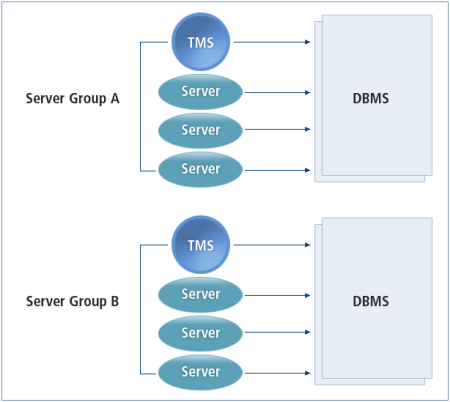
Database information must be configured in the SVRGROUP element.
3.1. SVRGROUP
To properly enable Tmax’s database management features, the configuration file must be modified to include information about opening and closing the database used by each server group, as well as other information about the TMS of each server group.
To enable the database management features, the following items must be specified for each server group within the SVRGROUP element.
*SVRGROUP
SVRGROUP Name [DBNAME = DBMS-name,]
[OPENINFO = DBMS-open-information,]
[CLOSEINFO = DBMS-close-information,]
[TMSNAME = TMS-process-name,]
[MINTMS = TMS-process-min-number,]
[MAXTMS = TMS-process-max-number]
-
DBNAME = string
-
Size: Up to 63 characters
-
Name of the database to be used by the server group. Use standard DBMS names, such as ORACLE, INFORMIX, and SYBASE.
-
-
OPENINFO = string
-
Size: Up to 255 characters
-
Database information related to server group.
-
If using the same resource manager (a database), using one server group for management can raise resource efficiency and enable distributed transaction processing. The OPENINFO syntax for this item will vary depending on the resource manager vendor (such as Oracle and Informix). If you are unsure of what to enter, refer to the relevant database manual.
-
Oracle database
OPENINFO="Oracle_XA+Acc=P/scott/tiger+SesTm=60"
"Oracle_XA" represents the Oracle database and XA interface, and "Acc=P/scott/tiger" represents the account and password for database access.
-
Informix database
OPENINFO for Informix database only requires the database name.
OPENINFO= Database Name
-
-
-
CLOSEINFO = literal (NULL)
-
Size: Up to 255 characters
-
Default: NULL
-
Must include information required by the resource manager to close the database of the server group.
-
This item is usually omitted or set to NULL. Informix database requires that CLOSEINFO be set to a null character and it may be omitted for Oracle databases.
<Server group that uses Oracle>
*SVRGROUP svg1 NODENAME = tmax1, DBNAME = ORACLE, OPENINFO = "Oracle_XA+Acc = P/scott/tiger+SesTm= 60"<Server group that uses Informix>
*SVRGROUP svg2 NODENAME = tmax2, DBNAME = INFORMIX, OPENINFO = "test", CLOSEINFO = ''''
-
-
TMSNAME = string
-
Size: Up to 63 characters
-
Name of the TMS that will manage database transactions for the server group.
-
If OPENINFO for the database has been configured, the TMSNAME setting must also be set. The TMS process is required for managing the database of the server group from the systems that use the database. In order for Tmax to manage a database, the database open/close information must be configured, and TMSNAME must be defined for each server group to start the TMS process. The TMS process is a transaction manager that processes transactions through XA linked to the database. It is created by linking the libtms.a file in the $TMAXDIR/lib directory to the database library of the DBNAME defined in the SVRGROUP element.
-
-
MINTMS = numeric
-
Range: 1 ~ 32
-
Default: 2
-
Number of TMS processes that can be started for the server group. This setting will influence transaction processing management more than database management. The default value is two TMS processes per server group, which is enough for only database management.
-
-
MAXTMS = numeric
-
Range: 1 ~ 32
-
Default: 3
-
Number of additional TMS processes that can be loaded dynamically as needed. For more information, refer to Distributed Transaction Settings.
-
3.2. Database Configuration Example
The following is an example of a basic Tmax configuration file containing both the basic settings and database management settings.
*DOMAIN
res SHMKEY = 77990,
MAXUSER = 300 , MINCLH = 3 , MAXCLH = 5 ,
TPORTNO = 8899, BLOCKTIME = 60
*NODE
tmax1 TMAXDIR = "/home/tmax" ,
APPDIR = "/home/tmax/appbin",
PATHDIR = "/home/tmax/path",
SLOGDIR = "/home/tmax/slog",
ULOGDIR = "/home/tmax/ulog",
TLOGDIR = "/home/tmax/tlog"
tmax2 TMAXDIR = "/system/tmax",
APPDIR = "/system/tmax/server",
SLOGDIR = "/system/tmax/slog",
ULOGDIR = "/system/tmax/ulog",
TLOGDIR = "/system/tmax/tlog",
ENVFILE = app_env
*SVRGROUP
svg1 NODENAME = tmax1, DBNAME = ORACLE,
OPENINFO = "Oracle_XA+Acc=P/scott/tiger+SesTm=60",
TMSNAME = ora_ tms, MINTMS = 3, MAXTMS = 5
svg2 NODENAME = tmax2, DBNAME = INFORMIX,
OPENINFO = "infodb",
TMSNAME = info_tms, CLOSEINFO = ""
*SERVER
svr1 SVGNAME = svg1 ,
CLOPT="-e err1 -- apple", MIN = 3,
MAX = 5
svr2 SVGNAME = svg2 , MIN = 4 , MAX = 5
svr3 SVGNAME = svg2,
CLOPT = "-e $(SVR).$(DATE).err –o
$(SVR).$(DATE).out"
*SERVICE
svc1 SVRNAME = svr1 ,
PRIO=100, SVCTIME = 40
svc2 SVRNAME = svr2
svc3 SVRNAME = svr3
4. Distributed Transaction Settings
One of the main functions of a TP Monitor (Transaction Processing Monitor) is enabling distributed transaction processing. This is when several transactions involving several heterogeneous database systems are grouped and processed as a single global transaction. To enable distributed transaction processing, database management settings must be properly configured. TMS processes must be started for each server group as shown in the following figure.
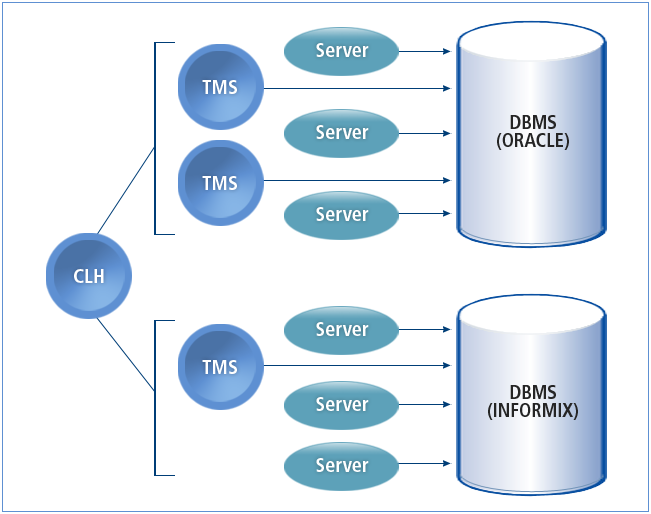
The CLH manages commit and rollback of sub-transactions within each distributed transaction. Distributed transactions will only be committed once all sub transactions have been committed. If any one of the sub-transactions is rolled back, the entire transaction will also be rolled back.
The management of commit and rollback statements for updating the database is conducted by the TMS within each server group. Items required to properly enable distributed transactions must be set within the DOMAIN, NODE and SVRGROUP elements.
4.1. DOMAIN
The DOMAIN element contains items for specifying the two-phase commit (2PC) and transaction time-out values of distributed transactions.
Additionally, the following database related items are included within the DOMAIN element.
*DOMAIN
Domain Name [CMTRET = (Y) | N,]
[TXTIME = transaction-timeout-value]
-
CMTRET = Y | N
-
Default: Y
-
Setting for the two-phase commit (2PC) for transaction processing. 2PC transactions consist of two phases, preparation and commit/rollback. Tmax supports 2PC for distributed transaction implementation.
-
Phase 1 (preparation): The transaction’s processing state is verified with each DBMS to determine whether it has committed or rolled back.
-
Phase 2 (commit / rollback): Depending on the result of phase 1, the transaction is committed if all related transactions have been committed, or rolled back if any related transaction has been rolled back.
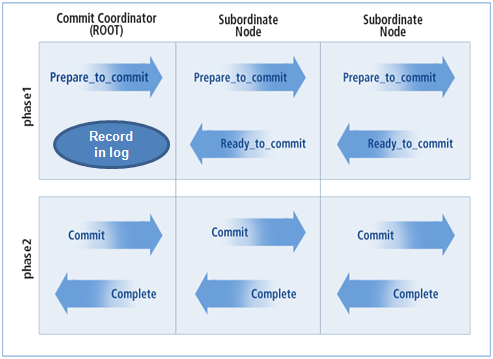 Two-Phase Commit
Two-Phase CommitThere are two modes for 2PC. In the complete return mode, the service returns after completing all transactions using 2PC protocol and logging all rollbacks. In the return immediately mode, for faster processing the service returns immediately after issuing a commit/rollback command in Phase 2. Either mode can be selected according to the system environment.
-
-
CMTRET determines whether to do a complete return.
Value Description Y
Complete return.
N
For faster processing, service returns immediately after issuing a commit/rollback command.
-
-
TXTIME = numeric
-
Range: 0 ~ MAX_INT
-
Default: 0
-
Timeout value for processing transactions, starting from when a transaction begins with tx_begin() to when the transaction ends with tx_commit() or tx_rollback(). If tx_commit() or tx_rollback() is not complete when the timeout expires, the transaction will be automatically rolled back.
-
4.2. NODE
In addition to the configuration required for database management, the NODE element contains items that specify the files for logging distributed transaction processes of each node.
The following are the items in the NODE element required for distributed transaction processing.
*NODE Node Name [TLOGDIR = transaction-log-path]
-
TLOGDIR = literal
-
Size: Up to 255 characters
-
Default: TMAXDIR
-
To handle a mid-transaction failure, all distributed transactions are logged. TLOGDIR is used to specify the file where transaction information will be stored.
This log file will be saved as an ordinary file since Tmax does not support raw files for logs. The general file defined in TLOGDIR with any name will only be used for logging transactions in situations with light transaction processing workload. To shorten response times in situations with heavy transaction processing workload, the specified raw file is used to set the device name to TLOGDIR without going through the UNIX file system. The device will only be used for logging.
The specified path must exist within the system in use.
-
Example
A log file in the TLOGDIR path is saved in the binary format. The database transaction log can be saved by setting the trace flag in OPENINFO within the server group element.
TLOGDIR = "/home/tmax/log/tlog"
Add the following to the xa_NULLmmdd.trc file in the /tmp directory.
OPENINFO = "Oracle_XA+Acc=P/scott/tiger+SesTm = 60, DbgFl = 0x01 + LogDir=/tmp"
4.3. SVRGROUP
Most of the items required for configuring the database environment of each server group must be set within the SVRGROUP element. For more information, refer to Database Configuration Settings.
The basic settings of the SVRGROUP element is as follows:
*SVRGROUP
SVRGROUP Name [DBNAME = name-of-database,]
[OPENINFO = string,]
[CLOSEINFO = string,]
[TMSNAME = name-of-tms,]
[MINTMS = numeric,]
[MAXRSTART = numeric,]
[MAXTMS = numeric]
-
DBNAME = string
-
Name of the database used by the server group.
-
-
OPENINFO = literal
-
Information required for opening the database.
-
-
CLOSEINFO = literal
-
Default: NULL
-
Information required for closing the database.
-
-
TMSNAME = string
-
Name of the TMS process.
-
-
MINTMS = numeric
-
Minimum number of TMS processes for the server group.
-
This item is not important in terms of database management. However, it is very important in transaction processing. If there are too few TMS processes (one or two) when the transaction workload is high, commit/rollback procedures will generate a large resource overhead. Thus it is important to specify an appropriate number of TMSs to effectively manage resources and throughput.
-
-
MAXRSTART = numeric
-
Fault tolerance setting. For details, refer to Fault Tolerance Settings.
-
Within the SVRGROUP element, this setting refers to the MAXRSTART of a TMS or RQ.
-
-
MAXTMS = numeric
-
Maximum number of additional TMS processes that can be loaded within the server group. As the transaction workload increases, additional TMS processes can be loaded up to MAXTMS.
-
Example
The following is an example Tmax configuration file with distributed transaction settings.
*DOMAIN
res SHMKEY = 77990, MAXUSER = 300 ,
MINCLH = 3 , MAXCLH = 5 ,
TPORTNO = 8899 ,
BLOCKTIME = 60 ,
CMTRET = N , TXTIME = 50
*NODE
tmax1 TMAXDIR = "/home/tmax",
APPDIR = "/home/tmax/appbin",
PATHDIR = "/home/tmax/path",
SLOGDIR = "/home/tmax/log/slog",
ULOGDIR = "/home/tmax/log/ulog",
TLOGDIR = "/home/tmax/log/tlog "
tmax2 TMAXDIR = "/system/tmax",
APPDIR = "/system/tmax/server",
SLOGDIR = "/system/tmax/slog",
ULOGDIR = "/system/tmax/ulog",
TLOGDIR = "/system/tmax/log/tlog"
*SVRGROUP
svg1 NODENAME = tmax1, DBNAME = ORACLE ,
OPENINFO = "Oracle_XA+Acc=P/scott/tiger+SesTm=60,
DbgFl=0x01 + LogDir=/tmp",
TMSNAME = ora_tms,
MINTMS = 3, MAXTMS = 5
svg2 NODENAME = tmax2, DBNAME = INFORMIX,
OPENINFO = "infodb", CLOSEINFO = "",
TMSNAME = info_tms,
MINTMS = 3, MAXTMS = 5
svg3 NODENAME = tmax2
*SERVER
svr1 SVGNAME = svg1,
CLOPT = "-e err1 -- apple", MIN = 3, MAX = 5
svr2 SVGNAME = svg2, MIN = 4, MAX = 5,
CLOPT = "-e $(SVR).$(PID).err –o $(SVR).$(PID).out"
svr3 SVGNAME = svg3
CLOPT = "-e $(SVR).$(DATE).err –o $(SVR).$(DATE).out"
*SERVICE
svc1 SVRNAME = svr1, PRIO = 100, SVCTIME = 40
svr2 SVRNAME = svr2
svc3 SVRNAME = svr3
5. Load Balancing Settings
Load balancing is used by Tmax to optimize system performance and resource management during peak periods.
Load Balancing can be set to operate in one of the following three modes.
-
System Load Management (SLM)
Service requests are routed to a node based on the system status and the node’s performance.
-
Data Dependent Routing (DDR)
Service requests are routed to a node based on the data in the request.
-
Dynamic Load Balancing (DLM)
When service requests are concentrated on a particular node, further requests will be sent to other nodes, maximizing the overall system performance.
For information about items that are not described in this section, refer to Basic Configuration.
5.1. System Load Management
Different volumes of service requests will be assigned to a node based on the system status and the node’s performance. This type of load balancing must be used in situations where a single service can be processed by multiple nodes. System load setting must be defined for each server group.
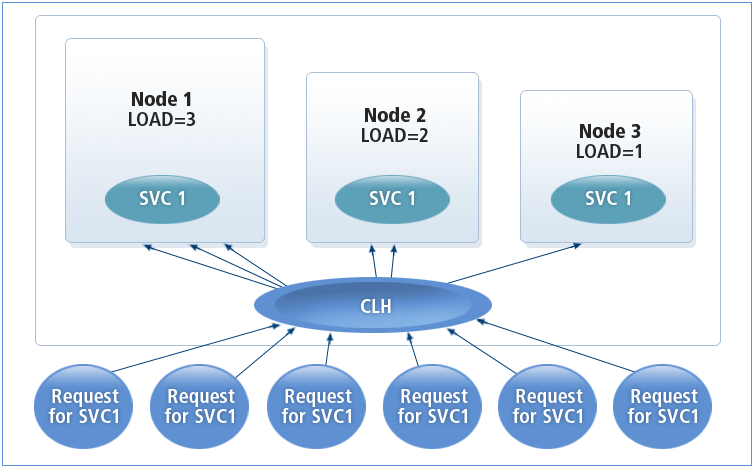
SVRGROUP
To implement System Load Management, the following items must be defined within the SVRGROUP element.
*SVRGROUP
SVRGROUP Name [COUSIN = group-name,]
[LOAD = load-value]
-
COUSIN = literal
-
Size: Up to 255 characters
-
This is an item that specifies the name of server group when the Load Balancing function is used on 2 or more nodes.
-
Name of each server group must be registered in the SVRGROUP element. The Load Balancing function of Tmax system is processed in server group units. But when Load Balancing is processed across multiple nodes, each node name must be specified differently in each server group. The node name must already be configured in the NODE element of configuration file. When defining multiple server groups, separate them by using a comma(,). The required server program must exist in the APPDIR of each node. To use performance-based load balancing, a load value must be set for each server group.
-
-
LOAD = numeric
-
Range: -1 ~ MAX_INT
-
Default: 1
-
Represents the server group’s service performance level. A higher value represents higher performance level.
-
Set to a high value for a high-performing node and a low value for a low-performing node.
For system-based load balancing, set the COUSIN item to the server group and set an appropriate LOAD value for each server group. To disable distributed processing on a node, LOAD must be set to –1. If LOAD is not set or set to 0, load balancing will be automatically performed based on the system load.
-
Example
The following is an example of a Tmax configuration file for copying SVRGROUP.
-
Tmax configuration file for copying SVRGROUP in a multi-node environment
*DOMAIN site1 SHMKEY = 77990, MAXUSER = 400, MAXCLH = 5, TPORTNO = 8899, BLOCKTIME = 60, CMTRET = N, TXTIME = 50 *NODE NODE1 TMAXDIR = "/home/tmax", APPDIR = "/home/tmax/appbin", PATHDIR = "/home/tmax/path", SLOGDIR = "/home/tmax/log/slog", ULOGDIR = "/home/tmax/log/ulog", TLOGDIR = "/home/tmax/log/tlog " NODE2 TMAXDIR = "/system/tmax", APPDIR = "/system/tmax/appbin", SLOGDIR = "/system/tmax/log/slog", ULOGDIR = "/system/tmax/log/ulog", TLOGDIR = "/system/tmax/log/tlog" NODE3 TMAXDIR = "/system/tmax", APPDIR = "/system/tmax/appbin", SLOGDIR = "/system/tmax/log/slog", ULOGDIR = "/system/tmax/log/ulog", TLOGDIR = "/system/tmax/log/tlog" *SVRGROUP SVG1 NODENAME = NODE1, COUSIN = "SVG2,SVG3"……..(1) LOAD = 3 , DBNAME = ORACLE, OPENINFO ="ORACLE_XA+Acc=P/scott/tiger+SesTm=60", TMSNAME = tms1, MINTMS = 3 SVG2 NODENAME = NODE2, ……(2) LOAD = 2 SVG3 NODENAME = NODE3, ……(3) LOAD = 1, DBNAME = INFORMIX , OPENINFO = "infodb", CLOSEINFO = "", TMSNAME = tms2 ...... *SERVER SVR1 SVGNAME = SVG1, MIN = 5 , MAX = 10 SVR2 SVGNAME = SVG1 ...... *SERVICE SVC_A SVRNAME = SVR1 SVC_B SVRNAME = SVR1 SVC_C SVRNMAE = SVR2 -
Tmax configuration file for copying SVRGROUP in a single node environment
*DOMAIN site1 SHMKEY = 77990, MAXUSER = 400, MAXCLH = 5, TPORTNO = 8899, BLOCKTIME = 60, CMTRET = N, TXTIME = 50 *NODE NODE1 TMAXDIR = "/home/tmax", APPDIR = "/home/tmax/appbin", PATHDIR = "/home/tmax/path", SLOGDIR = "/home/tmax/log/slog", ULOGDIR = "/home/tmax/log/ulog", TLOGDIR = "/home/tmax/log/tlog " *SVRGROUP SVG1 NODENAME = NODE1, COUSIN = "SVG2" LOAD = 3 , DBNAME = ORACLE, OPENINFO ="ORACLE_XA+Acc=P/scott/tiger+SesTm=60", TMSNAME = tms1, MINTMS = 3 SVG2 NODENAME = NODE1, LOAD = 2 ...... *SERVER SVR1 SVGNAME = SVG1, MIN = 5 , MAX = 10 SVR2 SVGNAME = SVG1 ...... *SERVICE SVC_A SVRNAME = SVR1 SVC_B SVRNAME = SVR1 SVC_C SVRNMAE = SVR2
5.2. Data Dependent Load Balancing
In Data Dependent Routing (DDR), service requests are assigned to server groups according to the range of data values.
DDR can only be used for services that use STRUCT, STRING, CARRAY, or FIELD KEY type buffers. To properly implement DDR, server group cousins must be configured within the SVRGROUP element, and routing settings must be defined in the SERVICE and ROUTING elements.
SVRGROUP
To use DDR, the following items must be defined in the SVRGROUP element.
* SVRGROUP SVRGROUP Name [COUSIN = group-name]
-
COUSIN = literal
-
Size: Up to 255 characters
-
DDR can only be used when multiple server groups provide the same service. Hence, the original SVRGROUP needs to be copied to a different node according to the COUSIN setting. For more information, refer to the description of COUSIN in SVRGROUP.
-
SERVICE
To use DDR, the following items must be defined in the SERVICE element.
* SERVICE SERVICE Name [ROUTING = routing-name]
-
ROUTING = string
-
Size: Up to 63 characters
-
Logical routing name.
-
This must be unique within the SERVICE element, and will be used in the ROUTING element, which needs to be defined for a service to use DDR (this is explained next). Additionally, the typed buffer name, and field used for routing and its value range must be set with the server group name.
-
ROUTING
DDR can be implemented across the nodes of a domain, or across the domains of a multi-domain system by using the value of a specific field or member of the typed buffer.
ROUTING, set inside the SERVICE element, is used for configuring inter-node DDR within a domain. In this case, in addition to the ROUTING name, a STRUCT, STRING, or CARRAY typed buffer or a field buffer must also be defined. The member or field name of the buffer and its value range must also be set with the server group name. When DDR is used across domains in a multi-domain environment, the GATEWAY name must be specified in lieu of the server group name.
To use DDR, the following items must be defined in the ROUTING element.
* ROUTING
ROUTING Name FIELD = BufferType/field-name,
RANGES = "Range1: Group1, Range2: Group 2, ....",
MATCH = (FIRST)|MULTIPLE
-
ROUTING Name = string
-
Size: Up to 63 characters
-
Routing name defined in ROUTING item of the SERVICE element. Because DDR is implemented for each service, the ROUTING name must match the one defined in the SERVICE element.
-
-
FIELD = string
-
Size: Up to 2000 characters
-
This item is configured according to the field data type (STRUCT, FIELD, STRING, or CARRAY type) of the services that use data dependent routing.
-
The following is the configuration syntax for each of the four data types.
-
STRUCT type buffer
The STRUCT type buffer is a user-defined C struct, equivalent to the X_C_TYPE and X_COMMON buffers defined in X/OPEN. The name and contents of the struct must be declared in advance, and the file required by Tmax must be provided. Tmax references the environment variable, SDLFILE, to identify the contents of the struct.
STRUCT/subtype/fieldname
Item Description subtype
Name of the struct
fieldname
Member of the struct used for routing
-
FIELD type buffer
The buffer’s FIELD item and field type must be defined in advance and the file required by Tmax must be provided. Tmax references the environment variable, FDLFILE, to identify the contents of the buffer.
FIELD/fieldname
Item Description fieldname
Name of the field to be used with routing.
-
STRING and CARRAY type buffers
DDR is also supported for STRING and CARRAY type data. Specify "CARRAY" or "CARRAY/offset/length" to use CARRAY data and specify "STRING" or "STRING/offset/length" to use STRING data. There are two types of Data Dependent Routing: matching and range. Refer to "example" for more details about the difference between the two. Image type data can be stored in a CARRAY type buffer, but the data must be printable.
STRING or STRING/offset/length CARRAY or CARRAY/offset/length
For a description of offset and length, refer to the following "STRING/CARRAY: offset" and "STRING / CARRAY: length" sections.
-
-
-
STRING / CARRAY: offset = numeric(0)
-
Starting position of the input data that will be used for DDR.
Both offset and length must be set to use only part of the data specified by the offset and length for DDR. For instance, STRING/0/4 represents offset of "0" and length of "4". If the input data was "Tmaxsoft", only "Tmax" which is 4 bytes in length starting from offset position of 0, will be used for comparison in performing DDR. This item is only used with CARRAY / STRING type DDR.
-
Offset and length must only be used for the range type DDR and not for the matching type because the offset and length items specify only the input data and are not related to the data specified in RANGES.
In the following example, only "abcd", 4 bytes counted from the offset (0), of the string "aaaaaaa" will be used as comparison criteria for DDR. Since "aaaa" (the comparison criteria for the input data) and "aaaaaaa" (specified in RANGES) do not match, the data will be processed by SVG2. Note that, in this case, all incoming data will be processed unconditionally by SVG2.
ROUTE_1 FIELD = "STRING/0/4", RANGES = "aaaaaaa":SVG1, *:SVG2 -
Offset and length are available when using the range type DDR.
In the following example (Range type DDR), if the input data is "aaaaaaa", only the "aaaa" part of the input data (4 bytes counted from the offset 0) will be used as comparison criteria for DDR. Since the string, "aaaa" is smaller than the range specified in SVG1, it will be processed by SVG2. If the input data is "bbbb", it falls in the range specified by SVG1, and hence it will be processed by SVG1.
ROUTE_1 FIELD = "STRING/0/4", RANGES = "aaaaaaa"-"ccccccc":SVG1, *:SVG2
-
-
STRING / CARRAY: length = numeric
-
As explained already, offset specifies the starting point of the element within the input data used for DDR criteria, and length specifies the length of element from the offset. Length must be used in conjunction with offset.
-
If length is not specified, Tmax will use the input data from offset until NULL, or the end of the data.
-
-
RANGES = "Range: Group1, Range: Group2, …."
-
Size: Up to 2047 characters
-
Destination of client service requests based on the value of the field specified in FIELD.
-
Values specified must conform to the following.
-
For routing field, int, short, long, float, double, string, and char can be assigned.
-
For an integer or real number, a single value or a range, specified by a lower and an upper value, can be used.
-
For a matching type, strings are compared for a full match. A range type can be expressed by a lower and an upper value.
-
Positive(+) and negative(-) signs can be used.
-
Characters such as MIN (minimum value) and MAX (maximum value) can be used.
-
In a range specified as "A - B", "A" cannot be larger than "B".
-
An asterisk (*) can be used as a wild card. This is used to represent those values that are not included in other ranges. The asterisk wild card must always be defined to account for values not included in other ranges. However, the asterisk wild card can be omitted when both MIN and MAX are defined.
-
The server group name must be specified after the colon (:) which comes after the range. The server group specified here must be one that is set as a COUSIN within the SVRGROUP element.
-
The entire string must be enclosed in double quotation marks.
-
When configuring cross-domain routing, the domain gateway name must be used instead of the server group name.
-
If a string is used for routing, the value must be enclosed in single quotations.
-
-
-
MATCH = (FIRST)/MULTIPLE
-
When not using the MATCH option
*ROUTING rout1 FIELD = "STRING, CARRAY, FIELD/INPUT, STRUCT/test/a", RANGES = "min-'100':svg1,'101'-'200':svg1_2,min-'100':svg1_3,*:svg1_4"If the configuration file is configured like the previous example, in the previous version, a server in svg1 is first inspected to process data within the range min-100. If a node containing svg1 is not running normally, its backup is examined, and if backup is not running or does not exist, an error is sent to the client. However, in the new version, Tmax will operate in the following way by specifying MATCH in the ROUTING element.
-
When using MATCH
*ROUTING rout1 FIELD = "STRING, CARRAY, FIELD/INPUT, STRUCT/test/a", RANGES ="min-'100':svg1,'101'-'200':svg1_2, min-'100':svg1_3,*:svg1_4" , MATCH=MULTIPLEIf the configuration file is configured as in the previous example, a server in svg1 is first inspected to process data within the range min-100. If a node containing svg1 is not running normally, its backup is examined. If the backup is not running or does not exist, Tmax searches for a next matching server group within the RANGES, and svg1_3 will be selected. If a node containing svg1_3 is alive, but if the server group svg1_3 is also not running, its backup is examined. If the backup does not exist or is not running normally, a next matching server group, svg1_4, will be selected.
Set "MATCH=FIRST" to use the function of the previous Tmax version.
-
Example
The following are examples of DDR.
-
When using an integer
In the following example, for the 'number' member of the 'student' struct, service requests with data values between a negative number and 3 will be routed to SVG1, between 4~6 will be routed to SVG2, and over 7 will be routed to SVG3.
ROUTE_1 FIELD = "STRUCT/student/number", RANGES = "MIN - 3 : SVG1, 4 - 6 : SVG2, 7 - MAX : 1SVG3"In the following example, even numbers will be processed by SVG1 and odd numbers will be processed by SVG2. Since the range is specified by the MOD operator, this can produce a much wider range.
ROUTE_1 FIELD = "STRUCT/student/number", RANGES = "MOD2 = 0 : SVG1, MOD2 = 1 : SVG2" -
When using a buffer field
In the following example, if the INPUT field value is 'STRING', the service request will be processed by SVG1, otherwise it will be processed by SVG2. When service requests are routed across domains, the gateway name assigned to the domain needs to be specified in place of the server group name. If DDR is performed using a string value, it must be enclosed in single quotations.
ROUTE_1 FIELD = "FIELD/INPUT", RANGES = "'STRING' : SVG1, *: SVG2" -
When using a STRING or CARRAY (Matching DDR)
In the following example, if the value of STRING or CARRAY is 'aaa', the request will be processed by SVG1, otherwise it will be processed by SVG2. When using the matching type DDR, it is important to remember that the data will only be considered as a match when the length of the input value is same as the defined range. In the following example, the defined range for SVG1 is 'aaa', so any other strings such as 'aaab' and 'aaac' will be processed by SVG2.
ROUTE_1 FIELD = "STRING", RANGES = "'aaa' : SVG1, *: SVG2" ROUTE_2 FIELD = "CARRAY", RANGES = "'aaa' : SVG1, *: SVG2" -
When using STRING, CARRAY (Range type)
In the following example, if the value of STRING or CARRAY is between 'aaa' and 'ccc', the service request will be processed by SVG1, otherwise it will be processed by SVG2. Range type DDR will check the entire string regardless of the data length for cases like the following example.
ROUTE_1 FIELD = "STRING", RANGES = "'aaa'-'ccc' : SVG1, *: SVG2" ROUTE_2 FIELD = "CARRAY", RANGES = "'aaa'-'ccc' : SVG1, *: SVG2" -
When using STRING, CARRAY (Range type, specify the length for DDR comparison)
In the following example, only the string between the offset (0) and the length (4) will be used as the comparison criteria for DDR ("aaaa"). If the input data is "aaaaaaa", only the initial element "aaaa" will be used as the comparison criteria. In the following example, since "aaaa" is smaller than the range specified for SVG1, the service request will be processed by SVG2. If the input data is "bbbbbbb", the request will be processed by SVG1, since it falls within the specified range.
ROUTE_1 FIELD = "STRING/0/4", RANGES = "'aaaaaaa'-'ccccccc':SVG1,*:SVG2", -
When simultaneously using various data types
In the following example, STRING, CARRAY, and FIELD are simultaneously used as comparison criteria for DDR. If the input data is less than or equal to 1000, the service request will be processed by SVG1; if the input data is between 1001 and 2000, it will be processed by SVG2; otherwise it will be processed by SVG3.
ROUTE_1 FIELD = "STRING/0/4, CARRAY, FIELD/INPUT", RANGES = "min-'1000' : svg1, '1001'-'2000': svg2, *:svg3"
6. Reliable Queue Settings
A common problem in systems that do not use a TP Monitor is that if the system shuts down due to system failure, all queued data is lost. Tmax’s reliable queue feature resolves this problem by loading service data into the disk file instead of memory, enabling requests to be processed after a system reboot.
Basic RQ settings are defined within the DOMAIN, NODE, SVRGROUP, SERVER, and SERVICE elements, and a separate RQ element must also be added to the file.
RQ can help preserve data during a system failure, but may slow down the performance.
6.1. SVRGROUP
To use the RQ system, define the server groups that contain RQ. To do this, specify the SVGTYPE item to ‘RQMGR' in addition to the default items of the SVRGROUP section. The efficiency of system operations can be increased by configuring the CPC.
Set the SVRGROUP section in the environment configuration as follows:
*SVRGROUP
SVRGROUP Name NODENAME = node-name,
CPC = number,
SVGTYPE = [RQMGR|TXRQMGR],
TMSNAME= "POD"
-
SVRGROUP Name = string
-
Size: Less than 16 characters
-
Server group name. Must be unique in the SVRGROUP section.
-
-
NODENAME = string
-
Node name where a server group belongs to. The node name must be the same as the one defined in the NODE section.
-
-
CPC = numeric
-
Range: 4~128
-
If the RQ item, which sets the number of parallel communication channels between the RQS process and the CLH process, is not used, then this will be ignored. If RQ is used frequently, its process speed can be improved by maintaining multiple channels.
-
-
SVGTYPE = [RQMGR|TXRQMGR]
-
Server group type.
Value Description RQMGR
Set to use RQ.
TXRQMGR
Set to use RQ in a transaction environment.
Note the following:
-
Set SVGTYPE (RQ server group type) to TXRQMGR, not RQMGR.
-
Transactions are not supported for existing tpenq() and tpdeq().
-
tpenq_ctl cannot be combined with tpdeq_ctl in a transaction.
-
When binding tpenq_ctl into a transaction, up to the process of storing in RQ can be handled as a transaction. Transactions are not supported for the svc call.
-
When setting a deq_time, svc call will be performed after the specified time. The format is "Current time + delay_time".
The following example sets delay_time to 10.
time(&t); ctl->deq_time = t + 10;
-
deq_time cannot be used along with a transaction.
-
-
-
TMSNAME = "POD"
-
RQ operates like a POD server. Set this item to "POD" to process tpenq requests.
-
*SVRGROUP
svg1 NODENAME = tmax1,
CPC = 4,
SVGTYPE=RQMGR
The following is the sample configuration to use RQ in a transaction environment.
*SVRGROUP
Txrqsvg NODENAME = tmaxh4,
CPC = 4 ,
SVGTYPE = TXRQMGR
6.2. RQ
Each server group can use one or more RQs. In the RQ section, set the management method of the RQ. The RQ section has the QSIZE, FILEPATH, BOOT, FSYNC, and BUFFERING fields. Among them, SVGNAME is mandatory.
Set the RQ section in the environment configuration as follows:
*RQ
RQ Name SVGNAME = server-group-name,
BOOT = COLD | WARM,
QSIZE = number,
BUFFERING = Y | N ,
FSYNC = Y | N ,
FILEPATH = file-path,
MAX_MEMQCOUNT = number
-
RQ Name = string
-
Can be up to 14 characters.
-
Logical name of the RQ section. Multiple RQs can be defined in the RQ section. Each RQ name must be unique. In a single server group, multiple RQs can be defined.
-
-
SVGNAME = string
-
Server group name that uses RQ.
-
The server group name must be defined in the SVRGROUP section.
-
-
BOOT = COLD | WARM
-
Default value: COLD
-
The BOOT field adjusts the data stored in RQ when the Tmax system reboots.
-
The following describes configurable values:
Value Description WARM
Enables data recovery in a queue after recovery from a system error.
COLD
Data stored in a disk will be deleted when the Tmax system restarts.
-
-
QSIZE = numeric
-
Range: 1~2047 MB
-
Default: 16 MB
-
RQ size can be specified. RQ is created in the TMAXDIR path by default. If the queue entries exceed the specified queue size as a result of continuous services, TPEQFULL will occur when performing tpenq(). The RQ size will not be increased automatically so the size must be set properly. If RQ data will not be stored even after a RQ file is written, the file will be deleted automatically when Tmax is terminated.
-
-
BUFFERING = Y | N
-
Default: Y
-
Option to cache the RQ file content to memory.
-
The following describes a configurable value;
Value Description N
The RQ process will get relatively slower but the required memory will get smaller.
-
-
FSYNC = Y | N
-
Default value: Y
-
Even BUFFERING is set to 'N', OS does not store data to a disk directly but stores the data in a memory at most 30 seconds. This field eliminates such waiting time and stores the data in a memory to a disk.
-
The following describes configurable values:
Value Description N
Data might be lost when an error occurs in the system but the RQ process speed will get faster.
Y
RQ data does not use memory and is always stored in a disk safely but the process speed is slower than that when the value is set to 'N'.
-
-
FILEPATH = literal
-
Default value: $(TMAXDIR)/path/RQ name.data
-
Path to the file used by RQ. This field creates the RQ data files and must be defined with the entire file name and the directory name.
TMAXDIR is a home directory of Tmax installation. Hereafter the Tmax home directory will be referred to as "TMAXDIR."
-
-
MAX_MEMQCOUNT = numeric
-
Default: 1024
-
Maximum number of messages to save in memory when RQ stores data in memory and does not write the data to a file (TPRQS_NON_PERSISTENT).
-
*RQ
rqtest SVGNAME = svg1,
BOOT = COLD,
QSIZE = 1024,
BUFFERING = Y,
FSYNC = Y,
FILEPATH = "/user1/tmax/myrq.data"
7. HMS Settings
A Messaging System is a communication mediator that enables a loose coupling between the sender and the receiver. Through the messaging system, they can communicate with each other by using only the destination information (a virtual channel) without information about each other. The times when the message is sent and received are recorded separately to allow for delayed processing, and reliability is guaranteed for sending/receiving messages.
To use HMS(Hybrid Messaging System), the DOMAIN, NODE, SVRGROUP, and HMS elements must be configured. For details about HMS, refer to Tmax HMS User Guide.
7.1. DOMAIN
HMS is configured in the DOMAIN section as follows:
*DOMAIN Domain1 [MAXSESSION = numeric]
-
MAXSESSION = numeric
-
Range : 1 ~ 65535
-
Default value: 1024
-
Maximum number of sessions that can be created in HMS within the domain.
-
7.2. NODE
HMS is configured in the NODE section as follows:
*NODE Node1 [MAXSESSION = numeric]
-
MAXSESSION = numeric
-
Range: 1 ~ 65535
-
Default value: 1024
-
Maximum number of sessions that can be created in HMS within the node.
-
7.3. SVRGROUP
HMS is configured in the SVRGROUP section as follows:
*SVRGROUP
ServergroupName NODENAME = node-name,
SVGTYPE = HMS,
HMSNAME = string,
OPENINFO = literal,
HMSINDEX = numeric,
HMSMAXTHR = numeric,
HMSMAXDBTHR = numeric,
[HMSMAXBULKTHR = numeric,]
[HMSMAXBULKSIZE = numeric,]
[HMSOPT = literal,]
[HMSSUBSCFG = string,]
[HMSMSGLIVE = numeric,]
[HMSPORT = numeric,]
[HMSHEARTBEAT = numeric,]
[HMSGQINT = numeric]
-
ServergroupName = string
-
Can be up to 63 characters.
-
Logical name of the server group. Must be unique in the SVRGROUP element.
-
-
NODENAME = string
-
Can be up to 63 characters.
-
Node where the server group exists. Must be a node that is defined in the NODE element.
-
-
SVGTYPE = string
-
Server group type. To use HMS, this must be set to HMS.
-
-
HMSNAME = string
-
Can be up to 63 characters.
-
Name of a user-built HMS process.
-
-
OPENINFO = literal
-
By default, HMS uses a database for storage. Specify OPENINFO of the DBMS to which HMS will connect.
-
Initialize the database connection, and define OPENINFO using the syntax required by the database.
-
-
HMSINDEX = numeric
-
Range: 0 ~ 65535
-
Used for processing an HMS message. Must be unique within the domain.
-
-
HMSMAXTHR = numeric
-
Range: 0 ~ 65535
-
Number of threads that will not be used for storage processing.
-
Must be set to a large value when sending and receiving only nonpersistent messages. For basic use of HMS, this item must be set above a certain value.
-
-
HMSMAXDBTHR = numeric
-
Range: 0 ~ 65535
-
Number of threads used for storage processing.
-
Must be set to a large value when there are many persistent messages. For basic use of HMS, this item must be set above a certain value.
-
-
HMSMAXBULKTHR = numeric
-
Range: 1 ~ 65535
-
Number of threads that perform batch storage processing for HMS messages.
-
-
HMSMAXBULKSIZE = numeric
-
Range: 2 ~ 65535
-
Maximum number of HMS messages that can be simultaneously processed for batch storage processing.
-
-
HMSOPT = literal
-
Can be up to 255 characters.
-
Command options transmitted to an HMS process when HMS starts up.
Option Description -e file_name
Writes standard errors that occur during HMS operation to the specified file.
-o file_name
Writes standard outputs that occur during HMS operation to the specified file.
-
-
HMSSUBSCFG = string
-
Can be up to 255 characters.
-
Path and name of a configuration file where Durable Subscriber is defined. In the file, each label is set with [TopicName] and ClientName:Listener:Selector is specified.
-
The durable subscriber is automatically registered when HMS starts up.
-
-
HMSMSGLIVE = numeric
-
Range: 0 ~ 65535 (Unit: hours)
-
An interval to delete persistent messages that HMS accumulates in a storage.
-
Topic messages that all subscribers receive and queue messages that are consumed are deleted from the storage if they are expired. Messages that are not sent to all receivers are not deleted even if they are expired.
-
-
HMSPORT = numeric
-
Port number used by HMS to communicate with other HMSs in a cluster.
-
Do not use a port number that is already used because HMS listens by using the port if there is a destination with the GLOBAL property.
-
-
HMSHEARTBEAT = numeric
-
Range: 0 ~ 65535 (Unit: seconds)
-
Heartbeat check interval. Clustered HMSs regularly exchange heartbeat messages to detect any network failure among them.
-
If an HMS does not send a heartbeat message within the interval, the connection to the HMS is ended.
-
-
HMSGQINT = numeric
-
Range: 0 ~ 65535 (Unit: milliseconds)
-
An interval to send and receive status information between queues with the GLOBAL property.
-
Must be set to use a clustered queue. Data is more evenly distributed in the queue if the interval is shorter, but network load is heavier. Set a value accordingly.
-
7.4. HMS
HMS is configured in the HMS section as follows:
*HMS
DestinationName SVGNAME = string,
TYPE = TOPIC | QUEUE,
[BOOT = WARM | (COLD),]
[GLOBAL = Y | (N),]
[GQTHR = numeric,]
[GQMAXREQ = numeric,]
[GQFULL = numeric]
-
DestinationName = string
-
Can be up to 63 characters.
-
Destination name. A producer and consumer are created using this name.
-
-
SVGNAME = string
-
Can be up to 63 characters.
-
HMS server group name of the destination.
-
The SVGNAME must be an HMS server group name specified in the SVRGROUP element.
-
-
TYPE = TOPIC | QUEUE
-
Destination type. Currently, only TOPIC and QUEUE are supported.
-
-
BOOT = WARM | COLD
-
Default value: COLD
-
How to treat service requests stored in the RQ after a reboot.
-
Like in RQ, set either to WARM or COLD.
Value Description WARM
Services accumulated in the queue can be recovered after the system reboots.
COLD
Service requests saved on the disk will be ignored after the system reboots. (Default)
-
-
GLOBAL = Y | N
-
Default value: N
-
Option to use destinations with the same name in clustered HMSs logically as a single destination.
-
For GLOBAL setting, HMSPORT must be set in HMS of the SVRGROUP element.
-
For GLOBAL queue setting, the GQTHR, GQMAXREQ, and GQFULL items are also required.
-
-
GQTHR = numeric
-
Range: 0 ~ 65535
-
Coefficient to determine the buffer size maintained by a clustered queue.
Buffer size = (the number of consumers) X (GQTHR value)
-
If the length of the current queue is shorter than the buffer size, the queue takes messages from another clustered queue. If the queue contains less messages than the buffer size, it does not distribute its messages upon a distribution request.
-
-
GQMAXREQ = numeric
-
Range: 1 ~ 65535
-
Number of messages that can be requested at once to another queue. If the specified value is large, the queue will be filled with messages very quickly. If the value is too large, there may be unnecessary message transmissions between nodes. Thus, an appropriate value must be set.
-
-
GQFULL = numeric
-
Range: 0 ~ 65535
-
Number of messages that can be accumulated in a queue. If more than the specified number of messages is accumulated in a queue, any subsequent messages are evenly distributed to the clustered queues on another node.
-
8. Fault Tolerance Settings
Tmax provides the following fault tolerance features.
-
Protection against hardware failures (node or network failures): fault tolerance using backup services
-
Protection against software failures (process shut down): fault tolerance using server process restart
8.1. Hardware Failure
When this is properly configured, a backup service will continue to process services when they cannot be processed due to a system failure. This is implemented by specifying the BACKUP item within the SVRGROUP element.
SVRGROUP
* SVRGROUP SVRGROUP Name [BACKUP = group-name]
-
BACKUP = literal
-
Size: Up to 255 characters
-
Backup server group.
-
Multiple backup server groups can be specified by using a comma (,) as a separator. If the original server group fails, the first specified backup will be activated, and if this backup server group also fails, the next server group will be activated, and so on.
-
All of the specified backup server groups must be registered within the SVGROUP element. The backup server groups must be configured to comply with the settings of the original server group. To change the configuration options, relevant items can be redefined for each server group or server. However, service settings must be the same for the original and backup server groups. These rules are the same as those for duplicate server groups created for load balancing.
Unlike the duplicate server groups created for load balancing, backup nodes are not initially active when Tmax is launched. Instead, they are activated to replace the original server group when the original server group fails.
-
8.2. Software Failure
When this feature is properly configured, server processes, such as CLH and CAS, will be automatically restarted when they shut down unexpectedly.
NODE
* NODE
NODE Name [RESTART = (Y) | N,]
[MAXRSTART = numeric,]
[GPERIOD = time-value]
-
RESTART = Y | N
-
Default: Y
-
Option to restart CLH, CAS, CLL, and TLM upon abnormal termination.
-
If set to Y, the server processes will be restarted when they shut down unexpectedly due to a system failure.
-
-
MAXRSTART = numeric
-
Range: -1 ~ MAX_INT
-
Default: -1
-
Maximum number of times a CHL or CAS process can be restarted.
-
MAXRSTART is used in combination with the RESTART and GPERIOD items. If RESTART is set to 'Y', a process will be restarted MAXRSTART times during the GPERIOD. If set to 'N', Tmax will ignore this setting. If set to '-1', there will be no limit to the number of times that a process can be restarted.
-
-
GPERIOD = numeric
-
Range: 1 ~ MAX_INT
-
Default: 86400 (24 hours) (Unit: second)
-
Time period for which MAXRSTART is valid.
-
If a server process is unexpectedly terminated, it will be restarted MAXRSTART times during the GPERIOD. Once the GPERIOD expires, this procedure will be repeated.
-
SVRGROUP
* SVRGROUP
SVRGROUP Name [RESTART = (Y) | N,]
[MAXRSTART = numeric,]
[GPERIOD = time-value]
-
RESTART, MAXRSTART, GPERIOD
-
If the SVGTYPE is RQMGR, these items configure the restart setting of the RQ. If the SVGTYPE is XA svg, they configure the restart setting of the TMS.
-
If a server process is abnormally terminated, the process automatically restarts to provide services.
-
For more information of each item, refer to the previous "3.8.2. NODE" section.
-
SERVER
* SERVER
SERVER Name [RESTART = (Y) | N,]
[MAXRSTART = numeric,]
[GPERIOD = time-value]
-
RESTART, MAXRSTART, GPERIOD
-
These items configure the restart setting of the server processes. If a gateway process is abnormally terminated, the process automatically restarts to provide services.
-
The default value of MAXRSTART is 5.
-
For more information of each item, refer to the previous "3.8.2. NODE" section.
-
GATEWAY
* GATEWAY
GATEWAY Name [RESTART = (Y) | N,]
[MAXRSTART = numeric,]
[GPERIOD = time-value]
-
RESTART, MAXRSTART, GPERIOD
-
These items configure the restart setting of the gateway.
-
If the gateway process is abnormally terminated, the process automatically restarts to provide services.
-
For more information of each item, refer to the previous "3.8.2. NODE" section.
-
9. Security Settings
9.1. Security Levels
There are three security levels in Tmax system.
-
Level 1: System access control
Controls access to Tmax.
-
Level 2: User authentication
Limits service access to the authenticated users.
-
Level 3: Service access control
User access control can be configured per service.
Each level includes the previous level(s). If level 2 security is configured, level 1 security settings will also be applied. Level 3 security includes security levels 2 and 1. To properly configure Tmax security settings, the SECURITY item must be set within the DOMAIN element.
DOMAIN
* DOMAIN
DOMAIN Name [SECURITY = ("NO_SECURITY")| "DOMAIN_SEC"|"USER_AUTH"|"OTHER_AUTH",]
[OWNER = user-name]
-
SECURITY = "NO_SECURITY" | "DOMAIN_SEC" | "USER_AUTH" | "ACL" | "MANDATORY" | "OTHER_AUTH"
-
Default: "NO_SECURITY"
-
The following are available values.
Value Description NO_SECURITY
No security features are used.
DOMAIN_SEC
Option to use level 1 security (system access control only). "DOMAIN_SEC" must be specified in the SECURITY item within the DOMAIN element.
Use mkpw to set a single password for Tmax system, and users who know the password can access the system. To use this level, the OWNER item must be defined in the DOMAIN element.
USER_AUTH
Option to use level 2 security (user authentication).
USER_AUTH must be specified in the SECURITY item within the DOMAIN element. Tmax manages user accounts and passwords and allows service access to only authorized users. User IDs and passwords are created with the mkpw utility.
A user must register a valid ID and password in the usrname and usrpwd items of TPSTART_T. Users who fail to be authenticated cannot access the system.
ACL, MANDATORY
Option to use level 3 security (service access control).
Users will only be able to use those specific services that they have been granted access to. Service access is controlled for each user group. A service can be accessed by users of a group, which is allowed to access the service.
For this feature to be properly implemented, a group file as well as files for the users that belong to the group must be created. There must also be an acl file that assigns the services accessible to the user groups.
OTHER_AUTH
Option to use when the third-party authentication library is used instead of the default authentication library provided by Tmax. SECURITY_LIB in the NODE section must be set to the third-party library path.
Utilities such as mkgrp, mkpw and mkacl must be used to generate each of these files. Both ACL and MANDATORY are set to level 3 security. The following describes their differences.
Value Description ACL
Only the users that are registered in the group file have access to the services in the acl file. Services not in the acl file may be accessed by any user with access to the Tmax system.
MANDATORY
This is identical to ACL in that only registered users will be able to access the services. However, services not in the acl file cannot be accessed by any user with access to the Tmax system.
-
-
OWNER = string
-
Size: Up to 63 characters
-
Password for the dompwd of TPSTART_T. This password will be used to log into the Tmax system. If no password or an invalid one is provided, users will not be able to access the Tmax system. The user and password defined here can be created with the mkpw utility.
After configuring the security, a password file must be created with the mkpw utility. This file includes passwords of each user, and is encrypted. For Tmax security system to work properly, the password file must be created before configuring the Tmax system.
-
For DOMAIN_SEC, if the specified password is different from the dompwd value of the TPSTART_T structure in tpstart(), the client program cannot make a service request. The tperrno is set to TPESECURITY(25). For USER_AUTH, the usrpwd and usrname fields in the TPSTART_T struct must be the same as the account and password registered in the password file created with the mkpw utility.
-
Since level 2 (user authentication) security includes level 1 (system access control), the specified dompwd must be the same as the set domain password.
Note that a password file must be created or reset before starting the Tmax system.
-
-
Client setting
-
To use authentication-related functions, set TMAX_SEMANTICS="AUTH_SW:Y" in a client environment variable.
-
9.2. Other Security Settings
A Tmax user can allow or not allow a client to access the system based on IP by creating 'tmax.allow' and 'tmax.deny' configuration files for allowing and denying access. In CLL of each file, select 'allowing access' or 'denying access' of TCP/IP clients.
Access Control based on IP
-
Client allowed access
Create a file to allow access (tmax.allow) in the "$TMAXDIR/path" directory, and specify IP of the clients to be allowed to access the system in the file.
-
IPv4
192.168.1.43 192.168.1.48
-
IPv6
fe80::213:77ff:fe4d:c57d fe80::213:77ff:fe4d:c570
-
-
Client denied access
Create a file to deny access (tmax.deny) in the "$TMAXDIR/path" directory, and specify IP of clients to be denied from accessing the system in the file.
-
IPv4
192.168.1.35 192.168.1.45
-
IPv6
fe80::213:77ff:fe4d:c50d fe80::213:77ff:fe4d:c500
-
-
Applying ACL(Access Control List)
-
Search the tmax.allow file first, and if there are clients that are in the ACL, allow them to access the system.
-
Search the tmax.deny file, and if there are clients that are in the ACL, deny them from accessing the system. If they attempt to access the system (TPSTART), the TPECLOSE error occurs.
-
Allow access to clients who exist in neither tmax.allow nor tmax.deny files.
-
-
Syntax
-
If the first character is '#', it is processed as a comment.
-
Allow only IP or NETWORK/NETMASK type.
Example)
(IPv4)(IP_V4)192.168.1.1 or 192.168.1.0/24, (IPv6)fe80::213:77ff:fe4d:c57d or fe80::213:77ff:fe4d:c57d/64
-
One ACCESS CONTROL LIST is allowed per line, and a blank or tab character is not allowed.
-
ALL is a reserved word meaning all IPs.
The tmax.allow and tmax.deny files are applied when CLL starts, but any changes to the files cannot be applied dynamically.
-
9.3. Third-party Settings
Tmax supports a third-party security system by loading the library. To use the third-party security system, you must implement API related to authentication and encryption provided by Tmax. For more information about security-related functions, refer to Tmax Reference Guide.
Authentication and encryption must be set separately in the DOMAIN and NODE sections as follows:
DOMAIN
* DOMAIN
DOMAIN Name [SECURITY = "OTHER_AUTH",]
[CRYPT = Y]
-
SECURITY = "OTHER_AUTH"
-
To use a third-party authentication system, set this item to "OTHER_AUTH", and set SECURITY_LIB in the NODE section.
-
-
CRYPT = Y
-
To use a third-party encryption system, set this item to Y, and set CRYPT_LIB in the NODE section.
-
NODE
* NODE
NODE Name [SECURITY_LIB = literal,]
[CRYPT_LIB = literal]
-
SECURITY_LIB = literal
-
To use a third-party authentication system, set this item to the library path and file name. Unless SECURITY is set to "OTHER_AUTH" in the DOMAIN section, compiling the configuration file by using the cfl command fails.
-
-
CRYPT_LIB = literal
-
To use a third-party encryption system, set this items to the library path and file name. Unless CRYPT is set to Y in the DOMAIN section, compiling the configuration file by using the cfl command fails.
-
10. Multi Domain Settings
In systems comprised of multiple domains, Tmax can enable the processing of inter-domain transactions, providing users with extended global transactions and supporting inter-domain data dependent routing to reduce development burdens.
To properly enable a multi-domain system, gateway information must be configured in the GATEWAY item of the DOMAIN element. Additional routing information needs to be specified in the ROUTING and SERVICE elements. For details about each element, refer to Basic Configuration.
10.1. DOMAIN
Basic gateway information, including Shared Memory Key information, port number, MINCLH, and MAXUSER, must be registered within the DOMAIN element. For distributed transactions, 2PC (Two Phase Commit) availability and transaction time-out settings can also be configured.
Refer to the following example of the DOMAIN element for multi domain configuration.
*DOMAIN
site1 SHMKEY = 79990, MAXUSER = 100, MINCLH = 1,
MAXCLH = 3, TPORTNO = 8888,
CMTRET = Y, BLOCKTIME = 60,
DOMAINID = 1
10.2. NODE
Information about each node within the domain must be registered in the NODE element.
Refer to the following example of the NODE element for multi domain configuration.
*NODE
tmax1 TMAXDIR = "/user3/tmax",
APPDIR = "/user3/tmax/appbin",
PATHDIR = "/user3/tmax/path",
TLOGDIR = "/user3/tmax/log/tlog",
ULOGDIR = "/user3/tmax/log/ulog",
SLOGDIR = "/user3/tmax/log/slog"
10.3. SVRGROUP
In a multi-domain environment, server groups are classified and configured based on the database that they use. In order to implement cross-domain global transactions (with 2 Phase Commit), servers and services must be grouped into an XA group.
Refer to the following example of the SVRGROUP element for multi domain configuration.
*SVRGROUP
NXAGRP NODENAME = tmax1
XAGRP NODENAME = tmax1, DBNAME = ORACLE,
OPENINFO = "Oracle_XA+Acc=P/scott/tiger+SesTm=80+logdir=.",
TMSNAME = XAGRP_tms, MINTMS = 2, MAXTMS = 5
10.4. SERVER
In a multi-domain environment, basic settings are configured in each SERVER element.
Refer to the following example of the SERVER element for multi domain configuration.
*SERVER
SVG_X SVGNAME = XAGRP, MIN = 1, MAX = 2,
CLOPT = "-o $(SVR).$(DATE).log -- -u scott -p tiger"
SVG_NX SVGNAME = NXAGRP, MIN = 1, MAX = 2,
CLOPT = "-o $(SVR).$(DATE).log"
10.5. SERVICE
In a multi-domain environment, basic settings are configured in each SERVICE element. When routing is used, a routing name must be specified in the ROUTING element.
Refer to the following example of the SERVICE element for multi domain configuration.
*SERVICE SVC_X SVRNAME = SVG_X, ROUTING = XRID SVC_NX SVRNAME = SVG_NX, ROUTING = NXRID
10.6. GATEWAY
When routing is used in a multi-domain environment, the required information must be configured in each GATEWAY element. The IP address and port number of a server in the destination domain must be specified in RGWADDR and RGWPORTNO within each GATEWAY element. The name of the node where the gateway process will be executed must be specified in the NODENAME.
Refer to the following example of the GATEWAY element for multi domain configuration.
*GATEWAY
DOMAIN_GW1 GWTYPE = TMAX, PORTNO = 5000,
RGWADDR = "192.168.63.133",
RGWPORTNO = 5000,
NODENAME = tmax1
10.7. ROUTING
This element must be specified when routing is used in a multi-domain environment. The routing name, field name, SUBTYPE (BUFFER type), and routing range (RANGES) must all be specified.
Example Configuration File with Multi-Domain Routing
<Example configuration file: Domain Site>
*DOMAIN
site1 SHMKEY = 79990, MAXUSER = 100, MINCLH = 1, MAXCLH = 3,
TPORTNO = 8888, CMTRET = Y, BLOCKTIME = 60,
DOMAINID = 1
*NODE
tmax1 TMAXDIR = "/user3/tmax",
APPDIR = "/user3/tmax/appbin",
PATHDIR = "/user3/tmax/path",
TLOGDIR = "/user3/tmax/log/tlog",
ULOGDIR = "/user3/tmax/log/ulog",
SLOGDIR = "/user3/tmax/log/slog"
*SVRGROUP
NXAGRP NODENAME = tmax1
XAGRP NODENAME = tmax1, DBNAME = ORACLE,
OPENINFO = "Oracle_XA+Acc=P/scott/tiger + SesTm = 80 + logdir = . " ,
TMSNAME = XAGRP_tms, MINTMS = 2, MAXTMS = 5
*SERVER
SVG_X SVGNAME = XAGRP, MIN = 1, MAX = 2,
CLOPT = "-o $(SVR).$(DATE).log -- -u scott –p tiger"
SVG_NX SVGNAME = NXAGRP, MIN = 1, MAX = 2,
CLOPT = "-o $(SVR).$(DATE).log"
*SERVICE
SVC_X SVRNAME = SVG_X, ROUTING = XRID
SVC_NX SVRNAME = SVG_NX, ROUTING = NXRID
*GATEWAY
DOMAIN_GW1 GWTYPE = TMAX, PORTNO = 5000,RGWADDR ="192.168.63.133"
RGWPORTNO = 5000,NODENAME = tmax1
*ROUTING
XRID FIELD = FIELD/ROUTING_ID,
RANGES = "'6400':XAGRP, '6471':DOMAIN_GW1"
NXRID FIELD = FIELD/ROUTING_ID,
RANGES = "'6400':NXAGRP, '6471':DOMAIN_GW1"
*DOMAIN
site2 SHMKEY = 79990, MAXUSER = 100, MINCLH = 1, MAXCLH = 3,
TPORTNO = 8888, CMTRET = Y, BLOCKTIME = 60,
DOMAINID = 2
*NODE
tmax2 TMAXDIR = "/user3/tmax",
APPDIR = "/user3/tmax/appbin",
PATHDIR = "/user3/tmax/path",
TLOGDIR = "/user3/tmax/log/tlog",
ULOGDIR = "/user3/tmax/log/ulog",
SLOGDIR = "/user3/tmax/log/slog"
*SVRGROUP
NXAGRP NODENAME = tmax2
XAGRP NODENAME = tmax2, DBNAME = ORACLE,
OPENINFO = "Oracle_XA+Acc=P/scott/tiger + SesTm = 80 + logdir = . " ,
TMSNAME = XAGRP_tms, MINTMS = 2, MAXTMS = 5
*SERVER
SVG_X SVGNAME = XAGRP, MIN = 1, MAX = 2,
CLOPT = "-o $(SVR).$(DATE).log -- -u scott –p tiger"
SVG_NX SVGNAME = NXAGRP, MIN = 1, MAX = 2,
CLOPT = "-o $(SVR).$(DATE).log"
*SERVICE
SVC_X SVRNAME = SVG_X, ROUTING = XRID
SVC_NX SVRNAME = SVG_NX, ROUTING = NXRID
*GATEWAY
DOMAIN_GW2 GWTYPE = TMAX, PORTNO = 5000,RGWADDR = 192.168.63.132",
RGWPORTNO = 5000,NODENAME = tmax2
*ROUTING
XRID FIELD = FIELD/ROUTING_ID,
RANGES = "'6471':XAGRP, '6400':DOMAIN_GW2"
NXRID FIELD = FIELD/ROUTING_ID,
RANGES = "'6471':NXAGRP, '6400':DOMAIN_GW2"
< Example configuration file for using various Tmax functions>
*DOMAIN
site1 SHMKEY = 79990, MAXUSER = 100, MINCLH = 1, MAXCLH = 5,
TPORTNO = 8888, CMTRET = Y, BLOCKTIME = 30
*NODE
tmax1 TMAXDIR = "/tmax/tmax",
APPDIR = "/tmax/tmax/appbin",
PATHDIR = "/tmax/tmax/path",
TLOGDIR = "/tmax/tmax/log/tlog",
ULOGDIR = "/tmax/tmax/log/ulog",
SLOGDIR = "/tmax/tmax/log/slog"
tmax2 TMAXDIR = "/tmax/tmax",
APPDIR = "/tmax/tmax/appbin",
PATHDIR = "/tmax/tmax/path",
TLOGDIR = "/tmax/tmax/log/tlog",
ULOGDIR = "/tmax/tmax/log/ulog",
SLOGDIR = "/tmax/tmax/log/slog"
*SVRGROUP
SVGtmax1 NODENAME = tmax2, DBNAME = ORACLE,
COUSIN = "SVGtmax1",
OPENINFO = "Oracle_XA+Acc=P/scott/tiger + SesTm = 60+DbgFl=0x01",
TMSNAME = svg1_tms, MINTMS = 2, MAXTMS = 5
SVGtmax2 NODENAME = tmax1, DBNAME = ORACLE,
OPENINFO = "Oracle_XA+Acc=P/scott/tiger + SesTm = 60+DbgFl=0x01",
TMSNAME = svg1_tms, MINTMS = 2, MAXTMS = 5
SVGtmax2NX NODENAME = tmax1
SVGRQ1 NODENAME = tmax1,
SVGTYPE = RQMGR, CPC = 8,
COUSIN = "SVGRQ1", LOAD = -1
*RQ
rq1 SVGNAME = SVGRQ, BOOT = COLD, FILEPATH = "/tmp/rq1"
QSIZE = 24, FSYNC = Y, BUFFERING = N
*SERVER
svr1 SVGNAME = SVGtmax1, MIN = 1, MAX = 5
svr2 SVGNAME = SVGtmax2, MIN = 1, MAX = 5
svr3 SVGNAME = SVGtmax2NX, MIN = 1, MAX = 5
*SERVICE
svc1 SVRNAME = svr1, ROUTING = rout1
svc2 SVRNAME = svr2
svc3 SVRNAME = svr3
svc4 SVRNAME = GW2
#Gateway is directly defined on the server name.
*GATEWAY
GW1 GWTYPE = TMAX, PORTNO = 5001,NODENAME = "tmax1",
RGWADDR = "GW1_MAIN", RGWPORTNO = 5001
GW2 GWTYPE = TMAX, PORTNO = 5002,NODENAME = "tmax2",
RGWADDR = "GW2_MAIN", RGWPORTNO = 5001
GW3 GWTYPE = TMAX, PORTNO = 5003,NODENAME = "tmax2",
RGWADDR = "GW3_MAIN", RGWPORTNO = 5001
*ROUTING
rout FIELD = FIELD/PLACE_CD,
RANGES = "'00000':SVGtmax1, 'A0001'-'A0006':GW2,
'A0007'-'A4000':GW3"
11. Compiling Tmax Configuration File
Generally, there are several phases in creating application programs. First, the source code is created and then compiled. The compilation step is used to detect and correct any errors in the source code. After a successful compilation, a valid executable file is created. The Tmax configuration file is also compiled in the same way to ensure that a valid configuration file is created.
Since the configuration file is used to provide the foundations of a Tmax system, Tmax usually cannot be started if the file contains errors. However, if the system is started and any errors do exist, the system will generate error during startup. Hence, the compilation step is very important in ensuring the proper operation of Tmax system.
Compilation is executed by using the cfl command. For more information, refer to Tmax Reference Guide.
$ cfl [-i text Tmax configuration file name] [-o binary Tmax configuration file name]
[-h] [-V] [-n node_name] [-A] [-v num] [-I] [-r] [-a Tmax configuration file name] [-Z]| Option | Description |
|---|---|
[ -i text Tmax configuration file name] |
Name of the configuration file to compile. A user can specify the directory. If not specified, the default configuration directory is $TMAXDIR/config. If the original configuration file is not found, a warning message is displayed. |
[-o binary Tmax configuration file name] |
Name of the created binary configuration file. It can be specified with a path. If the path is not specified, the binary configuration file is created in the $TMAXDIR/config directory. The default file name is tmconfig. |
[-h] |
Online Help |
[ -V ] |
Checks the version of the execution file. |
[-n node_name] |
Used to selectively compile the configuration file of the specified node in a multi-node environment. To manage other nodes in a multi-node environment, racd must be configured. |
[ -A ] |
Available only when service access control (3rd security level) is used. Since the access permission for ACL service within a domain must be applied evenly across all nodes, this option is used to distribute the $TMAXDIR/config/group, acl, and user files of the current node to $TMAXDIR/config on other nodes in the same domain. When environment files are compiled using this option, group, acl, and user files must be created in advance using mkgrp, mkpw, and mkacl. Since these files are used by all nodes in the domain, all users of nodes in the domain must be considered when creating the files. The group_name, group_id, user_name, and user_id must be unique within the domain. Since the passwd file is not automatically copied to each node, one must be created on or copied to each node. |
[-v num] |
Version information. This can be set to either '0' or '1'. The default value is 1.
|
[ -I ] |
If the value configured in the SHMKEY item of the DOMAIN element is being used when cfl is executed, compare UIDs of the value. If it is different, an error message is displayed. This option is used to not check whether shared memory and the same UID are in use. |
[ -r ] |
Used to check in advance the maximum number of FDs available in the current system that is displayed when 'ulimit -n' option is used during cfl execution. Calculates and checks the maximum number of FDs per CLH in advance. If the FD value that Tmax uses is configured greater than the FD value available on the system, the following error message is displayed. (E) CFL9990 Current Tmax configuration contains more servers or nodes than current system can support[CFL5056] |
[-a Tmax configuration file name] |
Name of Tmax configuration file to dynamically add. To add a server dynamically, the [-a] option must be used when executing cfl to create the binary configuration file, otherwise the (E) ADM2048 error occurs. |
[ -Z ] |
Currently in cfl, MAXSACALL/MAXCACALL is limited to 1024 or less. Use this option to override this limit. Example) - cfl -Z -i sample.m |
12. Creating Service Table
Services that are not registered within the SERVICE element will not be processed by Tmax. Each server may process a variety of services, so the administrator must generate a service table to identify which services will be handled by which servers. The service table must be compiled together with the server program.
The service table is a file that lists each server and the services that they provide. This file is created using the configuration file. It is created by referencing the servers and services registered in the Tmax configuration file. When server application programs are compiled, they must be linked with the service table to enable service routines to be located within the system.
The service table is created using the gst command, which references the binary Tmax configuration file. For more information, refer to Tmax Reference Guide.
$ gst [-f binary Tmax configuration file name | -v server_name | -h | -n node_name | -V]| Option | Description |
|---|---|
[ -f binary Tmax configuration file name] |
Binary Tmax configuration file name, which Name of the binary Tmax configuration file, which is the result of the cfl command. The file is referred to when executing tmboot and tmdown. The file can be set along with its path. If not set, the default value is tmconfig in the config directory under the directory set in $TMAXDIR/config. |
[-v server_name] |
Name of the server for which a service table is created. |
[-h] |
Command Help. |
[-n node_name] |
Node name. Creates the service table of another node’s server process in the $TMAXDIR/svct directory of the current node. |
[-V] |
Checks the version of the execution file. |
13. Service Timeout Monitoring
If there are services that are expired but not deleted, Tmax forcibly deletes them by monitoring services periodically.
13.1. tmapm
Service timeout operates by using signal alarms in Tmax systems. tmapm is a server that redefines signal alarms and provides service timeout for services that cannot use signal alarms.
tmapm, which is a USC server, is configured in the SERVER section of a configuration file as follows:
-
Usage
*SERVER tmapm CLOPT = [ -i sec ] [-r sec ] [-c command ] [-l [ 0 | 1 | 2 ]]Option Description [-i sec ]
The interval (in seconds) for checking service time. Shorter intervals increase system load. A decimal number is allowed.
[-r sec ]
A command execution timeout (in seconds) after a service time is exceeded. Only an integer is allowed.
[-c command ]
A command that will be executed when a corresponding service is still in a RUNNING state after an execution time (SCVTIME + command execution timeout) has expired. Use a shell command or a script file.
[-l [ 0 | 1 | 2 ]]
A user log level. The default value is 0. A larger value outputs more detailed information.
The following parameters are passed on when a specified command is configured with a -c option.
User Command PID SVRNAME SVCNAME[Elapse Time] kill.sh
9659
svr2
TOUPPER[5]
-
Example
The following is an example.
*SERVER tmapm SVGNAME = svg, SVRTYPE = UCS, CLOPT = "-o ulog -- -i 5 -r 1 -c kill.sh -l 1"