Introduction
This chapter describes the basic concepts and components of MFS (Message Format Service)
1. Basic Concepts
MFS helps users to arrange the TN3270 screen as they want. MFS, which is positioned between the terminal and user application, displays user data to fit the screen, according to the terminal type. MFS also modifies the data received from the screen to fit to the user data.
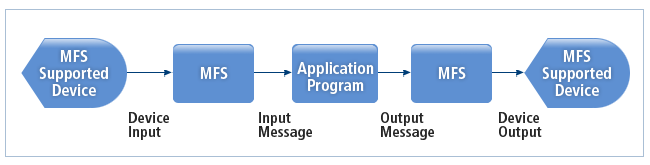
-
Receives data input from a terminal. (Device Input)
-
Sends the input data to the application, which will process the message, through MFS. (Input Message)
-
Sends the results, which were processed by the application, to MFS as a message. (Output Message)
-
Displays the result screen on a terminal. (Device Output)
2. Components
MFS consists of a MFS format compiler tool and MFS library.
-
MFS format compiler tool
This tool, osimfsgen, compiles a format file, which is written according to the MFS syntax, to machine code.
-
MFS library
System server (Control Region) converts messages which are exchanged between the terminal and the user server (Dependent Region). At this time, MFS library provides the conversion functions.
The following figure describes relations between MFS components.
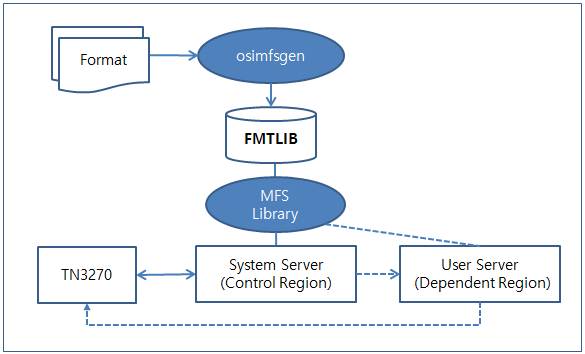
2.1. MFS Format Compiler Tool (osimfsgen)
osimfsgen compiles a format file (text file which defines screen information using macros), which is written according to the MFS syntax, to machine codes.
osimfsgen creates four binary files such as MID, MOD, DIF, and DOF (Physically, DIF and DOF are a single file.)
-
MID (Message Input Descriptor)
Receives the input screen information from DIF and sends the input data to a user application with transaction information.
-
MOD (Message Output Descriptor)
When the user application sends data to a terminal as the results, or a user enters a MOD name, the screen information and data is combined to be displayed on the screen through DOF, which is connected to MOD.
-
DIF (Device Input Format)
Manages fields, on which data can be input, from among the output information.
-
DOF (Device Output Format)
Manages all the information that is displayed on the screen.
Relations of MFS binary files are as follows. In the current version, output message can be sent to the TN3270 terminal through MFS library in the user server (dependent server).
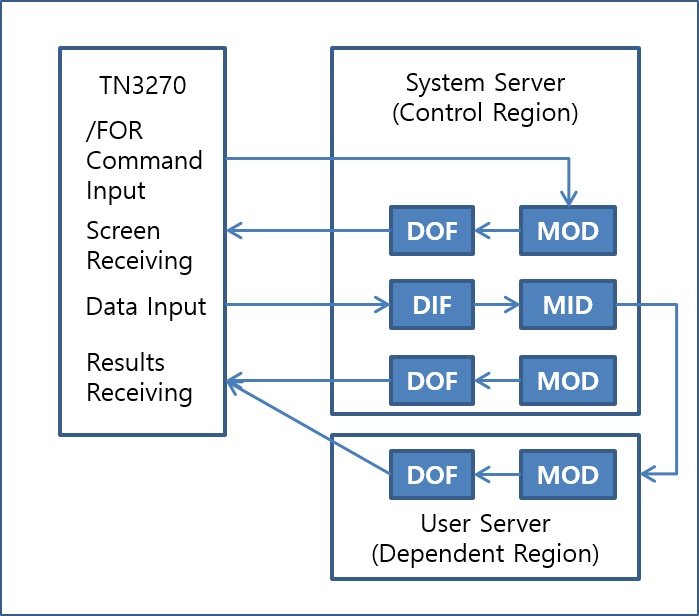
Each binary symbol is created based on the macros written in a format file. The DFLD macro affects DOF and DIF information creation, and the MFLD macro affects the MOD and MID information creation.
|
For more information about the osimfsgen tool, refer to OpenFrame OSI Tool Reference Guide. |
2.2. MFS Library
When messages are sent from a terminal to the system server (Control Region), and from the user server (Dependent Region) to the terminal, the messages are converted. The system server or user server refers to binary files in the format library, which is written in JCL used when booting, to convert messages. The MFS library provides this function.