CGI Application Example
This appendix describes how CGI applications work and provides bulletin board implementations in C and Perl.
1. Overview
CGI is used to process static HTML pages to deliver dynamic content.
A user can interact dynamically with an HTML web page by calling an application program. The application program processes the request and returns the result, which is displayed on the page as if the web page itself processed the request.
An electronic bulletin board system (BBS) will serve as an example to illustrate the use of CGI. A web bulletin board receives input data from a user. The BBS then uses that data to generate an HTML document and sends the document to the browser. The role of CGI in the BBS is to convert the user input into an HTML document. The HTML document is then displayed by the browser. Users can access the bulletin board to post data in real time through CGI. A bulletin board program acts as a "pencil" to write data directly on a web page.
This appendix implements a web service by using CGI. The example bulletin board is written in C while the guest book is written in Perl.
2. Implementing BBS in C
This example describes a bulletin application written in C for UNIX. This web page can post user text input and address by calling "board.cgi" from "board.html".
2.1. Environment File
The following is a sample environment file.
<sample_cgi.m>
#Configuration file ( sample_cgi.m )
*DOMAIN
webtob
*NODE
webmain WEBTOBDIR = "$WEBTOBDIR",
SHMKEY = 72000, HTH=1,
DOCROOT = "docs/",
PORT = "8080"
*HTH_THREAD
hworker
WorkerThreads = 8
*SVRGROUP
cgig NODENAME = webmain, SvrType = CGI
*SERVER
cgi SVGNAME = cgig, MinProc = 1, MaxProc = 5
*URI
uri1 Uri = "/cgi-bin/", SvrName = cgi, Svrtype = CGI
*ALIAS
alias1 URI = "/cgi-bin/",
RealPath = "${WEBTOBDIR}/cgi-bin/"
2.2. HTML Page
The following is a sample HTML page code.
<board.html>
#board.html
<HTML>
<HEAD><TITLE>WebToB Board</TITLE></HEAD>
<BODY>
<H2><big>WebToB Board Upload</big></H2>
<HR WIDTH=500 ALIGN=left><BR>
<FORM METHOD=post ACTION="/cgi-bin/board.cgi">
<TABLE WIDTH=500 BORDER=0>
<TR>
<TD>Writer</TD>
<TD><INPUT NAME=writer SIZE=20></TD>
</TR>
<TR>
<TD>Title</TD>
<TD><INPUT NAME=title SIZE=50></TD>
</TR>
<TR>
<TD COLSPAN=2><B>Contents</B></TD>
</TR>
<TR>
<TD COLSPAN=2>
<TEXTAREA NAME=doc COLS=60 ROWS=10></TEXTAREA>
</TD>
</TR>
<TR>
<TD>E-Mail</TD>
<TD><INPUT NAME=email SIZE=40></TD>
</TR>
<TR>
<TD>Home Page</TD>
<TD>
<INPUT NAME=homepage
SIZE=40 VALUE="http://">
</TD>
</TR>
</TABLE>
<BR>
<INPUT TYPE=submit VALUE=" Submit ">
<INPUT TYPE=reset VALUE=" Clear ">
</FORM>
</BODY>
</HTML>
2.3. CGI Source Code
The following is a sample CGI source code.
<board.c>
#attachment 3: board.c
#include "qDecoder.h"
int strcheck(char *str) {
/* Check if string is NULL or length is 0 */
if (str == NULL)
return 0;
if (strlen(str) == 0)
return 0;
return 1;
}
int main(void) {
char *name, *title, *doc;
char *email, *homepage;
/* Get input vlaues */
name = qValue("writer");
title = qValue("title");
doc = qValue("doc");
email = qValue("email");
homepage = qValue("homepage");
/* Check input values */
if (!strcheck(name))
qError("Type Your Name !");
if (!strcheck(title))
qError("Type Title !");
if (!strcheck(doc))
qError("Write Your Messages !");
if (strcheck(email))
if (!qCheckEmail(email))
qError("Type Your E-Mail !");
if (strcheck(homepage))
if (!qCheckURL(homepage))
qError("Type Your Homepage URL !");
/* Add to bulletin board here. */
/* Print the result - Check Input */
qContentType("text/html");
printf("<HTML>\n\n");
printf("<HEAD><TITLE>CGI Board TEST</TITLE></HEAD>\n\n");
printf("<BODY>\n");
printf("<H2> CGI Board TEST </H2>\n");
printf("<HR WIDTH=600 ALIGN=left>\n<BR>");
if (strcheck(email))
printf("<A HREF=\"mailto:%s\">%s</A>",email,name);
else
printf("%s", name);
if (strcheck(homepage))
printf( "<SMALL>(<A HREF=\"%s\">%s</A>)</SMALL>",
homepage,
homepage );
printf("wrote<BR><BR>\n");
printf("<TABLE WIDTH=600 BORDER=1>\n");
printf("<TR><TD><B>Title</B> : %s</TD></TR>\n", title);
printf("<TR><TD>%s</TD></TR>\n", doc);
printf("</TABLE>\n\n<BR>Upload Successful !\n");
printf("</BODY>\n\n</HTML>");
qFree();
}
2.4. Configuration and Checking the Results
The following are the steps for configuration and checking the results.
-
Modify the sample_cgi.m environment file to correspond with the system.
-
Move HTML documents to the DocRooT directory.
-
Modify the ACTION="/cgi-bin/board.cgi" path in board.html to the path that points to board.cgi in its environment.
-
Move board.c, qDecoder.h, and qDecoder.c to the working directory where CGI is executed.
-
Once board.c is compiled, board.cgi is created. (cc or gcc must be installed)
$ cc –o board.cgi board.c qDecoder.c
or
$ gcc board.c qDecoder.c –o board.cgi
-
Change permission of board.cgi to 755.
$ chmod 755 board.cgi
-
Start WebtoB and load the bulletin board in a web browser. (Use the IP address of the machine where WebtoB is currently running.)
http://192.168.63.2:8080/board.html
-
The following screen is displayed.
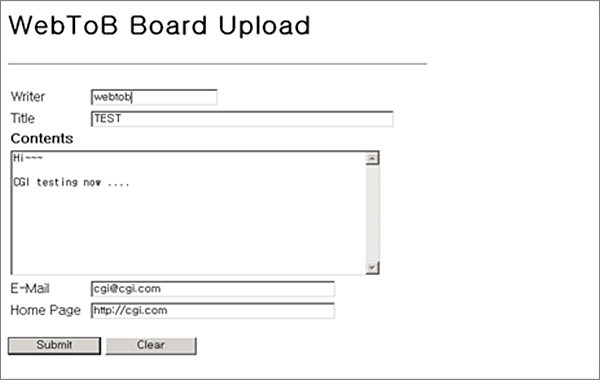 Screen shot of C based Bulletin Board System
Screen shot of C based Bulletin Board SystemFill out the form and click on [submit]. board.cgi is called and the following screen that shows the input is entered to the board is displayed.
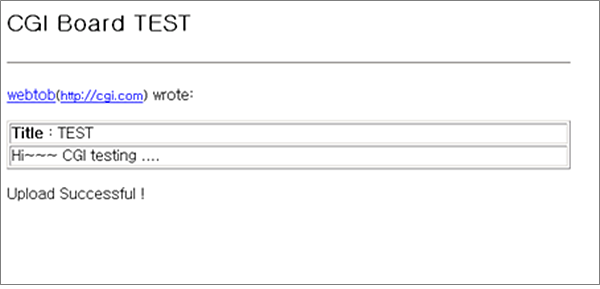 Article Posted on C based BBS
Article Posted on C based BBS
3. Implementing BBS in Pearl
Perl is a scripting language, which is not compiled. Perl allows for fast development because it can be executed and debugged as soon as it is written. This is the main reason why scripting languages are often preferred. Perl is also free for download. Introduction to Perl itself will not be covered here.
This section describes the environment file required to operate Perl in WebtoB. A sample guest book implemented in Perl is also shown.
3.1. Environment File
The following is an example of an environment configuration file.
<sample_Perl.m>
#Configuration file ( sample_perl.m )
*DOMAIN
webtob1
*NODE
webmain WEBTOBDIR = "/usr/local/webtob",
SHMKEY = 72000, HTH=1,
DOCROOT = "/usr/local/webtob/docs",
PORT = "9989"
*HTH_THREAD
hworker
WorkerThreads = 16
*SVRGROUP
cgig NODENAME = webmain,
SvrType = CGI
*SERVER
cgi SVGNAME = cgig,
MinProc = 1,
MaxProc = 5
*URI
uri1 Uri = "/cgi-bin/",
SvrName = cgi,
Svrtype = CGI
*ALIAS
alias1 URI = "/cgi-bin/",
RealPath = "/usr/local/webtob/docs/cgi-bin/"
3.2. Perl Script
The following example is a guestbook written in PERL.
<guestbook.cgi>
#guestbook.cgi
#!/usr/local/bin/perl
# Base URL (Usually Homepage address)
$Base_href = 'http://webmain.tmax.co.kr:9081/';
# Path to the file based on $base_href
$Cgi_file = 'cgi-bin/guestbook.cgi';
# lock directory path
$Lock_dir = 'lock/guestbook';
# File containing BBS data
$Bbs_file = 'book_data';
# Title to link
$Link_name = 'Back to Home';
# URL to link (based on $base_href)
$Link_url = './';
# Title
$Bbs_title = 'Guest Book';
# Administrator name
$Bbsmaster_name = 'webtob';
# Administrator email address
$Bbsmaster_email = 'webotb@tmax.co.kr';
# Maximum size of a message (byte) (To prevent undesired emails)
$Max_msg_size = 8000;
$Titlecolor = '#800080';
$Bgcolor = '#fafff8';
$Textcolor = '#000000';
$Linkcolor = '#401080';
$Bbs_write_title = 'WRITE';
$Bbs_read_title = 'READ';
$Rem_name = '';
$Rem_email = '';
$Rem_msg = '' .
'' .
'';
$Btn_write = 'Send';
$Btn_read_old = 'Old Message';
$Btn_read_new = 'New Message';
$Rem_bbs_end = 'End of Messages';
$Rem_bbs_back = 'Go Top';
$Bbs_logo = '';
$Bbs_logo_addr = 'http://';
$Delimiter = chr(30);
$Prev_num_skip = 0;
##### main routine #####
&read_file;
&read_form;
if ($ENV{'REQUEST_METHOD'} eq "POST" && $Name ne "" && $Msg ne "" ) {
&remove_html_tags; # remove HTML tags
&new_msg; # make new BBS msg, use &clock
&save_msg; # save BBS msg
}
&show_header; # show header
&show_entry_form; # show BBS entry form
&show_bbs; # show BBS msgs
&show_read_form; # show BBS read form
&show_footer; # show footer
exit;
##### sub routines #####
sub read_file {
open (IN, "$Bbs_file") || &return_error
(500, "File open error", "Cannot access BBS file");
@Bbs = <IN>;
close (IN);
}
sub read_form {
%Form = &read_input;
$Name = $Form{'name'};
$Email = $Form{'email'};
$Msg = $Form{'msg'};
$Num_each = $Form{'num_each'};
$Num_skip = $Form{'num_skip'};
}
sub remove_html_tags {
$Name =~ s/\&/\&/g;
$Name =~ s/\</\</g;
$Name =~ s/\>/\>/g;
$Email =~ s/\&/\&/g;
$Email =~ s/\</\</g;
$Email =~ s/\>/\>/g;
$Msg =~ s/\&/\&/g;
$Msg =~ s/\</\</g;
$Msg =~ s/\>/\>/g;
$Msg =~ s/\r\n/\n/g; # Windows(CR,LF) -> LF
$Msg =~ s/\r/\n/g; # Mac (CR) -> LF
$Msg =~ s/\n/<BR>/g; # LF -> <BR>
}
sub new_msg {
my ($access_time) = &clock; # get date and time
my ($new_msg);
my ($site) = ($ENV{'REMOTE_HOST'} || $ENV{'REMOTE_ADDR'});
# delete msg larger than 4000 byte
if (length($Msg) >= 4000) {
$Msg = substr($Msg, 0, 4000);
if (($Msg =~ tr/[\xA1-\xFE]//)%2 != 0) {
chop $Msg;
}
}
if ($Email !~ /([\w\-]+\@[\w\-+\.]+[\w\-]+)/) {
$Email = ""; # check valid email address format
}
$new_msg = "$Name" . $Delimiter . # name
"$Email" . $Delimiter . # email address
"$site" . $Delimiter . # ip_address
"$access_time" . $Delimiter . # access time
"$Msg" . "\n"; # message
@Bbs = ($new_msg, @Bbs);
}
sub save_msg {
(&filelock ($Lock_dir) eq 'OK') || &return_error
("500", "Lock error", "Too many access or cannot create lock file");
open (OUT, ">$Bbs_file") || &return_error
(500, "File write error", "Cannot access BBS file");
print OUT @Bbs;
close (OUT);
(&fileunlock ($Lock_dir) eq 'OK') || &return_error
("500", "Unlock error", "No lock file exist");
}
sub show_header {
print "Content-type: text/html\n\n";
print <<END_OF_HTML;
<HTML>
<HEAD>
<BASE HREF="$Base_href">
<TITLE>$bbs_title</TITLE>
</HEAD>
<BODY BGCOLOR="$Bgcolor" TEXT="$Textcolor" LINK="$Linkcolor">
<P ALIGN="CENTER"><FONT COLOR="$Titlecolor" SIZE="+2">
<B>$Bbs_title</B></FONT>
<br>
<div align="left"><A HREF="$Link_url">$Link_name</A></div>
<P ALIGN="RIGHT">
<HR>
END_OF_HTML
;
}
sub show_entry_form {
print <<END_OF_HTML;
<a name="write"> </a>
<FONT COLOR="#800080" SIZE="+1">
<B>$Bbs_write_title</B></FONT>
<P>
<FORM ACTION=\"$Cgi_file\" METHOD=\"POST\">
<B>Name</B> $Rem_name<BR>
<INPUT NAME="name" TYPE="text" SIZE = "40" MAXLENGTH="64">
<P>
<B>Email address</B> (optional) $Rem_email<BR>
<INPUT NAME="email" TYPE="text" SIZE = "40" MAXLENGTH="72">
<P>
<B>Message</B> $Rem_msg<BR>
<TEXTAREA COLS="64" ROWS="10" WRAP="VIRTUAL" NAME="msg">
</TEXTAREA><BR>
<INPUT TYPE="submit" VALUE="$Btn_write ">
</FORM>
<HR>
END_OF_HTML
;
}
sub show_read_form {
print <<END_OF_HTML;
<font color="#800080" size="+1"><b>$Bbs_read_title</b></font>
<br><br>
<table border="0" cellspacing="10">
<tr valign="top">
<td>
<FORM ACTION=\"$Cgi_file\" METHOD=\"POST\">
<INPUT TYPE="submit" VALUE="$Btn_read_old"><br>
<INPUT TYPE="radio"
NAME="num_each"
VALUE="5" CHECKED>5 more
<INPUT TYPE="radio"
NAME="num_each"
VALUE="20">20 more
<INPUT TYPE="hidden"
NAME="num_skip"
VALUE="$Prev_num_skip">
</FORM>
</td>
<td>
<FORM ACTION=\"$Cgi_file\" METHOD=\"POST\">
<INPUT TYPE="submit" VALUE="$Btn_read_new"><br>
<INPUT TYPE="radio"
NAME="num_each"
VALUE="-5" CHECKED>5 more
<INPUT TYPE="radio"
NAME="num_each"
VALUE="-20">20 more
<INPUT TYPE="hidden"
NAME="num_skip"
VALUE="$Prev_num_skip">
</FORM>
</td>
<td></td>
<td></td>
<td>
<FORM ACTION=\"$Cgi_file\" METHOD=\"POST\">
<INPUT TYPE="hidden" NAME="num_each" VALUE="top">
<INPUT TYPE="submit" VALUE="Go Top">
</FORM>
</td>
<td></td>
<td>
<FORM ACTION=\"$Cgi_file\" METHOD=\"POST\">
<INPUT TYPE="hidden" NAME="num_each" VALUE="all">
<INPUT TYPE="submit" VALUE="Show All"><br>
(Warning: very long!)
</FORM>
</td>
</tr>
</table>
<hr>
END_OF_HTML
;
}
sub show_bbs {
local( $bbs_no,
$serial_no,
@show_bbs,
@data,
$temp_email,
$temp_msg );
$bbs_no = $#Bbs + 1;
unless (defined ($Num_each)) {$Num_each = 5;}
unless (defined ($Num_skip)) {$Num_skip = 0;}
if ($Num_each eq "all") {
$Num_each = $bbs_no - $Num_skip;
}
if ($Num_each eq "top") {
$Num_each = 5;
$Num_skip = 0;
}
if ($Num_skip >= $bbs_no) {
&show_end_of_bbs;
}
if ($Num_skip + $Num_each > $bbs_no) {
$Num_each = $bbs_no - $Num_skip;
}
if ($Num_each < 0 ) {
$Num_skip = $Num_skip + $Num_each + $Num_each;
$Num_each = 0 - $Num_each;
if ($Num_skip < $Num_each) {
$Num_skip = 0;
}
} else {
$Prev_num_skip = $Num_skip + $Num_each;
# skip data at next loading
}
$serial_no = $bbs_no - $Num_skip;
# first serial No.
@show_bbs = splice(@Bbs, $Num_skip, $Num_each);
# displayed msgs
while (@show_bbs) {
@data = split (/$Delimiter/, shift(@show_bbs));
# use slice of message file
print "[ $serial_no ] <B>";
print shift(@data); # $Name
print '</B>';
if ($temp_email = shift(@data)) { # $Email
print "<<a href=\"mailto:$temp_email\">$temp_email<\/a>>";
}
print ' from ';
print shift(@data); # $ip_address
print ' at ';
print shift(@data); # $access_time
print ' <P>';
$temp_msg = shift(@data);
$temp_msg =~ s/(http:\/\/)([\w\+\-\/\=\?\.\~\:\&\;\#]+)/
<a href=\"$1$2\" target=\"_new">$1$2<\/a>/g;
$temp_msg =~ s/([\w\-]+\@[\w\-+\.]+[\w\-]+)/
<a href=\"mailto:$1">$1<\/a>/g;
print $temp_msg; # $msg
print "\n<HR>\n";
$serial_no --; # prepare next serial No.
}
}
sub show_end_of_bbs {
print "$Rem_bbs_end";
print '<P>';
print "<A HREF=\"$Cgi_file\">$Rem_bbs_back</A>";
print "<HR>\n";
}
sub show_footer {
print <<END_OF_HTML;
<A HREF="$Link_url">$Link_name</A>
<HR>
<I>BBS Master : $Bbsmaster_name
/ <A HREF="mailto:$Bbsmaster_email">$Bbsmaster_email</A></I>
<div align="right">
<B><I><A HREF="$Bbs_logo_addr">$Bbs_logo</A></I></B>
</div>
</body>
</html>
END_OF_HTML
;
}
#### other subroutines (shared with other perl cgi) ########
sub read_input {
local ($buffer, @pairs, $name, $value, %FORM);
if ($ENV{'REQUEST_METHOD'} =~ /^post$/i) {
read(STDIN, $buffer, $ENV{'CONTENT_LENGTH'});
} else {
$buffer = $ENV{'QUERY_STRING'};
}
@pairs = split(/&/, $buffer);
foreach (@pairs) {
($name, $value) = split(/=/, $_);
$value =~ tr/+/ /;
$value =~ s/%([a-fA-F0-9][a-fA-F0-9])/pack("C", hex($1))/eg;
$FORM{$name} = $value;
}
return %FORM;
}
sub clock {
my ($date);
@days = ('Sun','Mon','Tue','Wed','Thr','Fri','Sat');
($sec,$min,$hour,$mday,$mon,$year,$wday,$yday,$isdst) = localtime(time);
$mon ++;
if ($hour < 10) { $hour = "0".$hour; }
if ($min < 10) { $min = "0".$min; }
if ($sec < 10) { $sec = "0".$sec; }
$date = "19$year\.$mon\.$mday\.($days[$wday]) $hour\:$min\:$sec";
}
sub return_error {
my ($status, $keyword, $msg) = @_;
print "Content-type: text/html\n";
print "Status: ", $status, " ", $keyword, "\n\n";
print "<TITLE>CGI program Error</TITLE>\n";
print "<H1>", $keyword, "</H1>\n";
print $msg, "\n";
print "<P>Please contact the webmaster for more information.\n";
print "<HR>";
print "<A HREF=\"http://heartkorea.com/\"><I>Guest Book</I></A>";
exit(1);
}
sub filelock { # parameter is filename for lock
my ($lockdir) = @_;
mkdir ($lockdir, 0777) && return 'OK';
-M $lockdir > 3/(24*60) && do {
rmdir ($lockdir) || return 'FAIL';
};
for (1 .. 10) {
mkdir ($lockdir, 0777) && return 'OK';
sleep (1);
}
return 'BUSY';
}
sub fileunlock {
my ($lockdir) = @_;
-d $lockdir || return 'FAIL';
rmdir ($lockdir) && return 'OK';
return 'FAIL';
}
#### end of program ########################################
3.3. Configuration and Checking the Results
The following are the steps for configuration and checking the results.
-
Modify the sample_perl.m environment file to correspond with the system
-
Get the Perl path by using the $which perl command.
-
Modify the guestbook.cgi file to correspond with the system.
-
Move guestbook.cgi to the directory where CGI is executed and change the directory permission to 755.
$chmod 755 guestbook.cgi
-
Create book_data to store guestbook.cgi. Change the file permission to 666.
$touch book_data $chmod 666 book_data
-
Create a lock directory and change the permission of the directory to 777.
$mkdir lock $chmod 777 lock
-
Start WebtoB and request the CGI file in the browser. (Use the IP address of the machine where WebtoB is currently running.)
http://IP address:port/cgi-bin/guestbook.cgi
-
After execution, the following screen is displayed.
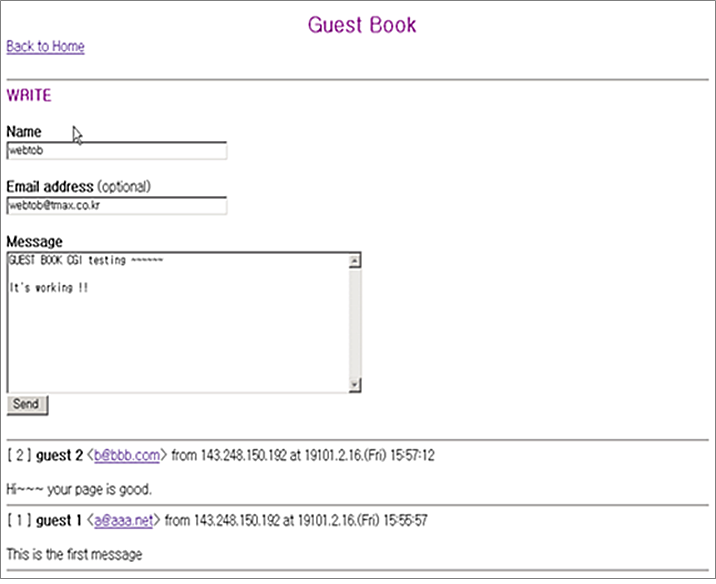 Input Form of Perl based BBS
Input Form of Perl based BBSFill out the form and click [Send] to write to the guest book. In the example, the message from 'webtob' will be posted above the message from 'guest 2'. Messages from visitors are left in the book_data file.
The following is the result screen.
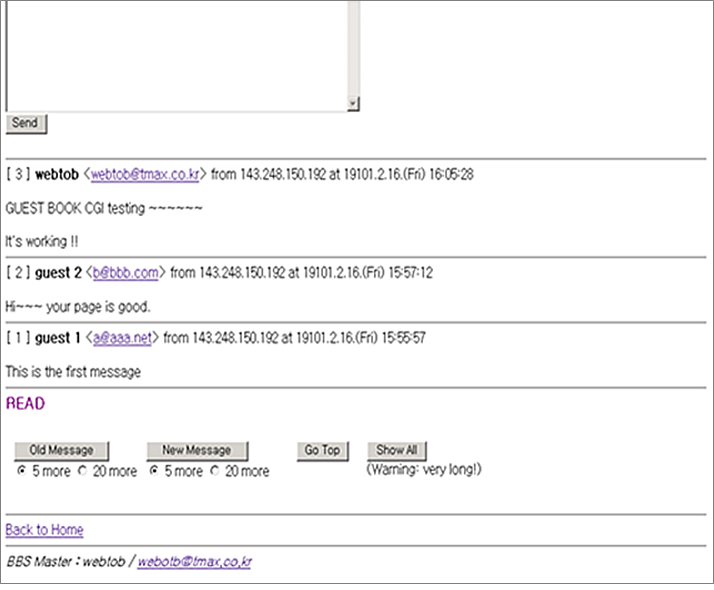 Result Screen of Perl based BBS.
Result Screen of Perl based BBS.