COOKIE API
1. wbCreateCookie
wbCreateCookie creates a new cookie.
Creates a new cookie using the initial name and value. See the Netscape Cookie Specification and RFC 2019 for rules on valid names and values.
-
Prototype
#include <wbapi.h> #include <atmi.h> cookie_t* wbCreateCookie(WBSVCINFO *rqst, char *name, char *value)
-
Return value
wbCreateCookie() returns a pointer to the created cookie.
-
Example
<createcookie.m>
*DOMAIN webtob1 *NODE tmaxh1 WEBTOBDIR="/user2/haninho/webtob", SHMKEY = 54777, DOCROOT="/user2/haninho/webtob/docs", APPDIR="/user2/haninho/webtob/ap", PORT = “7654” *SVRGROUP htmlg NODENAME = "tmaxh1", SvrType = HTML webapg NODENAME = "tmaxh1", SVRTYPE = WEBSTD *SERVER html SVGNAME = htmlg, MinProc = 1, MaxProc =2 webapg NODENAME = "tmaxh1", SVRTYPE = WEBSTD *SERVICE test SVRNAME = createcookie *URI wbapi Uri = "/svct/", Svrtype = WEBSTD *EXT htm MimeType = "text/html", SvrType = HTML-
Compile the configuration file.
$wscfl –i createcookie.m
-
Create a service table.
$wsgst
-
Create a source file. The following is an example WBAPI program that processes a request, named createcookie.c.
#include <stdio.h> #include <string.h> #include "../usrinc/atmi.h" #include "../usrinc/wbapi.h" test(WBSVCINFO *rqst) { char *name, *value; cookie_t *cookie; cookie = wbCreateCookie(rqst, "name", "tmaxsoft"); name = wbCookieGetName(rqst, cookie); wbPrint(rqst, "cookie name = %s\n<br>", name); value = wbCookieGetValue(rqst, cookie); wbPrint(rqst, "cookie value = %s\n<br>", value); wbReturn(rqst, WBSUCCESS); } -
Compile the C file created with WBAPI using the Makefile file.
$compile c createcookie
-
The following is the screen where the results are printed.
When you call the WBAPI service with a browser, you get the following result:

-
2. wbGetCookie
wbGetCookie returns a specific cookie from the cookies sent by the browser.
This function returns a pointer to the cookie that matches the specified name among the cookies included in the request from the browser. If no matching cookie is found, it returns NULL.
The name parameter allows the user to specify the particular cookie to retrive from the available cookies.
-
Prototype
#include <wbapi.h> #include <atmi.h> cookie_t *wbGetCookie(WBSVCINFO *rqst, char *name)
-
Return value
Returns a pointer to the cookie that matches the specified name among the cookies included in the request from the browser. If no matching cookie is found, NULL is returned.
-
Example
<getcookie.m>
*DOMAIN webtob1 *NODE tmaxh1 WEBTOBDIR="/user2/haninho/webtob", SHMKEY = 54777, DOCROOT="/user2/haninho/webtob/docs", APPDIR="/user2/haninho/webtob/ap", PORT = “7654” *SVRGROUP htmlg NODENAME = "tmaxh1", SvrType = HTML webapg NODENAME = "tmaxh1", SVRTYPE = WEBSTD *SERVER html SVGNAME = htmlg, MinProc = 1, MaxProc =2 getcookie SVGNAME = webapg, MinProc = 1, MaxProc = 2, *SERVICE test SVRNAME = getcookie test2 SVRNAME = getcookie *URI wbapi Uri = "/svct/", Svrtype = WEBSTD *EXT htm MimeType = "text/html", SvrType = HTML-
Compile the configuration file.
$wscfl –i getcookie.m
-
Create a service table.
$wsgst
-
Generate a source file. The following is an example WBAPI program that processes a request, named getcookie.c.
#include <stdio.h> #include "../usrinc/atmi.h" #include "../usrinc/wbapi.h" test(WBSVCINFO *rqst) { cookie_t *cookie; int ver; cookie = wbCreateCookie(rqst, "name", "tmaxsoft"); ver = wbPutCookie(rqst, cookie); wbPrint(rqst, "<html><body>\n"); wbPrint(rqst, "<form method=post action=/svct/test2>\n"); wbPrint(rqst, "wbGetCookie test \n<br>"); wbPrint(rqst, "create cookie \n<br>"); wbPrint(rqst, "<input type=submit value=submit>"); wbPrint(rqst, "</form>"); wbPrint(rqst, "</body></html>\n"); wbReturn(rqst, WBSUCCESS); } test2(WBSVCINFO *rqst) { cookie_t *cookie; char *name, *value; cookie = wbGetCookie(rqst, "name"); wbPrint(rqst, "<html><body>\n"); wbPrint(rqst, "wbGetCookie test \n<br>"); name = wbCookieGetName(rqst, cookie); wbPrint(rqst, "cookie name = %s\n<br>", name); value = wbCookieGetValue(rqst, cookie); wbPrint(rqst, "cookie value = %s\n<br>", value); wbReturn(rqst, WBSUCCESS); } -
Compile the C file created with WBAPI using the Makefile file.
$compile c getcookie
-
The following is the screen where the results are printed.
When you request a WBAPI service with a browser, you get the following result:

Clicking the [Submit] button calls the wbapi service
test2and displays the result of wbGetCookie.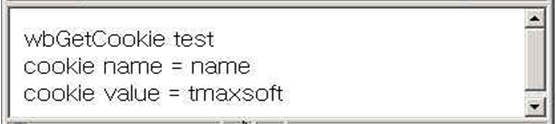
-
-
Related functions
wbPutCookie()
3. wbPutCookie
wbPutCookie appends a specified cookie to the response. Additional cookies can be appended by calling wbPutCookie() multiple times. Since cookies are sent through HTTP headers, they must be appended to the response before any content is sent.
-
Prototype
#include <wbapi.h> #include <atmi.h> int wbPutCookie(WBSVCINFO *rqst, cookie_t *cookie)
-
Return value
If successful, wbPutCookie() returns 1. If an error occurs, it returns 0.
-
Example
<putcookie.m>
*DOMAIN webtob1 *NODE tmaxh1 WEBTOBDIR="/user2/haninho/webtob", SHMKEY = 54777, DOCROOT="/user2/haninho/webtob/docs", APPDIR="/user2/haninho/webtob/ap", PORT = “7654” *SVRGROUP htmlg NODENAME = "tmaxh1", SvrType = HTML webapg NODENAME = "tmaxh1", SVRTYPE = WEBSTD *SERVER html SVGNAME = htmlg, MinProc = 1, MaxProc =2 putcookie SVGNAME = webapg, MinProc = 1, MaxProc = 2, *SERVICE test SVRNAME = putcookie *URI wbapi Uri = "/svct/", Svrtype = WEBSTD *EXT htm MimeType = "text/html", SvrType = HTML-
Compile the configuration file.
$wscfl –i putcookie.m
-
Create a service table.
$wsgst
-
Generate a source file. The following is an example WBAPI program that processes requests, named putcookie.c.
#include <stdio.h> #include "../usrinc/atmi.h" #include "../usrinc/wbapi.h" test(WBSVCINFO *rqst) { cookie_t *cookie; cookie_t *cookie1; int ver; cookie = wbCreateCookie(rqst, "name", "tmaxsoft"); ver = wbPutCookie(rqst, cookie); cookie1 = wbCreateCookie(rqst, "id", "xxxxxxx"); ver = wbPutCookie(rqst, cookie1); wbReturn(rqst, WBSUCCESS); } -
Compile the C file created with WBAPI using the Makefile file.
$compile c putcookie
-
The following is an example of the resulting output.
When requesting WBAPI service with Telent, the following result is produced.
HTTP/1.1 200 OK Date: Thu, 01 Nov 2001 01:47:04 GMT Server: WebtoB/3.0 Set-Cookie: name=tmaxsoft Set-Cookie: id=xxxxxxx Content-Type: text/html Content-Length: 0
-
-
Related functions
wbGetCookie()
4. wbCookieGetDomain
wbCookieGetDomain returns the domain associated with the specified cookie. This domain specifies the servers for which the cookie is valid. By default, cookies are sent to the host that set them, but this behavior can be overridden by specifying a domain name pattern. The pattern must begin with a dot and include at least two dots. For further details on domain patterns, refer to RFC 2109.
-
Prototype
#include <wbapi.h> #include <atmi.h> char * wbCookieGetDomain(WBSVCINFO *rqst, cookie_t *cookie)
-
Return value
wbCookieGetDomain() returns the pattern specified for the cookie. If no domain is specified, it returns NULL.
-
Example
<getdomain.m>
*DOMAIN webtob1 *NODE tmaxh1 WEBTOBDIR="/user2/haninho/webtob", SHMKEY = 54777, DOCROOT="/user2/haninho/webtob/docs", APPDIR="/user2/haninho/webtob/ap", PORT = “7654” *SVRGROUP htmlg NODENAME = "tmaxh1", SvrType = HTML webapg NODENAME = "tmaxh1", SVRTYPE = WEBSTD *SERVER html SVGNAME = htmlg, MinProc = 1, MaxProc =2 getdomain SVGNAME = webapg, MinProc = 1, MaxProc = 2, *SERVICE test SVRNAME = getdomain *URI wbapi Uri = "/svct/", Svrtype = WEBSTD *EXT htm MimeType = "text/html", SvrType = HTML-
Compile the configuration file.
$wscfl –i getdomain.m
-
Create a service table.
$wsgst
-
Generate a source file. The following is an example WBAPI program that processes a request, named getdomain.c.
#include <stdio.h> #include "../usrinc/atmi.h" #include "../usrinc/wbapi.h" test(WBSVCINFO *rqst) { cookie_t *cookie; int ver; char *domain; cookie = wbCreateCookie(rqst, "name", "tmaxsoft"); wbCookieSetDomain(rqst, cookie, ".tmax.co.kr"); ver = wbPutCookie(rqst, cookie); domain = wbCookieGetDomain(rqst, cookie); wbPrint(rqst, "<h2>Domain = %s</h2>", domain); wbCookieGetDomain(rqst, cookie); wbReturn(rqst, WBSUCCESS); } -
Compile the C file created with WBAPI using the Makefile file.
$compile c getdomain
-
The following is the screen where the results are printed.
When you request a WBAPI service with a browser, you get the following result:
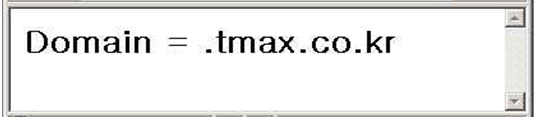
-
-
Related functions
wbCookieGetName(), wbCookieGetPath(), wbCookieGetValue(), wbCookieGetVersion()
5. wbCookieGetName
wbCookieGetName returns the name of the specified cookie. Every cookie consists of a valid name and value, and wbCookieGetName() can retrieve the cookie’s name. For more information about valid cookie names, see RFC 2109.
-
Prototype
#include <wbapi.h> #include <atmi.h> char * wbCookieGetName(WBSVCINFO *rqst, cookie_t *cookie)
-
Return value
wbCookieGetName() returns the name of the specified cookie. If no valid cookie is found, it returns NULL.
-
Example
<getname.m>
*DOMAIN webtob1 *NODE tmaxh1 WEBTOBDIR="/user2/haninho/webtob", SHMKEY = 54777, DOCROOT="/user2/haninho/webtob/docs", APPDIR="/user2/haninho/webtob/ap", PORT = “7654” *SVRGROUP htmlg NODENAME = "tmaxh1", SvrType = HTML webapg NODENAME = "tmaxh1", SVRTYPE = WEBSTD *SERVER html SVGNAME = htmlg, MinProc = 1, MaxProc =2 getname SVGNAME = webapg, MinProc = 1, MaxProc = 2, *SERVICE test SVRNAME = getname *URI wbapi Uri = "/svct/", Svrtype = WEBSTD *EXT htm MimeType = "text/html", SvrType = HTML-
Compile the configuration file.
$wscfl –i getname.m
-
Create a service table.
$wsgst
-
Generate a source file. The following is an example WBAPI program that processes a request, named getname.c.
#include <stdio.h> #include <string.h> #include "../usrinc/atmi.h" #include "../usrinc/wbapi.h" test(WBSVCINFO *rqst) { char *name, *value; cookie_t *cookie; cookie = wbCreateCookie(rqst, "name", "tmaxsoft"); name = wbCookieGetName(rqst, cookie); wbPrint(rqst, "cookie name = %s\n<br>", name); value = wbCookieGetValue(rqst, cookie); wbPrint(rqst, "cookie value = %s\n<br>", value); wbReturn(rqst, WBSUCCESS); } -
Compile the C file created with WBAPI using the Makefile file.
$compile c getname
-
The following is the screen where the results are printed.
When you request a WBAPI service with a browser, you get the following result:
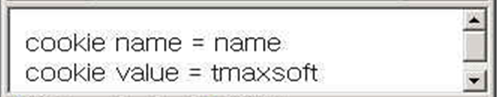
-
-
Related functions
wbCookieGetDomain(), wbCookieGetPath(), wbCookieGetValue(), wbCookieGetVersion()
6. wbCookieGetPath
wbCookieGetPath returns the path associated with the specified cookie. This path represents the part of the URI where the cookie was initially set. The cookie will be sent with requests to the page that created it, as well as to all pages within the same directory and any subdirectories.
-
Prototype
#include <wbapi.h> #include <atmi.h> char* wbCookieGetPath(WBSVCINFO *rqst, cookie_t *cookie)
-
Return value
wbCookieGetPath() returns the path of the cookie. If no path is specified, it returns NULL.
-
Example
<path.m>
*DOMAIN webtob1 *NODE tmaxh1 WEBTOBDIR="/user2/haninho/webtob", SHMKEY = 54777, DOCROOT="/user2/haninho/webtob/docs", APPDIR="/user2/haninho/webtob/ap", PORT = “7654” *SVRGROUP htmlg NODENAME = "tmaxh1", SvrType = HTML webapg NODENAME = "tmaxh1", SVRTYPE = WEBSTD *SERVER html SVGNAME = htmlg, MinProc = 1, MaxProc =2 path SVGNAME = webapg, MinProc = 1, MaxProc = 2, *SERVICE test SVRNAME = path *URI wbapi Uri = "/svct/", Svrtype = WEBSTD *EXT htm MimeType = "text/html", SvrType = HTML-
Compile the configuration file.
$wscfl –i path.m
-
Create a service table.
$wsgst
-
Generate a source file. The following is an example WBAPI program that processes requests, named path.c.
#include <stdio.h> #include "../usrinc/atmi.h" #include "../usrinc/wbapi.h" test(WBSVCINFO *rqst) { cookie_t *cookie; char *path; int ver; cookie = wbCreateCookie(rqst, "name", "tmaxsoft"); wbCookieSetPath(rqst, cookie,"/user2/HanInho/webtob" ); ver = wbPutCookie(rqst, cookie); path = wbCookieGetPath(rqst, cookie); wbPrint(rqst, "<h2>Path = %s</h2>", path); wbReturn(rqst, WBSUCCESS); } -
Compile the C file created with WBAPI using the Makefile file.
$compile c path
-
The following is the screen where the results are printed.
When you request a WBAPI service with a browser, you get the following result:
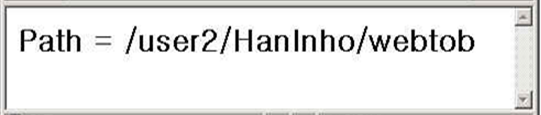
-
-
Related functions
wbCookieGetName(), wbCookieGetDomain(), wbCookieGetValue(), wbCookieGetVersion()
7. wbCookieGetValue
wbCookieGetValue returns the stored value of a specified cookie. When a cookie is created, it is assigned a name and a value. wbCookieGetValue() retrieves this value associated with the specified cookie name.
-
Prototype
#include <wbapi.h> #include <atmi.h> char* wbCookieGetValue(WBSVCINFO *rqst, cookie_t *cookie)
-
Return value
wbCookieGetValue() returns the value of the cookie.
-
Example
<value.m>
*DOMAIN webtob1 *NODE tmaxh1 WEBTOBDIR="/user2/haninho/webtob", SHMKEY = 54777, DOCROOT="/user2/haninho/webtob/docs", APPDIR="/user2/haninho/webtob/ap", PORT = “7654” *SVRGROUP htmlg NODENAME = "tmaxh1", SvrType = HTML webapg NODENAME = "tmaxh1", SVRTYPE = WEBSTD *SERVER html SVGNAME = htmlg, MinProc = 1, MaxProc =2 value SVGNAME = webapg, MinProc = 1, MaxProc = 2, *SERVICE test SVRNAME = value *URI wbapi Uri = "/svct/", Svrtype = WEBSTD *EXT htm MimeType = "text/html", SvrType = HTML-
Compile the configuration file.
$wscfl –i value.m
-
Create a service table.
$wsgst
-
Generate a source file. The following is an example WBAPI program that processes a request, named value.c.
#include <stdio.h> #include "../usrinc/atmi.h" #include "../usrinc/wbapi.h" test(WBSVCINFO *rqst) { cookie_t *cookie; int ver; char *value; cookie = wbCreateCookie(rqst, "name", "tmaxsoft"); value = wbCookieGetValue(rqst, cookie); wbPrint(rqst, "<h2>old value = %s</h2>", value); ver = wbPutCookie(rqst, cookie); wbCookieSetValue(rqst, cookie,"webtob"); value = wbCookieGetValue(rqst, cookie); wbPrint(rqst, "<h2>new value = %s</h2>", value); wbReturn(rqst, WBSUCCESS); } -
Compile the C file created with WBAPI using the Makefile file.
$compile c value
-
The following is the screen where the results are printed.
When you request a WBAPI service with a browser, you get the following result:
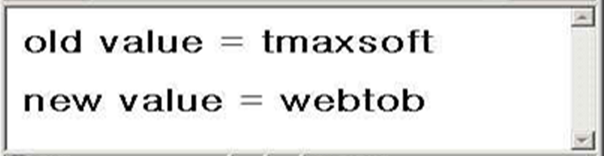
-
-
Related functions
wbCookieGetName(), wbCookieGetPath(), wbCookieGetDomain(), wbCookieGetVersion()
8. wbCookieGetVersion
wbCookieGetVersion returns the version of the specified cookie.
-
Prototype
#include <wbapi.h> #include <atmi.h> int wbCookieGetVersion(WBSVCINFO *rqst, cookie_t *cookie)
-
Return value
wbCookieGetVersion() returns the version of the cookie. If no version is set, it returns the default value of 0.
-
Example
<version.m>
*DOMAIN webtob1 *NODE tmaxh1 WEBTOBDIR="/user2/haninho/webtob", SHMKEY = 54777, DOCROOT="/user2/haninho/webtob/docs", APPDIR="/user2/haninho/webtob/ap", PORT = “7654” *SVRGROUP htmlg NODENAME = "tmaxh1", SvrType = HTML webapg NODENAME = "tmaxh1", SVRTYPE = WEBSTD *SERVER html SVGNAME = htmlg, MinProc = 1, MaxProc =2 version SVGNAME = webapg, MinProc = 1, MaxProc = 2, *SERVICE test SVRNAME = version *URI wbapi Uri = "/svct/", Svrtype = WEBSTD *EXT htm MimeType = "text/html", SvrType = HTML-
Compile the configuration file.
$wscfl –i version.m
-
Create a service table.
$wsgst
-
Generate a source file. The following is an example WBAPI program that processes requests, named version.c.
#include <stdio.h> #include "../usrinc/atmi.h" #include "../usrinc/wbapi.h" test(WBSVCINFO *rqst){ cookie_t *cookie; int ver; int version; cookie = wbCreateCookie(rqst, "name", "tmaxsoft"); version = wbCookieGetVersion(rqst, cookie); wbPrint(rqst, "<h2>old version = %d</h2>", version); ver = wbPutCookie(rqst, cookie); wbCookieSetVersion(rqst, cookie,1); version = wbCookieGetVersion(rqst, cookie); wbPrint(rqst, "<h2>new version = %d</h2>", version); wbReturn(rqst, WBSUCCESS); } -
Compile the C file created with WBAPI using the Makefile file.
$compile c version
-
The following is the screen where the results are printed.
When you request a WBAPI service with a browser, you get the following result:
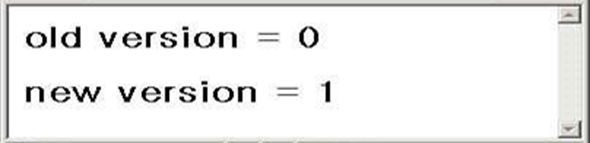
-
-
Related functions
wbCookieGetName(), wbCookieGetPath(), wbCookieGetValue(), wbCookieGetDomain()
9. wbCookieSetComment
wbCookieSetComment sets the comment field of a cookie. The argument comment describes the purpose of the cookie. Web browsers may display this comment string to the user. Note that comments are not supported in version 0 cookies.
-
Prototype
#include <wbapi.h> #include <atmi.h> int wbCookieSetComment(WBSVCINFO *rqst, cookie_t *cookie, char *comment)
-
Return value
If wbCookieSetComment() executes successfully, it returns 1; otherwise, it returns -1.
-
Example
<comment.m>
*DOMAIN webtob1 *NODE tmaxh1 WEBTOBDIR="/user2/haninho/webtob", SHMKEY = 54777, DOCROOT="/user2/haninho/webtob/docs", APPDIR="/user2/haninho/webtob/ap", PORT = “7654” *SVRGROUP htmlg NODENAME = "tmaxh1", SvrType = HTML webapg NODENAME = "tmaxh1", SVRTYPE = WEBSTD *SERVER html SVGNAME = htmlg, MinProc = 1, MaxProc =2 comment SVGNAME = webapg, MinProc = 1, MaxProc = 2, *SERVICE test SVRNAME = comment *URI wbapi Uri = "/svct/", Svrtype = WEBSTD *EXT htm MimeType = "text/html", SvrType = HTML-
Compile the configuration file.
$wscfl –i comment.m
-
Create a service table.
$wsgst
-
Generate a source file. The following is an example WBAPI program that processes a request, named comment.c.
#include <stdio.h> #include "../usrinc/atmi.h" #include "../usrinc/wbapi.h" test(WBSVCINFO *rqst) { cookie_t *cookie; int ver; cookie = wbCreateCookie(rqst, "name", "tmaxsoft"); ver = wbPutCookie(rqst, cookie); wbCookieSetComment(rqst, cookie,"example"); wbPrint(rqst, "<h2>comment is = %s</h2>", cookie->comment); wbReturn(rqst, WBSUCCESS); } -
Compile the C file created with WBAPI using the Makefile file.
$compile c comment
-
The following is the screen where the results are printed.
When you request a WBAPI service with a browser, you get the following result:
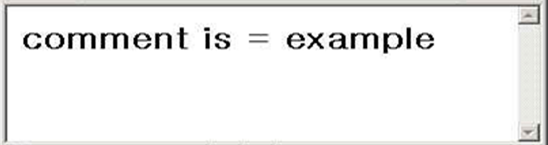
-
-
Related functions
wbCookieSetName(), wbCookieSetPath(), wbCookieSetValue(), wbCookieSetVersion(), wbCookieSetDomain(),wbCookieSetMaxAge(), wbCookieSetSecure()
10. wbCookieSetDomain
wbCookieSetDomain sets a pattern that limits the domain of a cookie. The domain pattern clearly determines which servers the cookie should be sent to. By default, cookies are returned only to the host where they were stored. To set a domain name pattern, the domain name must be overridden. The pattern must start with a dot and contain at least two dots.
-
Prototype
#include <wbapi.h> #include <atmi.h> int wbCookieSetComment(WBSVCINFO *rqst, cookie_t *cookie, char *domain)
-
Return value
If wbCookieSetDomain() executes successfully, it returns 1; otherwise, it returns -1.
-
Example
<setdomain.m>
*DOMAIN webtob1 *NODE tmaxh1 WEBTOBDIR="/user2/haninho/webtob", SHMKEY = 54777, DOCROOT="/user2/haninho/webtob/docs", APPDIR="/user2/haninho/webtob/ap", PORT = “7654” *SVRGROUP htmlg NODENAME = "tmaxh1", SvrType = HTML webapg NODENAME = "tmaxh1", SVRTYPE = WEBSTD *SERVER html SVGNAME = htmlg, MinProc = 1, MaxProc =2 setdomain SVGNAME = webapg, MinProc = 1, MaxProc = 2, *SERVICE test SVRNAME = setdomain *URI wbapi Uri = "/svct/", Svrtype = WEBSTD *EXT htm MimeType = "text/html", SvrType = HTML-
Compile the configuration file.
$wscfl –i setdomain.m
-
Create a service table.
$wsgst
-
Generate a source file. The following is an example WBAPI program that processes a request, named setdomain.c.
#include <stdio.h> #include "../usrinc/atmi.h" #include "../usrinc/wbapi.h" test(WBSVCINFO *rqst) { cookie_t *cookie; int ver; char *domain; cookie = wbCreateCookie(rqst, "name", "tmaxsoft"); wbCookieSetDomain(rqst, cookie, ".tmax.co.kr"); ver = wbPutCookie(rqst, cookie); domain = wbCookieGetDomain(rqst, cookie); wbPrint(rqst, "<h2>Domain = %s</h2>", domain); wbCookieGetDomain(rqst, cookie); wbReturn(rqst, WBSUCCESS); } -
Compile the C file created with WBAPI using the Makefile file.
$compile c setdomain
-
The following is the screen where the results are printed.
When you request a WBAPI service with a browser, you get the following result:
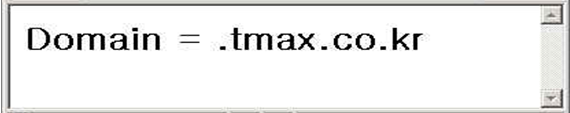
-
-
Related functions
wbCookieSetName(), wbCookieSetPath(), wbCookieSetValue(), wbCookieSetVersion(), wbCookieSetComment(), wbCookieSetMaxAge(), wbCookieSetSecure()
11. wbCookieSetMaxAge
wbCookieSetMaxAge sets the maximum age of a cookie in seconds before the cookie expires. A negative value means the cookie should expire as soon as the browser closes. A value of 0 specifies that the browser should immediately delete the cookie. The default value is -1.
-
Prototype
#include <wbapi.h> #include <atmi.h> int wbCookieSetMaxAge(WBSVCINFO *rqst, cookie_t *cookie, int maxage)
-
Return value
If wbCookieSetMaxAge() executes successfully, it returns 1; otherwise, it returns -1.
-
Example
<maxage.m>
*DOMAIN webtob1 *NODE tmaxh1 WEBTOBDIR="/user2/haninho/webtob", SHMKEY = 54777, DOCROOT="/user2/haninho/webtob/docs", APPDIR="/user2/haninho/webtob/ap", PORT = “7654” *SVRGROUP htmlg NODENAME = "tmaxh1", SvrType = HTML webapg NODENAME = "tmaxh1", SVRTYPE = WEBSTD *SERVER html SVGNAME = htmlg, MinProc = 1, MaxProc =2 maxage SVGNAME = webapg, MinProc = 1, MaxProc = 2, *SERVICE test SVRNAME = maxage *URI wbapi Uri = "/svct/", Svrtype = WEBSTD *EXT htm MimeType = "text/html", SvrType = HTML-
Compile the configuration file.
$wscfl –i maxage.m
-
Create a service table.
$wsgst
-
Generate a source file. The following is an example WBAPI program that processes requests, named maxage.c.
#include <stdio.h> #include "../usrinc/atmi.h" #include "../usrinc/wbapi.h" test(WBSVCINFO *rqst) { cookie_t *cookie; int ver; cookie = wbCreateCookie(rqst, "name", "tmaxsoft"); wbCookieSetMaxAge(rqst, cookie,60 ); ver = wbPutCookie(rqst, cookie); wbPrint(rqst, "<h2>Maxage = %d</h2>", cookie->maxage); wbReturn(rqst, WBSUCCESS); } -
Compile the C file created with WBAPI using the Makefile file.
$compile c maxage
-
The following is the screen where the results are printed.
When you request a WBAPI service with a browser, you get the following result:
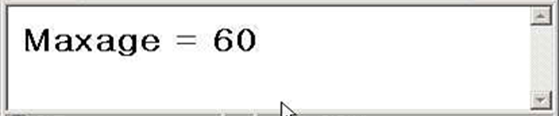
-
-
Related functions
wbCookieSetName(), wbCookieSetPath(), wbCookieSetValue(), wbCookieSetVersion(), wbCookieSetDomain(), wbCookieSetComment(), wbCookieSetSecure()
12. wbCookieSetPath
wbCookieSetPath sets the path for the cookie. This is the part of the URI where the cookie should be sent. If you set a cookie to /user/han, the default path will be /user. This path also indicates that the cookie should be sent to /user/aaa or /user/bbb.
-
Prototype
#include <wbapi.h> #include <atmi.h> int wbCookieSetPath(WBSVCINFO *rqst, cookie_t *cookie, char *path)
-
Return value
If wbCookieSetPath() executes successfully, it returns 1; otherwise, it returns -1.
-
Example
<setpath.m>
*DOMAIN webtob1 *NODE tmaxh1 WEBTOBDIR="/user2/haninho/webtob", SHMKEY = 54777, DOCROOT="/user2/haninho/webtob/docs", APPDIR="/user2/haninho/webtob/ap", PORT = “7654” *SVRGROUP htmlg NODENAME = "tmaxh1", SvrType = HTML webapg NODENAME = "tmaxh1", SVRTYPE = WEBSTD *SERVER html SVGNAME = htmlg, MinProc = 1, MaxProc =2 setpath SVGNAME = webapg, MinProc = 1, MaxProc = 2, *SERVICE test SVRNAME = setpath *URI wbapi Uri = "/svct/", Svrtype = WEBSTD *EXT htm MimeType = "text/html", SvrType = HTML-
Compile the configuration file.
$wscfl –i setpath.m
-
Create a service table.
$wsgst
-
Generate a source file. The following is an example WBAPI program that processes a request, named setpath.c.
#include <stdio.h> #include "../usrinc/atmi.h" #include "../usrinc/wbapi.h" test(WBSVCINFO *rqst) { cookie_t *cookie; char *path; int ver; cookie = wbCreateCookie(rqst, "name", "tmaxsoft"); wbCookieSetPath(rqst, cookie,"/user2/HanInho/webtob" ); ver = wbPutCookie(rqst, cookie); path = wbCookieGetPath(rqst, cookie); wbPrint(rqst, "<h2>Path = %s</h2>", path); wbReturn(rqst, WBSUCCESS); } -
Compile the C file created with WBAPI using the Makefile file.
$compile c setpath
-
The following is the screen where the results are printed.
When you request a WBAPI service with a browser, you get the following result:
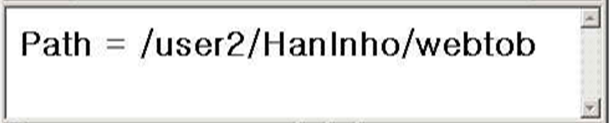
-
-
Related functions
wbCookieSetName(), wbCookieSetComment(), wbCookieSetValue(), wbCookieSetVersion(), wbCookieSetDomain(), wbCookieSetMaxAge(), wbCookieSetSecure()
13. wbCookieSetSecure
wbCookieSetSecure sets whether cookies should be transmitted over a secure protocol such as SSL. The default value is 0, which allows cookies to be used even over unsecured protocols.
-
Prototype
#include <wbapi.h> #include <atmi.h> int wbCookieSetSecure(WBSVCINFO *rqst, cookie_t *cookie, int secure)
-
Return value
If wbCookieSetSecure() executes successfully, it returns 1; otherwise, it returns -1.
-
Example
<secure.m>
*DOMAIN webtob1 *NODE tmaxh1 WEBTOBDIR="/user2/haninho/webtob", SHMKEY = 54777, DOCROOT="/user2/haninho/webtob/docs", APPDIR="/user2/haninho/webtob/ap", PORT = “7654” *SVRGROUP htmlg NODENAME = "tmaxh1", SvrType = HTML webapg NODENAME = "tmaxh1", SVRTYPE = WEBSTD *SERVER html SVGNAME = htmlg, MinProc = 1, MaxProc =2 secure SVGNAME = webapg, MinProc = 1, MaxProc = 2, *SERVICE test SVRNAME = secure *URI wbapi Uri = "/svct/", Svrtype = WEBSTD *EXT htm MimeType = "text/html", SvrType = HTML-
Compile the configuration file.
$wscfl –i secure.m
-
Create a service table.
$wsgst
-
Generate a source file. The following is an example WBAPI program that processes requests, named secure.c.
#include <stdio.h> #include "../usrinc/atmi.h" #include "../usrinc/wbapi.h" test(WBSVCINFO *rqst) { cookie_t *cookie; int ver, sec; cookie = wbCreateCookie(rqst, "name", "tmaxsoft"); wbCookieSetSecure(rqst, cookie,1 ); ver = wbPutCookie(rqst, cookie); wbPrint(rqst, "<h2>Secure = %d</h2>", cookie->secure); wbReturn(rqst, WBSUCCESS); } -
Compile the C file created with WBAPI using the Makefile file.
$compile c secure
-
The following is the screen where the results are printed.
When you request a WBAPI service with a browser, you get the following result:
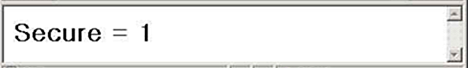
-
-
Related functions
wbCookieSetName(), wbCookieSetPath(), wbCookieSetValue(), wbCookieSetVersion(), wbCookieSetDomain(), wbCookieSetMaxAge(), wbCookieSetComment()
14. wbCookieSetValue
wbCookieSetValue sets a new value for a cookie. For version 0 cookies, the value must not contain spaces, brackets, parentheses, equal signs, commas, double quotes, slashes, question marks, signs, or semicolons.
-
Prototype
#include <wbapi.h> #include <atmi.h> int wbCookieSetValue(WBSVCINFO *rqst, cookie_t *cookie, char *value)
-
Return value
If wbCookieSetValue() executes successfully, it returns 1; if it fails, it returns -1.
-
Example
<setvalue.m>
*DOMAIN webtob1 *NODE tmaxh1 WEBTOBDIR="/user2/haninho/webtob", SHMKEY = 54777, DOCROOT="/user2/haninho/webtob/docs", APPDIR="/user2/haninho/webtob/ap", PORT = “7654” *SVRGROUP htmlg NODENAME = "tmaxh1", SvrType = HTML webapg NODENAME = "tmaxh1", SVRTYPE = WEBSTD *SERVER html SVGNAME = htmlg, MinProc = 1, MaxProc =2 setvalue SVGNAME = webapg, MinProc = 1, MaxProc = 2, *SERVICE test SVRNAME = setvalue *URI wbapi Uri = "/svct/", Svrtype = WEBSTD *EXT htm MimeType = "text/html", SvrType = HTML-
Compile the configuration file.
$wscfl –i setvalue.m
-
Create a service table.
$wsgst
-
Generate a source file. The following is an example WBAPI program that processes a request, named setvalue.c.
#include <stdio.h> #include "../usrinc/atmi.h" #include "../usrinc/wbapi.h" test(WBSVCINFO *rqst) { cookie_t *cookie; int ver; char *value; cookie = wbCreateCookie(rqst, "name", "tmaxsoft"); value = wbCookieGetValue(rqst, cookie); wbPrint(rqst, "<h2>old value = %s</h2>", value); ver = wbPutCookie(rqst, cookie); wbCookieSetValue(rqst, cookie,"webtob"); value = wbCookieGetValue(rqst, cookie); wbPrint(rqst, "<h2>new value = %s</h2>", value); wbReturn(rqst, WBSUCCESS); } -
Compile the C file created with WBAPI using the Makefile file.
$compile c setvalue
-
The following is the screen where the results are printed.
When you request a WBAPI service with a browser, you get the following result:
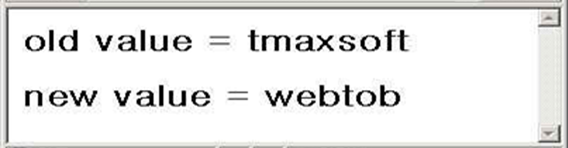
-
-
Related functions
wbCookieSetName(), wbCookieSetPath(), wbCookieSetComment(), wbCookieSetVersion(), wbCookieSetDomain(), wbCookieSetMaxAge(), wbCookieSetSecure()
15. wbCookieSetVersion
wbCookieSetVersion resets the version of cookie.
-
Prototype
#include <wbapi.h> #include <atmi.h> int wbCookieSetVersion(WBSVCINFO *wbsvc, cookie_t *cookie, int version);
-
Return value
If wbCookieSetVersion() executes successfully, it returns 1. If it fails, it returns 0.
-
Example
<version.m>
*DOMAIN webtob1 *NODE tmaxh1 WEBTOBDIR="/user2/haninho/webtob", SHMKEY = 54777, DOCROOT="/user2/haninho/webtob/docs", APPDIR="/user2/haninho/webtob/ap", PORT = “7654” *SVRGROUP htmlg NODENAME = "tmaxh1", SvrType = HTML webapg NODENAME = "tmaxh1", SVRTYPE = WEBSTD *SERVER html SVGNAME = htmlg, MinProc = 1, MaxProc =2 version SVGNAME = webapg, MinProc = 1, MaxProc = 2, *SERVICE test SVRNAME = version *URI wbapi Uri = "/svct/", Svrtype = WEBSTD *EXT htm MimeType = "text/html", SvrType = HTML-
Compile the configuration file.
$wscfl –i version.m
-
Create a service table.
$wsgst
-
Generate a source file. The following is an example WBAPI program that processes requests, named version.c.
#include <stdio.h> #include "../usrinc/atmi.h" #include "../usrinc/wbapi.h" test(WBSVCINFO *rqst) { cookie_t *cookie; int ver; int version; cookie = wbCreateCookie(rqst, "name", "tmaxsoft"); version = wbCookieGetVersion(rqst, cookie); wbPrint(rqst, "<h2>old version = %d</h2>", version); ver = wbPutCookie(rqst, cookie); wbCookieSetVersion(rqst, cookie,1); version = wbCookieGetVersion(rqst, cookie); wbPrint(rqst, "<h2>new version = %d</h2>", version); wbReturn(rqst, WBSUCCESS); } -
Compile the C file created with WBAPI using the Makefile file.
$compile c version
-
The following is the screen where the results are printed.
When you request a WBAPI service with a browser, you get the following result:
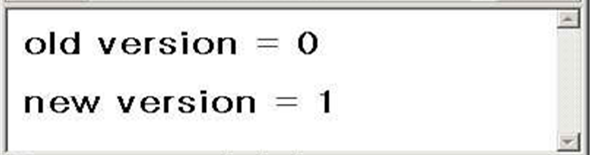
-
-
Related functions
wbCookieGetName(), wbCookieGetPath(), wbCookieGetValue(), wbCookieGetDomain()