Deleting Reports
You can delete the generated report.
-
Select the [Reports] menu from the top navigation bar.
-
In the list of reports, click the
 icon for a specific report.
icon for a specific report.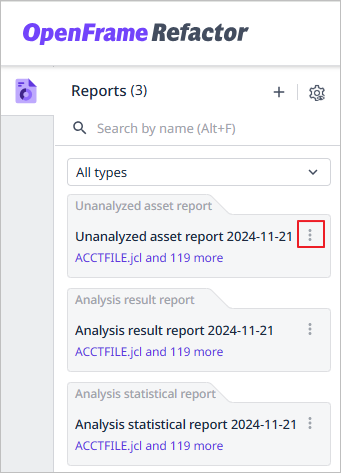
-
Select the [Delete] menu from the drop-down list.
-
When the Delete dialog box opens, click the [Delete] button.
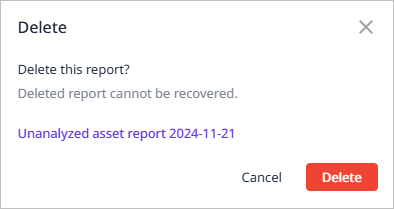
- ☞ Learn more
-
You can also delete a report using the following method:
-
Click the
 button at the top right of the report details screen, and select the [Delete] menu.
button at the top right of the report details screen, and select the [Delete] menu.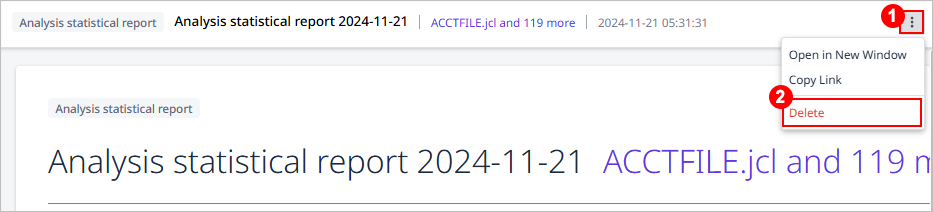
-