Managing Datasets
Generating Source
You can generate DAO/DTO files by selecting a dataset to generate sources.
The following describes how to generate sources.
-
On the Dataset screen, select a dataset for which you want to generate sources. Click [GENERATE SOURCE] to open the Generate Source dialog box to confirm the creation of DAO/DTO Java source files. If you want to proceed, click [PROCEED].
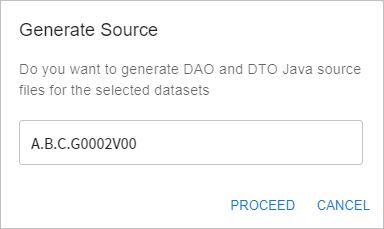
-
Click [PROCEED] to open a dialog box where you can enter information necessary for creating the source files.
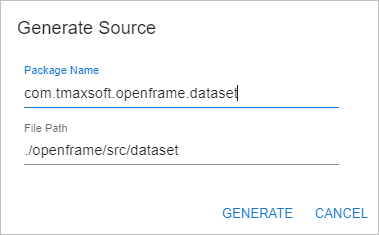
The following describes the input items.
Item Description Package Name
Dataset Manager provides an I/O interface for the migrated datasets in the Spring DAO/DTO format. Specify the name of the package to manage the migrated DAO/DTO Java sources.
File Path
File path where DAO/DTO sources will be saved.
-
After entering the information, click [GENERATE] to generate the sources.
Initializing Datasets
You can initialize a dataset by deleting its records.
The following describes how to initialize a dataset.
-
On the Dataset screen, select a dataset you want to initialize. Click [INITIALIZE DATASET] to open the Initialize Dataset dialog box.
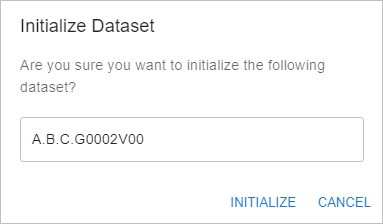
-
Confirm the dialog box message. If you want to proceed with initialization, click [INITIALIZE].
Exporting Datasets
You can store migrated data in files by using the Export functionality.
Click the [Export] button on the top left of the [Data] tab to open a Save As dialog box. Here, you can specify a location to save the exported file. After choosing the directory to store the file, click Save to download the exported data file.
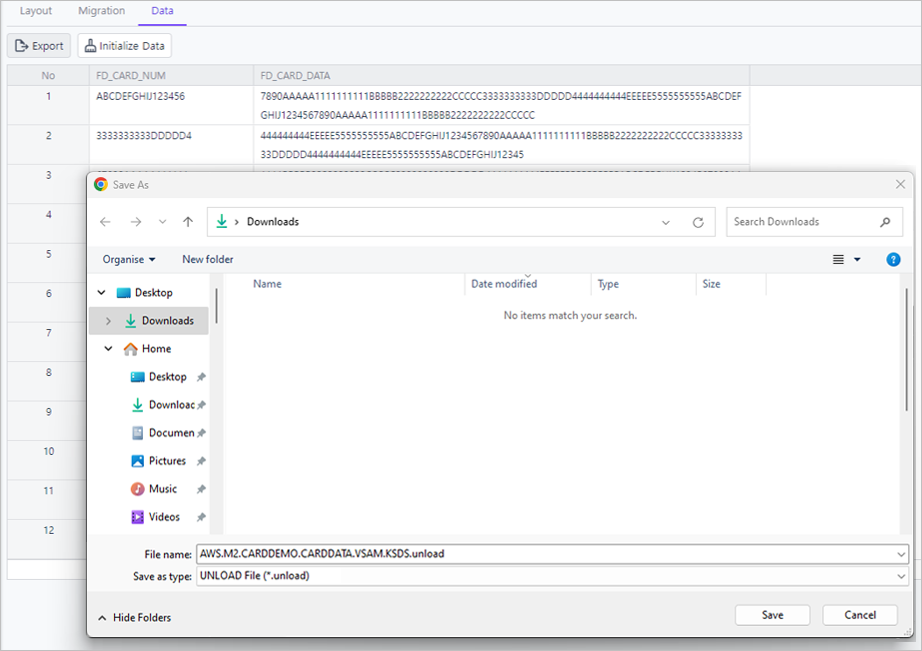
Deleting Datasets
You can delete the metadata of a dataset and drop the dataset from the database. After the deletion, the dataset disappears from the Dataset screen.
The following describes how to delete a dataset.
-
On the Dataset screen, select a dataset you want to delete. Click [DELETE] to open the Delete Dataset dialog box.
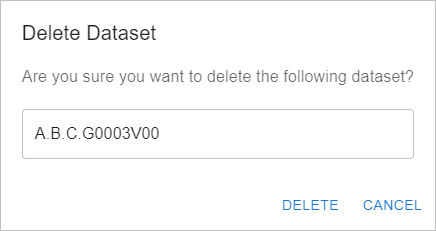
-
Confirm the dialog box message. If you want to proceed with deletion, click [DELETE].