Managing Generation Data Groups
Generating GDG Sources
Generates individual DAO/DTO files for each generation dataset associated with a GDG.
The following describes how to create a source file.
-
In the Generation Data Group Details page, clicking on the [GENERATE SOURCE] button opens a confirmation dialog Generate GDG Source for creating DAO/DTO Java source files. To continue, click [PROCEED].
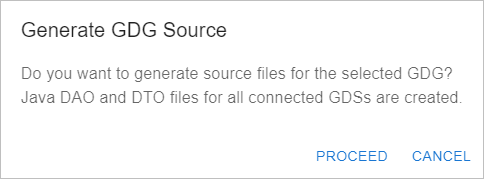
-
After clicking the [PROCEED] button, another dialog box appears where you can enter details for creating the source package.
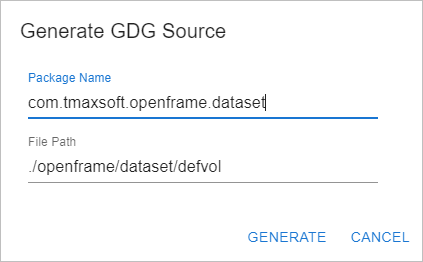
The following describes each input field.
Item Description Package Name
Name of the package to manage migrated DAO/DTO Java source files. Dataset Manager provides the I/O interface to manage migrated data assets in the form of Spring DAO and DTO.
File Path
Directory in which DAO/DTO sources will be stored.
-
After specifying the required details, click [GENERATE] to proceed with creating sources.
Initializing GDG
Unregisters all generation datasets associated with a GDG.
-
In the Generation Data Group Details page, clicking on the [INITIALIZE] button opens a confirmation dialog titled Initialize GDG. Check the message in the dialog and click [PROCEED] to continue with the action.
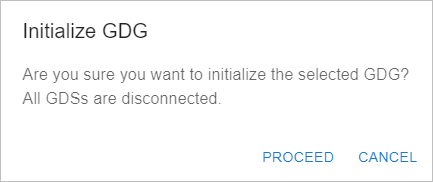
Deleting GDG
Deletes the metadata of a generation data group to drop it from the database.
The following describes how to delete a generation data group.
-
Select a generation data group to delete from the Generation Data Group screen and click [DELETE], which opens a dialog box titled Delete GDG.
-
Check the message in the dialog and click [DELETE] to proceed with deleting the GDG.
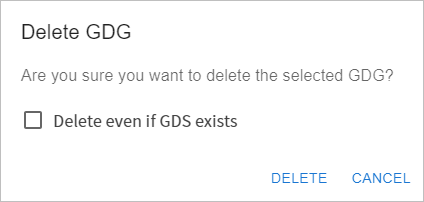
The following describes the option in the dialog box.
Item Description Delete even if GDS exists
Option to delete the generation data group even if it contains generation datasets.
-
Y: Deletes the generation data group even if it contains generation datasets.
If the Scratch on Disconnect option is set to 'Y', the generation datasets within the generation data group will also be deleted.
-
N: Does not delete the generation data group if it contains generation datasets.
-