Generation Data Group Details
GDG Details
In the Generation Data Group screen, click a generation data group from the list to access the Generation Data Group Details page. In this page, you can view and manage details about a specific generation data group.
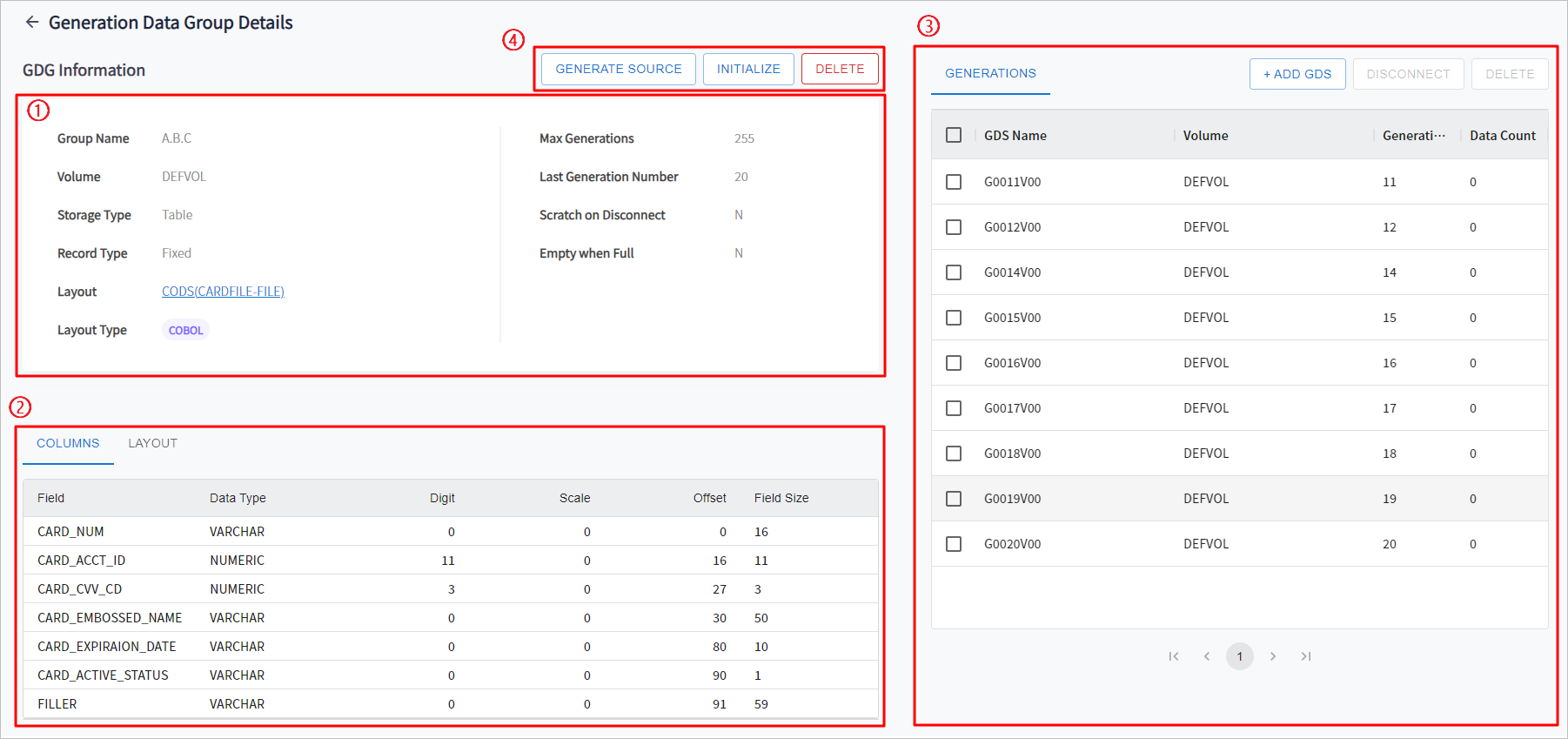
-
① GDG Information
Displays details about a generation data group.
The following describes each item of information.
Item Description Group Name
Name of the generation data group.
Volume
Name of the volume for the generation data group.
Storage Type
Storage type for the generation data group.
-
Table: Stores data in tables.
-
File: Stores data in files.
Record Type
Record type for the generation data group.
-
FB: Fixed Block.
-
VB: Variable Block.
Layout
Name of the layout referenced for creating the generation data group.
Layout Type
Type of the layout referenced.
Max Generation
Maximum number of generation datasets managed by the generation data group.
Scratch on Disconnect
Option to delete generation datasets when unregistering them.
-
Y: Deletes generation datasets that have been unregistered.
-
N: Does not delete generation datasets that have been unregistered.
Empty when Full
Option to unregister existing generation datasets when the maximum number of datasets is exceeded.
-
Y: Unregisters all existing generation datasets when the maximum number is exceeded by a newly added dataset.
-
N: Unregisters only the oldest generation dataset when the maximum number is exceeded by a newly added dataset.
-
-
② Tabs
Tab Description [COLUMNS]
Displays the selected layout’s fields that will be arranged in individual columns.
[LAYOUT]
Displays the fields of the layout referenced when creating the generation data group. The fields are listed in the form of a tree table, sorted by the field level. You can collapse or expand the sub-fields.
-
③ GDS List Table
Displays the list of generation datasets in a table. You can view, create, unregister, and delete a generation dataset associated with a GDG.
For more information, refer to GDS List.
-
④ Function Buttons
Creates GDG sources, and initializes and deletes GDGs.
GDS List
In the Generation Data Group Details page, the list of generation datasets is displayed in a table. You can view, create, unregister, and delete a generation dataset associated with a GDG.
Clicking on a GDS from the table list (excluding the checkbox) allows you to access the Dataset Details page.
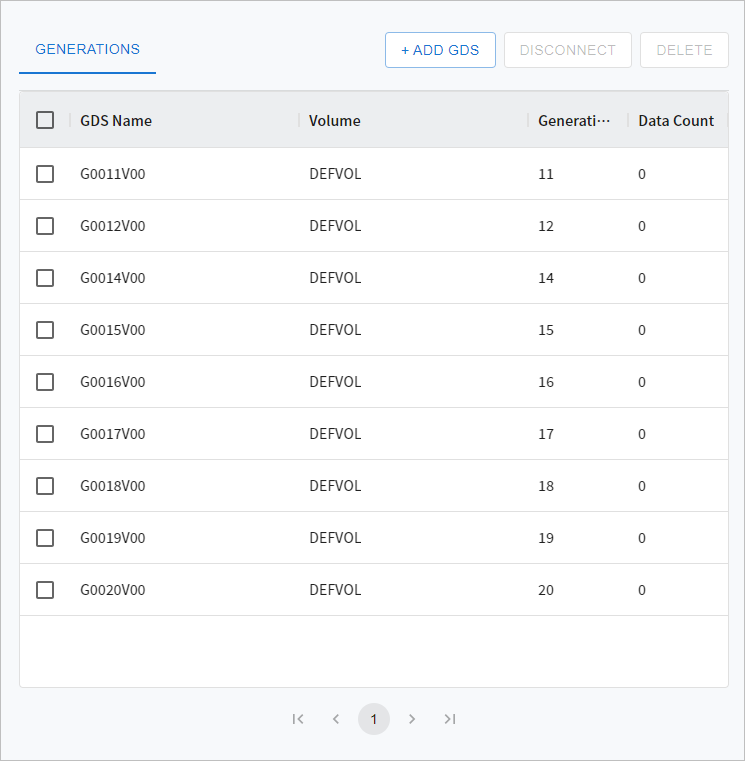
The following describes each column of the GDS table.
| Column | Description |
|---|---|
GDS Name |
Name of a generation dataset. The name of a generation dataset consists of the GDG name, a 4-digit generation number (0001 to 9999) with a capital G added at the front, and a 2-digit version number (00 to 99) preceded by a capital V, in the form of 'generation data group name.GxxxxVyy'. For more information about generation datasets, refer to "2.7. Generation Data Groups" in OpenFrame Data Set Guide. The GDS list table in the Generation Data Group Details page shows only the numbering part (GxxxxVyy) of a generation dataset name excluding the GDG name, while the Dataset screen and the Dataset Details page both display the whole name. |
Volume |
Name of the volume for a generation dataset. |
Generation Number |
Number of a generation dataset. |
Data Count |
Number of data elements in a generation dataset. |
The following describes the functionality of each button.
| Button | Description |
|---|---|
[+ADD GDS] |
Adds a generation dataset. |
[DISCONNECT] |
Unregisters a generation dataset from the GDG. If the Scratch on Disconnect option is set to 'Y', the generation dataset is both unregistered and deleted. |
[DELETE] |
Deletes a generation dataset. |