Message Editor
This chapter describes the functions and uses of the Message editor.
1. Creating a Message
A Message object is an abstraction of a message. AnyLink adapter uses a Message object to create a byte array to transmit a DataObject to the network. The byte array is converted into a DataObject in the network, and then passed to the flow. Converting a DataObject into a byte array is called marshaling, and the reverse is called unmarshalling.
To create a message, select [New] > [Message] from the context menu of BizTx (Group) resource in the Navigator on the left. Select a [BizTx/BizTx Group] and enter the required items, and then click [Finish].
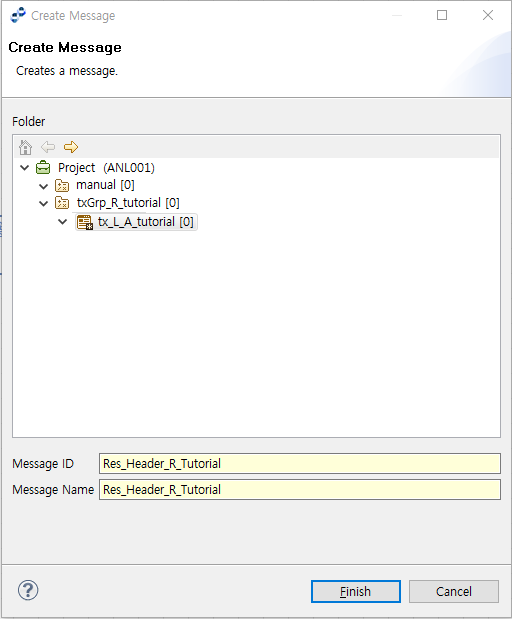
| Item | Description |
|---|---|
Message ID |
Message ID. Only alphanumeric and special (_) characters are allowed, and the first character must be upper case. |
Message Name |
Message name. Only Korean, alphanumeric, and special characters are allowed. Must follow the XML Naming Convention. |
2. Message Editor
After creating a Message resource, navigate to the Message Editor to update its information.
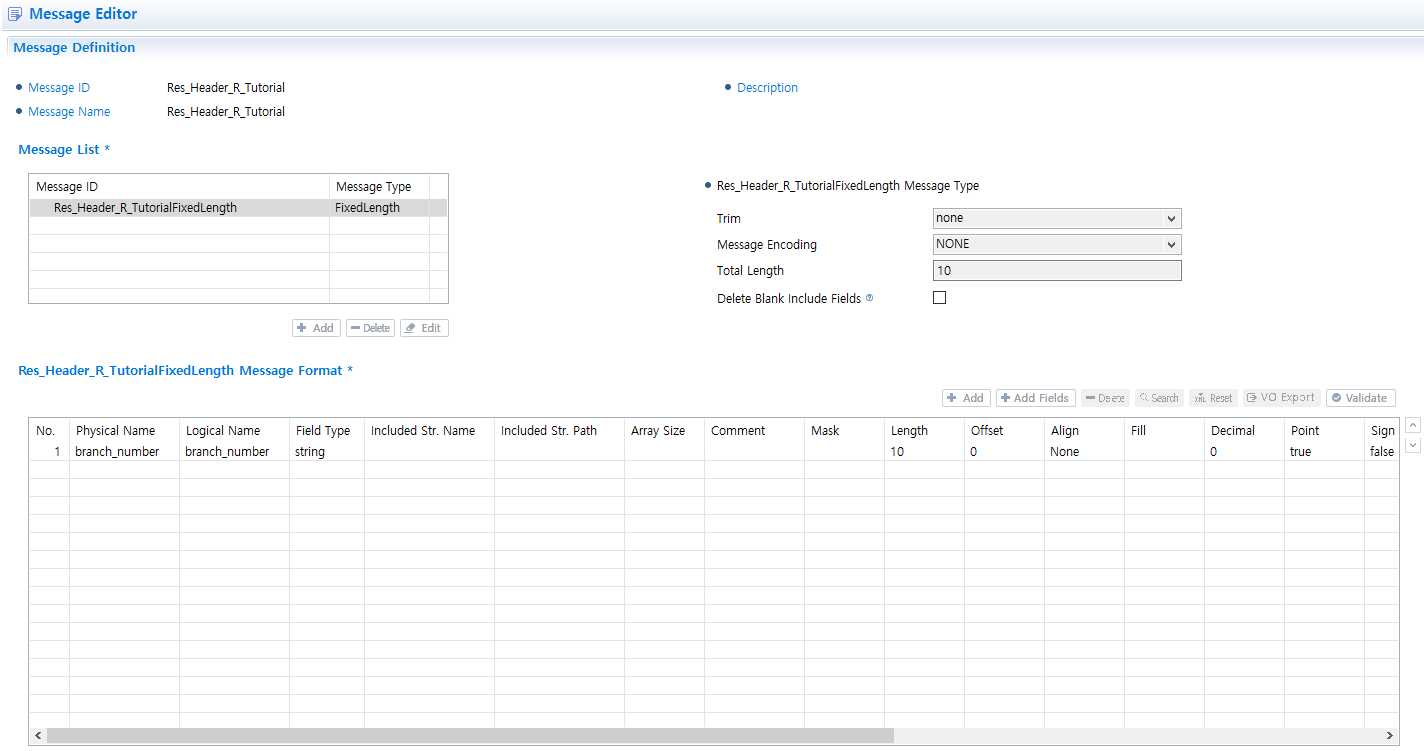
-
Message Definition
Item Description Message ID
Message ID.
Message Name
Message name.
Description
Description of the message (optional).
-
Message Configuration
Consists of Message List and Message Type. For information about how to configure messages by type, refer to Message Configuration.
-
Message Format
Configures a message added in Message Configuration. Configuration items vary depending on the message type. For more information, refer to Message Format.
2.1. Message Configuration
The Message Configuration section in Message Editor (Message Editor) consists of Message List and Message Type. To create a message, click [+ Add] below Message List. Enter required items in the Create Message dialog box and then click [OK].
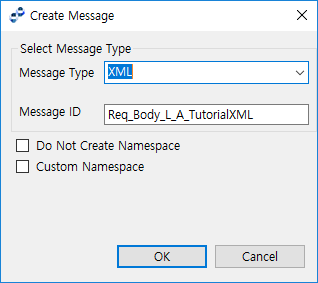
The following describes each item.
| Item | Description |
|---|---|
Message Type |
Message type. Message Type items vary according to the message type.
|
Message ID |
Auto-filled with the Message ID + Message type. (Editable) |
Do Not Create Namespace |
If selected, XML namesapce is not created. Only available when 'Message Type' is 'XML'. |
Custom Namespace |
If selected, XML namesapce is not automatically created and must be manually entered. Only available when 'Message Type' is 'XML'. |
|
To complete creating a message, configure each field in Message Format and then add it to Message List. |
After creating a message, configure it.

The following describes configuration items by message type.
-
Common Items
The following describes each item that can be configured for all Message types.
Item Description Message Encoding
Message encoding type.
AnyLink supports:
-
ASCII
-
EBCDIC
-
UTF-8
-
UTF-16
-
UTF-16BE
-
UTF-16LE
-
EUC-KR
-
-
FixedLength
Item Description Trim
Option to trim the Message.
-
none: do not trim the Message.
-
rtrim: trim the right of the Message.
-
ltrim: trim the left of the Message.
-
lrtrim: trim both sides of the Message.
Total Length
Total length of message fields. If the total length is undetermined (due settings such as Include or Array), set this to Unknown Length.
Delete Blank Include Fields
If selected, the field is not created as an object if array data is space (0x20) or null (0x00).
-
-
Bitmap
No additional items need to be configured for a Bitmap Message.
-
Delimeter
Item Description Field Delimiter
Message field delimiter.
-
CSV
No additional items need to be configured for a CSV Message.
-
XML
Item Description Root Element Name
Root Element name of the XML Message.
Content Type
Content Type name of the XML Message.
Complex Type Name
Complex Type name of the XML Message.
Simple Type Name
Simple Type name of the XML Message.
Ignore UnmarshallException
Option to ignore UnmarshallExceptions and continue processing the BizTx.
Namespace - Prefix
Namespace and prefix.
-
JSON
Item Description Null Processing Method
Method for processing a null field value.
-
NULL: keep the null value
-
EMPTY_STRING: use an empty string
-
SKIP: remove the tag
Ignore UnmarshallException
Option to ignore UnmarshallExceptions and continue processing the BizTx.
Object Name
Object name.
Json object’s Root node name. The Root node is created with the name that is the same as the object name, and its sub-nodes are created with fields in the message.
-
-
ValueObject
No additional items need to be configured for a Value Object Message.
-
KeyValue
Item Description Delimiter
Value to use as a delimiter.
Remove Start Delimiter
For key-value messages, a delimiter is appended to the front of the messages. For non-key-value messages, a delimiter is not appended.
Separator
Value to use as a separator.
Trim
Option to trim the Message.
-
none: do not trim the Message.
-
rtrim: trim the right of the Message.
-
ltrim: trim the left of the Message.
-
lrtrim: trim both sides of the Message.
-
-
FDL (Fixed Definition Language)
No additional items need to be configured for a FDL Message.
-
FML (Fixed Manipulation Language)
No additional items need to be configured for a FML Message.
-
ISO8583
No additional items need to be configured for an ISO8583 Message.
2.2. Message Format
The Message Format section in Message Editor (Message Editor) has configuration items that vary depending on the message type.

-
Common Items
The following describes each item that can be configured for all Message types. For items for each type, refer to "Configuration Items for Each Message Type".
Item Description Physical Name
Physical name of the field (use alphabet characters without spaces).
Must follow Java variable naming rules.
Logical Name
Logical name of the field.
Not restricted by Java variable naming rules (Korean characters are allowed).
Field Type
Field type.
-
binary: Base64 encoded binary data type
-
BigDecimal: java.math.BigDecimal class type
-
BigInteger: java.math.BigInteger class type
-
bit: Binary data of either 0 or 1
-
bitmap: Either 0 or 1 that expresses a mapping
-
boolean: JAVA boolean type
-
byte: JAVA Byte type
-
char: JAVA char type
-
Calendar: java.util.Calendar class type
-
date: java.util.Date class type
-
double: JAVA double type
-
float: JAVA float type
-
int: JAVA int type
-
integer: java.lang.Integer class type
-
include: type used to include another Message
-
long: JAVA long type
-
number: java.lang.Number class type
-
short: JAVA short type
-
string: java.lang.String class type
* Included Str. Name
Included Str. Path
Name and path of the included Message when 'Field Type' is 'Include'. Manual input is not allowed.
Array Size
Array size when multiple Message fields are placed in an array. If not set, it is assumed that the message is not an array.
Either enter a number, or a field name whose value is the array size (variable-length array). The field must be a numeric type. Set to 'unbounded' to use the array without specifying its size.
Comment
Field description (optional).
Mask
Used to mask the original value of the field input to hide security sensitive data.
-
Replace each character of the original message with the mask string if the mask string is a single character.
Example)
Mask String: 'x' Original Message: 'abcd' --------------------- Result: 'xxxx'
-
Use '?' to keep the original character in the message.
Example)
Mask String: ‘???-xxxx-????’ Original Message: '010-1111-2222' --------------------- Result: '010-xxxx-2222'
-
Append '\' to escape the special character '?'.
Example)
Mask String: ‘?\??-xxxx-?\???’ Original Message: '010-1111-2222' --------------------- Result: '0?0-xxxx-2?22'
[Note]
Since '\' is recognized as an escape character in JAVA, it must be preceded by '\' ('\\').
Corr. Field
Option to use a field as a correlation field.
If set to 'true', the value can be called from MappingHandler through API.
Only available when the message field type is set.
-
-
Buttons
The following describes each buttons.
Item Description [Add]
Adds a field.
[Add Fields]
Adds multiple fields.
[Delete]
Deletes a selected field. Enabled when a field is selected.
[Search]
Opens a dialog box for selecting the Message to include. Enabled for an Include type field.
[XML Reset]
Resets XML messages.
[VO Export]
Exports .java and .class files of the Message to the specified path. Each file name is the same as the Message ID.
[Validate]
Validates each field by calling the validation handler configured on the server. For information about creating the handler, refer to [sect_handler_create].
Configuration Items for Each Message Type
The following describes items that can be configured for each Message types.
-
FixedLength
Item Description Length
Message length. (Default value: 10)
A numeric field name can be specified for variable length field (same as for variable arrays).
Offset
Offset that expresses the start of a field. Since it is calculated automatically, it cannot be set. The offset is the value that the lengths of all previous fields are added up. If one or more previous fields have a variable length, the offset is expressed as Unknown.
Align, Fill
Character used to fill the empty spaces when marshaling DataObject field into a byte array after aligning the values to either left or right when the length of the value is shorter than that of the DataObject field.
Decimal
Number of decimal places to keep for numeric types.
-
If set to 1 for a dto numeric field whose value is 123.4321xxxx, the field will be marshaled to 123.4. If set to 4, it will be marshaled to 123.4321.
-
If set to 4 for the previous field (123.4321xxxx) set with a fixed-length of 6, it will be marshaled to 3.4321 giving precedence to the decimal setting and then the length setting of 6, which includes the decimal point.
-
If set to -1, the whole numbers are preserved before the decimal places. In this case, the marshaled value will be 123.43 for the previous example.
Point
Used together with the Decimal item to support assumed decimal point or fixed point used in Mainframe.
For example, set Decimal to 3 and Point to false if the fixed point position is the third from the right end of the number.
Sign
Used for fields that use comp3 or unpacked decimal encoding that uses the assumed decimal point used in Mainframe. C, D, or F value is appended at the end according to the encoded value.
-
If Sign = true, a sign is always appended.
-
If Sign = false, a sign is appended only when the dto field value is negative.
Encode (Fixed Length)
Message field encoding type.
Encoding Types:
-
Char
-
KoreanSingleByte
-
KoreanDoubleByte
-
KoreanSpace
-
CharSOSI
-
CharSingleByte
-
AsciiSOSIInsert
-
NoConversion
-
COMP
-
COMP-2
-
COMP-3
-
UnpackedDecimal
-
BCD
-
IEEE754SinglePrecision
-
IEEE754DoublePrecision
-
Two’s_Complement
Trailer
Trailer value used to fill when lower 4 bit padding is needed for a string or numeric Message field type when the Encode option is BCD.
Date Pattern (yyyy-MM-dd)
Date format. Only enabled for a Date or Calendar field.
(Example: yyyyMMdd, yyyy-MM-dd, yy-MM-dd)
Endian
Record byte order when saving to memory.
-
Big Endian: keeps the byte order of the record.
-
Little Endian: reverses the byte order of the record.
EOD
Set to true only for the last field. Otherwise, false.
If set to true, the field value is not trimmed according to the Length setting. The field is created as a Byte array.
Unsigned
Set to true for an unsigned field. Otherwise, false.
-
-
Bitmap
Item Description Length
Message length. (Default value: 10)
A numeric field name can be specified for variable length field (same as for variable arrays).
Encode (Bitmap)
Message encoding.
Bitmap Number
Bitmap number of each field.
Used as an index to select a field when there are multiple fields.
Number of Fields in Bitmap
Number of fields to use in the bitmap. Only enabled for Bitmap types.
-
Delimiter
Item Description Delimiter
Delimiter for when Message fields are set to an Array.
Use a character, such as 'a', 'b', or 'c', or a special character such as '\n' or '\t'. An unprintable character must be entered in Unicode such as '\u0000' or '\u0020' (empty space).
EOD
Set to true only for the last field. Otherwise, false.
-
CSV
No additional items need to be configured for a CSV Message.
-
XML
Item Description Is Element
Specifies whether the field is an element.
-
true: element.
-
false: attribute.
Attribute Name
Attribute name. (Indicates that the field is an attribute)
Only available when 'Is Element' is set to false.
Attr Use
Specifies whether the field is required. Enabled only if the field is an attribute. Similar to the "use" attribute of XSD.
-
optional: can be set optionally.
-
required: must be set.
-
prohibited: cannot be set.
Element Name
Element name. (Indicates that the field is an element)
Only available when 'Is Element' is set to true.
XML Type
XML type in QName format for the selected field type.
(Example: {http://www.tmax.co.kr/test}tesType)
Min Occurs
Max Occurs
Same as 'minOccurs' and 'maxOccurs' attributes in XSD.
Max Occurs can be set to unbounded.
Nillable
Option to allow using null for the field value.
Date Pattern(yyyy-MM-dd)
Date format. Only enabled for a Date or Calendar field.
-
-
JSON
Item Description EnCode(JSON)
Message field encoding.
Date Pattern(yyyy-mm-dd)
Date format. Only enabled for a Date or Calendar field.
JsonKey
JsonKey to parse. If not set, Physical Name is parsed.
-
ValueObject
No additional items need to be configured for a Value Object Message.
-
KeyValue
Item Description Date Pattern(yyyy-mm-dd)
Date format. Only enabled for a Date or Calendar field.
Trim
Option to trim the Message.
-
none: do not trim the Message.
-
rtrim: trim the right of the Message.
-
ltrim: trim the left of the Message.
-
lrtrim: trim both sides of the Message.
Null Value
If an entered value and an actually received value are the same, a Message is created without including the matched key-value during marshalling. If the values are not the same or a value that matches the key-value is not set, a Message is created with including the key-value.
-
-
FDL (Fixed Definition Language)
Item Description Field Key
Basic field info and field key.
Must use the field key configured on the Tmax (for FDL) that AnyLink will connect to.
-
FML (Fixed Manipulation Language)
Item Description Field Key
Basic field info and field key.
Must use the field key configured on the Tmax (for FDL) that AnyLink will connect to.
-
ISO8583
Item Description Length
Message length. (Default value: 10)
A numeric field name can be specified for variable length field (same as for variable arrays).