Multi-binding Router
This chapter describes how to split services in the multi-binding router and the router’s rules.
1. Overview
Multi-binding router provides the functionality for selectively splitting or multi-casting AnyLink services. Services that the multi-binding router can split or multi-cast are AnyLink internal services such as a service flow’s received message events, adapter outbound rules, and other multi-binding router rules.
A multi-binding router rule is assumed to be an AnyLink service. Hence, it can call a multi-binding rule by using the adapter’s parsing rule, and can also be called through multi-binding activities among the service activities of the service flow or other multi-binding rules.
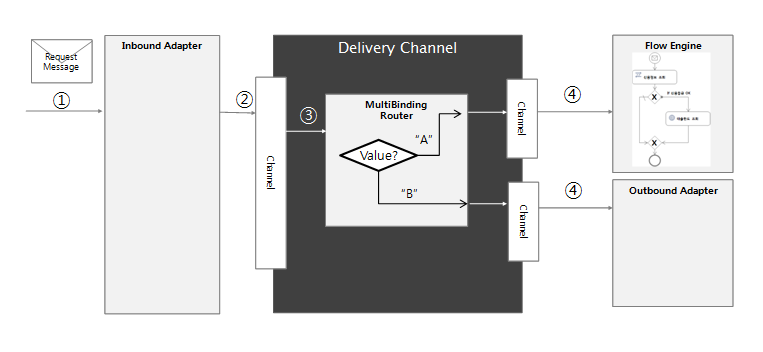
2. Multi-binding Rule
A multi-binding rule consists of the following elements.
-
Request, response, and abnormal response messages that call multi-binding rules as services.
-
Information about target services to be called according to routing rules.
-
Routing methods and parameters by service.
The com.tmax.anylink.api.multibinding.DefaultRoutingHandler class declares the following methods.
String route(MessageContext ctx) throws AnyLinkException;
The routing methods and parameters used in the multi-binding router are as follows.
| Routing Method | Method |
|---|---|
Performed according to the value of a user-defined variable. |
|
RoundRobin |
Round robin. Services are routed sequentially. |
Weighted round robin. |
|
Multicast |
Can be used only for one-way services. Services are sent to all registered entries. |
Calls services that correspond to the specified time period. |
|
FlowCorrelation |
Service flow’s correlation method. Uses value matching to route to the service item that is matched first. Here, the target service must be a service flow message event that supports correlation. |
User handler class. |
|
For more information about each routing method, refer to the relevant section. |
2.1. Value
Performed according to the value of a user-defined variable. Routes to the service item that matches the value of calculating an expression. The request message can be used as a variable called input in the expression.
-
Format
$input.field1 (variable name)
-
Example
1, 2, svc1
2.3. TimeRange
Calls services that correspond to the specified time period. If there is no service item for the matching time period, then routes to the default service item.
-
Format
HH:MM - HH:MM
If the succeeding time is greater than the preceding time and the current time is in the middle, routing is performed. If the preceding time is greater than the succeeding time, routing is performed only when the current time is less than the succeeding time or greater than the preceding time.
-
Example
09:30-15:10 or default