Web Service Security
This chapter describes security at transport-level and message-level, and how to apply them to JEUS web services.
1. Overview
The following are two ways to apply security to web services.
-
Maintains the security of a connection between client and web service by using SSL.
Transport-level security via SSL secures the connection between a client and JEUS server. However, this secures only the connection itself. If there is an intermediary like a router or a message queue between the client and JEUS server, the intermediary may allow an unencrypted SOAP message to go through. Transport-level security cannot be applied to only a part of the message, but to the whole.
-
Digitally signs or encrypts SOAP messages.
Message-level security provides the strength of security through SSL as well as additional flexibility. Message-level security provides the strength of security through SSL as well as additional flexibility. Message-level security is an end-to-end security that maintains the security through multiple intermediaries when transmitting a message. In addition to securing the connection, it provides digital signature and encryption for a SOAP message. The digital signature and encryption can also be applied to only a part of the message.
2. Transport-level Security
Transport-level security for a web service uses SSL to secure a connection between a web service and a client application.
The following are the steps for transport-level security.
-
Configure SSL on JEUS server.
There are no additional settings required for JEUS web service development. For more information about setting SSL on JEUS server, refer to JEUS Web Engine Guide.
-
Configure SSL for a client application using these steps.
-
Obtain the digital certificates. (Save the certificates to a local directory via the Internet Explorer, etc.)
-
Store the certificates in the Keystore.
-
When creating a stub from WSDL using wsimport, or when executing the client to invoke a web service, configure the system property variables as in the following.
–Djavax.net.ssl.trustStore=keystore_name
–Djavax.net.ssl.trustStorePassword=keystore_password
-
To use the wsimport tool, additionally configure the following environment variable.
set WSIMPORT_OPTS=-Djavax.net.ssl.trustStore=keystore_name -Djavax.net.ssl.trustStorePassword=keystore_password
-
3. Message-level Security
The following are the web service security specifications for a JEUS web service.
This section describes each specification definition and scenario.
3.1. Web Service Security Policy
The Web Service Security Policy (WS-Security Policy) specification defines assertions that describe how a message is secured and transmitted. The assertions are flexible enough to encompass policies for token, encryption, used mechanism, transport security, etc. The web service security policy is a key element for implementing web service message security.
JEUS web service provides a sample scenario of each message level security type for web services. The policy files, to which the web service security policy of each scenario was applied, can be helpful when applying various types of message security for web services.
3.2. Web Service Security
The Web Service Security (WS-Security) specification defines a standard SOAP extension group. It is used to implement a secure web service that preserves data integrity through XML signature and data confidentiality through XML encryption.
The following are web service security scenarios using the Web Service Security specification.
-
Enhanced symmetric binding verification function through user name authentication
-
Mutual Certificates Security
-
SAML (Security Assertions Mark-up Language) authentication through SSL
3.2.1. Improving Symmetric Binding through Username Authentication
The following is an example of message security using symmetric binding. As already mentioned, in symmetric binding, both client and server use the same certificate for encrypted key and signature. This example uses the server’s certificate. Since there is no method for the server to authenticate the client’s identity, it also uses a username token.
The following describes a scenario using user name authentication and keystore settings.
-
Scenario
User name authentication scenario:
-
The client encrypts and signs a request message by using the created symmetric key. To do this, it transmits the message with the symmetric key by using a public key of the server along with the username and password.
-
The server decrypts the symmetric key by using the server’s private key, and then uses the symmetric key to decode the client’s request message and verify the signature. In addition, it authenticates the client by using the username and password.
-
The server uses the same symmetric key to sign and encrypt a response message, and sends the message without the symmetric key.
-
The client uses the symmetric key in its possession to decode the encrypted response message and verifies the signature with the server’s public key.
-
-
Keystore setting
The following are the keystore settings.
Type Description Client
Keystore that contains the public key of the server.
Server
Keystore that contains the private key of the server.
3.2.2. Mutual Certificates Security
The following example shows message security using asymmetric binding and mutual certificates. Unlike symmetric binding, in asymmetric binding, the client and server use different certificates for encrypted key and signature. They sign with their own private keys and transmit certificate information, so that they can authenticate one another when verifying the signatures.
The following describes a scenario of mutual certificates security and keystore settings.
-
Scenario
Mutual certificates security scenario:
-
The client signs a request message with its private key, and creates a symmetric key to encrypt the message. The client, then, encrypts the symmetric key by using the server’s public key, and transmits a request message with the symmetric key to the server along with the client certificate for authentication.
-
The server decodes the symmetric key by using its private key, and decodes the encrypted message. It authenticates the certificate and verifies the signature with the client’s public key.
-
The server uses its own private key to sign the response message and creates a symmetric key to encrypt the message. Then, it uses the client’s public key to encrypt the symmetric key and sends it in a response message to the client.
-
The client decodes the symmetric key by using its private key, and decodes the encrypted response message. It also verifies the signature by using the server’s public key.
-
-
Keystore setting
The following are the keystore settings.
Type Description Client
Keystore that contains the public key of the server.
Server
Keystore that contains the private key of the server.
3.2.3. SAML Authentication through SSL
This section describes how to include the Security Assertions Mark-up Language (SAML) token in the SOAP message header by creating and transmitting the SAML token as text through a handler.
To use the SAML token for the actual web service, the SAML token framework, which creates the SAML token, is required.
The development and increase in usage of web services increased the need for exchanging security and authentication information between various web applications resulting in a need for exchange standards. SAML(Security Assertions Mark-up Language) is a language that was developed for this purpose.
SAML provides the following functionalities.
-
Provides XML format for user security information and a format for requesting and transmitting such information.
-
Defines how to use such messages in a protocol such as SOAP.
-
Specifies how to exchange the message in general cases such as web SSO.
-
Supports many mechanisms for protecting personal information. For instance, it determines user properties without exporting the user’s identity.
-
Provides a way to process ID information in a format provided by the commonly used technologies such as Unix, Microsoft Windows, X.509, LDAP, DCE and XCML.
-
Provides a function for communicating with the SAML option supported by the system that formulates the metadata schema.
The following is a scenario of SAML authorization over SSL.
-
Scenario
-
The client includes the SAML token in the SOAP message header, and transmits a message through the SSL setting.
-
The server interprets the SAML token included in the SOAP message header, and transmits a response message.
-
|
Message exchanges between the client and server is all done through the SSL setting of the JEUS server. |
3.3. Web Services Secure Conversation
The Web Services Secure Conversation (WS-Secure Conversation) specification defines the creation and sharing of secure context between a service provider and client. The secure context is used to reduce the overheads during message exchanges. The specification defines the standards for better message level security and more efficient exchanges of multiple messages.
JEUS web services follow the WS-SecureConversation and provides the basic mechanism that defines the security method for multi-message exchanges, and helps to establish the context with a more efficient key or a new key element. This can help improve the overall performance and security for message exchanges.
In symmetric binding, an encrypted key needs to be created whenever a message is exchanged, which may not be suitable for multi-message exchanges. In this example, SecureContext is established for both sides by asymmetric binding during the handshaking process before exchanging the first message through the Secure Conversation. When exchanging messages multiple times, the established SecureContext is used for signature and encryption like in symmetric binding. The authentication process is performed during the first SecureContext establishment process through asymmetric binding.
The following describes a scenario of web services secure conversation and keystore settings.
-
Scenario
Web services secure conversation scenario:
-
The client signs its own certificate and SecureContext information by using the certificate, and encrypts them with the server’s public key to transmit to the server. (Asymmetric binding)
-
After decoding the client’s message with its private key and verifying the client’s signature, the server responds with a message after establishing SecureContext. (Asymmetric binding)
-
When exchanging messages, the client and server use the SecureContext information to encrypt and sign the message. (Symmetric binding)
-
-
Keystore setting
The following are the keystore settings.
Type Description Client
Keystore that contains the client’s private key and the server’s public key.
Server
Keystore that contains the server’s private key and the client’s public key.
3.4. Web Service Trust
This section describes an example of using WS-Trust for authentication. The certificate between different tokens, which is an untrusted relationship, is converted into the SAML token through STS, and the service provider who cannot trust the service consumer can authenticate it through STS.
To exchange messages using web service security, the service and client should have already agreed upon a security token that is used for sharing security information. Otherwise, a trust relationship must be established between the parties before exchanging messages. This is referred as Web Service Trust, which is supported by JEUS web services.
Web Service Trust can be used when a server and a client cannot authenticate each other when they each use a different security token or each security token is from a different domain. If they cannot authenticate each other due to different security tokens, another web service, called STS(Security Token Service), can mediate in deciding their authentication roles.
In a web service trust relationship:
-
A client and the server have no direct trust relationship with each other.
-
A client and an STS have a trust relationship with each other.
-
An STS and the server have a trust relationship with each other.
As shown in the following figure, STS dynamically issues the security token to the requester, so that the web service can authenticate the requester before communicating. The requester transmits a message with the issued security token to the web service, so that it can authenticate(trust) the requester.
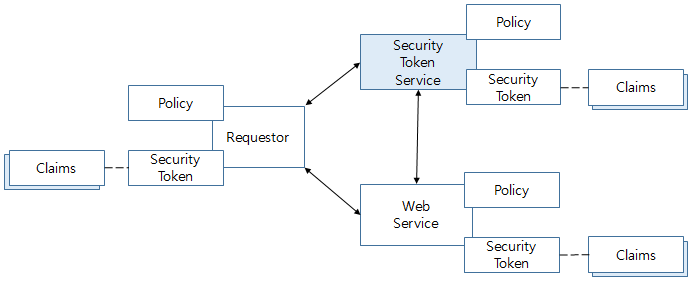
The following is a scenario of web service trust and keystore settings.
-
Scenario
Web service trust scenario:
-
The client requests STS to issue an SAML certificate for the server, to where the client will transmit the actual message with the client’s certificate, and a username and password.
-
STS issues the SAML certificate after authenticating the client.
-
The client transmits a message with the SAML certificate to the server.
-
The server trusts the client through the certificate, and processes the requested business logic.
-
-
Keystore setting
The following are the keystore settings.
Type Description Client
-
Keystore that contains the client’s private key and the server’s public key
-
Keystore that contains the client’s private key and the STS server’s public key
Server
Keystore that contains the server’s private key and the client’s public key
STS server
Keystore that contains the server’s private key and the client’s public key
-
4. Configuring Message-level Security
This section introduces common settings applied to the example scenarios of message level security for JEUS web services, and describes how to configure them in each scenario. Refer to the examples to see how they actually work.
|
The same business logic for the client and web service is used in the message level security configuration example for each scenario. |
4.1. Common Configurations
Common settings applied to example scenarios of message level security in JEUS web service are divided into server and client settings.
4.1.1. Server Configurations
The following are some common security settings applied to the 'endpoint-policy-subject', 'operation-policy-subject' and 'input(output)-message-policy-subject' elements.
-
Configuring 'keystore' and 'truststore' elements
The 'keystore' and 'truststore' elements below the 'security-policy' element must be actively set according to the 'security-binding' settings below the 'security-policy' element.
To set a keystore in the 'keystore-filename' element, set the path of the actual keystore file with an absolute or relative path. When using a relative path, the keystore file should be placed in the 'META-INF' directory under the 'classes' directory, which contains the service implementation classes.
Configuring Server Message-Level Security (1): <jeus-webservices-config.xsd><?xml version="1.0" encoding="UTF-8" standalone="yes"?> <xs:schema xmlns="http://www.tmaxsoft.com/xml/ns/jeus" targetNamespace="http://www.tmaxsoft.com/xml/ns/jeus" xmlns:xs="http://www.w3.org/2001/XMLSchema" elementFormDefault="qualified" attributeFormDefault="unqualified" version="7.0"> ... <xs:complexType name="keyTruststoreType"> <xs:choice> <xs:element name="keystore-file" type="keyTruststoreFileType" /> <xs:element name="keystore-callbackhandler" type="xs:string" /> </xs:choice> </xs:complexType> <xs:complexType name="keyTruststoreFileType"> <xs:sequence> <xs:element name="alias" type="xs:string" /> <xs:element name="key-type" type="xs:string" minOccurs="0" default="JKS" /> <xs:element name="keystore-password" type="xs:string" /> <xs:element name="keystore-filename" type="xs:string" /> </xs:sequence> </xs:complexType> ... </xs:schema> -
Configuring the 'include-token' attribute
The 'include-token' attribute is used to configure whether to include a token in the message.
The following is an example of the X509 token.
Configuring Server Message-Level Security (2): <jeus-webservices-config.xsd><?xml version="1.0" encoding="UTF-8" standalone="yes"?> <xs:schema xmlns="http://www.tmaxsoft.com/xml/ns/jeus" targetNamespace="http://www.tmaxsoft.com/xml/ns/jeus" xmlns:xs="http://www.w3.org/2001/XMLSchema" elementFormDefault="qualified" attributeFormDefault="unqualified" version="7.0"> ... <xs:complexType name="x509TokenType"> <xs:sequence> <xs:element name="include-token" type="xs:boolean" minOccurs="0" default="false" /> </xs:sequence> </xs:complexType> ... </xs:schema>For more information about other element settings, refer to the 'jeus-webservices-config.xsd' schema, JEUS Reference Guide or sample examples.
Implementing a Web Service from Java Class
To implement web service message security using a Java class, create a web service by using the '-policy' option of the wsgen tool, as shown in the following example.
$ wsgen fromjava.server.AddNumbersImpl -d web/WEB-INF -policy service-config.xmlTo configure the service-config.xml file used as an argument of the '-policy' option, foreknowledge about the contents of 'jeus-webservices-config.xsd', which is the JEUS security policy schema for 'service-config.xml', is required.
JEUS security policy schema can set security settings in three elements, 'endpoint-policy-subject', 'operation-policy-subject,' and 'input(output)-message-policy-subject'.
<?xml version="1.0" encoding="UTF-8" standalone="yes"?>
<xs:schema xmlns="http://www.tmaxsoft.com/xml/ns/jeus"
targetNamespace="http://www.tmaxsoft.com/xml/ns/jeus"
xmlns:xs="http://www.w3.org/2001/XMLSchema" elementFormDefault="qualified"
attributeFormDefault="unqualified" version="7.0">
...
<xs:element name="web-services-config" type="web-services-configType" />
<xs:complexType name="web-services-configType">
<xs:choice>
...
<xs:element name="policy" type="policy-configType"
maxOccurs="unbounded" />
</xs:choice>
</xs:complexType>
<xs:complexType name="policy-configType">
<xs:sequence>
<xs:element name="endpoint-policy-subject"
type="endpointPolicySubjectType" maxOccurs="unbounded" />
</xs:sequence>
</xs:complexType>
<xs:complexType name="endpointPolicySubjectType">
<xs:sequence>
...
<xs:element name="security-policy"
type="endpointSecurityPolicyType" minOccurs="0" />
<xs:element name="operation-policy-subject"
type="operationPolicySubjectType" minOccurs="0"
maxOccurs="unbounded" />
</xs:sequence>
</xs:complexType>
<xs:complexType name="operationPolicySubjectType">
<xs:sequence>
<xs:element name="security-policy"
type="operationSecurityPolicyType" minOccurs="0" />
...
<xs:element name="input-message-policy-subject"
type="messagePolicySubjectType" minOccurs="0" />
<xs:element name="output-message-policy-subject"
type="messagePolicySubjectType" minOccurs="0" />
</xs:sequence>
</xs:complexType>
<xs:complexType name="messagePolicySubjectType">
<xs:sequence>
<xs:element name="security-policy" type="messageSecurityPolicyType"
minOccurs="0" />
</xs:sequence>
</xs:complexType>
...
</xs:schema>
The following shows how to configure these three elements.
-
Configuring the 'endpoint-policy-subject' element
Security settings can be configured for each service implementation class. Various settings related to message security, such as security binding (asymmetry and symmetry), signature or encryption, security token, and WS-Security versions, can be configured.
Configuring Server Message-Level Security with a Java Class (2): <jeus-webservices-config.xsd><?xml version="1.0" encoding="UTF-8" standalone="yes"?> <xs:schema xmlns="http://www.tmaxsoft.com/xml/ns/jeus" targetNamespace="http://www.tmaxsoft.com/xml/ns/jeus" xmlns:xs="http://www.w3.org/2001/XMLSchema" elementFormDefault="qualified" attributeFormDefault="unqualified" version="7.0"> ... <xs:complexType name="endpointSecurityPolicyType"> <xs:sequence> <xs:element name="security-binding" type="securityBindingType" minOccurs="0" /> <xs:element name="token" type="supportingTokenType" minOccurs="0" /> <xs:element name="protection" type="protectionType" minOccurs="0" /> ... </xs:sequence> </xs:complexType> ... </xs:schema>There are three kinds of security settings for the 'endpoint-policy-subject' element.
-
security-binding
As shown in the following, the security settings for the security-binding element can be set to either 'transport-binding,' 'symmetric-binding,' or 'asymmetric-binding'.
Configuring Server Message-Level Security with a Java Class (3): <jeus-webservices-config.xsd><?xml version="1.0" encoding="UTF-8" standalone="yes"?> <xs:schema xmlns="http://www.tmaxsoft.com/xml/ns/jeus" targetNamespace="http://www.tmaxsoft.com/xml/ns/jeus" xmlns:xs="http://www.w3.org/2001/XMLSchema" elementFormDefault="qualified" attributeFormDefault="unqualified" version="7.0"> ... <xs:complexType name="securityBindingType"> <xs:sequence> <xs:choice> <xs:element name="transport-binding" type="transportBindingType" /> <xs:element name="symmetric-binding" type="symmetricBindingType" /> <xs:element name="asymmetric-binding" type="asymmetricBindingType" /> </xs:choice> </xs:sequence> </xs:complexType> ... </xs:schema>-
'transport-binding' element
The security setting for the 'transport-binding' element denotes message protection using a transport protocol other than the WS-Security specification (e.g., HTTPS).
Configuring Server Message-Level Security with a Java Class (4): <jeus-webservices-config.xsd><?xml version="1.0" encoding="UTF-8" standalone="yes"?> <xs:schema xmlns="http://www.tmaxsoft.com/xml/ns/jeus" targetNamespace="http://www.tmaxsoft.com/xml/ns/jeus" xmlns:xs="http://www.w3.org/2001/XMLSchema" elementFormDefault="qualified" attributeFormDefault="unqualified" version="7.0"> ... <xs:complexType name="transportBindingType"> <xs:sequence> <xs:element name="transport-token" type="tokenType" /> <xs:element name="algorithm-suite" type="algorithmSuiteType" minOccurs="0" default="Basic128" /> <xs:element name="layout" type="layoutType" minOccurs="0" default="Lax" /> <xs:element name="timestamp" type="xs:boolean" minOccurs="0" default="true" /> </xs:sequence> </xs:complexType> ... </xs:schema> -
'symmetric-binding' element
The security settings for the 'symmetric-binding' element is used to protect a message through symmetric binding according to the WS-security specification.
Symmetric binding is when the same token is used to encrypt or decrypt a symmetric key. It is used to encrypt or decrypt a message and is transmitted as encrypted below an additional element, EncryptedKey, of the SOAP message header. This means that the same token is used to sign and verify the signature. The child element, 'protection-token', indicates that the same token is used to encrypt and sign a message.
Configuring Server Message-Level Security with a Java Class (5): <jeus-webservices-config.xsd><?xml version="1.0" encoding="UTF-8" standalone="yes"?> <xs:schema xmlns="http://www.tmaxsoft.com/xml/ns/jeus" targetNamespace="http://www.tmaxsoft.com/xml/ns/jeus" xmlns:xs="http://www.w3.org/2001/XMLSchema" elementFormDefault="qualified" attributeFormDefault="unqualified" version="7.0"> ... <xs:complexType name="symmetricBindingType"> <xs:sequence> <xs:element name="protection-token" type="tokenType" /> <xs:element name="algorithm-suite" type="algorithmSuiteType" minOccurs="0" default="Basic128" /> <xs:element name="layout" type="layoutType" minOccurs="0" default="Lax" /> <xs:element name="timestamp" type="xs:boolean" minOccurs="0" default="true" /> <xs:element name="encrypt-signature" type="xs:boolean" minOccurs="0" default="false" /> <xs:element name="encrypt-before-siging" type="xs:boolean" minOccurs="0" default="false" /> </xs:sequence> </xs:complexType> ... </xs:schema> -
'asymmetric-binding' element
The security settings for the 'symmetric-binding' element is used to protect a message through symmetric binding according to the WS-security specification.
A symmetric binding is when a different token is used to encrypt and decrypt a symmetric key. A symmetric key is used to encrypt or decrypt a message and is transmitted as encrypted below an additional element, EncryptedKey, of the SOAP message header. This means that a different token is used to sign and verify the signature.
Configuring Server Message-Level Security with a Java Class (6): <jeus-webservices-config.xsd><?xml version="1.0" encoding="UTF-8" standalone="yes"?> <xs:schema xmlns="http://www.tmaxsoft.com/xml/ns/jeus" targetNamespace="http://www.tmaxsoft.com/xml/ns/jeus" xmlns:xs="http://www.w3.org/2001/XMLSchema" elementFormDefault="qualified" attributeFormDefault="unqualified" version="7.0"> ... <xs:complexType name="asymmetricBindingType"> <xs:sequence> <xs:element name="initiator-token" type="tokenType" /> <xs:element name="recipient-token" type="tokenType" /> <xs:element name="algorithm-suite" type="algorithmSuiteType" minOccurs="0" default="Basic128" /> <xs:element name="layout" type="layoutType" minOccurs="0" default="Strict" /> <xs:element name="timestamp" type="xs:boolean" minOccurs="0" default="true" /> <xs:element name="encrypt-before-siging" type="xs:boolean" minOccurs="0" default="false" /> </xs:sequence> </xs:complexType> ... </xs:schema>The following is a description of child elements.
Element Description initiator-token
A token is used by the client to sign a message and also to decrypt an encrypted message from the server.
The token is used by the server to encrypt a message and also to verify the client signature.
recipient-token
A token is used by the server to sign a message and also to decrypt an encrypted message from the client.
The token is used by the client to encrypt a message and also to verify the server signature.
-
-
token
One of the child elements can be selected for the security setting of the token element.
Configuring Server Message-Level Security with a Java Class (7): <jeus-webservices-config.xsd><?xml version="1.0" encoding="UTF-8" standalone="yes"?> <xs:schema xmlns="http://www.tmaxsoft.com/xml/ns/jeus" targetNamespace="http://www.tmaxsoft.com/xml/ns/jeus" xmlns:xs="http://www.w3.org/2001/XMLSchema" elementFormDefault="qualified" attributeFormDefault="unqualified" version="7.0"> ... <xs:complexType name="supportingTokenType"> <xs:choice> <xs:element name="supporting-token" type="tokenType" /> <xs:element name="signed-supporting-token" type="tokenType" /> <xs:element name="endorsing-supporting-token" type="tokenType" /> <xs:element name="signed-endorsing-supporting-token" type="tokenType" /> </xs:choice> </xs:complexType> ... </xs:schema>The following is a description of child elements.
Element Description supporting-token
This token value is included in the message header, and can be used to encrypt or decrypt other parts of the message.
signed-supporting-token
Same as 'supporting-token'. In addition, this token can be signed.
endorsing-supporting-token
Used to configure a token which is used to resign a signature. Signs the entire 'Signature' element.
signed-endorsing-supporting-token
Same as 'endorsing-supporting-token'. In addition, this token is signed through the original signature (mutual signing).
-
protection
One of the child elements can be selected for the security setting of the protection element.
Configuring Server Message Level Security with a Java Class (8): <jeus-webservices-config.xsd><?xml version="1.0" encoding="UTF-8" standalone="yes"?> <xs:schema xmlns="http://www.tmaxsoft.com/xml/ns/jeus" targetNamespace="http://www.tmaxsoft.com/xml/ns/jeus" xmlns:xs="http://www.w3.org/2001/XMLSchema" elementFormDefault="qualified" attributeFormDefault="unqualified" version="7.0"> ... <xs:complexType name="protectionType"> <xs:sequence> <xs:element name="signed-part" type="protectionPartType" minOccurs="0" /> <xs:element name="encrypted-part" type="protectionPartType" minOccurs="0" /> <xs:element name="signed-element" type="xs:string" minOccurs="0" /> <xs:element name="encrypted-element" type="xs:string" minOccurs="0"> </xs:sequence> </xs:complexType> ... </xs:schema>The following is a description of child elements.
Element Description signed-part
Part to sign or verify a signature for.
encrypted-part
Part to encrypt or decrypt.
signed-element
Part to sign or verify a signature for. This is useful for signing a part of an element.
To use this element, the 'disable-streaming-security' element must be set to 'true'. For more information, refer to the example.
encrypted-element
Part of an element to encrypt or decrypt. This is useful for encrypting a part of an element.
To use this element, the 'disable-streaming-security' element must be set to 'true'. For more information, refer to the example.
-
-
Configuring the 'operation-policy-subject' element
Security settings can be configured for each service implementation class method. Additionally, signature, encryption, and security tokens can be configured.
The 'operation-policy-subject' element, which is used to configure security settings for a service implementation class method, is largely divided into the following two types.
Configuring Server Message-Level Security with a Java Class (9): <jeus-webservices-config.xsd><?xml version="1.0" encoding="UTF-8" standalone="yes"?> <xs:schema xmlns="http://www.tmaxsoft.com/xml/ns/jeus" targetNamespace="http://www.tmaxsoft.com/xml/ns/jeus" xmlns:xs="http://www.w3.org/2001/XMLSchema" elementFormDefault="qualified" attributeFormDefault="unqualified" version="7.0"> ... <xs:complexType name="operationSecurityPolicyType"> <xs:sequence> <xs:element name="supporting-token" type="supportingTokenType" minOccurs="0" /> <xs:element name="protection" type="protectionType" minOccurs="0" /> </xs:sequence> </xs:complexType> ... </xs:schema>The following is a description of child elements.
Element Description supporting-token
Same as the 'token' element inside the 'endpoint-policy-subject' element, but this setting only applies to a method.
protection
Same as the 'protection' element inside the 'endpoint-policy-subject' element, but this setting only applies to a method.
-
Configuring the 'input(output)-message-policy-subject' element
Security setting is configured for each parameter and return value of service implementation class methods. Additionally, signature, encryption, and security tokens can be configured.
The following is the security setting for each parameter and return value of service implementation class methods. There are two kinds of security settings for the 'input(output)-message-policy-subject' element.
Configuring Server Message-Level Security with a Java Class (10): < jeus-webservices-config.xsd><?xml version="1.0" encoding="UTF-8" standalone="yes"?> <xs:schema xmlns="http://www.tmaxsoft.com/xml/ns/jeus" targetNamespace="http://www.tmaxsoft.com/xml/ns/jeus" xmlns:xs="http://www.w3.org/2001/XMLSchema" elementFormDefault="qualified" attributeFormDefault="unqualified" version="7.0"> ... <xs:complexType name="messageSecurityPolicyType"> <xs:sequence> <xs:element name="supporting-token" type="supportingTokenType" minOccurs="0" /> <xs:element name="protection" type="protectionType" minOccurs="0" /> </xs:sequence> </xs:complexType> ... </xs:schema>The following is a description of child elements.
Element Description supporting-token
Same as the 'token' element inside the 'endpoint-policy-subject' element, but this setting only applies to parameters and return values of the method.
protection
Same as the 'protection' element inside the 'endpoint-policy-subject' element, but this setting only applies to parameters and return values of the method.
Implementing a Web Service from WSDL
To implement a web service from WSDL, configure the message security policy directly in the WSDL document, and create a web service by using the wsimport tool. A simple web service message security can be implemented through WSDL by understanding the WS-SecurityPolicy specification, which is below the WS-policy specification, and applying it to WSDL.
|
For more information about the WS-SecurityPolicy, refer to WS-SecurityPolicy 1.2 Specification. |
The following is an example of WSDL, with message security configured, that implements a web service. To set a keystore in the 'keystore-filename' element, set the path of the actual keystore file with an absolute or relative path. When using a relative path, the keystore file should be placed in the 'META-INF' directory under the 'classes' directory, which contains the service implementation classes.
<?xml version="1.0" encoding="UTF-8" standalone="yes"?>
<definitions
...
targetNamespace="http://tmax.com/" name="NewWebServiceService">
<ns1:Policy xmlns:ns1="http://schemas.xmlsoap.org/ws/2004/09/policy"
wsu:Id="NewWebServicePortBindingPolicy">
<ns1:ExactlyOne>
<ns1:All>
<ns7:SymmetricBindingxmlns:ns7="http://schemas.xmlsoap.org/ws/2005/07/securitypolicy">
<ns1:Policy>
<ns1:ExactlyOne>
<ns1:All>
<ns7:AlgorithmSuite>
<ns1:Policy>
<ns1:ExactlyOne>
<ns1:All>
<ns7:TripleDes />
</ns1:All>
</ns1:ExactlyOne>
</ns1:Policy>
</ns7:AlgorithmSuite>
<ns7:IncludeTimestamp />
<ns7:Layout>
<ns1:Policy>
<ns1:ExactlyOne>
<ns1:All>
<ns7:Strict />
</ns1:All>
</ns1:ExactlyOne>
</ns1:Policy>
</ns7:Layout>
<ns7:OnlySignEntireHeadersAndBody />
<ns7:ProtectionToken>
<ns1:Policy>
<ns1:ExactlyOne>
<ns1:All>
<ns7:X509Tokenns7:IncludeToken=
"http://schemas.xmlsoap.org/ws/2005/07/securitypolicy/IncludeToken/Never">
<ns1:Policy>
<ns1:ExactlyOne>
<ns1:All>
<ns7:WssX509V3Token10/>
</ns1:All>
</ns1:ExactlyOne>
</ns1:Policy>
</ns7:X509Token>
</ns1:All>
</ns1:ExactlyOne>
</ns1:Policy>
</ns7:ProtectionToken>
</ns1:All>
</ns1:ExactlyOne>
</ns1:Policy>
</ns7:SymmetricBinding>
<ns8:Wss11xmlns:ns8="http://schemas.xmlsoap.org/ws/2005/07/securitypolicy">
<ns1:Policy>
<ns1:ExactlyOne>
<ns1:All>
<ns8:MustSupportRefEncryptedKey />
<ns8:MustSupportRefIssuerSerial />
<ns8:MustSupportRefThumbprint />
</ns1:All>
</ns1:ExactlyOne>
</ns1:Policy>
</ns8:Wss11>
<sc:KeyStore wspp:visibility="private"
alias="xws-security-server"
storepass="changeit" type="JKS"
location="keystore.jks" />
<sc:TrustStore wspp:visibility="private"
peeralias="xws-security-client"
storepass="changeit" type="JKS"
location="cacerts.jks" />
<sc:ValidatorConfigurationxmlns:sc=
"http://schemas.sun.com/2006/03/wss/server">
<sc:Validator name="usernameValidator"
classname="com.tmax.UsernamePasswordValidator" />
</sc:ValidatorConfiguration>
<ns9:UsingAddressingxmlns:ns9="http://www.w3.org/2006/05/addressing/wsdl" />
</ns1:All>
</ns1:ExactlyOne>
</ns1:Policy>
<ns10:Policy xmlns:ns10="http://schemas.xmlsoap.org/ws/2004/09/policy"
wsu:Id="NewWebServicePortBinding_add_Input_Policy">
<ns10:ExactlyOne>
<ns10:All>
<ns11:EncryptedPartsxmlns:ns11=
"http://schemas.xmlsoap.org/ws/2005/07/securitypolicy">
<ns11:Body />
</ns11:EncryptedParts>
<ns12:SignedPartsxmlns:ns12=
"http://schemas.xmlsoap.org/ws/2005/07/securitypolicy">
<ns12:Body />
<ns12:Header Name="ReplyTo"
Namespace="http://www.w3.org/2005/08/addressing" />
<ns12:HeaderNamespace="http://www.w3.org/2005/08/addressing" Name="To"/>
<ns12:Header Name="From"
Namespace="http://www.w3.org/2005/08/addressing"/>
<ns12:Header Name="MessageId"
Namespace="http://www.w3.org/2005/08/addressing"/>
<ns12:Header Name="FaultTo"
Namespace="http://www.w3.org/2005/08/addressing"/>
<ns12:Header Name="Action"
Namespace="http://www.w3.org/2005/08/addressing"/>
<ns12:Header Name="RelatesTo"
Namespace="http://www.w3.org/2005/08/addressing"/>
</ns12:SignedParts>
<ns13:SignedSupportingTokensxmlns:ns13=
"http://schemas.xmlsoap.org/ws/2005/07/securitypolicy">
<ns10:Policy>
<ns10:ExactlyOne>
<ns10:All>
<ns13:UsernameToken ns13:
IncludeToken="http://schemas.xmlsoap.org/ws/2005/07/securitypolicy/
IncludeToken/AlwaysToRecipient">
<ns10:Policy>
<ns10:ExactlyOne>
<ns10:All>
<ns13:WssUsernameToken10/>
</ns10:All>
</ns10:ExactlyOne>
</ns10:Policy>
</ns13:UsernameToken>
</ns10:All>
</ns10:ExactlyOne>
</ns10:Policy>
</ns13:SignedSupportingTokens>
</ns10:All>
</ns10:ExactlyOne>
</ns10:Policy>
<ns14:Policy xmlns:ns14="http://schemas.xmlsoap.org/ws/2004/09/policy"
wsu:Id="NewWebServicePortBinding_add_Output_Policy">
<ns14:ExactlyOne>
<ns14:All>
<ns15:EncryptedPartsxmlns:ns15="http://schemas.xmlsoap.org/ws/
2005/07/securitypolicy">
<ns15:Body />
</ns15:EncryptedParts>
<ns16:SignedPartsxmlns:ns16="http://schemas.xmlsoap.org/ws/
2005/07/securitypolicy">
<ns16:Body />
<ns16:Header Name="ReplyTo"
Namespace="http://www.w3.org/2005/08/addressing"/>
<ns16:HeaderNamespace="http://www.w3.org/2005/08/addressing"
Name="To"/>
<ns16:Header Name="From"
Namespace="http://www.w3.org/2005/08/addressing"/>
<ns16:Header Name="MessageId"
Namespace="http://www.w3.org/2005/08/addressing"/>
<ns16:Header Name="FaultTo"
Namespace="http://www.w3.org/2005/08/addressing"/>
<ns16:Header Name="Action"
Namespace="http://www.w3.org/2005/08/addressing"/>
<ns16:Header Name="RelatesTo"
Namespace="http://www.w3.org/2005/08/addressing"/>
</ns16:SignedParts>
</ns14:All>
</ns14:ExactlyOne>
</ns14:Policy>
<types>
...
</types>
<message name="add">
...
</message>
<portType name="NewWebService">
...
</portType>
<binding name="NewWebServicePortBinding" type="tns:NewWebService">
<ns17:PolicyReferencexmlns:ns17="http://schemas.xmlsoap.org/ws/2004/09/policy"
URI="#NewWebServicePortBindingPolicy" />
<soap:binding transport="http://schemas.xmlsoap.org/soap/http" style="document" />
<operation name="add">
<soap:operation soapAction="" />
<input>
<ns18:PolicyReferencexmlns:ns18="http://schemas.xmlsoap.org/ws/2004/09/policy"
URI="#NewWebServicePortBinding_add_Input_Policy" />
<soap:body use="literal" />
</input>
<output>
<ns19:PolicyReferencexmlns:ns19="http://schemas.xmlsoap.org/ws/2004/09/policy"
URI="#NewWebServicePortBinding_add_Output_Policy" />
<soap:body use="literal" />
</output>
</operation>
</binding>
<service name="NewWebServiceService">
<port name="NewWebServicePort" binding="tns:NewWebServicePortBinding">
<soap:addresslocation="http://localhost:8088/usernameAuthentication_war/
NewWebServiceService"/>
</port>
</service>
</definitions>
4.1.2. Client Configurations
For a web service client in which message security is configured, a keystore and a callback handler must be additionally configured in the wsit-client.xml file. Other message security settings are automatically configured by reading the message security policy from the server-side WSDL at runtime.
To set a keystore in the 'keystore-filename' element, set the path of the actual keystore file with an absolute or relative path. When using a relative path, the keystore file should be placed in the 'META-INF' directory under the 'classes' directory, which contains the service implementation classes.
<?xml version="1.0" encoding="UTF-8" standalone="yes"?>
<definitions xmlns="http://schemas.xmlsoap.org/wsdl/"
...
targetNamespace="http://server.fromjava/">
<wsp:UsingPolicy />
<wsp:Policy wsu:Id="TmaxBP0">
<wsp:ExactlyOne>
<wsp:All>
<CallbackHandlerConfiguration
xmlns="http://schemas.sun.com/2006/03/wss/client">
<CallbackHandler default="user_jeus" name="usernameHandler" />
<CallbackHandler default="password_jeus"
name="passwordHandler" />
</CallbackHandlerConfiguration>
<TrustStore location="cacerts.jks" peeralias="xws-security-server"
storepass="changeit" type="JKS"
xmlns:ns0="http://java.sun.com/xml/ns/wsit/policy"
ns0:visibility="private"
xmlns="http://schemas.sun.com/2006/03/wss/client" />
</wsp:All>
</wsp:ExactlyOne>
</wsp:Policy>
<types>
...
</types>
<message name="addNumbers">
...
</message>
<portType name="AddNumbersImpl">
...
</portType>
<binding name="AddNumbersImplPortBinding" type="tns:AddNumbersImpl">
<wsp:PolicyReference URI="#TmaxBP0" />
<soap:binding style="document"
transport="http://schemas.xmlsoap.org/soap/http" />
<operation name="addNumbers">
<soap:operation soapAction="" />
<input>
<soap:body use="literal" />
</input>
<output>
<soap:body use="literal" />
</output>
</operation>
</binding>
<service name="AddNumbersImplService">
<port binding="tns:AddNumbersImplPortBinding" name="AddNumbersImplPort">
<soap:address
location="http://localhost:8088/DocLitEchoService/AddNumbersImplService" />
</port>
</service>
</definitions>
4.2. Improving Symmetric Binding through Username Authentication
This section describes how to improve symmetric binding through user name authentication for server and client applications.
4.2.1. Server Configurations
There are two kinds of web service settings on the server side, the web service configuration file, 'service-config.xml', and username validator setting.
Creating Web Service Configuration File
The following is an example of creating a web service configuration file.
<?xml version="1.0" encoding="UTF-8"?>
<web-services-config xmlns="http://www.tmaxsoft.com/xml/ns/jeus">
<policy>
<endpoint-policy-subject>
<security-policy>
<security-binding>
<symmetric-binding>
<protection-token>
<x509-token>
<include-token>true</include-token>
</x509-token>
</protection-token>
</symmetric-binding>
</security-binding>
<token>
<signed-supporting-token>
<username-token>
<username-password-validator>
fromjava.server.UsernamePasswordValidator
</username-password-validator>
<include-token>true</include-token>
</username-token>
</signed-supporting-token>
</token>
<protection>
<signed-part>...</signed-part>
<encrypted-part>...</encrypted-part>
</protection>
<wss-version>11</wss-version>
<keystore>...</keystore>
</security-policy>
</endpoint-policy-subject>
</policy>
</web-services-config>
Creating a Username Validator Class
Validate the username and password of the user who used a username token to access the service by implementing the class, com.sun.xml.wss.impl.callback.PasswordValidationCallback.PasswordValidator.
public class UsernamePasswordValidator implements
PasswordValidationCallback.PasswordValidator {
public boolean validate(PasswordValidationCallback.Request request)
throws PasswordValidationCallback.PasswordValidationException {
...
return false;
}
private boolean validateUserFromDB(String username, String password) {
...
return false;
}
}
4.2.2. Client Configurations
To configure a client-side web service, a keystore (truststore) must also be configured in the wsit-client.xml file.
Configuring a Keystore (Truststore) and a Username Handler
Configure the following settings in the wsit-client.xml file.
<?xml version="1.0" encoding="UTF-8"?>
<definitions xmlns="http://schemas.xmlsoap.org/wsdl/"
...
targetNamespace="http://server.fromjava/">
<wsp:UsingPolicy />
<wsp:Policy wsu:Id="TmaxBP0">
<wsp:ExactlyOne>
<wsp:All>
<CallbackHandlerConfiguration
xmlns="http://schemas.sun.com/2006/03/wss/client">
<CallbackHandler default="user_jeus" name="usernameHandler" />
<CallbackHandler default="password_jeus"
name="passwordHandler" />
</CallbackHandlerConfiguration>
<TrustStore location="cacerts.jks" peeralias="xws-security-server"
storepass="changeit" type="JKS"
xmlns:ns0="http://java.sun.com/xml/ns/wsit/policy"
ns0:visibility="private"
xmlns="http://schemas.sun.com/2006/03/wss/client" />
</wsp:All>
</wsp:ExactlyOne>
</wsp:Policy>
...
<binding name="AddNumbersImplPortBinding" type="tns:AddNumbersImpl">
<wsp:PolicyReference URI="#TmaxBP0" />
...
</binding>
...
</definitions>
Creating a Username Handler Class
Various settings can be configured by implementing the javax.security.auth.callback.CallbackHandler interface and transmitting each Callback to the CallbackHandler. The settings are configured according to the policy of the transmitted callback type.
The CallbackHandler interface sets a username and password for the callback by using the transmitted callbacks, NameCallback and PasswordCallback, from the previous example.
In the following example, a username and password are already specified in the class file, but the user can also enter the values using various reader objects as needed.
public class UsernamePasswordCallbackHandler implements CallbackHandler {
public void handle(Callback[] callbacks) throws IOException,
UnsupportedCallbackException {
for (int i = 0; i < callbacks.length; i++) {
Callback callback = callbacks[i];
if (callback instanceof NameCallback) {
((NameCallback) callback).setName("user_jeus");
} else if (callback instanceof PasswordCallback) {
((PasswordCallback) callback).setPassword((
new String("password_jeus")).toCharArray());
} else {
throw new UnsupportedCallbackException(callback,
"Unknow callback for username or password");
}
}
}
}
4.3. Mutual Certificates Security
This section explains how to configure mutual certificates security in the server and client applications.
4.3.1. Server Configurations
A web service on the server side can be configured in the 'service-config.xml', the web service configuration file.
<?xml version="1.0" encoding="UTF-8"?>
<web-services-config xmlns="http://www.tmaxsoft.com/xml/ns/jeus">
<policy>
<endpoint-policy-subject>
<security-policy>
<security-binding>
<asymmetric-binding>
<initiator-token>
<x509-token>
<include-token>true</include-token>
</x509-token>
</initiator-token>
<recipient-token>
<x509-token>
<include-token>false</include-token>
</x509-token>
</recipient-token>
</asymmetric-binding>
</security-binding>
<protection>
<signed-part>...</signed-part>
<encrypted-part>...</encrypted-part>
</protection>
<keystore>...</keystore>
<truststore>...</truststore>
</security-policy>
</endpoint-policy-subject>
</policy>
</web-services-config>
4.3.2. Client Configurations
To configure a client-side web service, a keystore (truststore) must also be configured in the wsit-client.xml file.
<?xml version="1.0" encoding="UTF-8"?>
<definitions xmlns="http://schemas.xmlsoap.org/wsdl/"
...
targetNamespace="http://server.fromjava/">
<wsp:UsingPolicy/>
<wsp:Policy wsu:Id="TmaxBP0">
<wsp:ExactlyOne>
<wsp:All>
<KeyStore
alias="xws-security-client"
location="keystore.jks"
storepass="changeit" type="JKS"
xmlns:ns0="http://java.sun.com/xml/ns/wsit/policy"
ns0:visibility="private"
xmlns="http://schemas.sun.com/2006/03/wss/client"/>
<TrustStore
location="cacerts.jks"
peeralias="xws-security-server"
storepass="changeit"
type="JKS"
xmlns:ns0="http://java.sun.com/xml/ns/wsit/policy"
ns0:visibility="private"
xmlns="http://schemas.sun.com/2006/03/wss/client"/>
</wsp:All>
</wsp:ExactlyOne>
</wsp:Policy>
...
<binding name="AddNumbersImplPortBinding" type="tns:AddNumbersImpl">
<wsp:PolicyReference URI="#TmaxBP0"/>
...
</binding>
...
</definitions>
4.4. SAML Authentication through SSL
This section describes how to configure SAML authentication over SSL on the server and client.
4.4.1. Server Configurations
A web service on the server side can be configured in the 'service-config.xml', the web service configuration file.
<?xml version="1.0" encoding="UTF-8"?>
<web-services-config xmlns="http://www.tmaxsoft.com/xml/ns/jeus">
<policy>
<endpoint-policy-subject>
<security-policy>
<security-binding>
<transport-binding>
<transport-token>
<https-token/>
</transport-token>
</transport-binding>
</security-binding>
</security-policy>
<operation-policy-subject>
<operation-java-name>addNumbers</operation-java-name>
<input-message-policy-subject>
<security-policy>
<supporting-token>
<signed-supporting-token>
<saml-token>
</saml-token>
</signed-supporting-token>
</supporting-token>
</security-policy>
</input-message-policy-subject>
</operation-policy-subject>
</endpoint-policy-subject>
</policy>
</web-services-config>
4.4.2. Client Configurations
For the client-side web service settings, a handler class of the SAML message must be additionally configured in the wsit-client.xml file.
Configuring a Handler Class to Process SAML Messages
Configure a callback handler class to process SAML messages in wsit-client.xml as in the following example.
<?xml version="1.0" encoding="UTF-8"?>
<definitions xmlns="http://schemas.xmlsoap.org/wsdl/"
...
targetNamespace="http://server.fromjava/">
<ns5:Policy xmlns:ns5="http://schemas.xmlsoap.org/ws/2004/09/policy"
wsu:Id="TmaxBO1TmaxIn1">
<ns5:ExactlyOne>
<ns5:All>
<CallbackHandlerConfiguration
xmlns="http://schemas.sun.com/2006/03/wss/client">
<CallbackHandler classname="xwss.saml.SamlCallbackHandler"
name="samlHandler" />
</CallbackHandlerConfiguration>
</ns5:All>
</ns5:ExactlyOne>
</ns5:Policy>
...
<binding name="AddNumbersImplPortBinding" type="tns:AddNumbersImpl">
...
<operation name="addNumbers">
<soap:operation soapAction="" />
<input>
<ns10:PolicyReference
xmlns:ns10="http://schemas.xmlsoap.org/ws/2004/09/policy"
URI="#TmaxBO1TmaxIn1" />
<soap:body use="literal" />
</input>
<output>
<soap:body use="literal" />
</output>
</operation>
</binding>
...
</definitions>
Creating a Handler Class to Process SAML Messages
In order to include information in the SOAP request message according to the SAML standard, the example uses SamlCallbackHandler class which implements javax.security.auth.callback.CallbackHandler. SamlCallbackHandler stores the required assertions according to the callback type.
The following is the SamlCallbackHandler class used in the example.
public class SamlCallbackHandler implements CallbackHandler {
...
public void handle(Callback[] callbacks) throws IOException,
UnsupportedCallbackException {
for (int i = 0; i < callbacks.length; i++) {
if (callbacks[i] instanceof SAMLCallback) {
try {
SAMLCallback samlCallback = (SAMLCallback) callbacks[i];
if (samlCallback.getConfirmationMethod().equals(
samlCallback.SV_ASSERTION_TYPE)) {
samlCallback.setAssertionElement(createSVSAMLAssertion());
svAssertion = samlCallback.getAssertionElement();
} else if (samlCallback.getConfirmationMethod().equals(
samlCallback.HOK_ASSERTION_TYPE)) {
samlCallback.setAssertionElement(createHOKSAMLAssertion());
hokAssertion = samlCallback.getAssertionElement();
} else {
throw new Exception("SAML Assertion Type is not matched.");
}
} catch (Exception ex) {
ex.printStackTrace();
}
} else {
throw unsupported;
}
}
}
private static Element createSVSAMLAssertion() {...}
private static Element createSVSAMLAssertion20() {...}
private Element createHOKSAMLAssertion() {...}
private Element createHOKSAMLAssertion20() {...}
...
}
4.5. Secure Conversation
This section describes how to configure secure conversation in server and client applications.
4.5.1. Server Configurations
The server-side web service is configured through the service-config.xml web service configuration file.
<?xml version="1.0" encoding="UTF-8"?>
<web-services-config xmlns="http://www.tmaxsoft.com/xml/ns/jeus">
<policy>
<endpoint-policy-subject>
<portcomponent-wsdl-name>AddNumbersPort</portcomponent-wsdl-name>
<addressing-policy>
<www-w3-org />
</addressing-policy>
<security-policy>
<security-binding>
<symmetric-binding>
<protection-token>
<secure-conversation-token>
<asymmetric-binding-initiator-token>
<include-token>true</include-token>
</asymmetric-binding-initiator-token>
<asymmetric-binding-recipient-token>
</asymmetric-binding-recipient-token>
<include-token>true</include-token>
</secure-conversation-token>
</protection-token>
<encrypt-signature>true</encrypt-signature>
</symmetric-binding>
</security-binding>
<trust>true</trust>
<keystore>...</keystore>
<truststore>...</truststore>
</security-policy>
<operation-policy-subject>
<operation-wsdl-name>addNumbers</operation-wsdl-name>
<input-message-policy-subject>
<security-policy>
<protection>
<signed-part>...</signed-part>
<encrypted-part>...</encrypted-part>
</protection>
</security-policy>
</input-message-policy-subject>
</operation-policy-subject>
</endpoint-policy-subject>
</policy>
</web-services-config>
4.5.2. Client Configurations
To configure a client-side web service, a keystore (truststore) must also be configured in the wsit-client.xml file.
<?xml version="1.0" encoding="UTF-8"?>
<definitions xmlns="http://schemas.xmlsoap.org/wsdl/"
...
xmlns:soap12="http://schemas.xmlsoap.org/wsdl/soap12/">
<message name="add" />
<message name="addResponse" />
<portType name="NewWebService">
<wsdl:operation name="add">
<wsdl:input message="tns:add" />
<wsdl:output message="tns:addResponse" />
</wsdl:operation>
</portType>
<binding name="NewWebServicePortBinding" type="tns:NewWebService">
<wsp:PolicyReference URI="#NewWebServicePortBindingPolicy" />
<soap12:binding style="document"
transport="http://schemas.xmlsoap.org/soap/http" />
<wsdl:operation name="add">
<soap12:operation soapAction="http://xmlsoap.org/Ping"
style="document" />
<wsdl:input>
<soap12:body use="literal" />
</wsdl:input>
<wsdl:output>
<soap12:body use="literal" />
</wsdl:output>
</wsdl:operation>
</binding>
<service name="NewWebServiceService">
<wsdl:port name="NewWebServicePort" binding="tns:NewWebServicePortBinding">
<soap12:address location="REPLACE_WITH_ACTUAL_ADDRESS" />
</wsdl:port>
</service>
<wsp:Policy wsu:Id="NewWebServicePortBindingPolicy"
xmlns:scc="http://schemas.sun.com/ws/2006/05/sc/client">
<wsp:ExactlyOne>
<wsp:All>
<sc:KeyStore wspp:visibility="private"
location="./keystore.jks" type="JKS"
alias="xws-security-client" storepass="changeit">
</sc:KeyStore>
<sc:TrustStore wspp:visibility="private"
location="./cacerts.jks" type="JKS"
storepass="changeit" peeralias="xws-security-server"
stsalias="wssip">
</sc:TrustStore>
<scc:SCClientConfiguration wspp:visibility="private">
<scc:LifeTime>36000</scc:LifeTime>
</scc:SCClientConfiguration>
</wsp:All>
</wsp:ExactlyOne>
</wsp:Policy>
</definitions>
4.6. Web Service Trust
This section describes how to configure a server, STS, and client for WS-Trust.
4.6.1. Server Configurations
The server-side web service is configured through the service-config.xml web service configuration file.
<?xml version="1.0" encoding="UTF-8"?>
<web-services-config xmlns="http://www.tmaxsoft.com/xml/ns/jeus">
<policy>
<endpoint-policy-subject>
<!--
Web service trust runs on the WS-Addressing framework.
-->
<addressing-policy>
<www-w3-org />
</addressing-policy>
<security-policy>
<!--
Specify that the Web service will use the x509 token as security token.
-->
<security-binding>
<symmetric-binding>
<protection-token>
<x509-token />
</protection-token>
<layout>Strict</layout>
</symmetric-binding>
</security-binding>
<!--
Specify that an additional security token for the Web service should be issued by STS of the following.
-->
<token>
<endorsing-supporting-token>
<issued-token>
<issuer-address>
http://localhost:8088/trust_sts/SecurityTokenService
</issuer-address>
</issued-token>
</endorsing-supporting-token>
</token>
<wss-version>11</wss-version>
<trust>true</trust>
...
</security-policy>
...
</endpoint-policy-subject>
</policy>
</web-services-config>
4.6.2. STS Configurations
For STS configuration, the WS-SecurityPolicy must be configured through the WS-Policy framework of WSDL.
The following is an example of configuring the WS-SecurityPolicy.
<?xml version="1.0" encoding="UTF-8"?>
<wsdl:definitions ...>
<wsp:Policy wsu:Id="TmaxSTSServerPolicy">
<wsp:ExactlyOne>
<wsp:All>
<sp:SymmetricBinding
xmlns:sp="http://schemas.xmlsoap.org/ws/2005/07/securitypolicy">
<wsp:Policy>
<sp:ProtectionToken>
<wsp:Policy>
<sp:X509Token sp:IncludeToken="http://schemas.xmlsoap.org/ws/2005/07/securitypolicy/IncludeToken/Never">
<wsp:Policy>
<sp:RequireDerivedKeys />
<sp:RequireThumbprintReference />
<sp:WssX509V3Token10 />
</wsp:Policy>
</sp:X509Token>
</wsp:Policy>
</sp:ProtectionToken>
<sp:AlgorithmSuite>
<wsp:Policy>
<sp:Basic128 />
</wsp:Policy>
</sp:AlgorithmSuite>
<sp:Layout>
<wsp:Policy>
<sp:Lax />
</wsp:Policy>
</sp:Layout>
<sp:IncludeTimestamp />
<sp:EncryptSignature />
<sp:OnlySignEntireHeadersAndBody />
</wsp:Policy>
</sp:SymmetricBinding>
<sp:SignedSupportingTokens
xmlns:sp="http://schemas.xmlsoap.org/ws/2005/07/securitypolicy">
<wsp:Policy>
<sp:UsernameToken sp:IncludeToken="http://schemas.xmlsoap.org/ws/2005/07/securitypolicy/IncludeToken/AlwaysToRecipient">
<wsp:Policy>
<sp:WssUsernameToken10 />
</wsp:Policy>
</sp:UsernameToken>
</wsp:Policy>
</sp:SignedSupportingTokens>
<sp:Wss11
xmlns:sp="http://schemas.xmlsoap.org/ws/2005/07/securitypolicy">
<wsp:Policy>
<sp:MustSupportRefKeyIdentifier />
<sp:MustSupportRefIssuerSerial />
<sp:MustSupportRefThumbprint />
<sp:MustSupportRefEncryptedKey />
</wsp:Policy>
</sp:Wss11>
<sp:Trust10
xmlns:sp="http://schemas.xmlsoap.org/ws/2005/07/securitypolicy">
<wsp:Policy>
<sp:MustSupportIssuedTokens />
<sp:RequireClientEntropy />
<sp:RequireServerEntropy />
</wsp:Policy>
</sp:Trust10>
...
<sc:ValidatorConfiguration
xmlns:sc="http://schemas.sun.com/2006/03/wss/server">
<sc:Validator name="usernameValidator"
classname="trust.sts.UsernamePasswordValidator" />
</sc:ValidatorConfiguration>
<tc:STSConfiguration
xmlns:tc="http://schemas.sun.com/ws/2006/05/trust/server"
encryptIssuedKey="true" encryptIssuedToken="false">
<tc:LifeTime>36000</tc:LifeTime>
<tc:Contract>
com.sun.xml.ws.security.trust.impl.IssueSamlTokenContractImpl
</tc:Contract>
<tc:Issuer>TmaxsoftSTS</tc:Issuer>
<tc:ServiceProviders>
<tc:ServiceProviderendPoint="http://localhost:8088/trust_server/FinancialService">
<tc:CertAlias>bob</tc:CertAlias>
<tc:TokenType>
http://docs.oasis-open.org/wss/oasis-wss-saml-token-profile-1.1#SAMLV1.1
</tc:TokenType>
</tc:ServiceProvider>
<tc:ServiceProvider endPoint="default">
<tc:CertAlias>bob</tc:CertAlias>
<tc:TokenType>
http://docs.oasis-open.org/wss/oasis-wss-saml-token-profile-1.1#SAMLV1.1
</tc:TokenType>
</tc:ServiceProvider>
</tc:ServiceProviders>
</tc:STSConfiguration>
<wsap10:UsingAddressing />
</wsp:All>
</wsp:ExactlyOne>
</wsp:Policy>
...
<wsdl:binding name="ISecurityTokenService_Binding"
type="tns:ISecurityTokenService">
<wsp:PolicyReference URI="#TmaxSTSServerPolicy" />
...
</wsdl:binding>
...
</wsdl:definitions>
4.6.3. Client Configurations
To configure a client-side web service, a keystore (truststore) for each server and STS must be configured in the wsit-client.xml file.
<?xml version="1.0" encoding="UTF-8"?>
<wsdl:definitions targetNamespace="http://tempuri.org/" ...>
<!-- FinancialService WSDL -->
<wsp:Policy wsu:Id="TmaxFSClientPolicy" ...>
<wsp:ExactlyOne>
<wsp:All>
<sc:KeyStore ... />
<sc:TrustStore ... />
<scc:SCClientConfiguration wspp:visibility="private">
<scc:LifeTime>36000</scc:LifeTime>
</scc:SCClientConfiguration>
</wsp:All>
</wsp:ExactlyOne>
</wsp:Policy>
...
<wsdl:binding name="IFinancialService_Binding"
type="tns:IFinancialService">
<wsp:PolicyReference URI="#TmaxFSClientPolicy" />
...
</wsdl:binding>
<wsdl:service name="FinancialService">
<wsdl:port name="IFinancialService_Port"
binding="tns:IFinancialService_Binding">
<soap:address
location="http://localhost:8088/trust_server/FinancialService" />
</wsdl:port>
</wsdl:service>
<!-- STSService WSDL -->
<wsp:Policy wsu:Id="TmaxSTSClientPolicy" ...>
<wsp:ExactlyOne>
<wsp:All>
<sc:KeyStore ... />
<sc:TrustStore ... />
<sc:CallbackHandlerConfiguration
xmlns:sc="http://schemas.sun.com/2006/03/wss/client">
<sc:CallbackHandler default="alice" name="usernameHandler" />
<sc:CallbackHandler default="alice" name="passwordHandler" />
</sc:CallbackHandlerConfiguration>
</wsp:All>
</wsp:ExactlyOne>
</wsp:Policy>
...
<wsdl:binding name="ISecurityTokenService_Binding"
type="tns:ISecurityTokenService">
<wsp:PolicyReference URI="#TmaxSTSClientPolicy" />
...
</wsdl:binding>
<wsdl:service name="SecurityTokenService">
<wsdl:port name="ISecurityTokenService_Port"
binding="tns:ISecurityTokenService_Binding">
<soap:address
location="http://localhost:8088/trust_sts/STSImplService" />
</wsdl:port>
</wsdl:service>
</wsdl:definitions>
4.7. Client Execution
The following is an example of executing a client.
<<__Exception__>> com.sun.xml.ws.server.UnsupportedMediaException: Unsupported Content-Type: application/soap+xml Supported ones are: [text/xml] at com.sun.xml.ws.encoding.StreamSOAPCodec.decode(StreamSOAPCodec.java:295) at com.sun.xml.ws.encoding.StreamSOAPCodec.decode(StreamSOAPCodec.java:129) at com.sun.xml.ws.encoding.SOAPBindingCodec.decode(SOAPBindingCodec.java:287) at jeus.webservices.jaxws.transport.http.HttpAdapter.decodePacket (HttpAdapter.java:322) at jeus.webservices.jaxws.transport.http.HttpAdapter.access$3 (HttpAdapter.java:287) at jeus.webservices.jaxws.transport.http.HttpAdapter$HttpToolkit.handle (HttpAdapter.java:517) at jeus.webservices.jaxws.transport.http.HttpAdapter.handle (HttpAdapter.java:272) at jeus.webservices.jaxws.transport.http.EndpointAdapter.handle (EndpointAdapter.java:149) at jeus.webservices.jaxws.transport.http.servlet.WSServletDelegate.doGet (WSServletDelegate.java:139) at jeus.webservices.jaxws.transport.http.servlet.WSServletDelegate.doPost (WSServletDelegate.java:170) at jeus.webservices.jaxws.transport.http.servlet.WSServlet.doPost (WSServlet.java:23) at jakarta.servlet.http.HttpServlet.service(HttpServlet.java:725) at jakarta.servlet.http.HttpServlet.service(HttpServlet.java:818) at jeus.servlet.engine.ServletWrapper.executeServlet(ServletWrapper.java:328) at jeus.servlet.engine.ServletWrapper.execute(ServletWrapper.java:222) at jeus.servlet.engine.HttpRequestProcessor.run(HttpRequestProcessor.java:278) <<__!Exception__>> [2999.01.01 00:00:00][0][bxxx] [TMAX-xx] Unsupported Content-Type: application/soap+xml Supported ones are: [text/xml] <<__Exception__>> com.sun.xml.ws.server.UnsupportedMediaException: Unsupported Content-Type: application/soap+xml Supported ones are: [text/xml] at com.sun.xml.ws.encoding.StreamSOAPCodec.decode(StreamSOAPCodec.java:295) at com.sun.xml.ws.encoding.StreamSOAPCodec.decode(StreamSOAPCodec.java:129) at com.sun.xml.ws.encoding.SOAPBindingCodec.decode(SOAPBindingCodec.java:287) at jeus.webservices.jaxws.transport.http.HttpAdapter.decodePacket (HttpAdapter.java:322) at jeus.webservices.jaxws.transport.http.HttpAdapter.access$3 (HttpAdapter.java:287) at jeus.webservices.jaxws.transport.http.HttpAdapter$HttpToolkit.handle (HttpAdapter.java:517) at jeus.webservices.jaxws.transport.http.HttpAdapter.handle(HttpAdapter.java:272) at jeus.webservices.jaxws.transport.http.EndpointAdapter.handle (EndpointAdapter.java:149) at jeus.webservices.jaxws.transport.http.servlet.WSServletDelegate.doGet (WSServletDelegate.java:139) at jeus.webservices.jaxws.transport.http.servlet.WSServletDelegate.doPost (WSServletDelegate.java:170) at jeus.webservices.jaxws.transport.http.servlet.WSServlet.doPost (WSServlet.java:23) at jakarta.servlet.http.HttpServlet.service(HttpServlet.java:725) at jakarta.servlet.http.HttpServlet.service(HttpServlet.java:818) at jeus.servlet.engine.ServletWrapper.executeServlet(ServletWrapper.java:328) at jeus.servlet.engine.ServletWrapper.execute(ServletWrapper.java:222) at jeus.servlet.engine.HttpRequestProcessor.run(HttpRequestProcessor.java:278) <<__!Exception__>> user alice is a validate user. your company : Tmaxsoft your department : Infra
Once the client is executed, the client attempts to connect through various URL suffixes in order to get the STS URL information. If the log level is set to a value higher than 'FINE', the exception in the previous example will occur.
5. How to Migrate JAX-RPC (JEUS 5) Web Service Security
As mentioned already, the message-level security in JEUS web services works through the web service security policy. The web service security policy can be directly set in the WSDL document or wsit-endpoint.xml file.
The web service policy can be configured in the service-config.xml file, which supports the web service security policy. If the service-config.xml file can be shared between the server and client, any user can easily process message-level security on both sides by using the file, without understanding the web service and web service security policies. This is similar to the message-level security for the JAX-RPC (JEUS 5) web service.
5.1. Encryption
The encryption settings for the message-level security in web services are divided into the following.
-
Configuring JAX-RPC web services
-
Configuring JAX-WS web services
Configuring JAX-RPC Web Services
The encryption settings for the message-level security in JAX-RPC web services are configured in the jeuswebservices- dd.xml file (servers) or the jeus-web-dd.xml file (client), as shown in the following example.
<?xml version="1.0" encoding="UTF-8" standalone="yes"?>
<jeus-webservices-dd xmlns="http://www.tmaxsoft.com/xml/ns/jeus">
<service>
<webservice-description-name>
PingSecurityService
</webservice-description-name>
<port>
<port-component-name>PingPort</port-component-name>
<security>
<request-receiver>
<action-list>Encrypt</action-list>
<password-callback-class>
ping.PingPWCallback
</password-callback-class>
<decryption>
<keystore>
<key-type>jks</key-type>
<keystore-password>changeit</keystore-password>
<keystore-filename>
server-keystore.jks
</keystore-filename>
</keystore>
</decryption>
</request-receiver>
<response-sender>
<action-list>Encrypt</action-list>
<password-callback-class>
ping.PingPWCallback
</password-callback-class>
<encryption-infos>
<encryption-info>
<encryptionUser>xws-security-client</encryptionUser>
<keyIdentifier>DirectReference</keyIdentifier>
<keystore>
<key-type>jks</key-type>
<keystore-password>changeit</keystore-password>
<keystore-filename>
server-truststore.jks
</keystore-filename>
</keystore>
</encryption-info>
</encryption-infos>
</response-sender>
</security>
</port>
</service>
</jeus-webservices-dd>
Configuring JAX-WS Web Services
The message-level security in JAX-WS (JEUS 9) web services is configured by including the 'service-config.xml' as the argument of the '-policy' option when creating a web service by using the wsgen or wsimport tool.
<?xml version="1.0" encoding="UTF-8" standalone="yes"?>
<web-services-config xmlns="http://www.tmaxsoft.com/xml/ns/jeus">
<policy>
<endpoint-policy-subject>
<portcomponent-wsdl-name>PingPort</portcomponent-wsdl-name>
<security-policy>
<security-binding>
<asymmetric-binding>
<initiator-token>
<x509-token/>
</initiator-token>
<recipient-token>
<x509-token/>
</recipient-token>
</asymmetric-binding>
</security-binding>
<keystore>
<keystore-file>
<alias>xws-security-client</alias>
<key-type>JKS</key-type>
<keystore-password>changeit</keystore-password>
<keystore-filename>
client-keystore.jks
</keystore-filename>
</keystore-file>
</keystore>
<truststore>
<keystore-file>
<alias>xws-security-server</alias>
<key-type>JKS</key-type>
<keystore-password>changeit</keystore-password>
<keystore-filename>
client-truststore.jks
</keystore-filename>
</keystore-file>
</truststore>
</security-policy>
<operation-policy-subject>
<operation-wsdl-name>ping</operation-wsdl-name>
<input-message-policy-subject>
<security-policy>
<protection>
<encrypted-part>
<body/>
</encrypted-part>
</protection>
</security-policy>
</input-message-policy-subject>
<output-message-policy-subject>
<security-policy>
<protection>
<encrypted-part>
<body/>
</encrypted-part>
</protection>
</security-policy>
</output-message-policy-subject>
</operation-policy-subject>
</endpoint-policy-subject>
</policy>
</web-services-config>
5.2. Signature
Signature settings for message-level security is divided into the following.
-
Configuring JAX-RPC web services
-
Configuring JAX-WS web services
Configuring JAX-RPC Web Services
The signature settings for the message-level security in JAX-RPC web services are configured in the jeus-webservices- dd.xml file (server) or the jeus-web-dd.xml file (client), as shown in the following.
<?xml version="1.0" encoding="UTF-8" standalone="yes"?>
<jeus-webservices-dd xmlns="http://www.tmaxsoft.com/xml/ns/jeus">
<service>
<webservice-description-name>
PingSecurityService
</webservice-description-name>
<port>
<port-component-name>PingPort</port-component-name>
<security>
<request-receiver>
<action-list>Signature</action-list>
<password-callback-class>
ping.PingPWCallback
</password-callback-class>
<signature-verification>
<keystore>
<key-type>jks</key-type>
<keystore-password>changeit</keystore-password>
<keystore-filename>
server-truststore.jks
</keystore-filename>
</keystore>
</signature-verification>
</request-receiver>
<response-sender>
<action-list>Signature</action-list>
<password-callback-class>
ping.PingPWCallback
</password-callback-class>
<user>xws-security-server</user>
<signature-infos>
<signature-info>
<keyIdentifier>DirectReference</keyIdentifier>
<keystore>
<key-type>jks</key-type>
<keystore-password>changeit</keystore-password>
<keystore-filename>
server-keystore.jks
</keystore-filename>
</keystore>
</signature-info>
</signature-infos>
</response-sender>
</security>
</port>
</service>
</jeus-webservices-dd>
Configuring JAX-WS Web Services
The message-level security in JAX-WS (JEUS 9) web services is configured by including the 'service-config.xml' as the argument of the '-policy' option when creating a web service by using the wsgen or wsimport tool.
<?xml version="1.0" encoding="UTF-8" standalone="yes"?>
<web-services-config xmlns="http://www.tmaxsoft.com/xml/ns/jeus">
<policy>
<endpoint-policy-subject>
<portcomponent-wsdl-name>PingPort</portcomponent-wsdl-name>
<security-policy>
<security-binding>
<asymmetric-binding>
<initiator-token>
<x509-token/>
</initiator-token>
<recipient-token>
<x509-token/>
</recipient-token>
</asymmetric-binding>
</security-binding>
<keystore>
<keystore-file>
<alias>xws-security-client</alias>
<key-type>JKS</key-type>
<keystore-password>changeit</keystore-password>
<keystore-filename>
client-keystore.jks
</keystore-filename>
</keystore-file>
</keystore>
<truststore>
<keystore-file>
<alias>xws-security-server</alias>
<key-type>JKS</key-type>
<keystore-password>changeit</keystore-password>
<keystore-filename>
client-truststore.jks
</keystore-filename>
</keystore-file>
</truststore>
</security-policy>
<operation-policy-subject>
<operation-wsdl-name>ping</operation-wsdl-name>
<input-message-policy-subject>
<security-policy>
<protection>
<signed-part>
<body/>
</signed-part>
</protection>
</security-policy>
</input-message-policy-subject>
<output-message-policy-subject>
<security-policy>
<protection>
<signed-part>
<body/>
</signed-part>
</protection>
</security-policy>
</output-message-policy-subject>
</operation-policy-subject>
</endpoint-policy-subject>
</policy>
</web-services-config>
5.3. Timestamp
Timestamp settings for message-level security is divided into the following.
Configuring JAX-WS web services
The message-level security in JAX-WS (JEUS 9) web services is configured by including the 'service-config.xml' as the argument of the '-policy' option when creating a web service by using the wsgen or wsimport tool.
<?xml version="1.0" encoding="UTF-8" standalone="yes"?>
<web-services-config xmlns="http://www.tmaxsoft.com/xml/ns/jeus">
<policy>
<endpoint-policy-subject>
<portcomponent-wsdl-name>PingPort</portcomponent-wsdl-name>
<security-policy>
<security-binding>
<asymmetric-binding>
<initiator-token>
<x509-token/>
</initiator-token>
<recipient-token>
<x509-token/>
</recipient-token>
</asymmetric-binding>
<timestamp>true</timestamp>
</security-binding>
<keystore>
<keystore-file>
<alias>xws-security-client</alias>
<key-type>JKS</key-type>
<keystore-password>changeit</keystore-password>
<keystore-filename>
client-keystore.jks
</keystore-filename>
</keystore-file>
</keystore>
<truststore>
<keystore-file>
<alias>xws-security-server</alias>
<key-type>JKS</key-type>
<keystore-password>changeit</keystore-password>
<keystore-filename>
client-truststore.jks
</keystore-filename>
</keystore-file>
</truststore>
</security-policy>
<operation-policy-subject>
<operation-wsdl-name>ping</operation-wsdl-name>
<input-message-policy-subject>
<security-policy>
<protection>
<signed-part>
<body/>
</signed-part>
</protection>
</security-policy>
</input-message-policy-subject>
<output-message-policy-subject>
<security-policy>
<protection>
<signed-part>
<body/>
</signed-part>
</protection>
</security-policy>
</output-message-policy-subject>
</operation-policy-subject>
</endpoint-policy-subject>
</policy>
</web-services-config>
5.4. Username Token
Username token settings for message-level security is divided into the following.
Configuring JAX-WS web services
The message-level security in JAX-WS (JEUS 9) web services is configured by including the 'service-config.xml' as the argument of the '-policy' option when creating a web service by using the wsgen or wsimport tool.
<?xml version="1.0" encoding="UTF-8" standalone="yes"?>
<web-services-config xmlns="http://www.tmaxsoft.com/xml/ns/jeus">
<policy>
<endpoint-policy-subject>
<security-policy>
<security-binding>
<symmetric-binding>
<protection-token>
<x509-token>
<include-token>true</include-token>
</x509-token>
</protection-token>
</symmetric-binding>
</security-binding>
<token>
<signed-supporting-token>
<username-token>
<username-password-validator>
fromjava.server.UsernamePasswordValidator
</username-password-validator>
<include-token>true</include-token>
</username-token>
</signed-supporting-token>
</token>
<keystore>
<keystore-file>
<alias>xws-security-server</alias>
<key-type>JKS</key-type>
<keystore-password>changeit</keystore-password>
<keystore-filename>
keystore.jks
</keystore-filename>
</keystore-file>
</keystore>
<wss-version>11</wss-version>
<protection>
<signed-part>
<body/>
</signed-part>
<encrypted-part>
<body/>
</encrypted-part>
</protection>
</security-policy>
</endpoint-policy-subject>
</policy>
</web-services-config>
6. How to Invoke Access-Controlled Web Services
Access control can be set for a JEUS web service to only allow users with permissions to invoke the web service, and the setting is different for each web service back-end. Access control can be set in the same way as described in the Configuring Access Control section.
Portable artifacts must be created based on the information in WSDL in order to invoke a web service with access control settings (basic authentication). If a username and password is required for the service, they must also be configured.
6.1. Creating Portable Artifacts
Portable artifacts must be created for the clients of an access-controlled web service.
Enter the following command in the console to create portable artifacts by using the wsimport tool.
$ wsimport -Xauthfile authorization.txt
http://localhost:8088/AddNumbers/AddNumbersImplService?wsdlThe "authorization.txt" file is an authorization configuration file required for accessing the WSDL. Refer to the following example.
http://jeus:jeus@localhost:8088/AddNumbers/AddNumbersImplService?wsdl
In the previous example, the user name and password are both 'jeus'.
6.2. Creating Web Service Clients
The following settings must be inserted into the client program in order for JAX-WS web service client to authenticate itself.
-
jakarta.xml.ws.BindingProvider.USERNAME_PROPERTY
-
jakarta.xml.ws.BindingProvider.PASSWORD_PROPERTY
The following example shows how the aforementioned settings can be inserted into the client program.
Echo port = // … SEI(Service Endpoint Interface)의 획득
((jakarta.xml.ws.BindingProvider) port).getRequestContext().
put(jakarta.xml.ws.BindingProvider.USERNAME_PROPERTY, "jeus");
((jakarta.xml.ws.BindingProvider) port).getRequestContext().
put(jakarta.xml.ws.BindingProvider.PASSWORD_PROPERTY, "jeus");
String s = port.echoString("JEUS");
At runtime, the JAX-WS web service client engine accesses the remote WSDL to create a dynamic stub, which requires additional authorization. Set the authorization for the client program by using the java.net.Authenticator class.
The following is an example of a client program that uses the java.net.Authenticator class.
public class AddNumbersClient {
...
public void execute() {
Authenticator.setDefault(new MyAuthenticator());
AddNumbersImpl port = new AddNumbersImplService().getAddNumbersImplPort();
((jakarta.xml.ws.BindingProvider) port).getRequestContext().
put(jakarta.xml.ws.BindingProvider.USERNAME_PROPERTY, "jeus");
((jakarta.xml.ws.BindingProvider) port).getRequestContext().
put(jakarta.xml.ws.BindingProvider.PASSWORD_PROPERTY, "jeus");
int number1 = 10;
int number2 = 20;
port.addNumbers(number1, number2);
...
}
class MyAuthenticator extends Authenticator {
protected PasswordAuthentication getPasswordAuthentication() {
return new PasswordAuthentication("jeus", "jeus".toCharArray());
}
}
}
7. Configuring Access Control
Access control configuration can be set to only allow authorized users to call the web service. The access control configuration varies depending on the web service backend. This section describes how to set the web service access control, and how to call an access-controlled web service.
7.1. Configuring Access Control Security for Java Web Services
Web service access can be controlled by applying access control to the URL of the web service. In order to apply access control, security information has to be specified in the deployment descriptor files ('web.xml' and 'jeus-web-dd.xml'). A secure domain configuration is also required.
Configuring Secure Domain
First, a user must be registered to apply access control.
Register the user in the following file.
JEUS_HOME/config/{NODE_NAME}/security/{SECURITY_DOMAIN_NAME}/accounts.xml
The following is an example of registering a user with the username of "jeus" and password of "jeus". The password must be encrypted using Base64 encoding.
<accounts xmlns="http://www.tmaxsoft.com/xml/ns/jeus">
<users>
<user>
<name>jeus</name>
<password>{SHA}McbQlyhI3yiOG1HGTg8DQVWkyhg=</password>
</user>
</users>
</accounts>
Configuring a DD file
Add the following <role-mapping> element to the jeus-web-dd.xml file.
<jeus-web-dd xmlns="http://www.tmaxsoft.com/xml/ns/jeus">
<docbase>BA_DocLitEchoService</docbase>
<role-mapping>
<role-permission>
<principal>jeus</principal>
<role>Administrator</role>
</role-permission>
</role-mapping>
</jeus-web-dd>
Then add the following security related settings to the web.xml file.
<web-app…>
. . .
<security-constraint>
<web-resource-collection>
<web-resource-name>MySecureBit</web-resource-name>
<url-pattern>/BA_DocLitEchoService</url-pattern>
<http-method>POST</http-method>
<http-method>GET</http-method>
</web-resource-collection>
<auth-constraint>
<role-name>Administrator</role-name>
</auth-constraint>
<user-data-constraint>
<transport-guarantee>NONE</transport-guarantee>
</user-data-constraint>
</security-constraint>
<login-config>
<auth-method>BASIC</auth-method>
<realm-name>default</realm-name>
</login-config>
</web-app>
When the previous setting is applied, only the user with the username "jeus" and password "jeus" can access the URL, '/BA_DocLitEchoService'.
7.2. Configuring Access Control for EJB Web Services
Similar to a Java web service, the access to an EJB web service can be controlled by applying access control to the web service URL. In order to apply access control, security information has to be specified in the deployment descriptor files ('ejb-jar.xml' and 'jeus-ejb-dd.xml') and the web service deployment descriptor file ('jeus-webservices-dd.xml'). A secure domain configuration is also required.
Configuring Secure Domain
First, a user must be registered to apply access control.
Register the user in the following file.
JEUS_HOME/config/{NODE_NAME}/security/{SECURITY_DOMAIN_NAME}/accounts.xml
The following is an example of registering a user with the username of "jeus" and password of "jeus". The password must be encrypted using Base64 encoding.
<accounts xmlns="http://www.tmaxsoft.com/xml/ns/jeus">
<users>
<user>
<name>jeus</name>
<password>{SHA}McbQlyhI3yiOG1HGTg8DQVWkyhg=</password>
</user>
</users>
</accounts>
Configuring a DD file
Add the following <role-permission> element to the jeus-ejb-dd.xml file.
<jeus-ejb-dd xmlns="http://www.tmaxsoft.com/xml/ns/jeus">
<module-info>
<role-permission>
<principal>jeus</principal>
<role>Administrator</role>
</role-permission>
</module-info>
<beanlist>
…
</beanlist>
</jeus-ejb-dd>
Then add the following security related settings to the ejb-jar.xml file.
<?xml version="1.0" encoding="UTF-8"?>
<ejb-jar …>
<display-name>AddressEjb</display-name>
<enterprise-beans>
…
</enterprise-beans>
<assembly-descriptor>
<security-role>
<role-name>Administrator</role-name>
</security-role>
<method-permission>
<role-name>Administrator</role-name>
<method>
<ejb-name>AddressEJB</ejb-name>
<method-intf>ServiceEndpoint</method-intf>
<method-name>listAll</method-name>
</method>
</method-permission>
</assembly-descriptor>
</ejb-jar>
The following configurations can be additionally set in the web service deployment descriptor. Default values are used if they are not configured. In order to guarantee the data integrity of SSL socket communication, the <ejb-transport-guarantee> must be set to 'INTEGRAL'. If both the confidentiality and data integrity must be guaranteed, set it to 'CONFIDENTIAL'. A separate HTTP listener configuration is also required to enable HTTPS communication.
<jeus-webservices-dd xmlns="http://www.tmaxsoft.com/xml/ns/jeus">
<ejb-context-path>webservice</ejb-context-path>
<ejb-login-config>
<auth-method>BASIC</auth-method>
<realm-name>default</realm-name>
</ejb-login-config>
<service>
<webservice-description-name>…</webservice-description-name>
<port>
<port-component-name>…</port-component-name>
<ejb-endpoint-url>… </ejb-endpoint-url>
<ejb-transport-guarantee>
CONFIDENTIAL
</ejb-transport-guarantee>
</port>
</service>
</jeus-webservices-dd>
7.3. Invoking Web Services Configured with Basic Authentication
In order to invoke a web service that is configured with basic authentication, a stub must be generated based on the information from the WSDL. The stub is used to call the web service, and, if a username and password are required, they must also be configured.
Creating a Stub from WSDL
When using a console tool, use the following options.
wsdl2java -gen:client -username jeus -password jeus http://localhost:8088/BA_DocLitEchoService/BA_DocLitEchoService?wsdl